Vizio Smart TVs have better viewing quality compared to other Smart TVs. You can adjust the picture settings of your Vizio TV based on your choice. To view the content more clearly than the usual screen resolution, you can enable Zoom Mode. However, viewing things in Zoom mode for a long time can create frustration, especially with black bars around the content. If you don’t like the Zoom mode, you can easily turn it Off in the Accessibility Settings of your Vizio Smart TV.
If you have purchased a new Vizio Smart TV, the zoom mode is enabled by default. Hence, we suggest you check the settings and exit the zoom mode if it is turned On.
How to Disable Zoom Mode on Vizio Smart TV
1. Power On your Vizio Smart TV using the Vizio TV remote.
2. Press the Menu button to get the Settings.
3. From the list of menus, select System.
4. Next, go to Accessibility.
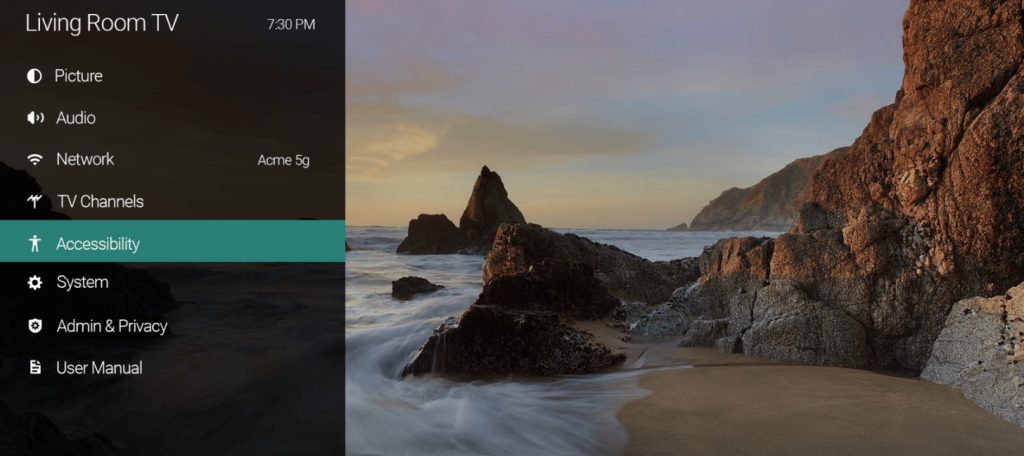
5. Select Zoom mode from the given options.
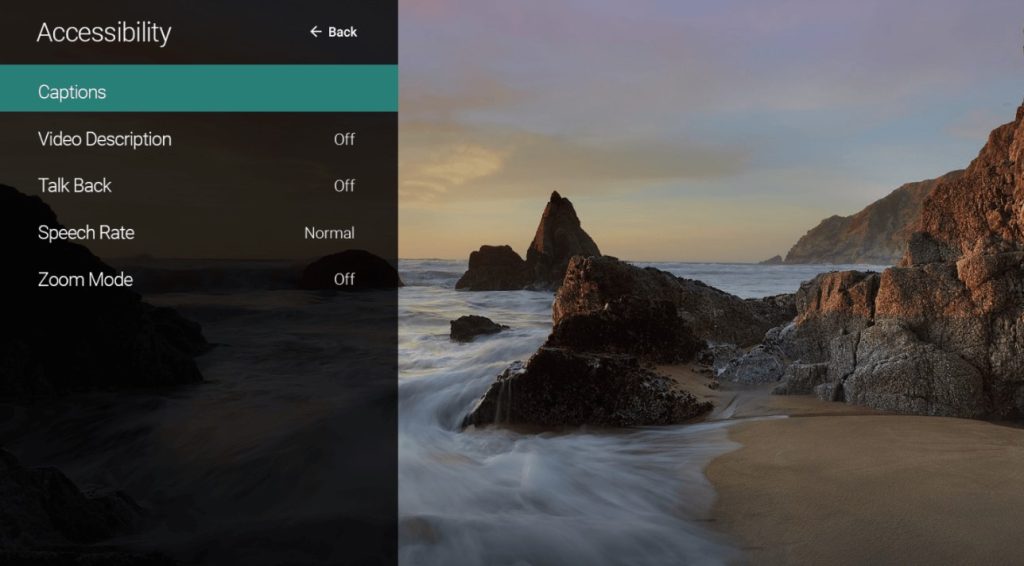
6. Press OK on the remote to disable the Zoom Mode on Vizio Smart TV.
How to Change Aspect Ratio on Vizio Smart TV
If disabling the Zoom mode doesn’t make changes to your screen resolution, you need to change the Aspect ratio.
1. Tap the Menu button on the Vizio remote.
2. Select System in the left navigation pane.
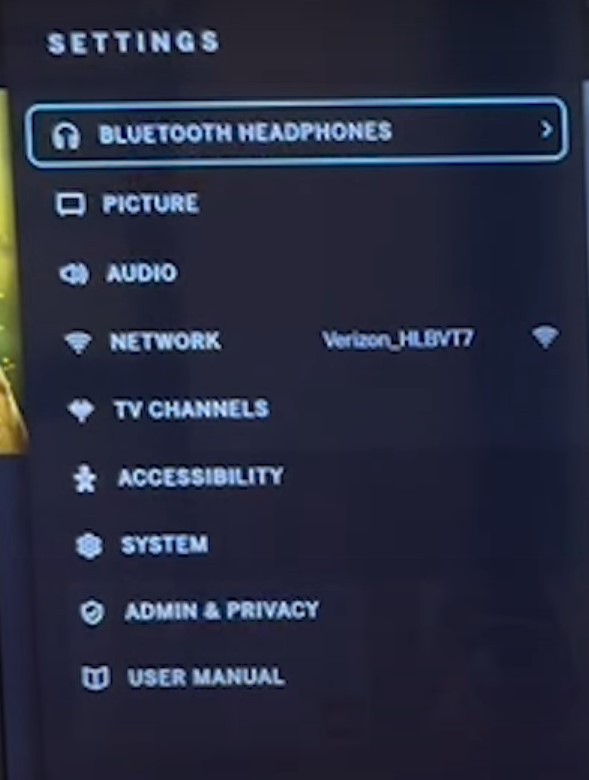
3. Under System, hit Aspect Ratio.
4. Now, you can find the three picture settings.
- Normal – Display pictures based on the content format.
- Wide – This will stretch the 4:3 picture to 16:9 to fit the screen.
- Zoom – It zooms the picture.
5. Select Normal to view the picture in the usual resolution.
How to Fix Vizio Smart TV Stuck in Zoom Mode
Sometimes, you can’t change Zoom mode and might get stuck with that settings because of technical glitches. In such cases, refer to the troubleshooting methods to fix the problem.
Restart Vizio TV
1. Hit the Menu button on the remote.
2. Select System in the pop-up menu.
3. Choose Restart TV.
4. Confirm the Restart option from the pop-up.
5. After the Vizio TV turns On, check whether the Zoom mode has been disabled.
Soft Reset Vizio TV
1. Turn Off your Vizio TV and unplug the power cable.
2. Now, press the Power button on the remote for 10 seconds.
3. Release the finger from the button.
4. Connect the power cable to the TV and turn it On.
Contact the Broadcaster Support Team
At times, there might be issues with the Broadcasting side in streaming the content at a specific resolution. Check with the other channels whether it streams on Zoom mode. If not, contact the Broadcaster Support team to resolve the issue.
Factory Reset Vizio Smart TV
If the above methods don’t disable the Zoom mode, reset the TV to the default factory settings.
1. Press the Menu button and select System.
2. Select Reset to Factory Settings.
3. In the pop-up, select Reset TV.
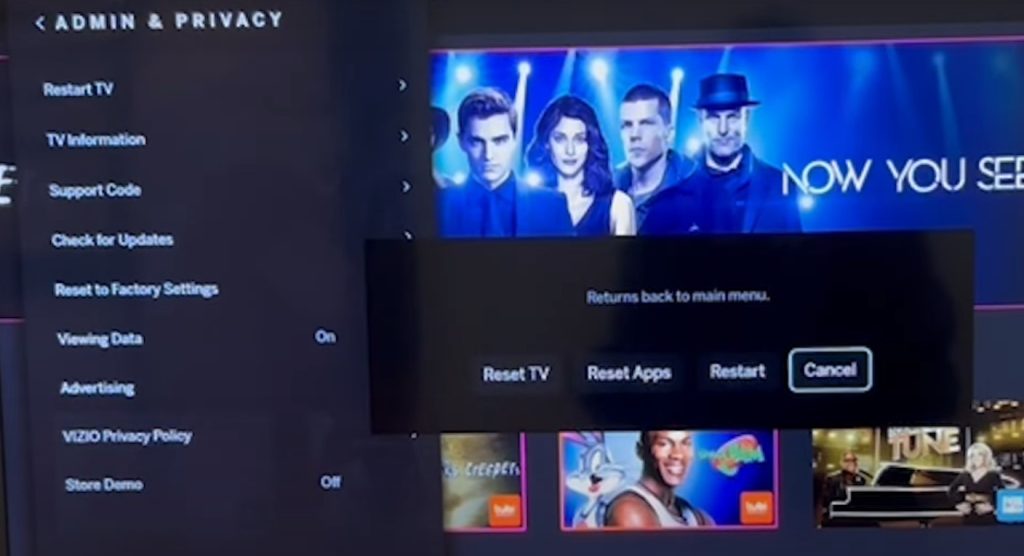
4. Your TV will turn off and reset to default settings.
Contact Vizio Support
If the above steps don’t work, the last step is to contact Vizio Support Center. Explain the Zoom issue to the Support Agent you face on your Vizio Smart TV, and they can guide you to fix the issue.
Frequently Asked Questions
Yes, you can turn Off the Zoom mode on your Vizio TV using the buttons present on the TV panel.
By using the Vizio Mobile app as a remote, you can easily change the aspect ratio on your Vizio TV.
Go to Settings → System → Accessibility → Select Talk Back to turn it Off.
Disclosure: If we like a product or service, we might refer them to our readers via an affiliate link, which means we may receive a referral commission from the sale if you buy the product that we recommended, read more about that in our affiliate disclosure.
Read More: World News | Entertainment News | Celeb News
Tech Follows






