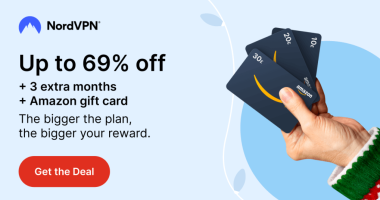Samsung Smart TV is a reliable TV brand that comes with several pre-installed apps like Netflix, Disney+, etc. In addition, you can also add apps to Samsung Smart TV from the built-in App Store. Sometimes, the apps may display a loading screen or black screen while streaming videos. This problem is caused mainly due to the outdated app version. To fix it, you need to update the apps on your Samsung Smart TV. You can update apps on Samsung TV either manually or automatically by tweaking some settings.
How to Manually Update Apps on Samsung Smart TV
[1] Turn On your Samsung TV and connect it to a strong internet.
[2] Click the Apps tile on the Samsung TV Home page.

[3] Locate the app you want to update on Samsung Smart TV.
[4] Navigate to the app and select it.
[5] Click the Update button on the info screen to manually update the app on Samsung TV.
Note: If you find the Open button instead of Update, it means the app is already on its recent version.
How to Automatically Update Apps on Samsung TV
[1] Navigate to the Apps section on the Samsung TV Home screen.
[2] Click the Gear/Settings icon at the top right corner.

[3] You will find the Auto Update menu on the screen.

[4] Enable the option Auto Update to update the apps automatically.
If you have any trouble updating apps, update the Samsung Smart TV to the latest version and then try updating the apps.
How to Update Apps on Older Samsung Smart TVs
[1] Press the Home or Smart Hub button on your Samsung TV remote.
[2] Select the Featured tile.
[3] The apps that you need to update are indicated with a Blue circle.
[4] Navigate to the app and long-press the Enter button.
[5] Tap the option Update apps and click the option Select All.
Finally, select the option Update to update the apps on Samsung TV.
Frequently Asked Questions
You can’t update the apps on Samsung TV if the internet connection is not stable. So, make sure to connect the TV to a stable internet connection before updating the apps.
Disclosure: If we like a product or service, we might refer them to our readers via an affiliate link, which means we may receive a referral commission from the sale if you buy the product that we recommended, read more about that in our affiliate disclosure.
Read More: World News | Entertainment News | Celeb News
Tech Follows