Quick Answer
- The WhatsApp Multiple Accounts feature is available for Android smartphones.
- Add Multiple Accounts: Open WhatsApp → Go to Settings → Choose Account → Tap Add Account → Enter Phone number → Verify it with OTP → Get the second account.
WhatsApp has recently introduced a feature that allows you to use two WhatsApp accounts on one phone. So users can now work on two accounts for WhatsApp seamlessly without any worries about carrying two mobile phones. This feature is beneficial for users to manage work and personal accounts. Unfortunately, this feature has not been rolled out for iPhone users.
In this guide, I’ll provide a step-by-step guide on how to add multiple WhatsApp accounts on Android devices. If you are an iPhone user, I have included a separate guide on how to get two WhatsApp accounts using Business Profile.
How to Add Two WhatsApp Accounts on Android Smartphone
Before adding another WhatsApp account, remember to have an active second phone number in the dual SIM slot or as an e-SIM.
1. Launch the updated version of WhatsApp on your device and tap the Three–dotted icon in the top-right corner of the screen.
2. Tap the Settings option from the menu and then go to Account.
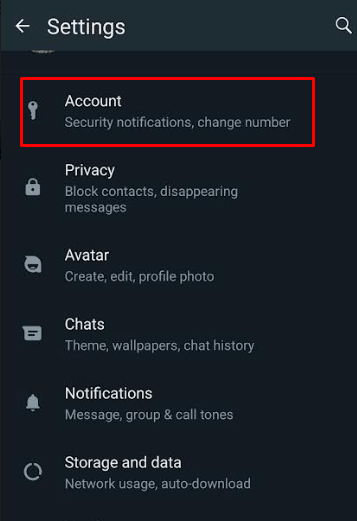
3. Hit the Add Account option and tap the Plus icon in the prompt.
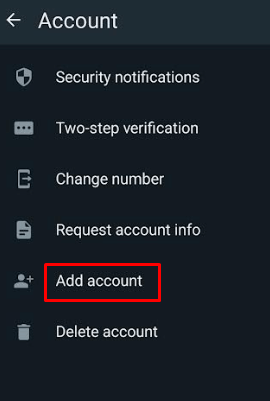
4. Read the Terms of Service and tap Agree and Continue.
5. Choose the country and enter your secondary phone number.
6. Tap Next, and enter the OTP received on your device.
7. Once the account is set up, your second WhatsApp account will be activated.
8. You can switch between accounts by accessing the Settings menu in WhatsApp.
How to Add Two WhatsApp Accounts in iOS
As mentioned earlier, WhatsApp on iPhone has no native features to add another account. However, you can install WhatsApp and WhatsApp Business to have two different accounts.
1. Go to the App Store and download the WhatsApp Business app.
2. Once installed, open WhatsApp Business and tap Agree & Continue to accept the Terms of Service.
3. Tap Use a different number and enter your secondary phone number that is not registered with WhatsApp.
4. Tap Done and confirm it by hitting the Yes button.
5. Enter the OTP you received. Choose whether to restore a backup or not if asked.
6. Enter your name, hit the Not a Business option, and tap Done to complete the process.
Frequently Asked Questions
No, you cannot use the same number for two WhatsApp accounts. Whatsapp does not allow you to add an account when your phone number is already registered on the device.
Disclosure: If we like a product or service, we might refer them to our readers via an affiliate link, which means we may receive a referral commission from the sale if you buy the product that we recommended, read more about that in our affiliate disclosure.
Read More: World News | Entertainment News | Celeb News
Tech Follows






