Are you a fan of top-rated shows – the Rookie and the Good Doctor? These shows are available to stream on the ABC app. You can easily access the ABC app with your TV Provider credentials. ABC is compatible with several streaming devices like Roku, Firestick, Chromecast, etc. If you use a Chromecast device, you can directly cast the ABC content on your TV from your Smartphone or PC.
Checklist
- Connect and set up the Chromecast device with your TV.
- Update the Chrome browser on your Windows or Mac.
- Make sure to have a subscription from TV Provider that offers ABC channel.
- Connect your Smartphone (Android/iOS) or PC and Chromecast to the same WiFi.
How to Chromecast ABC from Smartphone [Android or iOS]
#1. Install ABC on your Smartphone from the App Store or Play Store.

#2. Launch the ABC app after installation and sign in using your TV Provider’s login details.
#3. Hit the Cast icon at the top right corner.

#4. Select your Chromecast device name from the list of available devices.
#5. Once the connection is successful, the ABC app screen will appear on your Chromecast-connected TV.
#6. Now, enjoy watching the ABC content on your TV screen.
How to Cast ABC on Chromecast-connected TV from PC
There are two ways to cast the ABC website on your TV.
Using Google Chrome
#1. Launch the Google Chrome browser on your PC.
#2. Type abc.com on the search bar and go to the website.
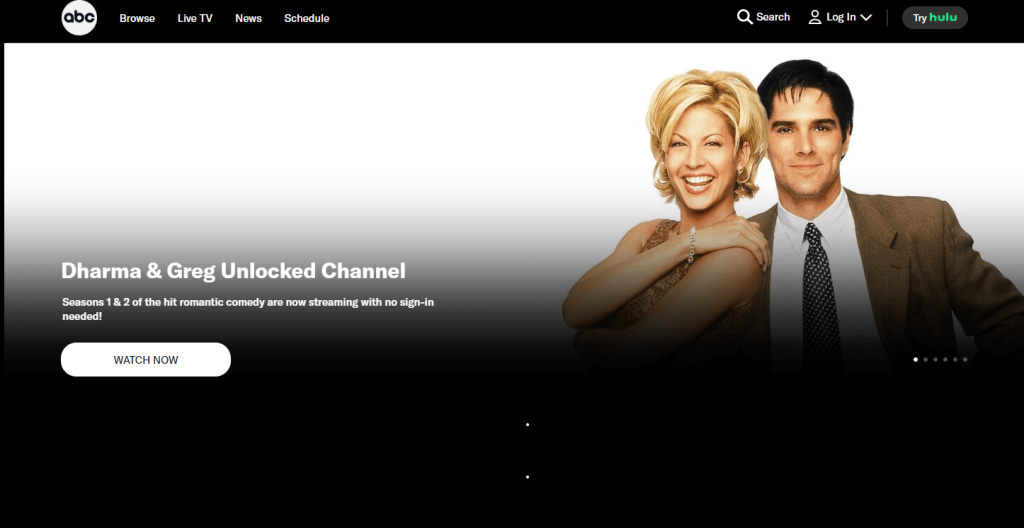
#3. Click Log In and log in to your account.
#4. Now, click the three-vertical dotted icon at the top right corner of the browser.
#5. Select the Cast option from the menu.
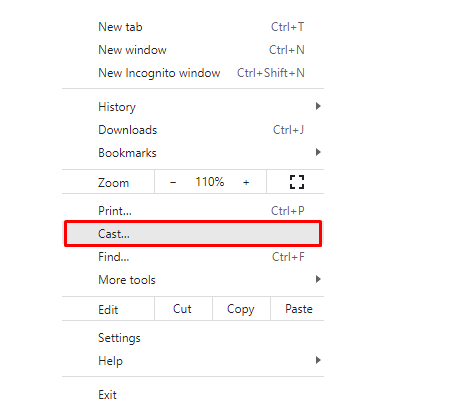
#6. Pick your Chromecast device from the available devices and select the Cast tab option from the Sources menu.
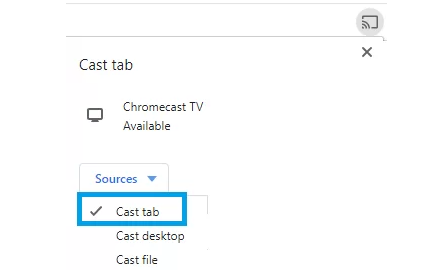
#7. Now, the ABC website will be cast on your TV.
#8. Play your favorite TV show on the ABC website and stream it on your Chromecast-connected TV.
Using Microsoft Edge
#1. Open the Edge browser on your PC.
#2. Go to the official ABC website and sign in to your account.
#3. Click the three-dotted icon at the top right corner.
#4. Hover on More tools and then select Cast media to device.
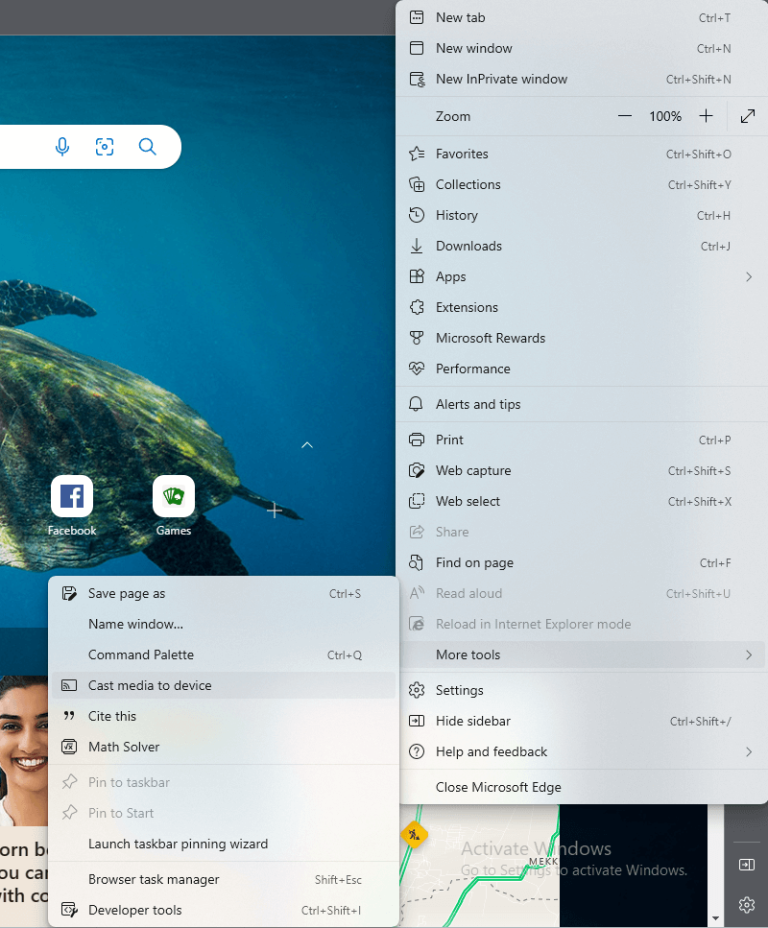
#5. Select your Chromecast device from the pop-up menu to cast the ABC website.
#6. Now, play and stream the ABC content on your TV.
ABC: Supported TV Providers
There are plenty of TV providers available in the city which supports the ABC channel. Some of the TV providers are listed below. Check out the official ABC website to learn about the complete list of supported TV providers.
- Youtube TV
- Xfinity
- WTC
- Vidgo
- SKT
- Reserve Telecommunications
- Quality Cablevision
- Optimum
- iFIBER Communications
- Foothills Broadband
- Frankfort Plant Board
- EPB Fiber Optics
- DTC
- AT&T TV
- Blue Ridge Communication
- Cameron Communications
- Co-Mo Connect
- D & P Communications
How to Fix ABC Not Working on Chromecast
If you are unable to cast the ABC app or website on your Chromecast-connected TV, refer to the troubleshooting techniques given below.
#1. Ensure that the Chromecast device and Smartphone / PC are connected to the same WiFi network.
#2. Clear the ABC app cache data and try casting again.
#3. Ensure that your ABC app is running the updated version. If not, update the ABC app.
#4. Update your Chromecast device.
#4. Check whether the Chromecast is properly connected to your TV.
#5. If none of the troubleshooting techniques work, reset your Chromecast device.
Frequently Asked Questions
No, you need a TV provider subscription to stream content on the ABC app.
You can install ABC on Google TV from the Play Store.
Disclosure: If we like a product or service, we might refer them to our readers via an affiliate link, which means we may receive a referral commission from the sale if you buy the product that we recommended, read more about that in our affiliate disclosure.
Read More: World News | Entertainment News | Celeb News
Tech Follows






