Amazon Prime Video is one of the popular paid streaming services available on the internet. Like Netflix, it also has one of the largest movie and TV show libraries. The good news is that Amazon Prime Video is now available on Kodi in the name of Amazon Prime Instant Video. Initially, the add-on was restricted to a few regions like the UK, USA, Germany, and more. But now, this add-on is accessible in all parts of the world. By installing Amazon Prime Video on Kodi, you can stream your favorite videos anytime and anywhere. Watch the space below to know how to install Amazon Prime Video Add-on on Kodi Leia and Matrix versions.

How to Install and Watch Amazon Prime Video on Kodi?
Since Amazon Prime Video is not available on the Kodi repository, you have to rely on XLordKX Repository to download the Amazon Prime Video add-on.
Note: Since Amazon Prime Video Add-on is not available on the official Kodi repository, you have to turn on the Unknown Sources feature to download the add-on from third-party sources. To enable this feature: Settings -> System Settings -> Add-ons -> Turn on Unknown Sources –> Tap Yes.
#1: First of all, visit http://bit.ly/2DBJhgl on the web browser to download the repository file.
#2: Launch Kodi Media Player and tap the Add-ons option on the homepage.

#3: Now, select the Installer icon located on the top left corner of the screen.

#4: Tap the Install from Zip file option to install the repository.
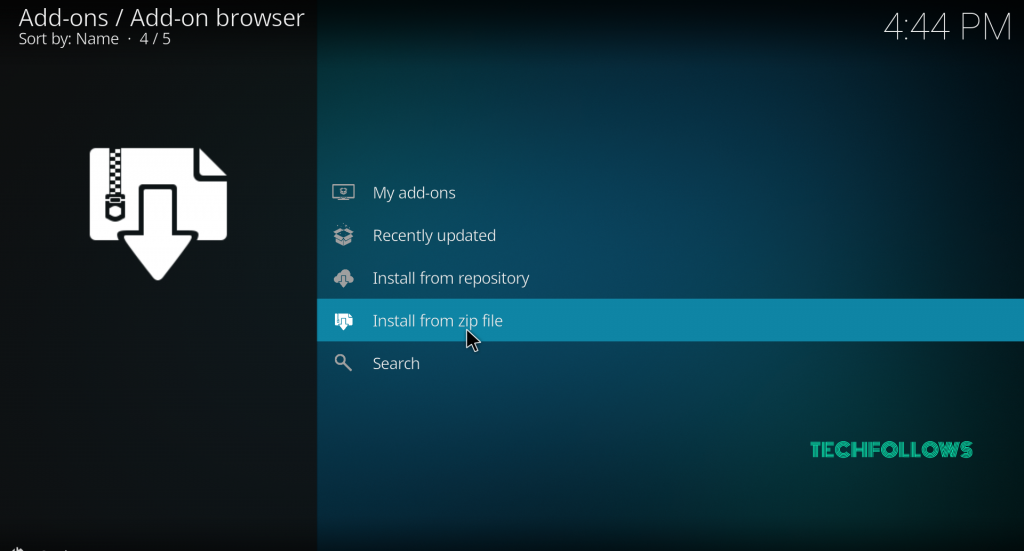
#5: Locate and select the Zip file that you downloaded before.

#6: Wait until you see the add-on enabled notification on the top right corner of the screen.

#7: Now, tap the Install from Repository option.
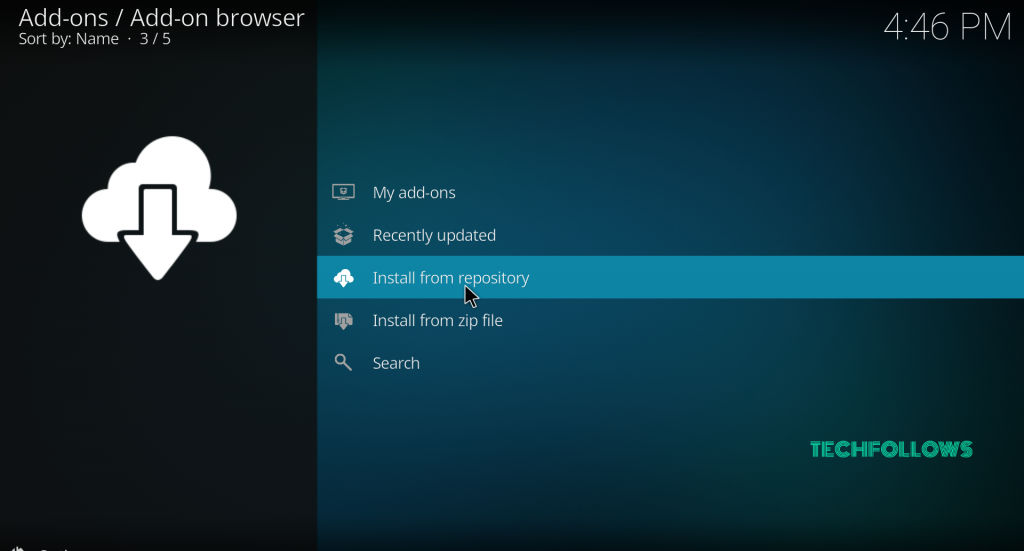
#8: Find and select XLordKX Repository.

#9: Now, tap the Video add-ons option.

#10: Select Amazon Prime Instant Video.
#11: Then, tap the Install icon to start the installation process.

#12: Wait until you see the notification stating Amazon Prime Instant Video Add-on installed.
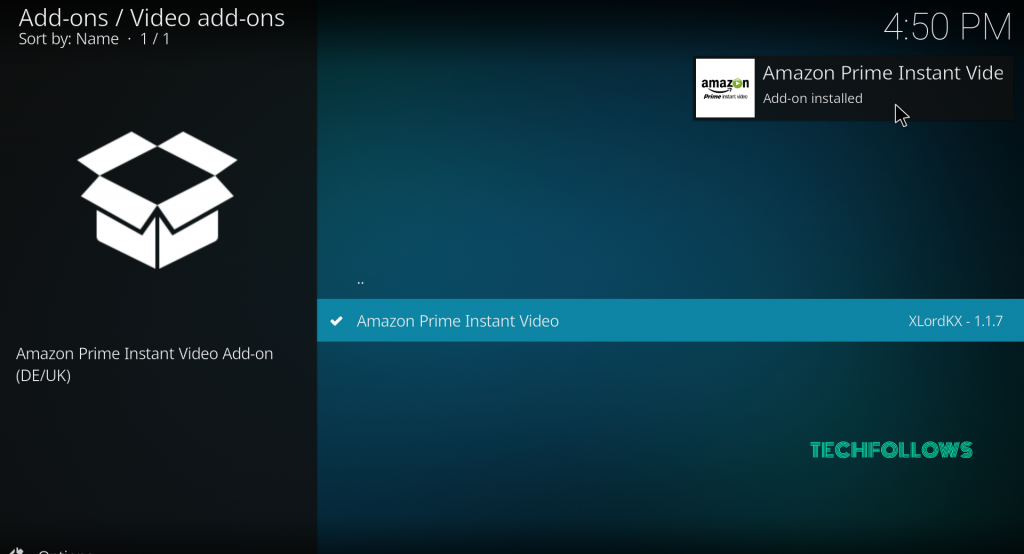
#13: Return to the homepage and launch Prime Video by navigating to Add-ons -> Video Add-ons -> Amazon Prime Instant Video.
#14: Enter your login details and enjoy streaming your favorite movies and TV shows.
Alternatives for Amazon Prime Video Add-on
Here are some of the best alternatives to watching the latest movies and TV shows:
Netflix
Netflix Kodi Addonis the popular platform to watch the latest movies, TV shows, web series, and more. You can install Netflix Add-on on Kodi to stream all your favorite and top-rated videos in one spot. It also gives you instant access to every Netflix original series and movie.

YouTube
YouTube Kodi Addon is another popular video add-on that lets you stream everything from video clips to full-length programs, including movies, TV shows, documentaries, music, sports, and much more. Since it is an official Kodi Add-on, you can download this add-on directly from the Kodi repository.

Popcornflix
Popcornflix Kodi Add-on is a perfect alternative for the Amazon Prime Video add-on and it lets you stream movies and TV shows without charging any cost. You can find your movie with ease as the media in this add-on are categorized by genre.

If you are looking for a perfect add-on to watch the latest movies and TV shows without any copyright issues, then Amazon Prime Video will be a perfect choice.
FAQs
Enter your account and click on the Users & Roles. Then, select All Users and click Delete.
Open the Kodi Media Player, and go to the Settings tab. Enter the Library tab under Media Settings and select Clean Library. Finally, click Yes to confirm.
No, you do not need an Amazon Prime membership to stream Amazon Prime Video.
Nvidia Sheild Pro is the best box available for Kodi.
Disclosure: If we like a product or service, we might refer them to our readers via an affiliate link, which means we may receive a referral commission from the sale if you buy the product that we recommended, read more about that in our affiliate disclosure.
Source: Tech Follows





