CBS (Columbia Broadcasting System) is one of the largest American television networks that has several channels, such as CBS News, CBS Sports, etc. If you are a Samsung Smart TV user, you can stream the CBS News and CBS Sports channels through the Samsung TV Plus app. In addition, you can add these apps to Samsung Smart TV from the Smart Hub Store.
As the CBS app is available for Smartphones, you can also cast the CBS app on your TV from your Android or iOS device.
The CBS All Access app has been rebranded as Paramount Plus. So, install Paramount Plus on Samsung Smart TV from the App Store to stream all the live and on-demand CBS content.
How to Live Stream CBS Channels on Samsung Smart TV
#1. Power On your Samsung TV and connect the TV to a stable Internet connection.
#2. Press the Samsung TV Plus button on the remote.
#3. Press the Channel navigation button to open the Channel Guide.
#4. On the Channel Guide screen, use the directional pad on the remote to find the CBS channels. The channel numbers of the CBS Sports and CBS News channels are given below.
- CBS News – 1005
- CBS News Chicago – 1038
- CBS News Los Angeles – 1038
- CBS News Philadelphia – 1038
- CBS News Boston – 1038
- CBS Sports HQ – 1152
#5. Select your desired CBS channel and enjoy streaming it on your TV.
How to Install CBS on Samsung Smart TV
#1. Connect your Samsung Smart TV to WiFi and navigate to the Home Screen.
#2. Look for the Apps tile on the home screen and select it.
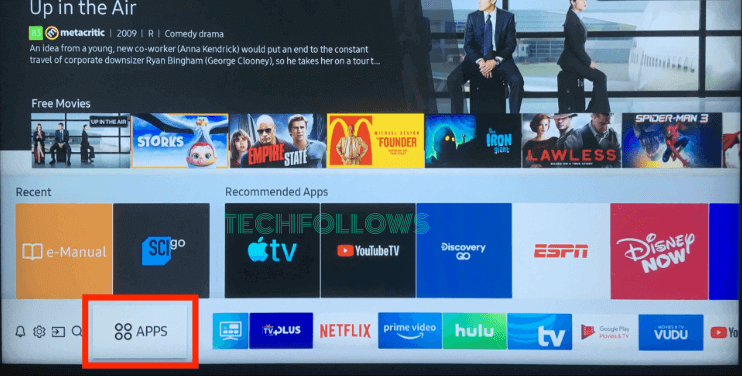
#3. Search for the CBS News or CBS Sports app on the App Store.
#4. Pick the app from the search suggestions.
#5. Hit Install on the app description page.
#6. After installation, launch the CBS app and log in to your account to stream the news or sports content.
How to Cast CBS on Samsung Smart TV
The official CBS app is available in the Play Store or App Store. You can cast the CBS app on TV from your Android Phone or iPhone.
Before moving into the steps, turn On the AirPlay option on Samsung TV if you are an iOS user. Then, connect the Android Phone or iPhone and Samsung TV to the same WiFi.
#1. Install the CBS app from the Play Store or App Store on your smartphone.

#2. Log In to your CBS app using your TV Provider credentials.
#3. After signing in, hit the Cast icon or AirPlay icon at the top.
#4. Tap the name of your Samsung TV on the pop-up menu.
#5. Now, the CBS app screen will be mirrored on your TV.
#6. Play any video on the CBS mobile app and view it on a big screen.
How to Fix CBS Not Working on Samsung Smart TV
If the CBS app is not working on your Samsung Smart TV, refer to the fixes below.
Frequently Asked Questions
Yes. CBS All Access is rebranded as Paramount+. You can download the Paramount+ app from the Smart Hub on your Samsung TV.
CBS Sports is free to stream with your TV Provider subscription.
Disclosure: If we like a product or service, we might refer them to our readers via an affiliate link, which means we may receive a referral commission from the sale if you buy the product that we recommended, read more about that in our affiliate disclosure.
Read More: World News | Entertainment News | Celeb News
Tech Follows






