UFC is a mixed martial arts organization that conducts several events throughout the year. Are you looking for a way to live stream the upcoming UFC 291 matches on Firestick? Then, this guide is for you. The UFC 291: Poirier Vs. Gaethje 2 will be held on July 29, 2023. Firestick or Fire TV can live stream all the UFC 291 matches by installing the UFC app from the Amazon App Store. Get a UFC Fight Pass subscription before installing the app on your Fire TV Stick.
How to Install UFC on Firestick
1. Turn On and connect your Firestick to a stable WiFi.
2. Hit the Find icon and tap the Search bar.
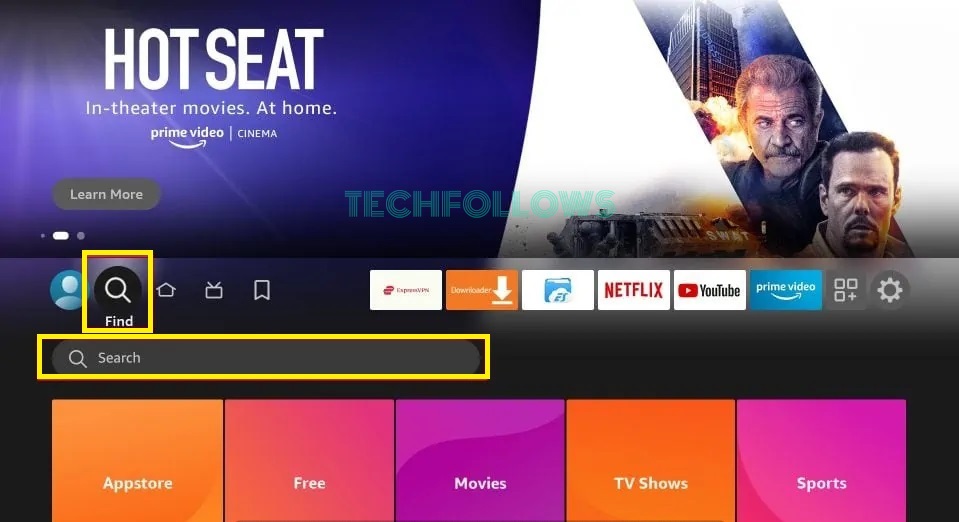
3. Type UFC on the search bar and select the app from the suggestions.
4. Click the Get or Download icon to install the app on Firestick.
5. Once installed, you must activate the UFC app to stream its content on your Fire TV.
Note: You can also sideload the UFC app using Downloader on Firestick.
How to Activate UFC on Firestick to Stream UFC 291: Poirier Vs. Gaethje 2
1. Launch the UFC app on your Firestick or Fire TV.
2. Note down the UFC Fight Pass activation code shown on the TV screen.
3. Visit the official website of UFC Fight Pass (https://ufcfightpass.com/tv-login) from any browser on your PC.
4. Enter the CODE on the box and hit the SIGN IN option.

5. Sign In using your UFC Fight Pass subscription credentials.
6. Relaunch the UFC app and start streaming UFC 291 matches on your Firestick-connected TV or Fire TV.
Subscription Plans of UFC Fight Pass

The subscription plans of UFC Fight Pass are tabulated below. The UFC Fight Pass subscription lets you access over 1000 hours of live combat sports. Get any UFC Fight Pass plan from the official website (https://welcome.ufcfightpass.com/). If you pick the yearly subscription, you can save up to 60% compared to the monthly plan.
| Subscription Plan | Price |
|---|---|
| Monthly Pass | $9.99/month |
| Annual Pass | $95.99/year |
With the UFC Fight Pass, you can access all the events of the Ultimate Fighting Championship except the main card games. To watch the UFC main card games, you need to buy the event separately. In addition, UFC Fight Pass doesn’t allow you to stream the UFC PPV events, such as UFC 291. To stream these UFC PPV events, you need to purchase the event separately.
How to Watch UFC 291 on Firestick Via ESPN+
In addition to the UFC app, you can stream Ultimate Fighting Championship 2023 matches by installing the ESPN app on Firestick. After installing the app, you must activate ESPN with your ESPN+ subscription. ESPN+ subscription costs $9.99/month or $99.99/year.

With an ESPN+ subscription, you can live stream all the matches of UFC except the main card events. To watch the main card events of UFC, you need to pay $79.99 per game. You can also stream the Early Prelim Card games of UFC PPV events like UFC 291, UFC 292, etc., with the ESPN+ subscription. In addition to this, you can watch the events of UFC using ESPN channels. To access the entire UFC PPV match, you must pay separately for the event.
Schedule of UFC 291: Poirier Vs. Gaethje 2
The undercard and main card events of UFC 291 are planned on July 29, 2023. The complete list of fighters is listed below.
Main Card Fighters:
- Dustin Poirier vs. Justin Gaethje
- Jan Blachowicz vs. Alex Pereira
- Stephen Thompson vs. Michel Pereira
- Tony Ferguson vs. Bobby Green
- Michael Chiesa vs. Kevin Holland
Preliminary Card Fighters:
- Trevin Giles vs. Gabriel Bonfim
- Derrick Lewis vs. Marcos Rogerio de Lima
- Roman Kopylov vs. Claudio Ribeiro
- Jake Matthews vs. Darrius Flowers
Early Prelims:
- CJ Vergara vs. Vinicius Salvador
- Matthew Semelsberger vs. Uros Medic
- Miranda Maverick vs. Priscila Cachoeira
Frequently Asked Questions
You can stream UFC 291 for free through the ESPN channel on a third-party website like tv247.us
This problem is caused due to the expiration of the UFC Fight Pass subscription. Renew the subscription and try again. If the problem persists, update the app on Firestick and try again.
Disclosure: If we like a product or service, we might refer them to our readers via an affiliate link, which means we may receive a referral commission from the sale if you buy the product that we recommended, read more about that in our affiliate disclosure.
Read More: World News | Entertainment News | Celeb News
Tech Follows






