Quick Answer
- The official UFC app is available on the PlayStation Store on PS5.
- Watch UFC Fight Night on PS5 using UFC App:
- Watch UFC on PS5: Power on your PS5 → Go to the Media tab → Click on the All Apps icon → Tap on the Search icon → Look for the UFC app → Click on the UFC app → Hit the Download button.
- Activate UFC on PS5: Launch the UFC app → Click on Log In → Get the activation code → Visit https://ufcfightpass.com/tv-login → Enter the code → Click Continue.
- Besides this, you can stream UFC Fight Night on PS5 through streaming services, including ESPN+, YouTube TV TV, Hulu, and Amazon Prime Video.
I’ve always been keen to watch various popular PPV games or fights on my PlayStation 5. While I was considering many PPV fights on the PS5, I opted for the UFC PPV without any second thoughts because it’s a visual treat to watch my favorite fighters go one-on-one. The Ultimate Fighting Championship (UFC) continues to draw my attention with more than 40 MMA events each year. Though I love playing the UFC 5 game on my PS5 as a UFA fanatic, the experience can’t match watching the real UFC PPV fight on the gaming console. This week, the Main event for UFC Fight Night is between the Song Yadong and Chris Gutierrez.
With the UFC app available on PS5, you can watch the UFC Fight Nights, PPV events, the best of UFC Fight archives, and exclusive UFC shows. I came up with this article to make sure all UFC fans like me get a chance to watch the match on their PS5. I have also mentioned some of the other possible alternative ways to stream the upcoming UFC games and highlights on the PS5 in this blog.
How to Watch UFC Fight Night on PS5 via UFC App
Before we get into the installation process, you must get a UFC Fight Pass. Only then will you be able to stream the matches. The monthly subscription plan comes to around $9.99. If you wish to watch the UFC PPV events, you should opt for the exclusive plan, which costs $79.99. You can get them through their official website.
Download the UFC App on PS5
Once you have acquired the Fight Fight Pass, you can download the UFC app on your PS5 and stream the matches. To do that, follow the steps mentioned below.
1. Power on your PS5 and go to the home screen.
2. After your PS5 turns on, connect your PS5 to the internet and sign in to your PSN account.
3. On the Home page, go to the Media tab and open the All Apps menu.
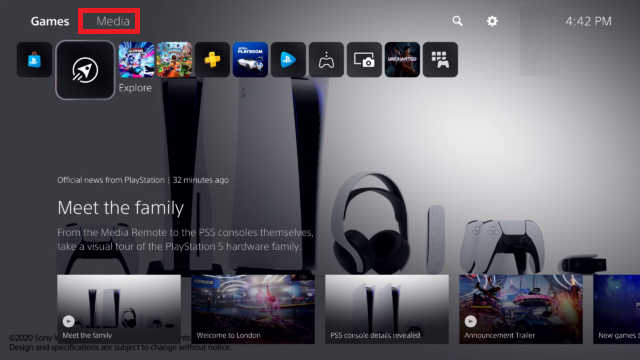
4. Tap on the Search icon and enter UFC in the given space.
5. Once the search is complete, pick the UFC app from the search results to go to the app page.
6. Finally, click on the Download button to download the UFC app from the PlayStation Store.
After the app is downloaded, you can access the UFC app from the App Library section on the PS5.
Activate the UFC App on PS5
After installing the UFC app on your PS5, you have to activate the app to stream the events on your PS5.
1. Launch the UFC app on your PS5, and the screen will display an activation code.
2. On your smartphone or PC, go to the UFC Fight Pass activation page and enter the activation code in the assigned space.
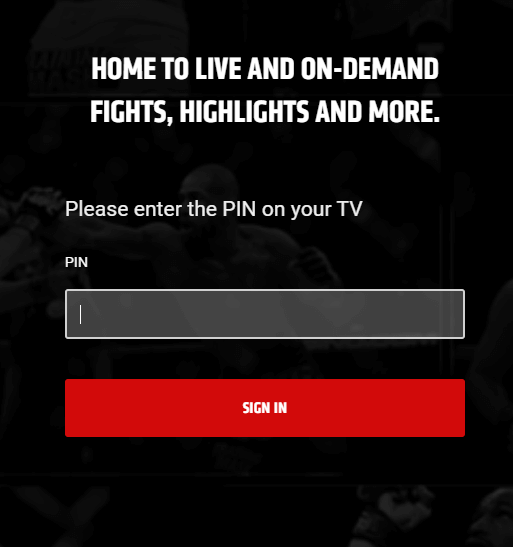
3. Tap on the Sign In button and log in to your UFC Fight Pass account using your account credentials.
After that, you will be given access to the UFC app and the events broadcasted on it. Go team!
How to Stream UFC Fight Night on PS5 through ESPN
ESPN is one of the exclusive broadcast partners of UFC. You can stream UFC Fight Night on PS5 with an active ESPN+ subscription. New users can subscribe to ESPN through the official site at $10.99/ month to access UFC Fight nights, live UFC events, and on-demand UFC programming on PS5. You should pay $79.99 per event as an additional cost to watch UFC PPV events on the PS5 gaming console. A better alternative would be to get a bundle for $124.98/year.
1. Go to the Media tab on your PS5 and click on All Apps.
2. Tap on the Search icon, type ESPN, and select the app from the results shown.
3. Click on the Download button, and once it’s installed, open the ESPN app on your PS5.
4. In the app’s Settings, choose the Log In option and make a note of the activation code displayed on the screen.
5. Now, open the activation website of ESPN on your PC or smartphone, enter the activation code, and press Continue
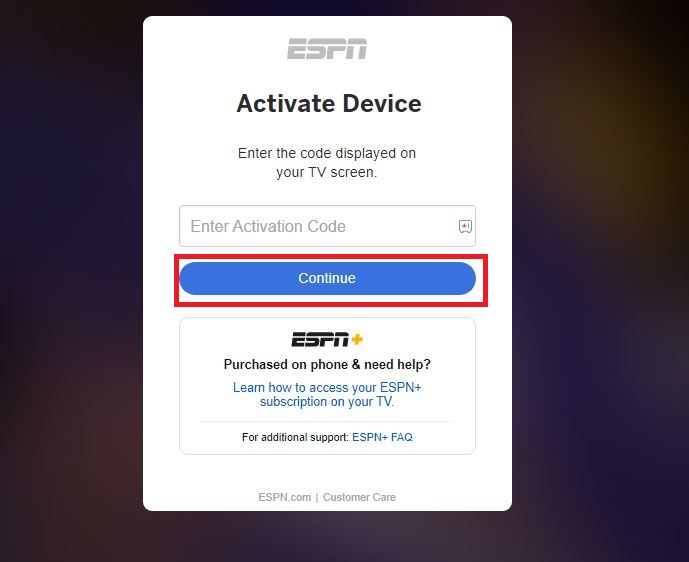
6. Refresh the app on your PS5, provide your ESPN+ account credentials, and log in to your account.
You can now watch the UFC Fight Night on the ESPN app directly on your PlayStation 5.
Alternative Ways to Watch UFC on PS5
Besides the UFC app and the ESPN app, you can watch UFC PPV events and main events on PlayStation 5 through various streaming services, including Hulu, YouTube TV, and Amazon Prime Video.
Hulu

Hulu on PS5 is where you can stream Originals, movies, and live sports in the best picture quality. You can purchase Disney Bundle Trio at $14.99/ month to access ESPN+ and stream UFC fights. If you want to go ad-free, you can purchase Disney Bundle Trio Premium at $24.99/ month. For an additional cost of $79.99/ event, you can watch UFC PPV events with Hulu. You can make use of its Cloud DVR to record live UFC fights for up to 50 hours and save for later viewing on your PlayStation 5 gaming console. You can also access the web version of Hulu to watch UFC fights using the PS5 web browser.
YouTube TV

When you are thinking of a streaming service to watch UFC, you can’t miss out on YouTube TV on PS5. The streaming service is known for its massive library of content ranging from on-demand entertainment to premium sports, including UFC events. By subscribing to YouTube TV at $72.99/ month, you can gain access to UFC main events online on your PlayStation 5. The streaming platform is available on the PlayStation Store on your PS5. So, you can easily download the app on your PS5 and watch UFC matches.
Prime Video

Amazon Prime Video on PS5 is also a great choice for streaming UFC fights on the PlayStation 5. If you hold a subscription to Prime Video, you can watch UFC Fight Nights on the PlayStation 5 without any additional cost. You can obtain a subscription at $14.99/ month to stream UFC on PS5 via Prime Video. To stream UFC PPV events via Prime Video on PS5, you can individually purchase the UFC PPV event after they air. Apart from UFC, Prime Video has an evolving lineup of sports, such as Thursday Night Football in the United States and Canada, Premier League in the United Kingdom, and more.
How to Screen Mirror UFC Fight Night on PS5
If you already have the UFC app on your other smart devices, you can use screen mirroring to watch UFC Fight Night on your PS5 with an active UFC Fight Pass subscription. PlayStation 5 does not natively offer support for screen mirroring. To bypass this restriction, I used the third-party Screen Mirroring website on my PS5 web browser. And to my surprise, it worked seamlessly for me. First, install the Screen Mirroring app on your smartphone from the Play Store or App Store.
Once downloaded, send the tve.app website URL as a message to a friend from the Game Base on the PS5 gaming console. Click on the URL to open the Screen Mirroring website on the PS5 and use the Screen Mirroring app to scan the QR code shown on the screen. After scanning, your phone screen will be mirrored to your PS5. You can now watch the UFC Fight Night and stream the UFC app on your PlayStation 5.
Schedule of UFC Fight Night
The UFC Fight Night is planned to take place on November 18. Find below the complete schedule of UFC Fight Night with the list of players competing head-on-head.
Main Card
| Division | Match |
|---|---|
| Bantamweight | Song Yadong vs. Chris Gutierrez (Main) |
| Light Heavyweight | Anthony Smith vs Khalil Rountree (Co-Main) |
| Lightweight | Nasrat Haqparast vs Jamie Mullarkey |
| Bantamweight | Tim Elliott vs Su Mudaerji |
| Middleweight | Park Jun-yong vs Andre Muniz |
| Flyweight | Su Mudaerji vs Allan Nascimento (Cancelled) |
Prelims
| Division | Match |
|---|---|
| Welterweight | Song Kenan vs Kevin Jousset |
| Flyweight | Park Hyun-sung vs Shannon Ross |
| Lightweight | Steve Gracia vs Melquizael Costa |
| Women Bantamweight | Luana Santos vs Stephanie Egger |
| Flyweight | Tatsuro Taira vs Carlos Hernandez |
| Women Strawweight | Rayanne dos Santos vs Talita Alencar |
| Catchweight | Daniel Marcos vs Carlos Vera (Cancelled) |
FAQ
No. You can’t watch UFC Fight Night through Amazon Prime Video on PS5.
Disclosure: If we like a product or service, we might refer them to our readers via an affiliate link, which means we may receive a referral commission from the sale if you buy the product that we recommended, read more about that in our affiliate disclosure.
Read More: World News | Entertainment News | Celeb News
Tech Follows






