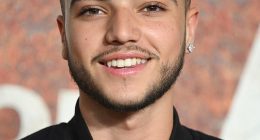Quick Answer
- You can install the Vimeo app from the Roku Channel Store.
- You can also stream Vimeo on Roku using the screen mirroring method.
Vimeo is a video streaming app that allows you to share and upload videos in 1080p quality. This app is compatible with many devices, including Roku. You can directly download the Vimeo app from the Roku Channel Store.
After installation, you must activate the Vimeo app on Roku to watch the videos. In addition to direct installation, you can stream Vimeo videos on Roku by mirroring your iPhone screen.
This article covers the installation and activation of Vimeo on Roku.
How to Install Vimeo on Roku
(1). Connect the Roku TV or Roku-connected TV to the Internet.
(2). Navigate to the home screen on Roku.
(3) Select Streaming Channels and click the Search Channels option.
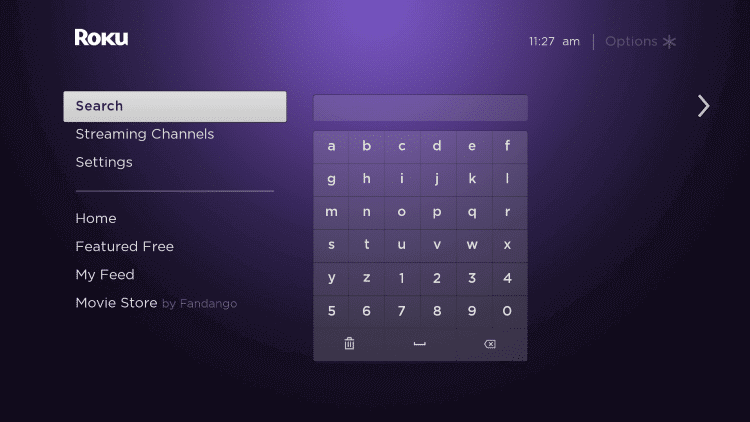
(4). Enter Vimeo in the search bar and choose the app from the search results.
(5). Click +Add Channel to install the app on Roku.
How to Activate & Stream Vimeo on Roku
(1). Select Go to Channel to open the Vimeo app.
(2) Click Log In to get the Activation Code.
(3). Go to the Vimeo Activation website [https://vimeo.com/activate] on the PC browser.
(4). Login using your Vimeo account details.
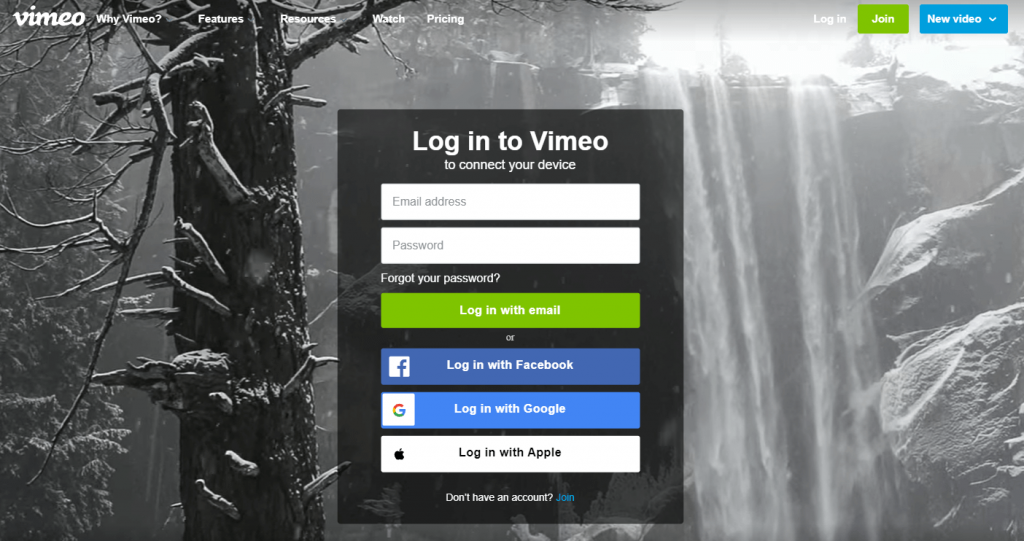
(5). Enter the Activation Code and click Connect device to activate the Vimeo app.
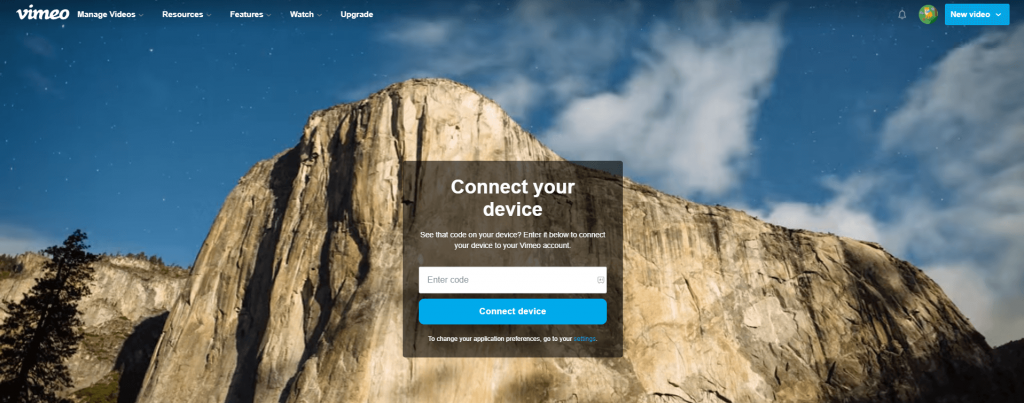
(6). Once activated, relaunch the Vimeo app and stream your desired videos on the TV.
How to Use Vimeo on Roku
(1). Once activated, launch the Vimeo app.
(2). You will see options under the Vimeo home screen.
- Staff Picks
- My Videos
- Collections
- Watch Later
- Feed
- On-Demand
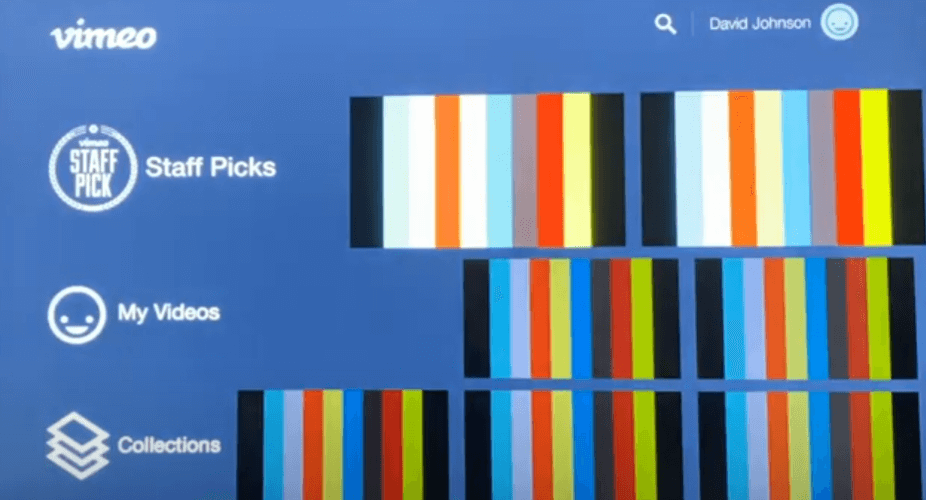
(3). Select any from the list and choose your favorite video.
(4). Click Watch, and the video will play on your Roku TV screen.
How to AirPlay Vimeo on Roku
Vimeo has in-built AirPlay support. You can easily cast the videos if you have enabled the AirPlay option on Roku. Then, you must ensure that the iPhone and the Roku device are connected to the same WiFi network.
(1). Go to Settings on your Roku-connected TV or Roku TV.
(2). Scroll down and choose Apple AirPlay and HomeKit.
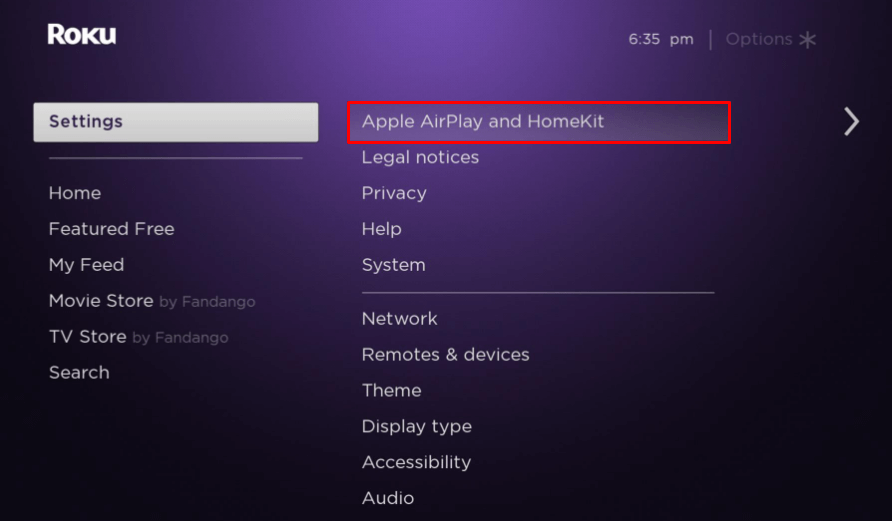
(3). Select AirPlay and enable it.
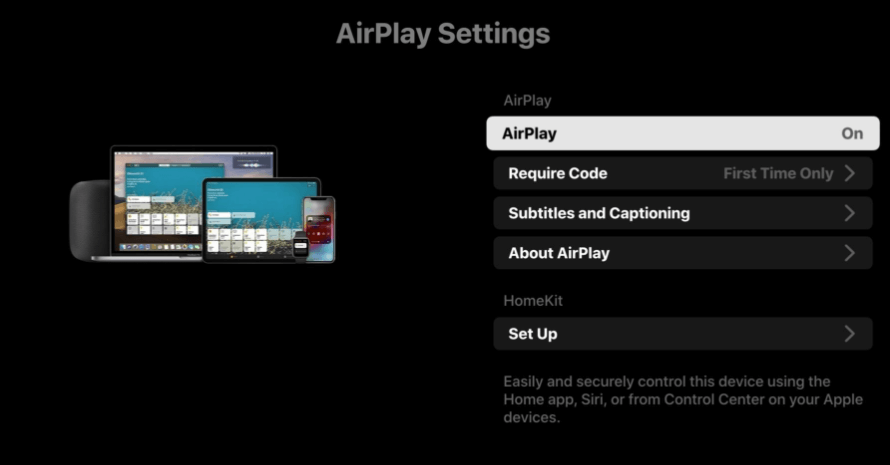
(4). Unlock your iPhone and install the Vimeo app from the App Store.
(5). Launch the Vimeo app and Sign in to your Vimeo account.
(6). Choose any video to play and click the AirPlay icon at the bottom.
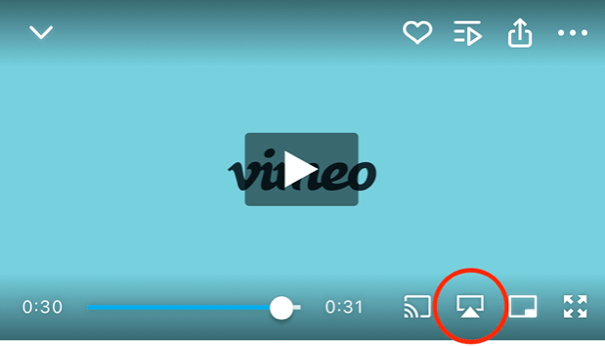
(7). Select the Roku device to connect and watch the video on your TV.
Vimeo: Subscription Plans
The basic Vimeo version is completely free to use. If you want to enjoy the perks like uploading the video and live streaming, you need to subscribe to a plan. This service offers 4 different plans.
- Starter – $20/ month
- Standard – $33/ month
- Advanced – $108/ month
- Enterprise – To get the enterprise plan, go to the Vimeo sales team page.
You will get a 30-day free trial with all the plans.
How to Fix Vimeo Not Working on Roku
If the Vimeo app is not working on your TV, try the steps below to fix it.
- Close the Vimeo app and restart it again.
- Connect your Roku device to stable WiFi.
- Make sure to use an updated version of the Vimeo app.
- Try updating Roku firmware.
- Check whether the Vimeo server is down or active.
- If any of the fixes don’t help, restart your Roku device.
FAQ
Yes, you can install and stream Vimeo for free with certain limitations. To access more benefits, you have to subscribe to their plans.
Yes. You need to activate the Vimeo app to stream its content.
Disclosure: If we like a product or service, we might refer them to our readers via an affiliate link, which means we may receive a referral commission from the sale if you buy the product that we recommended, read more about that in our affiliate disclosure.
Read More: World News | Entertainment News | Celeb News
Tech Follows