Kemo IPTV is one of the best IPTV providers that lets you stream tons of live TV channels in ultra HD quality. You can stream Kemo IPTV content by installing its own IPTV player on your device. This IPTV service offers content in the Xtream Codes and M3U URL format. You can also add the Xtream Codes or M3U URL on any external IPTV player to access the content of this IPTV service. Kemo IPTV is popularly known for its extensive live TV collection.
Features of Kemo IPTV
The primary features of this IPTV provider are listed below.
| 18,000+ TV channels | 24/7 customer support | Watch popular TV shows, Movies, News, etc. |
| Supports 4K and 8K resolution | Matured channels are available | Watch popular sporting events like MMA, NFL, MLB, etc. |
| External Player support | Multiple Device support. | 99.95% Server Uptime |
Pricing
Make sure to get a subscription plan mentioned below before installing the app on your device.
| No of Connections | 6 Months | 1 Year | 2 Years | 4 Years |
| 1 | $28.50 | $39 | $59 | $100 |
| 2 | $40 | $70 | $105 | $200 |
| 3 | $60 | $100 | $150 | $300 |
| 4 | $75 | $125 | $195 | $400 |
| 5 | $90 | $150 | $255 | $500 |
Can I Get a Free Trial on Kemo IPTV?
Yes. Every new user can get a 36-hour free trial. During this free trial, users can access all the premium features for free. You can subscribe to the free trial on the official website (kemoiptv.com).
How to Sign Up for Kemo IPTV
#1. From a browser on your PC, navigate to the official Kemo IPTV website (kemoiptv.com).
#2. Scroll down and go to the Pricing section. Then, click the Order Now button displayed below the subscription plan.
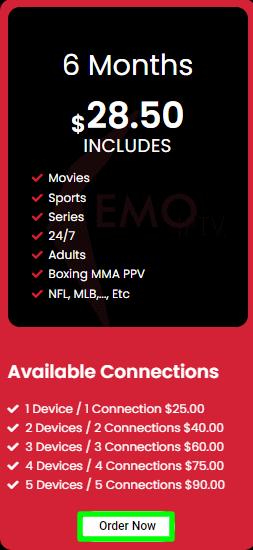
#3. Select your subscription plan again and enter the required details.
#4. After entering the details, click on the Continue button.
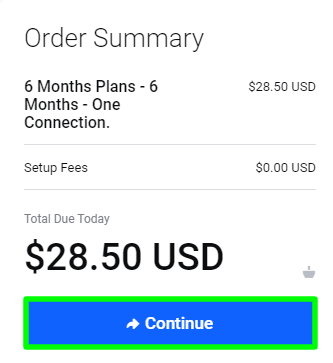
#5. Next, enter the promo Code, Billing details, and personal information on the Payment page.
#6. Enter all the details and provide the payment option on the webpage.
#7. Then, click on the Checkout button and complete the purchase.
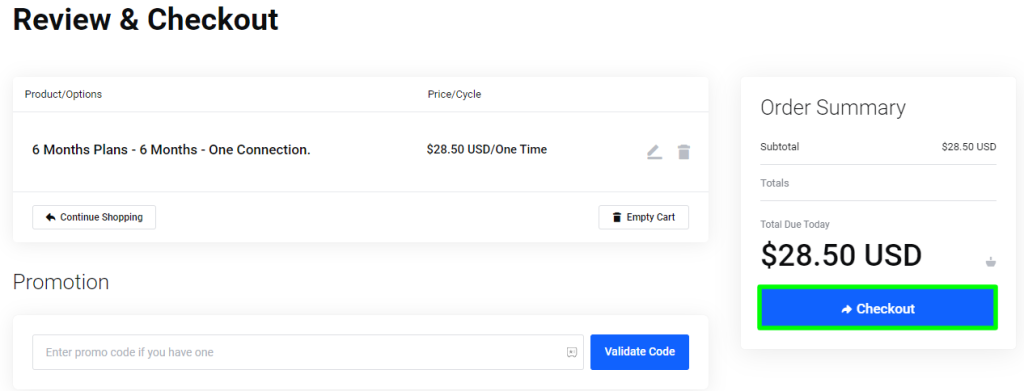
#8. After successful payment, you will receive the Xtreme Codes, M3U URL, and login details of Kemo IPTV in your mail.
Note: Instead of buying the Kemo premium plan, use the free M3U Playlists list and stream tons of TV channels for free.
Kemo IPTV: Channels List
The popular channels offered by this IPTV are given below.
| CBS | Sky Sports | Italy Channels |
| Fox | ABC | EPL Games |
| beIN Sports | NBC | Canada Local |
| ESPN Plus | NBA | Canada Kids |
| Sky Movies | Spain Channels | Netflix Premium |
How to Install Kemo IPTV on Android Device
To stream Kemo IPTV on your Android device, you need to sideload and install the Kemo IPTV APK on your device. Make sure to enable Unknown Sources after downloading the APK file. The APK link of this IPTV service is mentioned below.
Kemo Player: bit.ly/3nsLTYv

After installation, open the Kemo app and add the login details offered by the provider to stream TV channels on your handheld device.
How to Watch Kemo IPTV on iPhone / iPad
Install the GSE Smart IPTV player on your iPhone or iPad from the App Store. After installing the player, launch it and add the Xtream Codes offered by this IPTV. Once the content is loaded, play your desired TV channel and watch it on your iOS device.
How to Get Kemo IPTV Service on Firestick
You need to sideload the Kemo IPTV APK on Firestick using the Downloader or ES File Explorer app. After installing the app, add the login credentials given by this provider to stream IPTV content on Firestick.
In addition to the official player, you can also install and use popular players like GSE Smart IPTV or IPTV Smarters Player to access this IPTV Provider’s content on Fire TV.
How to Download Kemo IPTV on Windows / Mac
One of the best ways to stream the content of this IPTV service on Windows or Mac is by using the BlueStacks. Install the BlueStacks app on your Windows or Mac and download the Kemo IPTV APK file on your PC. Refer to the steps below to install this IPTV provider’s app on BlueStacks.
Open BlueStacks → Sign In → Tap Install APK icon → Select the Kemo APK file → Click Open.
After installing the app, launch it and fill in the login details of Kemo IPTV to access the 18000+ TV channels on your PC.
How to Stream Kemo IPTV on Smart TV
To access the content of this IPTV provider on your Smart TV, you need to sideload the Kemo IPTV APK via a USB drive.
#1. First, download the APK file of this IPTV on your PC and transfer it to a USB drive.
#2. Once transferred, remove the USB drive from your PC and connect it to your Smart TV.
#3. On your Smart TV, go to Settings >> Device Preferences >> Security & Restriction >> Enable Unknown Sources.
#4. Navigate to the File Manager app on your Smart TV and move to the USB drive section.
#5. Select the IPTV APK file and follow the on-screen steps to install the app on your Smart TV.
#6. Open the IPTV app after installation and enter the required credentials to stream your favorite TV channels on Smart TV.
Is Kemo IPTV Legal and Safe?
Nowadays, most IPTV providers provide copyrighted content illegally. So, it is highly difficult to identify whether this IPTV is legal or illegal. Ensure to use a VPN while streaming videos of this IPTV. There are plenty of VPNs available online. We recommend you use Express VPN as it offers advanced security features and hides your online identity while streaming IPTV content.
Our Rating for Kemo IPTV
After testing this IPTV service over a month, we found that it offers a good collection of TV channels for streaming. With a stable Internet connection, you can stream live TV channels in high-resolution quality without any buffering. The only drawback of this IPTV provider is the lack of customer support. However, this IPTV service states that it provides 24/7 customer service, but it lacks in responding to customer queries. Considering all the merits and demerits, we have given the rating 4 / 5 for this IPTV provider.
Disclosure: If we like a product or service, we might refer them to our readers via an affiliate link, which means we may receive a referral commission from the sale if you buy the product that we recommended, read more about that in our affiliate disclosure.
Read More: World News | Entertainment News | Celeb News
Tech Follows





