Rubicon IPTV is one of the premium IPTV services that provides more than 11000 TV channels and 46000 VODs at an affordable annual plan. With the Rubicon service, you can stream live TV channels at ultra HD quality. The best part about Rubicon IPTV is that it updates new TV channels, movies, and TV shows every week. This IPTV includes live TV channels from different countries around the world. As this IPTV offers an M3U link and Xtream Codes API, you can add it to any external IPTV player to access its content on your device.
Key Features of Rubicon IPTV
The stand-out features of the Rubicon IPTV service provider are highlighted in the below-given table.
| Multiple Device Support | Anti Freeze System | 7 Days Money Back Guarantee |
| M3U URL Provided | Instant Customer Support | Free Channels & frequent VOD Updates |
| 46,000+ VODs | PPV Events | Live Catch up |
Does Rubicon IPTV Offer a Free Trial?
It is unfortunate to say that this IPTV service does not provide any free trial for customers. Instead, you can utilize a 7-day money-back option to get back your subscription cost if you are not satisfied with the service.
Subscription Plans
Rubicon IPTV does not offer any monthly subscription plans. Rather it offers only one yearly plan, and it costs $59.99.
How to Sign Up for Rubicon IPTV
#1. Open the Rubicon IPTV website (rubicon-iptv.com/) from any browser.
#2. Scroll down and hit the Order Now button on the IPTV PREMIUM card.
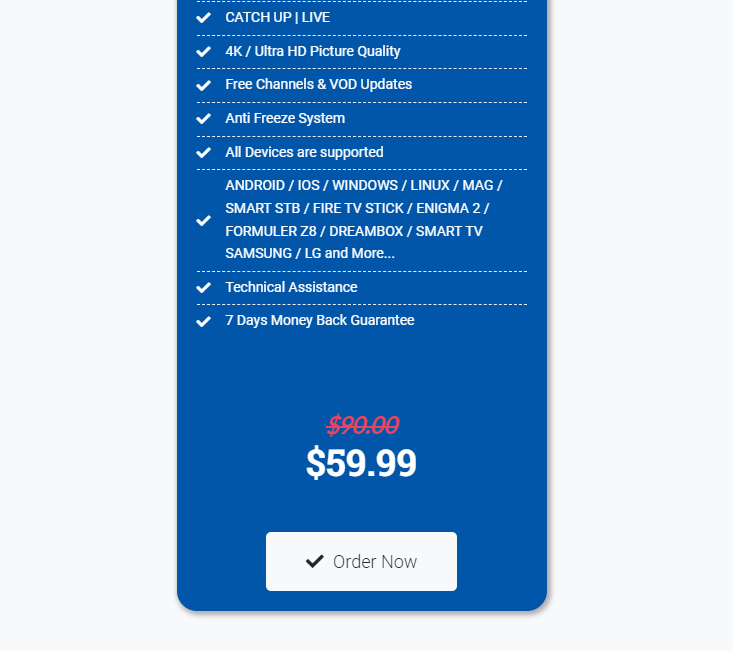
#3. Click the DEVICE you want to access the Rubicon service and then fill in other options and click CHECKOUT NOW.

#4. On the next screen, fill in your payment information correctly.
#5. Once the payment is made, you will get your login credentials along with the Xtream codes and M3U URL via your registered email ID.
Rubicon IPTV: Popular Channels List
| America | Europe | Arabic | Asia | Africa | Australia |
|---|---|---|---|---|---|
| HBO | VTM HD | DUBAI ONE | EETV HD | AFRICA TV1 | 9GEM |
| NBC | TVI HD | FRANCE 24 | PRIVE HD | GABON ONE | 9GO |
| MTV | ATV HD AM | SUDAN SPORT | IBC TAMIL | KTN | FOOD NETWORK |
| FOX | LIV | MECCA TV | SONY SIX HD | ORTM | SBS FOOD |
| NHL | REN TV | PALESTINE TV | THAI PBS HD | DIGITAL BLACK MUSIC | SKY RACING |
How to Watch Rubicon IPTV on Android Phone / iPhone
After getting the subscription, you will receive an Xtream Code. Now, on your Android phone or iOS device, download the IPTV Smarter Pro application from the Play Store or App Store. After installation, launch it and enter the Xtream codes given by this IPTV provider. Now, watch your favourite TV channels on your handheld device.

How to Get Rubicon IPTV on Firestick / Fire TV
In order to stream Rubicon content on your Firestick, you must need an IPTV player. To get the player, you need to install the Downloader app on your Firestick. Then, sideload the APK of the IPTV player on your Fire TV using Downloader. We recommend you install the IPTV Smarter Pro player to stream Rubicon IPTV content on your Fire TV or Firestick.
How to Stream Rubicon IPTV on PC / Mac
Since Rubicon provides M3U URL to stream content, you can use VLC Media Player to stream the channels of this IPTV. The procedure is pretty straightforward, just download the VLC app on your Windows PC or Mac. Then, refer to the below one-line guide to add the M3U Playlists link of Rubicon TV.
Open VLC Media Player → Tap Media → Hit Open Network Stream → Select Network → Add M3U Playlist link → Hit Play.

How to Watch Rubicon IPTV on Smart TV
Smart TV is one of the major platforms where the majority of the audience would love to access IPTV content. With that being said, the Smart IPTV player is one of the best apps to watch content offered by this IPTV. But remember, Smart IPTV is one time paid service. You can get the player app from the App Store on Smart TV. After installing the player, make use of the below guide to add the M3U link on your TV.

Is Rubicon IPTV Legal?
To be honest, all the IPTV services are not legal. It is because they are providing copyrighted VODs, and live TV channels without any proper license. Users must be aware of all these before buying the subscription. However, if you are ready to access this IPTV despite the risk, it is always recommended to use VPN. Since VPN hides your IP address and masks your identity, it gives you an extra bit of cushion for your privacy. The NordVPN and Express VPN are the best VPNs available online.
Our Rating for Rubicon IPTV
This IPTV has plenty of positive and negative sides. But its positive side just fades out the negative side. From 2 months of hard-core experience with the Rubicon service, we have wondered about the number of channels it is offering at this affordable price range and its flawless channel streaming quality. In contrast, we are really disappointed with its customer support and frequent server outage issue. Taking all these aspects into account, we would rate 3.1/5 for the Rubicon provider.
Disclosure: If we like a product or service, we might refer them to our readers via an affiliate link, which means we may receive a referral commission from the sale if you buy the product that we recommended, read more about that in our affiliate disclosure.
Read More: World News | Entertainment News | Celeb News
Tech Follows




