Underground IPTV is a free IPTV Player that allows you to stream video content using the Xstream Codes and M3U URL. This player does not offer any video content of its own. If you have an active subscription to an IPTV provider, you can use the Underground IPTV Player to stream content seamlessly. Though Underground TV is unavailable in any app store, you can install it on your devices using the APK link.
In this guide, you will learn how to install and activate the Underground IPTV Player on your Smartphones, Smart TVs, and other streaming devices.
Features
| TV Guide (EPG) | Records Live TV Channels | Regular Updates |
| Multiple Playlist Support | Multi-screen Support | Compatible with all devices |
| Stream files from local storage | Supports Xstream Codes and M3U | Built-in Favorites Manager |
How to Install Underground IPTV on an Android Phone
You can install Underground IPTV on your Android phone and tablet using the APK file. Download the APK file using the link given below. After downloading it, go to the Downloads on your device and install the Underground TV player on your Android phone. Launch the Underground TV player on your phone. Then, add the M3U playlist or enter the Xstream codes to stream live TV channels and movies.
Information Use !!
Concerned about online trackers and introducers tracing your internet activity? Or do you face geo-restrictions while streaming? Get NordVPN – the ultra-fast VPN trusted by millions, which is available at 69% off + 3 Months Extra. With the Double VPN, Split tunneling, and Custom DNS, you can experience internet freedom anytime, anywhere.

Underground IPTV Player APK URL: https://bit.ly/48KEfuY
This IPTV Player is unavailable for iPhones and iPads as it is not listed on the App Store.
How to Get Underground IPTV Player on Firestick
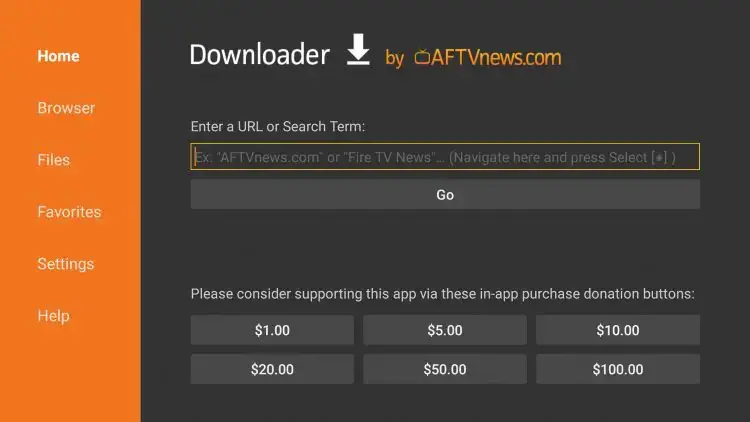
The Amazon App Store does not natively have an Underground TV player. So, you need to download it using the APK file. To download the APK file, install the Downloader app on your Firestick. So, install the Downloader app on your Firestick and enable Install Unknown Apps. Open the Downloader app, enter the APK URL for Underground TV on the search tab, and click Go. Now, the IPTV Player will be downloaded on your Firestick. Launch the app and start streaming unlimited movies and web series.
How to Access Underground IPTV Player on PC
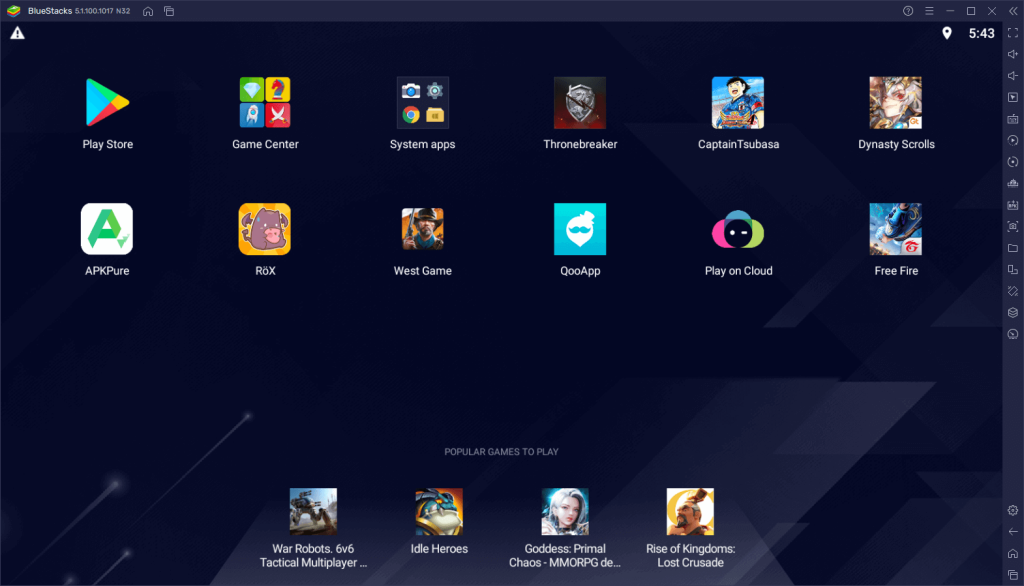
To install the Underground TV on your PC, you must use BlueStacks Emulator, as Microsoft Store does not have Underground IPTV. Go to the official website of BlueStacks and download the emulator. Install the emulator, launch it, and sign in using the Gmail account on your PC. Now, click the Install APK icon and install Underground TV on your PC. Then, launch the IPTV Player and stream the video content.
How to Install Underground IPTV Player on Smart TV
You can install Underground TV Player on your Smart TV using the APK link. Copy the APK link of the Underground TV on the USB drive and connect it to your Smart TV. Now, navigate to the Security & Restrictions from the Settings menu and enable Install Apps from Unknown Sources. Now, copy the APK link on the File Manager and open the APK file to install it on your Smart TV. Launch the Underground TV app on your smart TV and sign in with your IPTV account.
How to Activate Underground IPTV Player
1. Launch the Underground TV app on your phone or PC.
2. Enter your name, username, and password. Then, click on Add User.
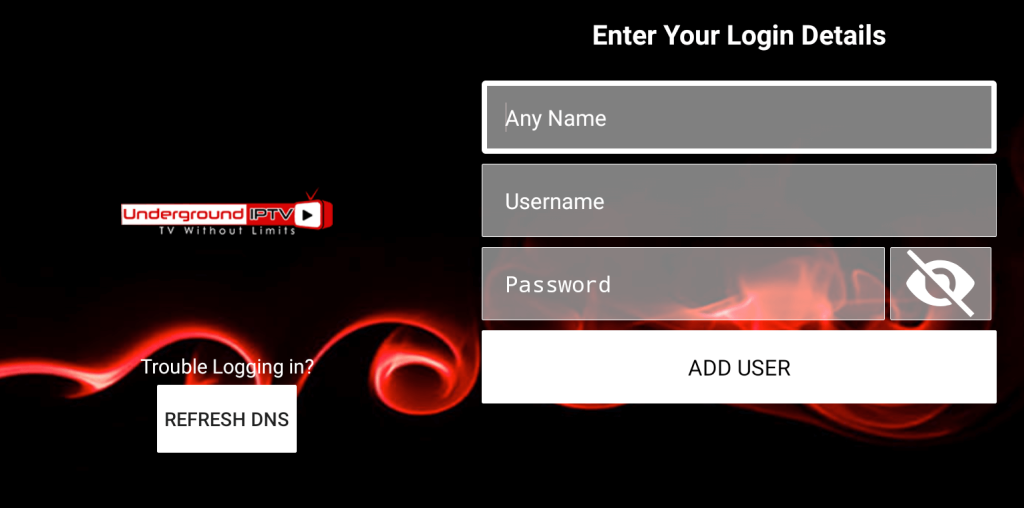
3. Now, you will be logged into the Underground TV app.
4. Click on the LIVE TV menu on the homepage.

5. Select your desired category from the list of categories.
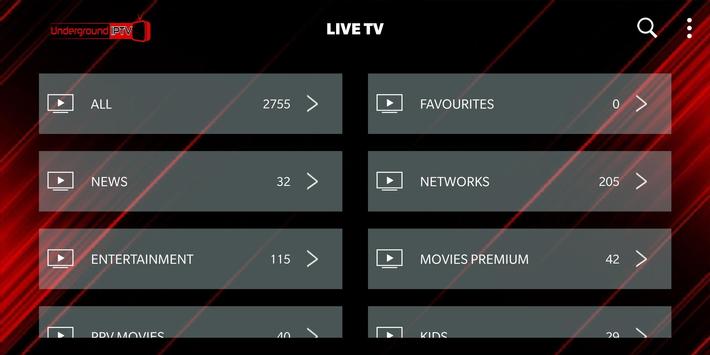
6. After that, you will be taken to the channels page. Choose and stream any live TV channels of your choice.

Our Rating for Underground IPTV Player
We tested this IPTV for more than a month. In our usage period, we noted some of the in-depth features. One of the best features of the Underground IPTV player is that you can record live TV channels and save them as offline videos. This feature is very useful for those who need to watch any program again and again. Moreover, it supports both M3U URLs and Xstream Codes so that you can stream any IPTV content using this player. In addition, this player updates regularly and fixes any bugs that affect the player’s performance. With this, we rated it 3/5.
If you are looking for any alternatives better than this, you can try Lenox Media Player and IPTV Stalker Player.
Disclosure: If we like a product or service, we might refer them to our readers via an affiliate link, which means we may receive a referral commission from the sale if you buy the product that we recommended, read more about that in our affiliate disclosure.
Read More: World News | Entertainment News | Celeb News
Tech Follows







