BubbleUPnP is a popular streaming software that lets you stream media from your Android smartphone to DLNA-compliant media centers. The application works perfectly with Amazon Fire TV Stick, Xbox Consoles, PlayStation Consoles, and Chromecast. By connecting to these devices, you can watch all the media stored locally on your smartphone. You can also stream the contents stored in cloud services like Google Drive, Box, Dropbox, and OneDrive. It is an excellent choice if you want to play multimedia content on other devices, mainly Chromecast. With the various setting option, you can customize the interface according to your convenience.
Topics Discussed:
What is BubbleUPnP Server?
BubbleUPnP DLNA server provides some the advanced features like
- It streams the media that Chromecast doesn’t natively support.
- Provides secured internet access to your UPnP/DLNA media server contents through the BubbleUPnP Android app.
- Create OpenHome media renderers from any UPnP AV or Chromecast renderer
- Creating a proxy media server clears the issues of UPnP/DLNA media servers.
- Access your UPnP/DLNA Media Servers across various networks.
- Play no-supported formats by optimizing transcoding to Chromecast.
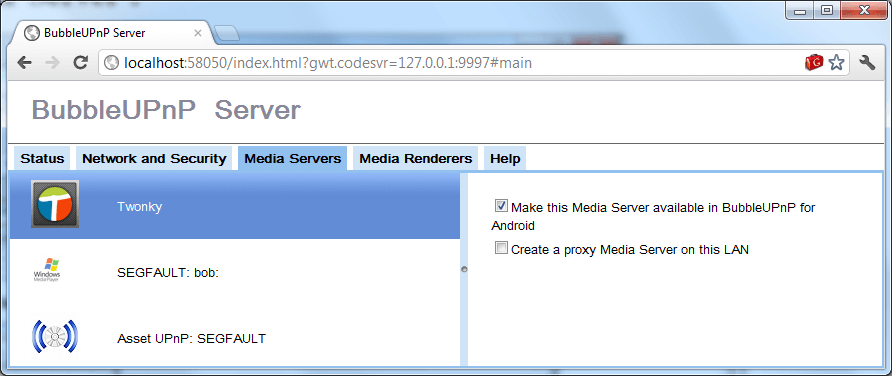
BubbleUPnP Server Supported Devices
It can run on the following devices
How to Use BubbleUPnP on Chromecast
By using the BubbleUPnP DLNA app, you can stream all your media content with ease.
Note: Make sure that your Android device and streaming device are connected to the same network.
#1 Download and install the BubbleUPnP app from the Google Play Store.
#2 Tap the Cast icon on the right side of the screen.
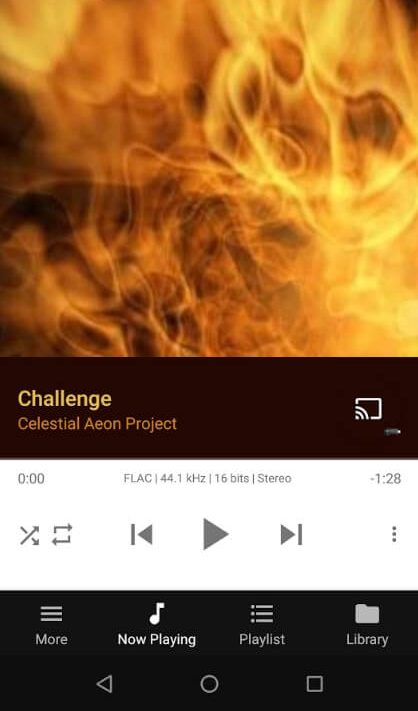
#3 Select the device where you need to cast your media.
#4 After selecting the device, select and play the media that you want to stream.
#5 That’s it. Your media will be streamed on the device that you selected.
Related: How to install BubbleUPnP Apk?
What is BubbleUPnP License?
BubbleUPnP UPnP/DLNA License is a premium android application that you can use without any ads and limitations. Unlike the free version, you can stream media files along with advanced features. It includes editable playlists, playback queue, shuffle modes, sleep timer, full-screen image viewer, etc. The application also lets you hide the icon from the launcher. The BubbleUPnP Pro apk costs $4.69.
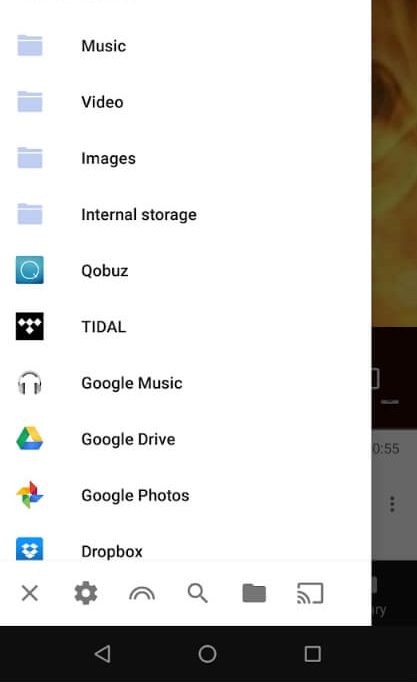
Related: How to install BubbleUPnP License Apk?
BubbleUPnP Alternatives
Here are some of the alternatives for the BubbleUPnP Server App,
Serviio: Serviio is a freeware media server. It lets you stream all the media files to DLNA compliant TV, Xbox, PS Consoles, Blu-ray players, Android, and Windows Mobiles on the home network.

Rygel: Rygel is another media streaming server compatible with various DLNA/UPnP clients, including PS3, Xbox 360, Smart TV, DLNA speakers, and smartphones. It transcodes the media automatically to the format that is compatible with the client device.

MediaHouse: MediaHouse is a perfect alternative for BubbleUPnP. It lets you stream audio, videos, and images from PC, or NAS devices to other devices that run UPnP/DLNA compliant media servers.

BubbleUPnP is a much-needed application that helps you to connect your Android device to any streaming device. You can use the Pro version to avoid the advertisements and limitations on streaming.
FAQs
You can access the internet securely with its media servers.
Yes, BubbleUPnP is password-protected, and it’s completely secure.
Yes, you can use BubbleUPnP on Smart TV to stream content using your Android phone.
Disclosure: If we like a product or service, we might refer them to our readers via an affiliate link, which means we may receive a referral commission from the sale if you buy the product that we recommended, read more about that in our affiliate disclosure.
Source: Tech Follows



