Apple Music is a music streaming platform that consists of 100 million songs and 30000 playlists. Apple Music is available for LG Smart TV that runs on webOS version 4.0 or later. If you have these models, you can easily download the Apple Music app from the LG Content Store. As Apple Music is a premium service, subscribe to the service before installing the app on LG TV.
How to Install Apple Music on LG Smart TV
1. Turn On your LG Smart TV and hit the Home button on your remote.
2. Select the LG Content Store tile to open it.
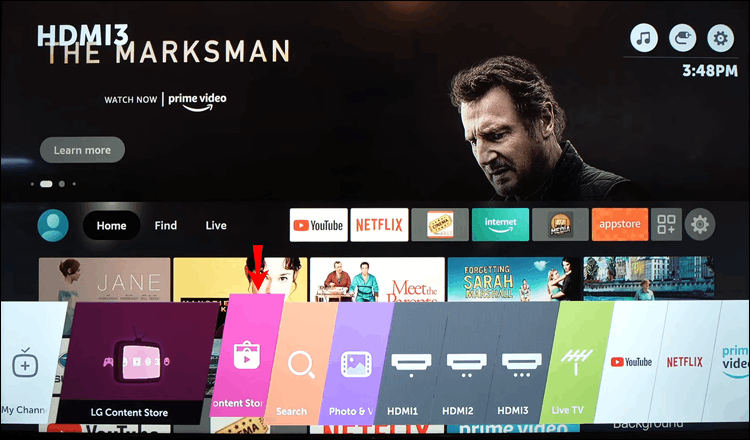
3. Then, hit the Search icon at the top right corner.
4. Type Apple Music using the on-screen keyboard and search for the app.
5. Choose the Apple Music app from the search results and hit the Install button.
Now, the Apple Music app will be installed on your LG Smart TV.
In case you’re using the LG TV web OS version 5.0 or later, navigate to the Apps tab on the home screen. Then, search and install the Apple Music app.
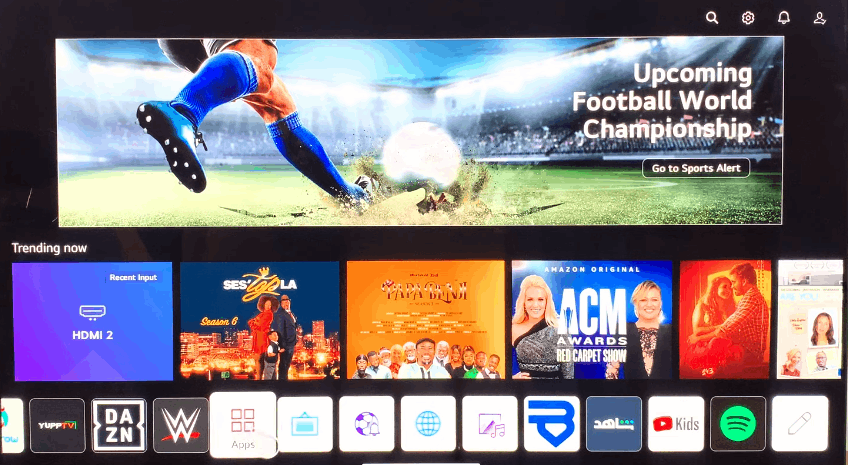
How to Activate and Watch Apple Music on LG Smart TV
1. Launch the Apple Music app on LG Smart TV.
2. Hit the Already a Subscriber? button.
3. Now, you will have two options to activate the Apple Music app on your TV. They are:
- Scan The QR Code – Just scan the QR code directly from your mobile phone and enter your subscription credentials to activate the Apple Music app.
- Sign in With Remote – Enter your subscription credentials using your remote to activate the app.
If both methods don’t work, note the activation code displayed on the QR Code page. Then, go to the Apple Music activation website (activate.apple.com) from a browser, and enter the code. If prompted, log in to your Apple Music account to activate the app.
4. Once activated, listen to your desired music on LG Smart TV.
Alternate Method to Stream Apple Music on LG Smart TV [Web Browser]
1. Navigate to the home screen on LG Smart TV by pressing the Home button on your remote.
2. Choose the Web Browser tile at the bottom to open it.
3. In the URL Box, enter https://music.apple.com/us/browse and go to the website.
4. Sign in to your account and play your favorite music to listen to it on LG TV.
How to AirPlay Apple Music on LG Smart TV
If you are using the LG TV with WebOS 4.0 version or above, you can easily AirPlay the Apple Music app to your LG Smart TV. To do it, you just need to enable AirPlay on your LG Smart TV.
1. Connect the LG Smart TV and iPhone / iPad to the same WiFi.
2. Install the Apple Music app from the App Store on your iOS device.
3. Launch the Apple Music app and Sign in to your account.
4. Play a song on the app and hit the AirPlay icon at the bottom.

5. Choose your LG Smart TV from the list of available devices to cast the song.
6. Enjoy listening to the song on your LG Smart TV.
Apple Music: Subscription Plans
The subscription plans offered by Apple Music are listed below. You can visit the official website of Apple Music to get a subscription. You can also sign up for the Apple Music free trial and can access all the content free for 30 days.
- Voice: $4.99/month
- Student: $5.99/month
- Individual: $10.99/month
- Family: $16.99/month
How to Fix Apple Music Not Working on LG Smart TV
Below are the troubleshooting methods you can use to fix the Apple Music app not working issue.
- Update your LG Smart TV to the latest version.
- Turn off your LG Smart TV and turn it on again. Then, try to open the Apple Music app.
- Uninstall the Apple Music app on your TV and install it once again.
- Make sure that you have a stable WiFi connection.
- Your Android or iPhone and LG Smart TV should be connected to the same WiFi. Otherwise, you won’t be able to airplay the app to LG Smart TV.
- Update the app on LG TV.
Frequently Asked Questions
Yes, you can install the Apple Music app from the LG Content Store.
By subscribing to the Apple Music free trial, you can stream the content on the Apple Music app for free.
Disclosure: If we like a product or service, we might refer them to our readers via an affiliate link, which means we may receive a referral commission from the sale if you buy the product that we recommended, read more about that in our affiliate disclosure.
Read More: World News | Entertainment News | Celeb News
Tech Follows





