Quick Guide
- You can play the GTA Vice City Trilogy games on Netflix starting December 14, 2023.
- Pre-register for Trilogy: Go to the Play Store or App Store on your mobile → Search for GTA Netflix → Choose the game of your choice → Tap the Pre-register or Get button to register for the game.
Good news for Netflix subscribers! You can play the GTA Trilogy game on Netflix. Netflix will soon launch the Rockstar Games’ Grand Theft Auto: The Trilogy on Netflix. The games will be available from December 14, 2023.
If you want to play the games, you need to pre-register for them on the Play Store or App Store. Once done, the games will be automatically installed on your mobile when available. In this guide, I have provided you with the steps to pre-register for the GTA Trilogy games on Netflix.
How to Pre-Register for GTA Trilogy on Netflix
To pre-register the game, your Android device must be running Android OS 8.0 or later. For iPhone and iPad, you need iOS/iPad OS 16.0 or later. If your device meets the requirements, you can follow the steps to pre-register for the games.
1. Unlock your smartphone or tablet and go to the respective App Store.
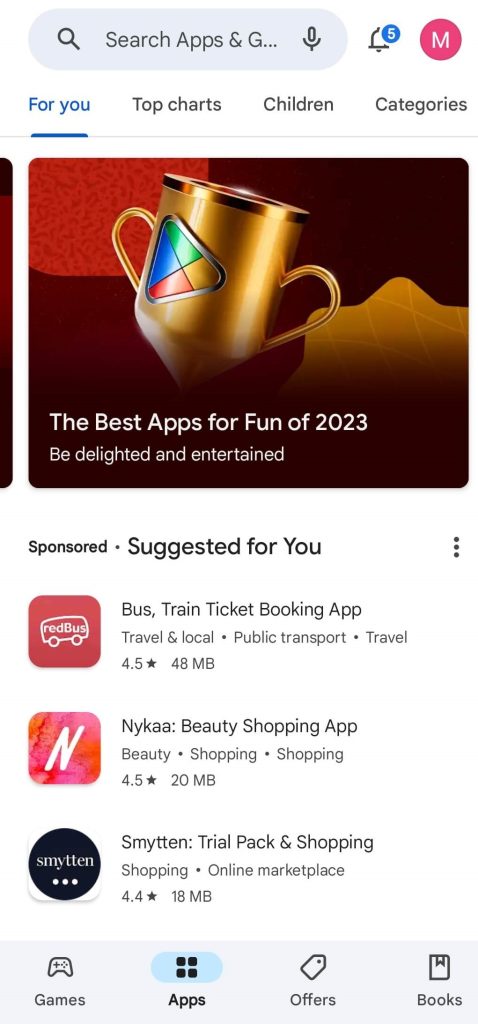
2. Search for GTA Netflix and choose the game of your choice.
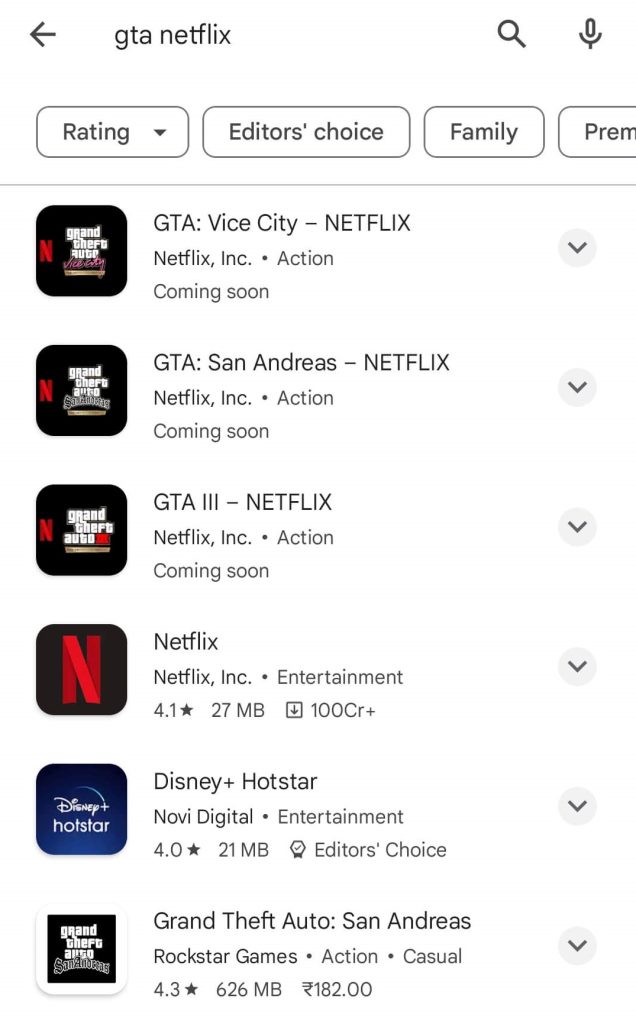
3. Click the Pre-register button on the Play Store or the Get button on the App Store to register for the game. On December 14, the game will be automatically installed on your device.
4. If you have changed your mind, click the Un-register button on the App Store. So, the game will not be downloaded to your mobile.
Frequently Asked Questions
If you are a Netflix subscriber, you can play the GTA Trilogy games for free of cost.
No, the GTA Vice City Cheat Codes are available only for PCs. You can’t use it on a smartphone.
Disclosure: If we like a product or service, we might refer them to our readers via an affiliate link, which means we may receive a referral commission from the sale if you buy the product that we recommended, read more about that in our affiliate disclosure.
Read More: World News | Entertainment News | Celeb News
Tech Follows









