Unfortunately, Twinkl has stopped offering the free trial for users. But you can create an account to access Twinkl content for free without paying a single penny. Using the free account, you can learn, download, print, and share millions of educational materials in your desired language. If you wish to experience more features, you have to upgrade the free account to a premium one. The Twinkl does not indulge you in any contracts or commitments. So, you can also cancel the subscription at any time.
How to Get Twinkl for Free
Even though there is no free trial, you can create a free account to access Twinkl.
1. Open a web browser on your device and visit twinkl.com.
2. Click on the Get Started icon from the top-right corner of the screen and select Join.
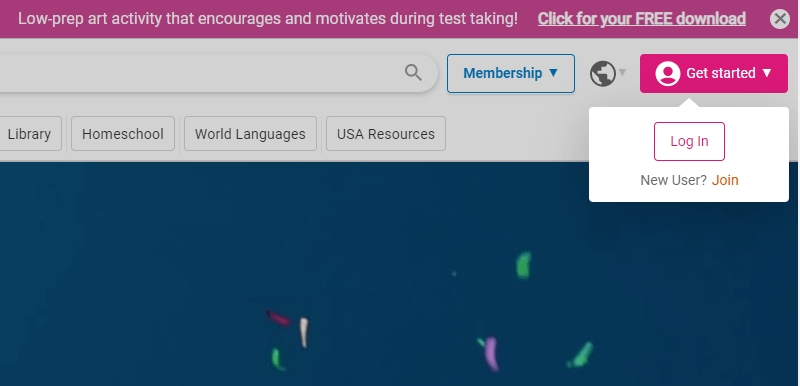
3. Enter your mail id and password to create a free account on Twinkl.
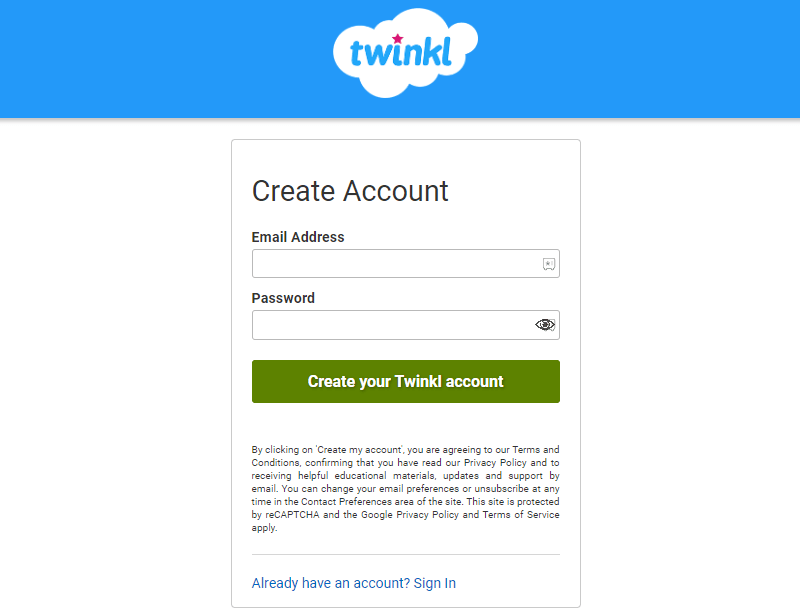
4. After that, choose the grade from the menu that appears on the screen.
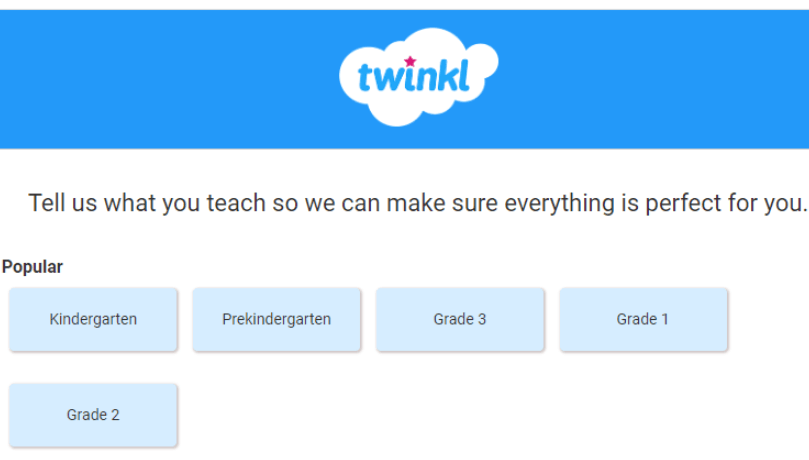
5. Finally, you have created a free account on Twinkl.
Upgrade Your Twinkl Free Account to Premium
If you want to experience more features, convert your free account into a premium one.
1. From the Twinkl home page, click the Try Ultimate button from the top of the screen.
2. Select Get Started from the menu.
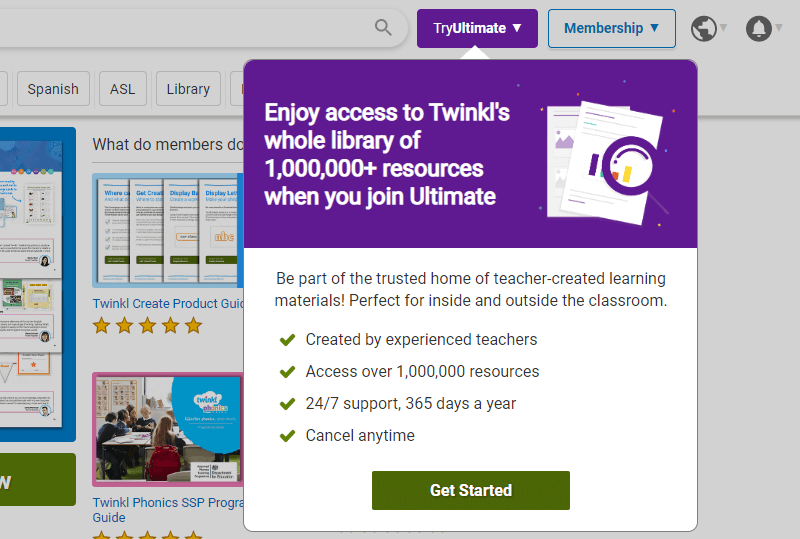
3. Now, choose the subscription plan that you are comfortable with and hit Select.
- Monthly – $14.79/month
- Annually – $149.88/year
4. After that, enter the payment details and hit Pay.
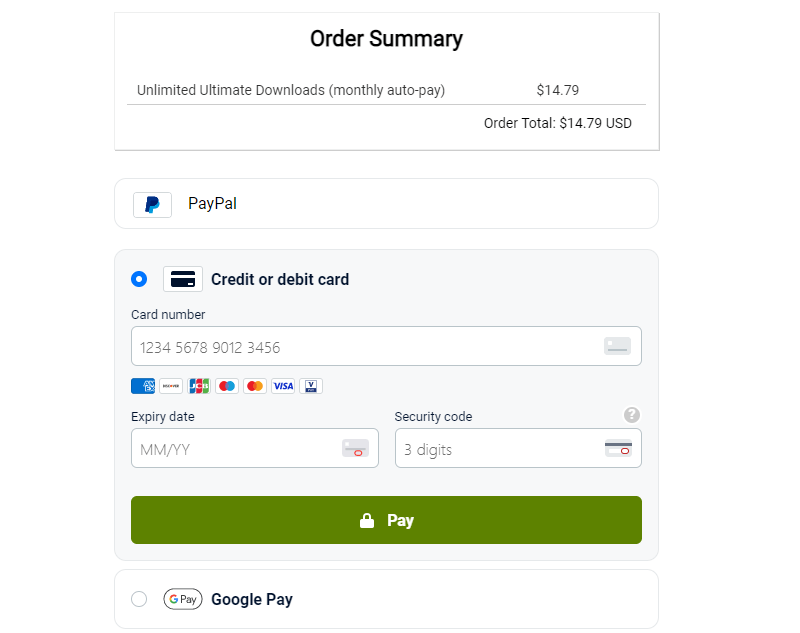
If you are not comfortable with adding your card details, there are other options like PayPal and Google Pay through which you can buy the subscription.
How to Get a Twinkl Premium Membership
Twinkl also offers memberships for both individuals and schools. If you are a Twinkl member, you will get access to unlimited resources at the lowest cost. But the method to get the membership for individuals differs from getting one for school.
For Individual
1. From the Twinkl home page, click on the Membership option from the top.
2. Select Individual from the drop-down box.
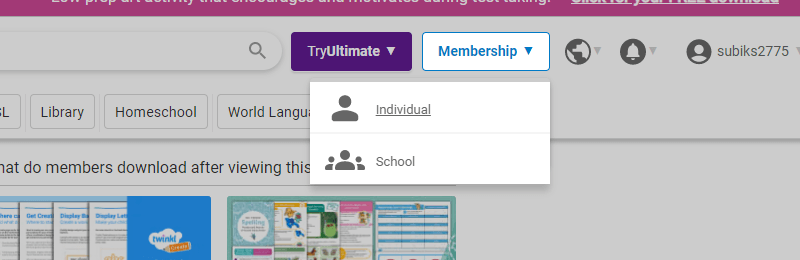
3. In the current screen, you can see three membership plans.
- Ultimate – $14.79/month
- Extra – $10.59/month
- Core – $7.69/month
4. Choose the membership that you are comfortable with and hit Select.
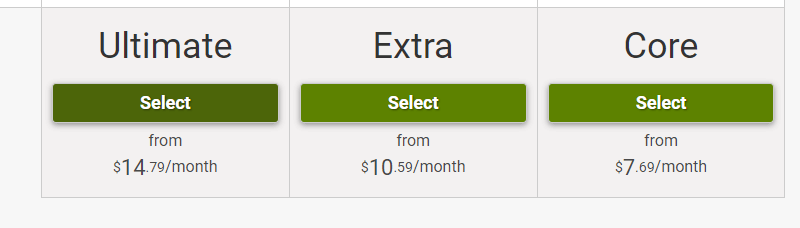
5. Next, choose your payment type and hit Select again.
6. Finally, enter your billing details and hit Pay to purchase the premium.
For School
1. From the Twinkl home page, select the Membership button.
2. Choose School from the drop-down menu.
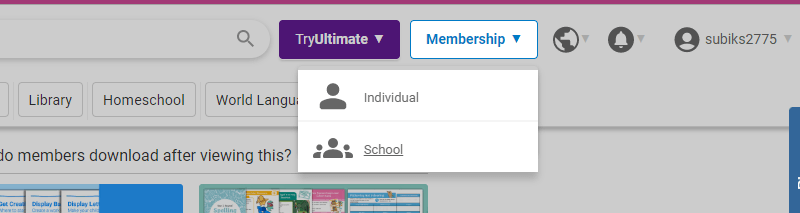
3. Unlike the individual membership, you have to contact Twinkl officials to get the membership.
4. On the left side box, enter your mail id, phone number, and school name and hit Start a Conversation. Through this, an official from Twinkl will call you regarding the membership.
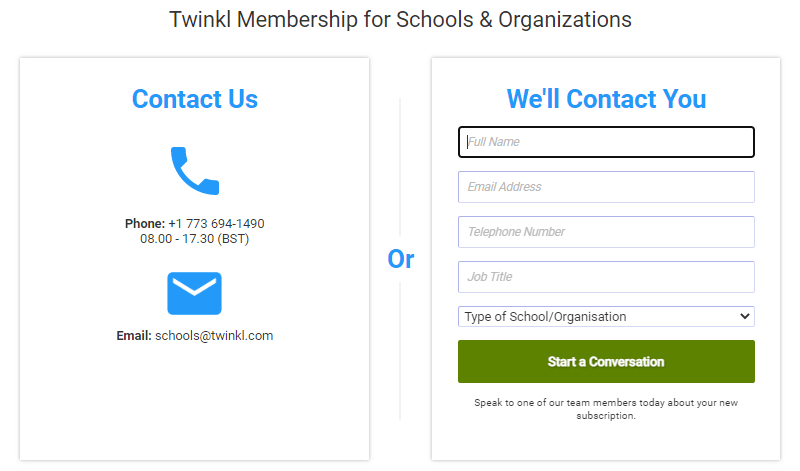
5. You can also contact them directly using the mobile number or mail id from the left.
Reduce the Subscription Cost on Twinkl using Promo Codes
Twinkl will offer discounts and promo codes eventually. This will be issued on your registered mail id or through third-party websites. Using these codes, you can lower your monthly subscription cost.
How to Cancel Twinkl Subscription
If you wish to cancel the Twinkl subscription, do it before 10 days of the billing period. When you cancel the subscription, your premium account will be downgraded to the free version.
1. From the Twinkl home page, click on the Menu(three-lined icon) from the left and select My Account.
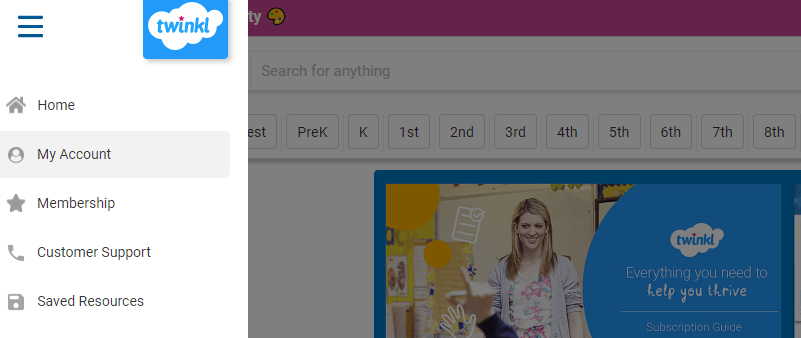
2. Select the Payment & Membership box.
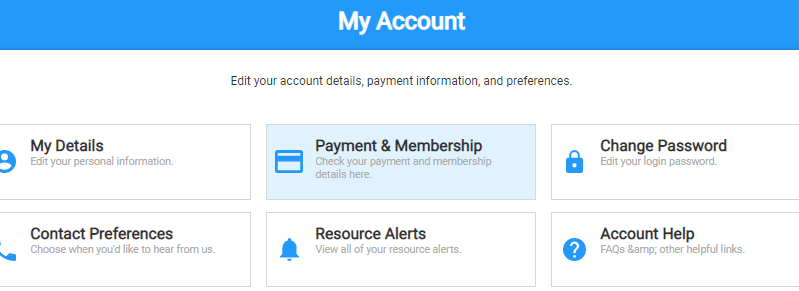
3. Scroll down and select Cancel Subscription.
4. Select Continue with Cancellation. In this stage, you can put your account on hold for 30 days, 60 days, and 90 days.
5. If you are not changing your mind, select Cancel Anyway till the last.
6. In the Cancellation Confirmed screen, select a reason and give a score for the Twinkl performance.
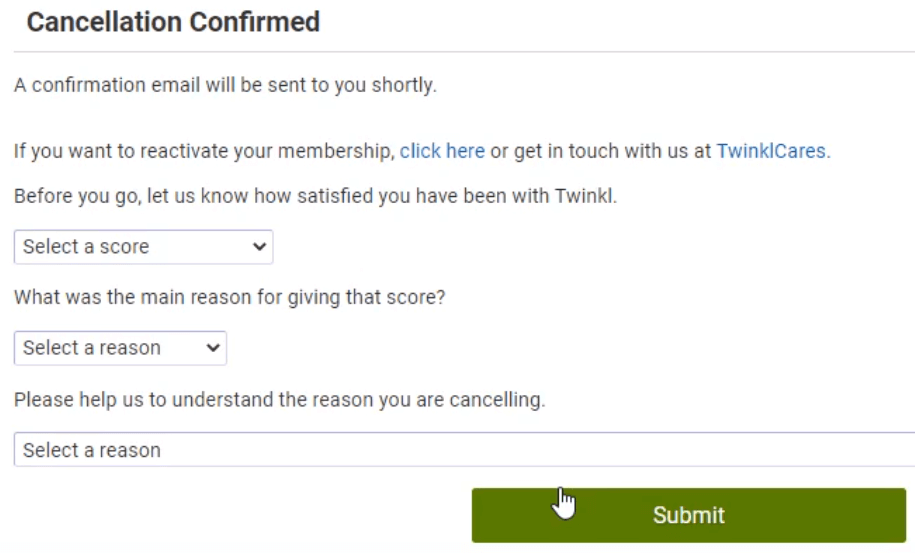
7. Once done, hit Submit and cancel the Twinkl subscription.
You can also cancel the Subscription on iPhone, Android, PC, and so on.
What’s on Twinkl
On getting a Twinkl account, you can get access to the following features.
- Search, browse, and filter hundreds of documents.
- View, print, and share the teaching material from your device easily.
- Save the content to watch it later.
- Get notifications about all the latest Twinkl information by enabling the Notification.
- Access all the contents in different languages, countries, and curriculums.
- Learn and teach digitally with a huge range of resources.
- All the resources are free on this platform.
Best Alternatives for Twinkl
After canceling the subscription, if you are looking for some other learning platforms, use the alternatives given below.
FAQ
No, Twinkl does not offer a free trial. Instead, you can create a free account and access it.
All the teachers and students can use the Twinkl platform.
Yes, you can use Twinkl for free with certain limitations.
Yes, you can install Twinkl’s official app from Play Store and App Store.
Disclosure: If we like a product or service, we might refer them to our readers via an affiliate link, which means we may receive a referral commission from the sale if you buy the product that we recommended, read more about that in our affiliate disclosure.
Read More: World News | Entertainment News | Celeb News
Tech Follows





