Stream Hub is a Kodi addon that lets you watch movies, TV shows, sports, kids content, 200+radio channels, documentaries, anime videos, etc. The contents in this addon are classified into different categories. Each category has been divided into numerous sub-sections for easy finding. You can also use this addon to watch various sports videos like Football Replay, Football Highlights, Rugby, MLB replays, NBA, NFL, NHL, and much more. This addon can be installed from the StreamHub repository. Before streaming video content in this addon, use premium VPN services like ExpressVPN to safeguard your privacy and avoid geo-restrictions.
How to Download Stream Hub Addon on Kodi
You need to install the Stream Hub Addon from a third-party repository. To download any addon from a third-party source, you need to enable the Unknown Sources on Kodi. To enable it,
Go to Settings → System → Addons → Turn On Unknown sources → Tap Yes.
#1: Click the Settings icon on the home screen.

#2: Click File Manager.

#3: Double-click the Add Source option.

#4: On the add source page, click <None>.
#5: Enter the repo URL: http://archive.org/download/repository.streamhub and click OK.
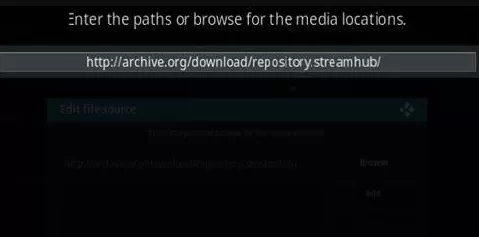
#6: Name your source as StreamHub and tap OK.
#7: Get back to the home screen and click Add-ons.

#8: Click the Package Installer icon located on top of the screen.

#9: Click Install from Zip File.

#10: Select StreamHub from the pop-up menu.

#11: Click the zip file named repository.streamhub.zip.
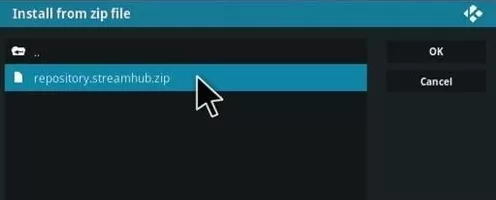
#12: Within a few minutes, a pop-up stating StreamHub Repository Addon Installed will appear on the top right corner.
#13: Now, select Install from Repository.

#14: Tap the StreamHub repository.
#15: Scroll down and select Video add-ons.

#16: Again, scroll down and click Stream Hub.

#17: Click Install to download the addon.

#18: Click OK to download the additional dependencies.

#19: Within a few minutes, the addon will be installed on your Kodi. Now, launch the addon and stream your favorite sports.
Best Alternatives for Stream Hub Addon
Here are the top 2 addons you can use as an alternative for the Stream Hub addon.
Deathstar Addon:
Deathstar Kodi Addon is a perfect alternative for Stream Hub Kodi addon. It hosts nearly 10 different sections of media, and you can stream them without paying any money. This addon allows you to stream the content in HD quality. You need to install the Deathstar Kodi Addon from the UKodi1 Repository.

Deceit Addon:
Deceit Kodi addon is another alternative for Stream Hub. It provides plenty of TV Shows, Movies, Sports, and much more. This addon is free to download and use. You can download this addon from the One Nation repo. With the Deceit Kodi addon, you can watch the content without any buffering or freezing issues.

Supremacy Addon:
Supremacy addon is the best alternative for DeathStar Kodi Addon. If you are looking to watch movies or TV Shows in high quality, then the Supremacy addon is the best choice. This addon features a wide range of content like movies, TV Shows, Sports replays, 3D films, Live TV, and much more. You need to install this addon from a third-party repository called Supremacy.
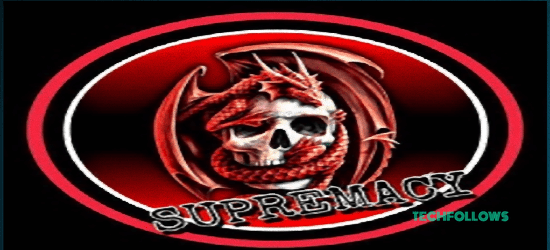
Frequently Asked Questions
You can download this addon from the third-party repository called StreamHub.
No. StreamHub is an illegal addon, and it is not safe to use. If you wish to stream content on this addon, install and use a VPN on Kodi.
Disclosure: If we like a product or service, we might refer them to our readers via an affiliate link, which means we may receive a referral commission from the sale if you buy the product that we recommended, read more about that in our affiliate disclosure.
Read More: World News | Entertainment News | Celeb News
Tech Follows






