If you are interested in animals and wildlife, then there is no way that you wouldn’t know about National Geographic. National Geographic, or Nat Geo, is a popular TV Channel with shows featuring wildlife and documentaries. With an active TV provider subscription, you can install and watch National Geographic on several devices, including Apple TV (tvOS 12.0 or above).
With the National Geographic app, you can watch all your favourite shows on-demand as well as live TV content. Popular shows on Nat Geo include Running Wild with Bear Grylls, Alaska Animal Rescue, Life Below Zero, and Wicked Tuna. Additionally, you can watch live TV channels from the network like Nat Geo East, Nat Geo West, and Nat Geo Wild.
How to Install National Geographic on Apple TV
If you have a TV Provider subscription, you can add the Nat Geo app on your Apple TV.
[1] Firstly, turn On your Apple TV and connect it to a reliable WiFi network.
[2] Next, open the Apple TV App Store from the home screen.
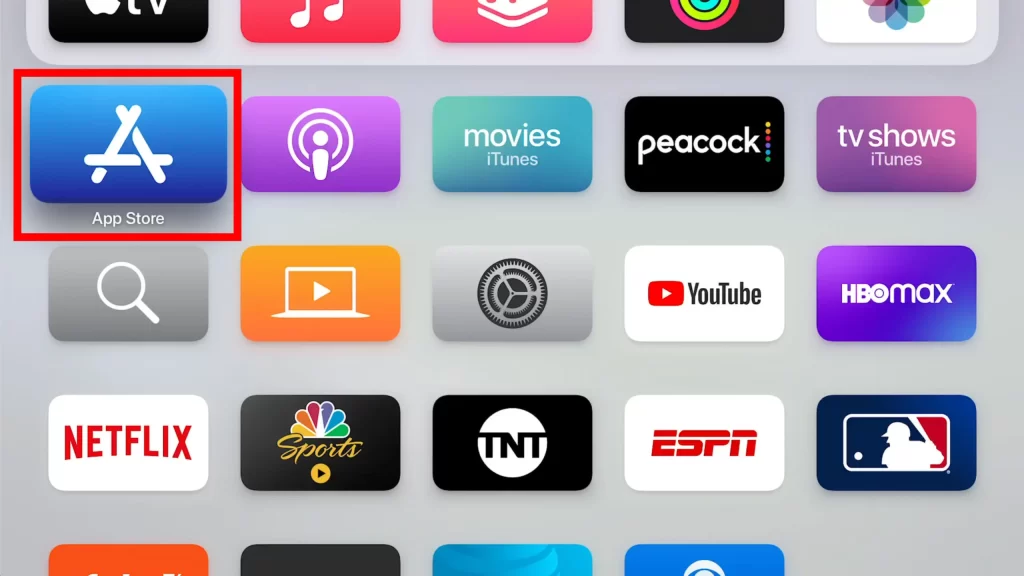
[3] Further, click on the Search icon.
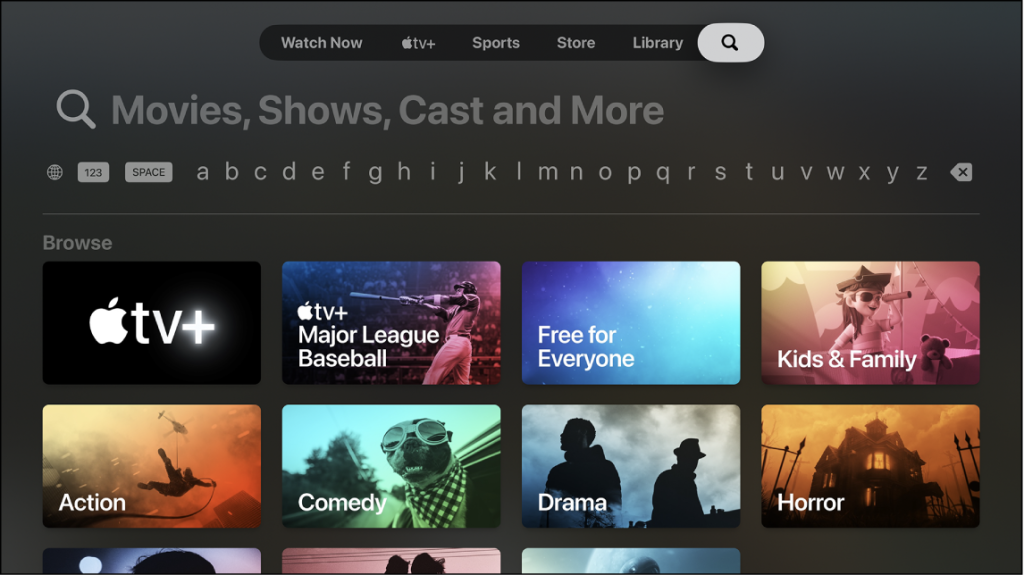
[4] Type and search for Nat Geo TV, and then pick the app from the results.
[5] Now, click the Get button to install the National Geographic app on your Apple TV.
How to Activate and Stream National Geographic on Apple TV
[1] Once installed, open the Nat Geo TV app on your Apple TV.
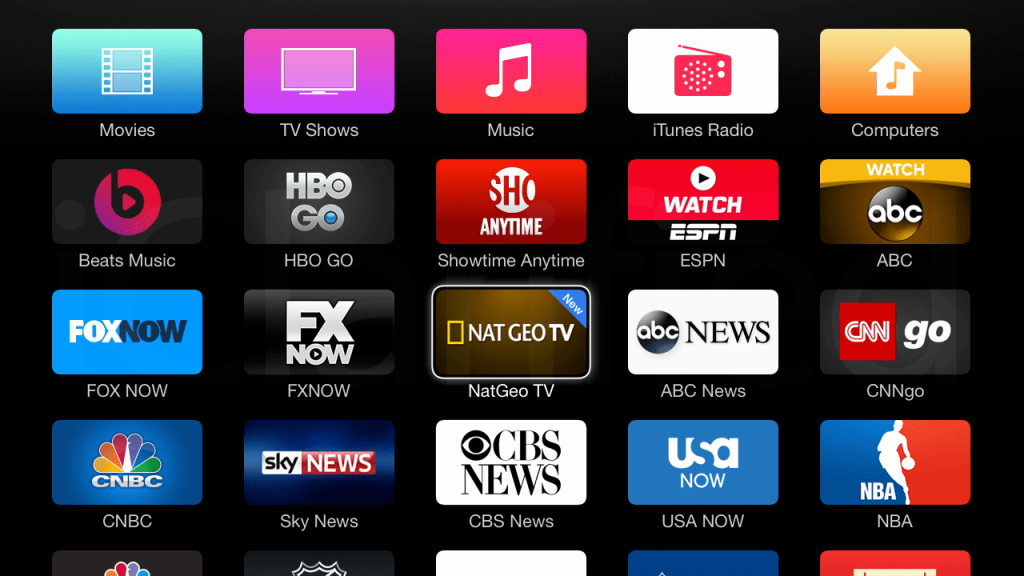
[2] Get the Nat Geo activation code displayed on your TV screen.
[3] On your mobile/PC, go to the Nat Geo TV activation website (natgeotv.com/activate) and fill in the code.
[3] In the provided box, enter the activation code and then click on Continue.

[4] Follow the instructions and log in using your TV Provider details.
[5] Once done, refresh the app on your Apple TV and start streaming your desired wildlife documentary on a big screen.
Alternative Ways to Watch National Geographic on Apple TV
We have a few other beneficial methods that will help you stream the Nat Geo channel on your Apple TV. You can install certain streaming services on your Apple TV to stream the National Geographic channel without a TV provider subscription.
fuboTV

Among all the available streaming services today, fuboTV is the best streaming platform. However, fuboTV doesn’t disappoint others as it has a cool collection of entertainment channels, including National Geographic. The plans on fuboTV start at $74.99 per month, and you can enjoy more than a hundred channels on the service. After installing the fuboTV app on your Apple TV, you can also avail of the 7-day free trial on fuboTV to access the content for free.
Hulu+Live TV

One of the most reliable streaming apps is Hulu on Apple TV. It also offers live TV content to stream all your favorite TV channels. This includes National Geographic as well. Additionally, you get access to the Nat Geo TV channel with a Hulu+Live TV subscription. You can subscribe to the Hulu+Live TV plan (With Ads) at $69.99 per month. Also, you can filter off the ads with Hulu + Live TV (No ads) for $82.99 per month.
YouTube TV

YouTube TV is a popular live TV streaming service from Google. By subscribing to the YouTube TV plan at $72.99/month, you can catch more than 100+ live TV channels, including National Geographic, with ease. Additionally, this platform also provides users with unlimited DVR storage space. So, you can enjoy recording your favourite shows and stream them offline. You can get YouTube TV on Apple TV from the App Store.
How to AirPlay Nat Geo TV On Apple TV
Nat Geo has the built-in AirPlay feature. So, you utilize the feature to cast the content from your iOS to your Apple TV with ease.
[1] Unlock your iPhone/ iPad and install the Nat Geo TV app from App Store.
[2] Once installed, launch the Nat Geo app and sign in with your TV provider credentials.
[3] Then, select the title card of the show that you want to watch.
[4] Hit the AirPlay icon at the top right of the screen.

[5] Further, choose your Apple TV from the list of available devices and pair it up.
[6] Finally, the National Geographic content on your iPhone or iPad will be displayed on your Apple TV screen.
How to Fix Nat Geo TV Not Working on Apple TV
You can proceed with the troubleshooting methods if you face any issues with installing and activating the National Geographic app on your Apple TV.
- Initially, ensure to connect your Apple TV to a WiFi network that has a download speed of more than 5Mbps.
- Restart the app on your Apple TV to eliminate bugs and glitches.
- Clear the cache data on your Apple TV to remove system errors and boost performance.
- Update your Apple TV firmware to get new features and app recommendations.
- While AirPlay, make sure to connect both the devices to same WiFi to avoid errors.
National Geographic: Supported TV Providers

National Geographic or Nat Geo TV is a free platform to stream your favorite documentaries and shows. But it requires an active TV or satellite provider subscription to access the content on Nat Geo. Some of the popular providers for National Geographic are:
- DIRECTV
- DISH
- COX
- ComLink
- Xfinity
- Frontier
- AT&T U-verse
- WOW!
- Optimum
- RCN
- Suddenlink
- Verizon FiOS
Frequently Asked Questions
Yes. In the Apple TV’s App Store, you can find the Nat Geo TV app for download.
You can download the Nat Geo app for free on multiple devices. However, you need a TV Provider subscription to enjoy streaming the content from the app.
Yes. By subscribing to Apple TV Plus at $6.99/month, you can stream Nat Geo Wild’s amazing animal adventures and exotic locales on your Apple TV.
Disclosure: If we like a product or service, we might refer them to our readers via an affiliate link, which means we may receive a referral commission from the sale if you buy the product that we recommended, read more about that in our affiliate disclosure.
Read More: World News | Entertainment News | Celeb News
Tech Follows







