Quick Answer
- You can connect Wii to Samsung Smart TV via AV cables, SCART Connectors, HDMI Adapter, Component cables, and more.
Wii is a popular gaming console from Nintendo that is used for playing motion-controlled games. To play games on your Wii, you need to connect it to an output device for display. You can use your Samsung Smart TV as an output device and connect your Wii to play your games.
To connect your Wii, you need to use the hardware components like AV cables, Component cables, SCART connectors, etc. In this article, we will guide you through different ways to connect Wii to your Samsung Smart TV.
How to Connect Wii using Default Cables
When you purchase a Wii, you will get essential components along with the console for streaming on other devices. In the package, you can see the AV cables. Using that, you can connect your Wii to Samsung and other Smart TVs easily.

1: Take out the AV cables from the package and connect one end of each cable to the colored ports on your TV.
2: Then, connect the remaining end of the cables to your Wii.
4: Now you can see the Contents of Wii displayed on your screen.
5: If you don’t see the contents, then change the Input/Source of your TV using the Samsung TV remote.
6: After changing, you can see the Wii connected to your Samsung TV.
How to Connect Wii using SCART on Samsung Smart TV
With the SCART connector on the back of the TV, you can connect Wii to your Samsung Smart TV easily.

1: Buy an AV to SCART connector from the market.
2: Now connect the Red, Yellow, and White cables to your Wii and the SCART connector.
3: After connecting, plug in the SCART connector to the back of your TV.
4: Turn on your TV and change the Input/Source on your TV. By changing the source, you can see your Wii connected to your Samsung Smart TV.
How to Connect Samsung TV to Wii using HDMI converter
If you would like to connect Wii to your Samsung Smart TV using HDMI, then follow this step.

1: Buy a Wii to HDMI adapter from the market.
2: Connect your Wii to the adapter and connect one end of an HDMI cable to the adapter.
3: Then connect the other end of the HDMI cable to the back of your TV.
4: Now, by changing the Input/Source on your TV, you can see Wii on your Samsung Smart TV.
How to Connect Wii using Component Cables
A component cable is used to stream video and audio signals to a TV using the hardware cables. Using these cables, you can connect Wii to your Samsung TV in no time.
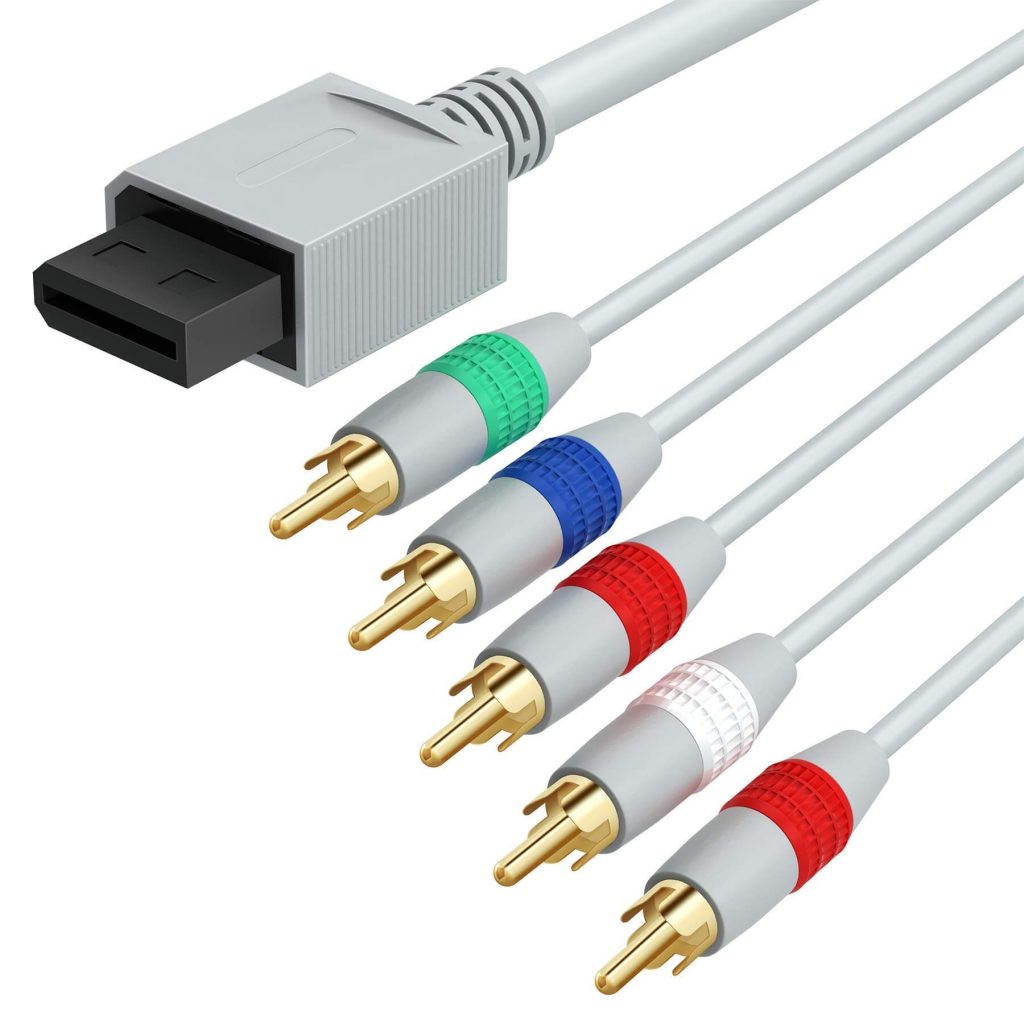
1: Take the cable and connect the Red one to the Red port of the Wii console.
2: Connect the other end of the same Red cable to the Red port situated at the back of your TV.
3: Likewise, connect both yellow and white cables by following the first and second steps.
4: After connecting, turn on your Samsung Smart TV. Change the Input/Source and switch to the Wii.
Now, you can see the Wii console on your Samsung TV. With this, you can start playing your games endlessly. Apart from this, you can enable Game Mode on Samsung TV to play games with better picture quality.
How to Connect Wii to Samsung Smart TV using VGA cables
Another method to connect your Wii to a Samsung Smart TV is by using VGA cables.

1: Buy a VGA cable from the market.
2: Now connect one end of the VGA cable to the Wii console.
3: Then connect the other end of the cable to your Samsung Smart TV.
4: Now turn on your TV and change the Input/Source on your TV to switch to Wii.
Connect Using S-video

If you own an older Samsung TV, then you can use the S-Video cables to connect your Wii to the TV. Like the above steps, connect both the end of the S-video cable to the Wii and the Samsung TV. Now, by changing the Input/Source, you can see your Wii connected to your Samsung Smart TV.
FAQ
You can connect the Wii console through an HDMI or AV cable converter. It is not possible to directly connect with the USB port of the TV.
Initially, you have to check the cable connection between Wii and Samsung TV. You can remove the cables and reconnect them after a few minutes. Also, you can restart the Samsung Smart TV to check whether the gaming console is working or not.
Disclosure: If we like a product or service, we might refer them to our readers via an affiliate link, which means we may receive a referral commission from the sale if you buy the product that we recommended, read more about that in our affiliate disclosure.
Read More: World News | Entertainment News | Celeb News
Tech Follows





