Key Highlights
- How to Install Apple Music on TCL TV:
- Roku TV: Launch Home screen → Choose Streaming Channels → Tap Search Channels → Hit the Search bar → Choose Apple Music → Click Add Channel.
- Android TV: Get the Home screen → Tap Apps → Choose Google Play Store → Type Apple Music → Hit Install.
- Google TV: Launch the Home screen → Click the Search icon → Search for Apple Music → Tap Install.
- Fire TV: Launch the Home screen → Tap the Search icon → Type Apple Music → Choose the app → Click the Get/Download button.
- How to Activate Apple Music: Launch the app → Hit Continue → Select Already a Subscriber → Choose Sign In With Remote or Scan the QR Code → Follow the on-screen prompts to activate.
Apple Music is my all-time favorite music streaming app, as it offers 100+ million songs at an affordable price. I recently bought a new TCL Android TV and decided to install the Apple Music app to stream music tracks on a big screen. As Apple Music is available on the Play Store, I directly installed the app on my TCL Smart TV without any sideloading. Similarly, other TCL TV model users can download Apple Music from the respective app store of the TV.
If you can’t find Apple Music on the App Store, you can cast or AirPlay Apple Music content to your TCL Smart TV from the Smartphone. In this guide, I have included the steps to install the Apple Music app on all TCL Smart TVs.
How to Install Apple Music on TCL TV
If you are an Apple Music subscriber, you can directly download the app on your TCL TV. Excluding the existing subscribers, others should subscribe to any one of the plans by visiting their official website. Apple Music offers various plans, including Voice, Student, Individual, and Family. The Voice plan starts from $4.99 per month and so on. New users can also avail of the 1,3 & 6-month free trials on Apple Music.
Connect your TCL TV to the WIFI network and follow the below guide according to your TV model.
How to Download Apple Music on TCL Roku TV
1. Turn On your TCL Roku TV and ensure it is connected to a WIFI network.
2. Launch the home screen of your Roku TV and scroll down to choose the Streaming Channels option.

3. Select Search Channels and type Apple Music.
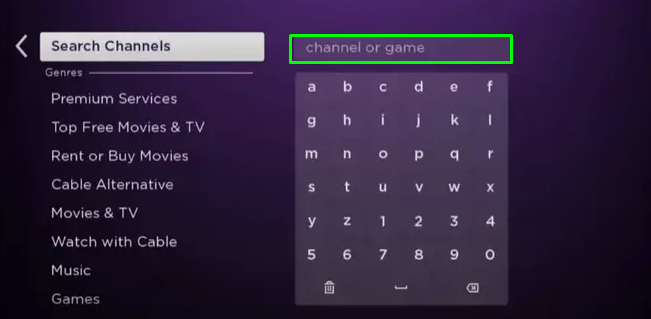
4. Now, select the Apple Music app and hit the +Add Channel button to add the app to your TV.
How to Add Apple Music on TCL Android TV
1. Switch On your TCL Android TV and launch the home screen.
2. On your home screen, locate the Apps section and tap on it.
3. Now, choose the Google Play Store and hit the Search icon.
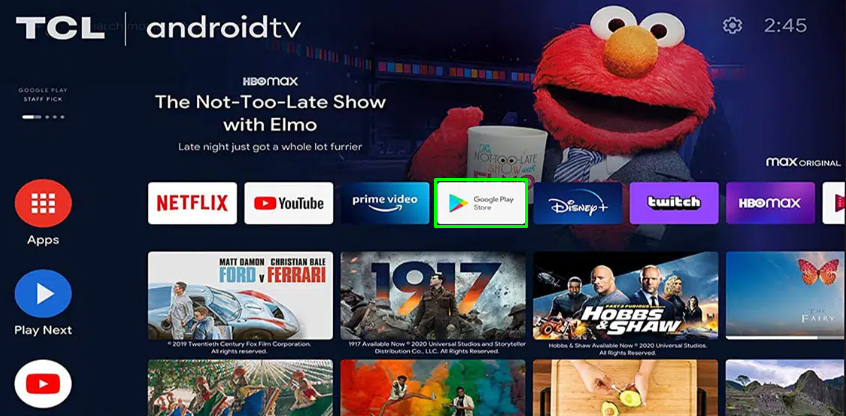
4. Now, type the Apple Music name and choose the app from the search results.
5. Hit the Install button to install the app on TCL TV.
6. Finally, click Open to launch the Apple Music app and listen to your favorite music tracks on your TV.
How to Install Apple Music on TCL Google TV
1. Power On your TCL Google TV to get the home screen.
2. Find the Search icon at the top-left of the home screen and tap it.
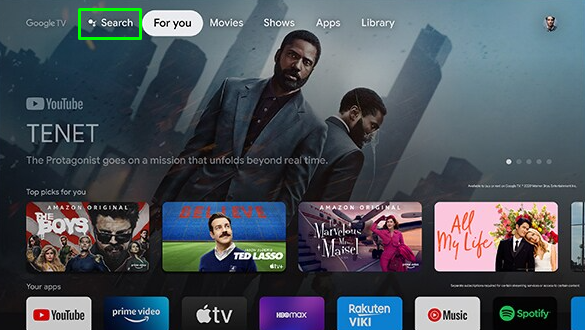
3. Search for the Apple Music app using the on-screen keyboard and select the official app.
4. On the app info page, hit Install to get the app.
Within a few seconds, the Apple Music app will be installed on your TV.
How to Get Apple Music on TCL Fire TV
1. After turning On your TCL Fire TV, launch the home screen and locate the Find icon.
2. Tap the Find icon and type Apple Music.
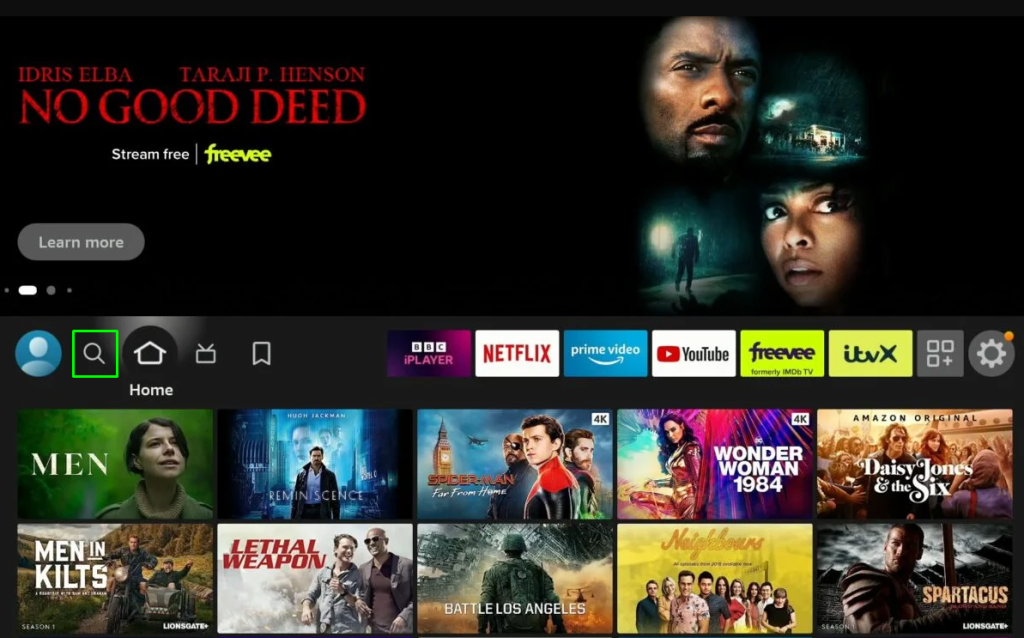
3. Choose the application from the search results and navigate to the app info page.
4. Click the Get/Download button and wait a few minutes to download the app on your TV.
Once done with the installation process, the next step is to proceed with the activation process.
How to Activate Apple Music on TCL Smart TV
Once you finish installing the Apple Music app on your Smart TV, you need to activate the app to stream its content. Follow the below steps to activate the Apple Music app.
1. Launch the Apple Music app on your TV and hit the Continue button on the welcome page.
2. Choose the Already a Subscriber option and tap it.
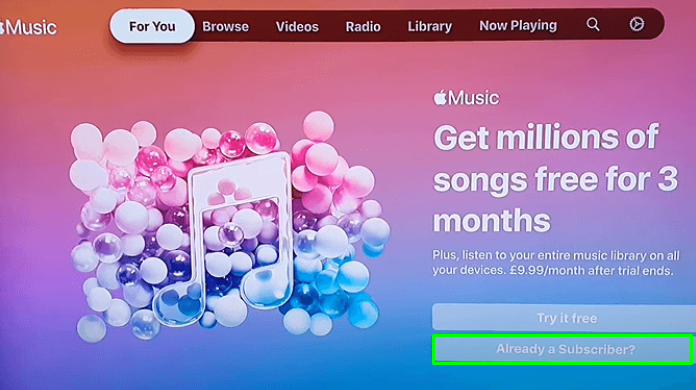
3. Now, you can activate the app in two ways: Sign In With Remote or Scan the QR Code.
4. If you choose the Sign In With Remote option, enter the required Apple ID login credentials using the TV remote, and within a few seconds, the app will be activated.
5. If you click the Scan the QR Code option, scan the QR Code displayed on your TCL TV using your smartphone or note down the activation code.
6. After that, visit the activation website [https://activate.apple.com/] and input the activation code in the required field. Then, hit the Continue button.
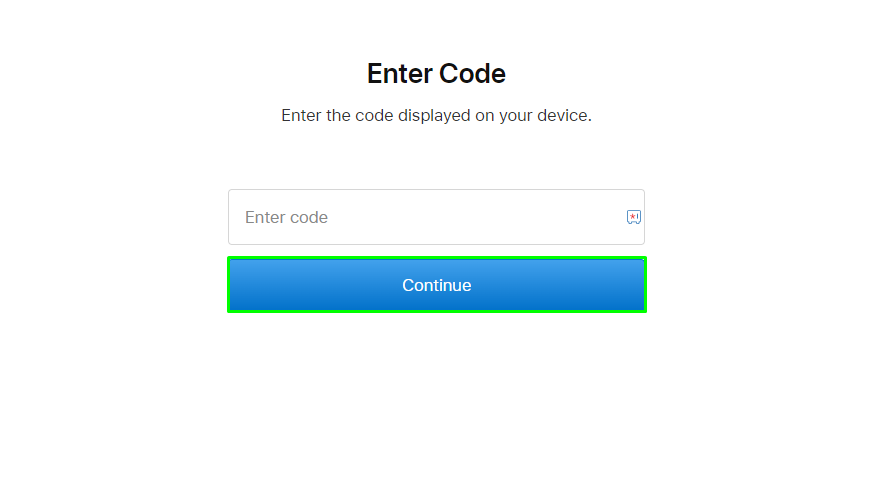
8. Now, log in using your Apple ID credentials. Then, refresh & relaunch the Apple Music app to play your favorite music tracks.
Can I Cast Apple Music on TCL TV?
Yes. You can cast the Apple Music app on your TV from your Android devices. Connect your phone and the TV to the same WIFI network. Download the Apple Music application from the Play Store and open the app on your smartphone. Now, Sign in with your Apple Music account details and play any song of your choice. Locate the Cast icon on the media player screen and tap it. Choose your TCL TV name from the menu and start listening to the song on your TV.
Can I AirPlay Apple Music on TCL TV?
Yes. You can AirPlay the Apple Music app content on your TCL TVs. Connect your iOS and the TV to the same WiFi. Then, get the Apple Music app from the App Store and log in with your Apple Music account credentials. After that, choose any music track and tap Play. Hit the AirPlay icon on the playback screen. Now, select your TCL Smart TV from the list of active devices. Finally, the Apple Music content will be displayed on your TV.
Frequently Asked Questions
Yes, you can get the app from the Roku Channel Store on your TCL Roku TV.
You can’t find the Apple Music app if your TV is incompatible or runs with outdated firmware. If your TV firmware is outdated, update the TCL TV.
Disclosure: If we like a product or service, we might refer them to our readers via an affiliate link, which means we may receive a referral commission from the sale if you buy the product that we recommended, read more about that in our affiliate disclosure.
Read More: World News | Entertainment News | Celeb News
Tech Follows





