Xtrix TV is a premium IPTV service that provides more than 1000 live TV channels and 3000+ VOD content. One of the fascinating features of XtrixTV IPTV is the 7-Day Catch-Up. With this feature, you can stream your favorite live TV programs which you missed streaming in the past 7 days. This IPTV also allows users to record the live TV channels. To access the content of the Xtrix TV service, you need to sideload and install the Xtrix IPTV Player on your streaming device.
Xtrix TV IPTV: Features and Highlights
| Activate IPTV Instantly | 24/7 Customer Support | EPG Guide Support | Enjoy bufferless streaming |
| EPG Guide Support | Offers 200+ Sports Channels | Multi-screen support | Watch live TV from UK, Germany, and more |
Does Xtrix TV IPTV Offer a Free Trial?
Yes, XtrixTV IPTV offers a 3-day free trial. Using it, you can access live sports channels and other on-demand content for free.
Subscription Plans
XtrixTV IPTV categorized its subscription plan into two types. They are:
XtrixTV Subscription Plan:
- 1 Month: $19.99
- 3 Months: $49.99
- 6 Months: $79.99
- 12 Months: $139.99
XtrixTV Plus Subscription Plan:
- 1 Month: $32.99
- 3 Months: $79.99
- 6 Months: $129.99
- 12 Months: $199.99
How to Sign Up for XtrixTV IPTV
1. Go to the official website of Xtrix TV IPTV.
2. Scroll down to the Subscription Plans section and click on the Get Now button.
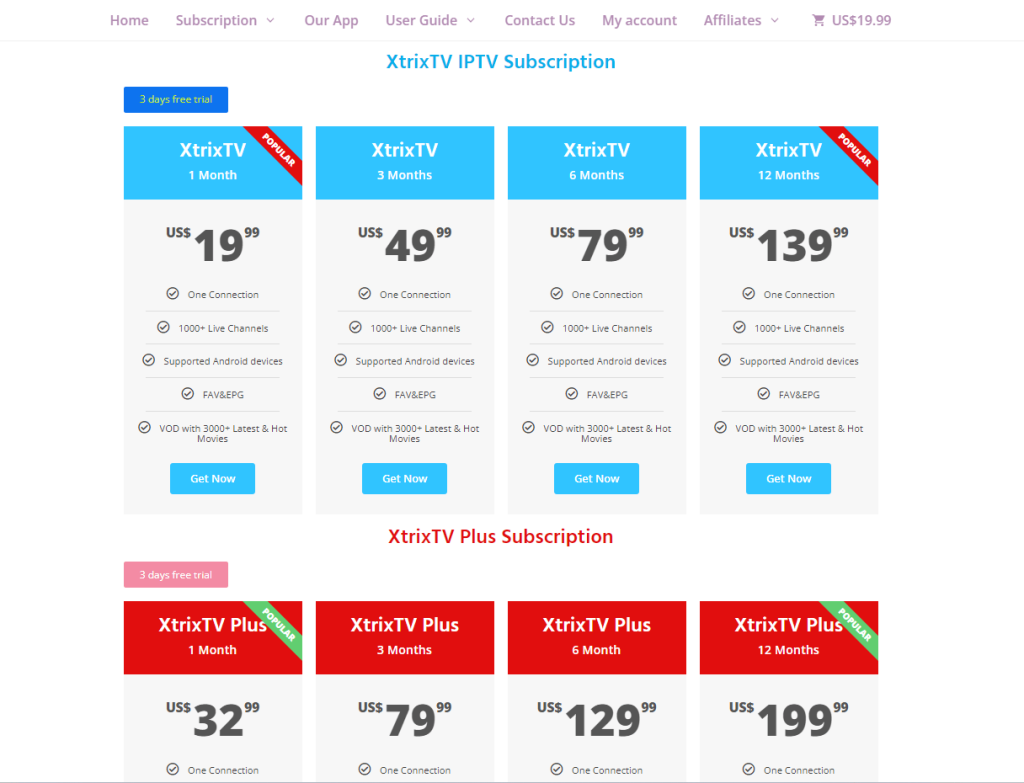
3. Review your order and click on the Proceed to Checkout button.
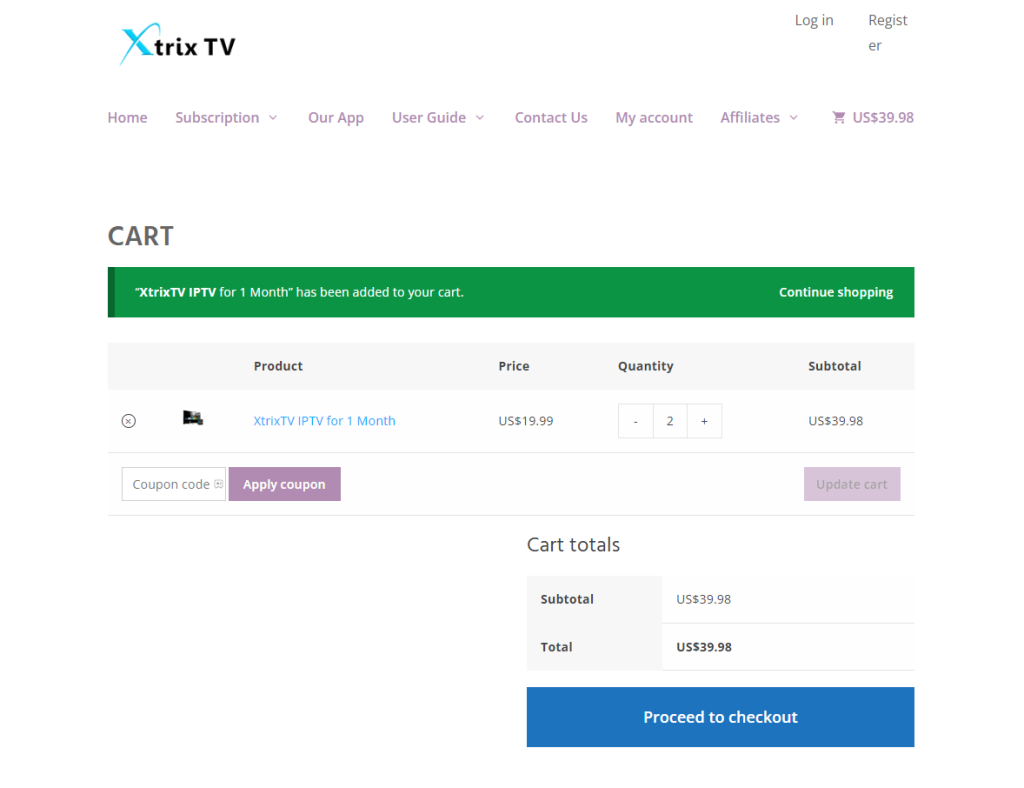
4. Enter the billing details and fill in the payment credentials.
5. Hit the Place Order button and complete the payment process.
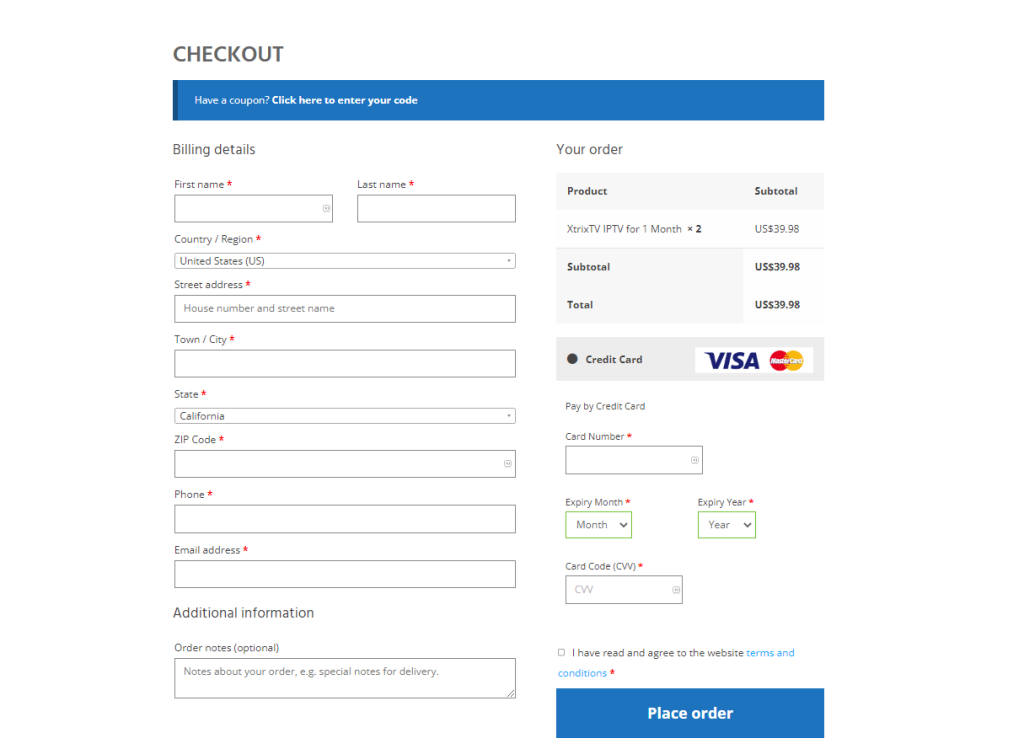
Once the payment process gets completed, you will receive an activation code and other login details in your mail ID.
XtrixTV IPTV: Channels List
Here are some of the live TV channels offered by this IPTV Service Provider:
- iTV
- BBC
- Channel 5
- Alibi Channel
- 3sat
- Anixe
- ARD Alpha
- Aristo TV
- Deluxe Music, and more.
How to Install Xtrix TV IPTV on Android Phones / Tablets
You can just download the XtrixTV or XtrixTV Plus app’s APK File on your Android device from the official website. After downloading the APK, follow the on-screen prompts to install the app on your Android device. Once installed, launch the app and input the activation code you got from Xtrix IPTV to watch live TV channels, movies, and series.
- XtrixTV APK: https://bit.ly/3mMrk9q
- XtrixTV Plus APK: https://bit.ly/3KMem3v
How to Get XtrixTV IPTV on Smart TV
You can install the Downloader app on your Smart TV to sideload the Xtrix TV IPTV APK file. Alternatively, you can use a USB Drive to sideload the XtrixTV APK on Smart TV. After installing the Xtrix IPTV app, enter the activation code received in your mail and stream the live TV channels on a big screen.
How to Download Xtrix TV IPTV on Firestick
For Firestick, you have to use the sideloading method to install the XtrixTV IPTV app. You can use Downloader or ES File Explorer to sideload the app on Firestick. Once you sideload the XtrixTV app, just activate the app by adding the code to stream live TV channels, series, and movies.
- XtrixTV APK: https://bit.ly/41CrZZR
- XtrixTV Plus APK: https://bit.ly/3KN5quQ
How to Add Xtrix TV IPTV on Windows PC & Mac
You can use the BlueStacks Android Emulator to install the Xtrix TV app to your Windows PC and Mac. Before you start the process, download the APK File of the Xtrix IPTV app on your PC.
1. Go to the official website of BlueStacks. Then, download and install the BlueStacks for your Windows PC or Mac.
2. Launch BlueStacks after installation and log in to your account.
3. Hit the Install APK icon on BlueStacks and select the APK File from the local storage.
4. Now, the app will be installed on BlueStacks. Launch the app and fill in the activation code to stream your desired TV channel on your PC.
Is Xtrix TV IPTV Legal?
No, Xtrix TV IPTV is not legal since it contains live TV channels without getting any proper copyright licenses. So, make sure to set up a VPN while streaming content of Xtrix IPTV. VPN uses 256-bit encryption technology and helps you stream IPTV content safely and securely. Ensure to use premium VPN services like NordVPN or ExpressVPN and stream the live TV channels and on-demand content of Xtrix TV anonymously.
Our Rating for XtrixTV IPTV
While streaming Xtrix TV, we found no streaming issues. But for the cost of $19.99, this IPTV service provider is not definitely worth it as it only offers 1000+ live TV channels. The only good thing about this IPTV provider is that it offers live TV channels with extraordinary streaming quality. So, considering all the aspects, we have given the rating 3.3 /5 for this IPTV service.
Disclosure: If we like a product or service, we might refer them to our readers via an affiliate link, which means we may receive a referral commission from the sale if you buy the product that we recommended, read more about that in our affiliate disclosure.
Read More: World News | Entertainment News | Celeb News
Tech Follows





