Grindr is a free dating app developed for the LGBTQ community. If you have found your perfect partner in Grindr or if you want to quit Grindr for some other reason, make sure to delete your Grindr account before leaving the service. You can easily delete your account in the Grindr app or by submitting a deletion request form on the Grindr support page.
Things to do Before Deleting Your Grindr Account
Ensure to fulfill the requirements mentioned below before deleting the Grindr account.
1. Cancel Grindr Subscription:
Deleting the account does not cancel the Grindr subscription. Refer to the steps below to cancel the subscription and avoid getting charged in the future.
Android Phone:
Open Google Play Store → Tap the Profile icon → Select Payments and Subscriptions → Click Subscriptions → Tap the Grindr app → Click Cancel Subscription → Confirm.
iPhone / iPad:
Go to Settings → Select your Apple ID → Tap Subscriptions → Select the Grindr app → Tap Cancel Subscription → Click Confirm to cancel the subscription on iPhone or iPad.
2. Back-Up Grindr Data:
Deleting your Grindr account removes the data like profile info, photos, favorites, chat history, and saved photos from your account. So, make sure to back up the most important data before deleting the account.
How to Delete Grindr Account on Android Phone
#1. Launch the Grindr app on your Android device.
#2. Tap the Profile icon at the top and click Settings.
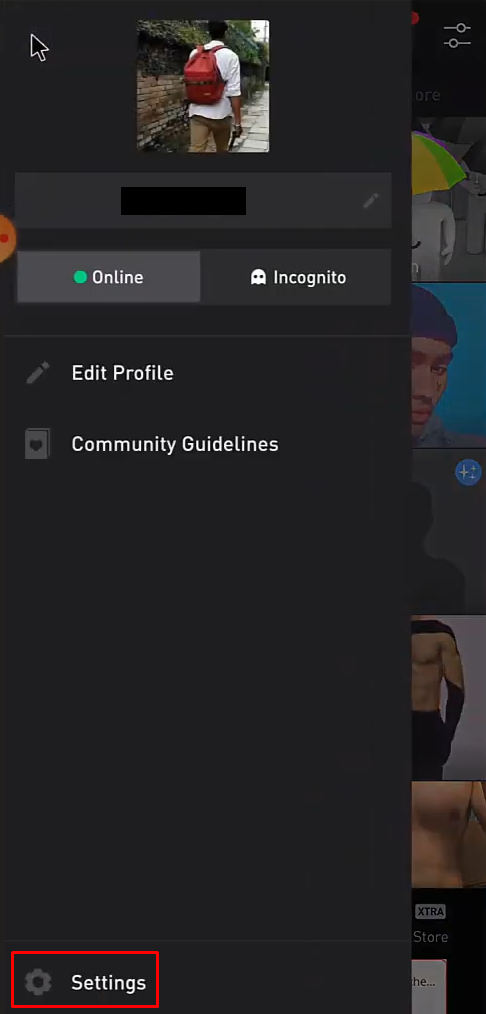
#3. Under the ACCOUNT section, tap Deactivate.
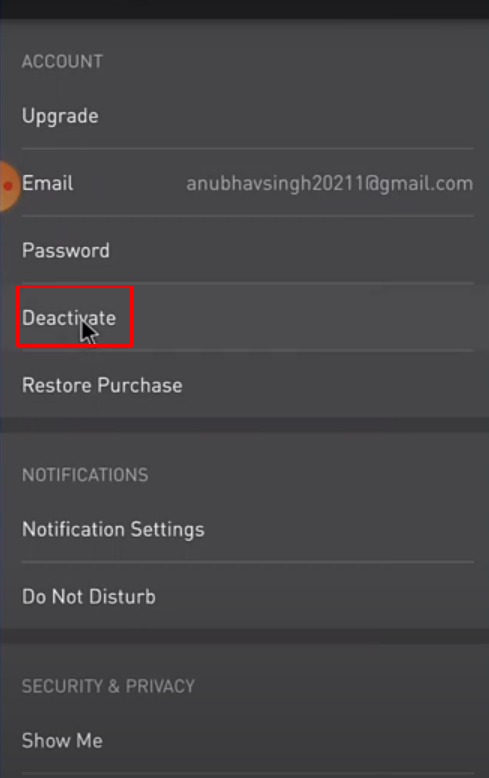
#4. Hit the option DELETE ACCOUNT at the bottom.
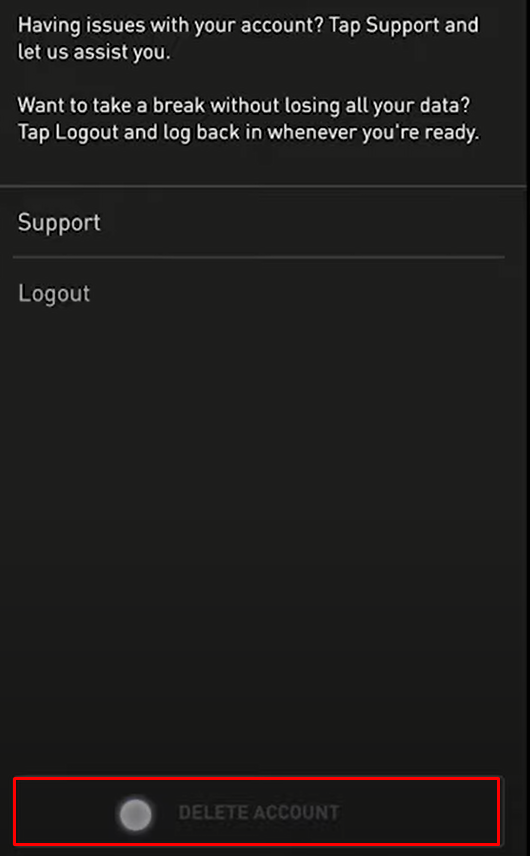
#5. Choose a reason for deleting your account. If there is no particular reason, select the Skip button.
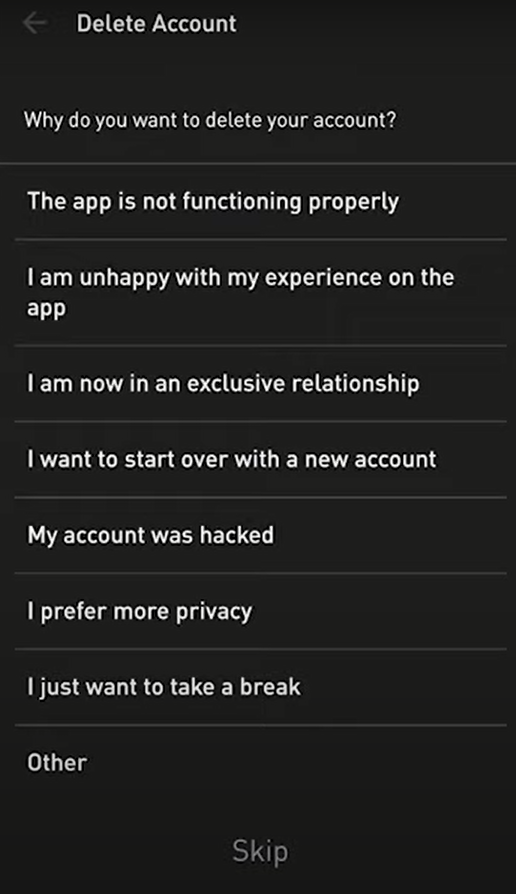
#6. A pop-up menu appears on the screen. Tap the BACK UP NOW option to back up all the data of your Grindr account. If you don’t want to back up data, hit the option NO THANKS.
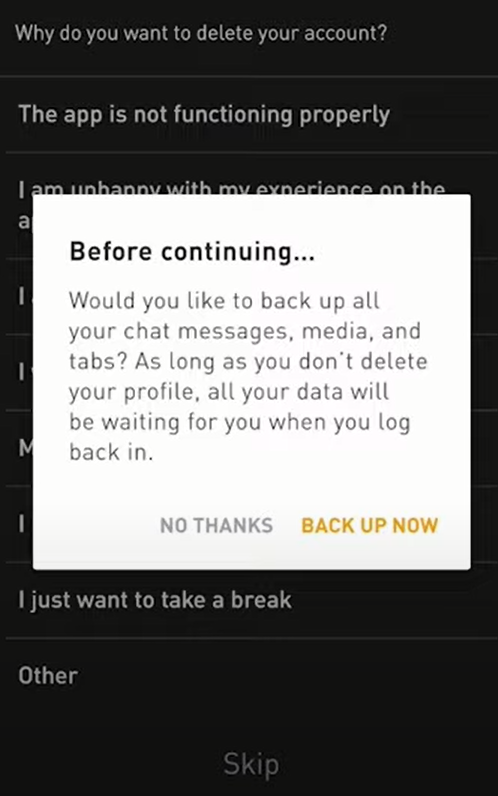
#7. Tap the DELETE option on the pop-up menu.
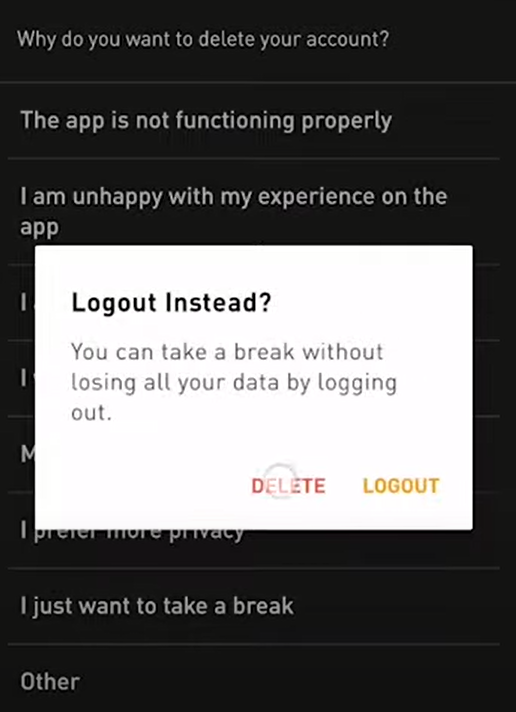
#8. Enter your Email ID in the box and select the Delete Profile button.
Note: Email Verification is only needed if you have created the Grindr account using your mail ID.
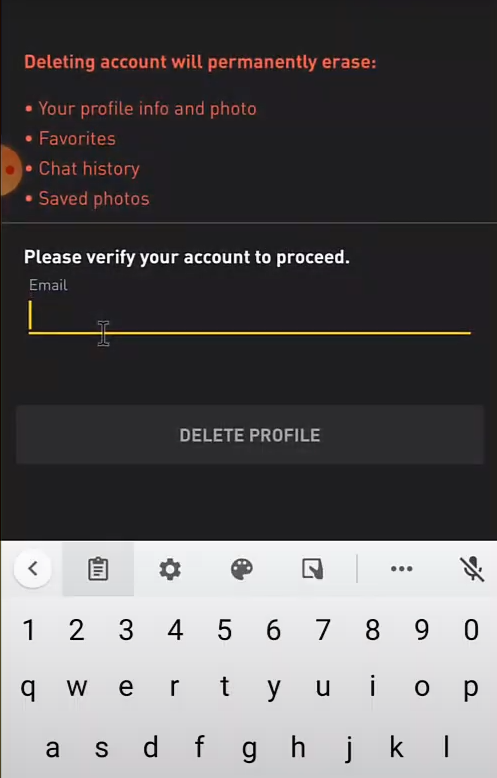
#9. Again, tap Delete Account on the confirmation pop-up menu to delete your Grindr account.
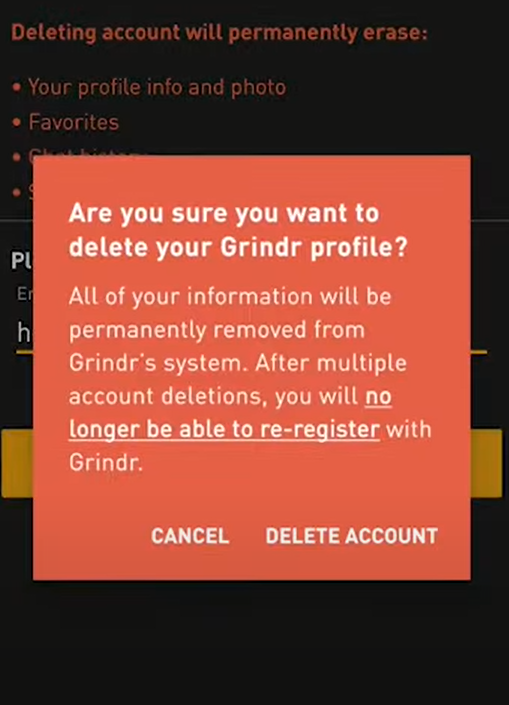
How to Delete Your Grindr Account on iPhone / iPad
#1. Unlock your iPhone and launch the Grindr app on your iOS device.
#2. Hit the Profile icon at the top right.
#3. Tap the Settings icon.
#4. Scroll down to the bottom and click Delete Profile.
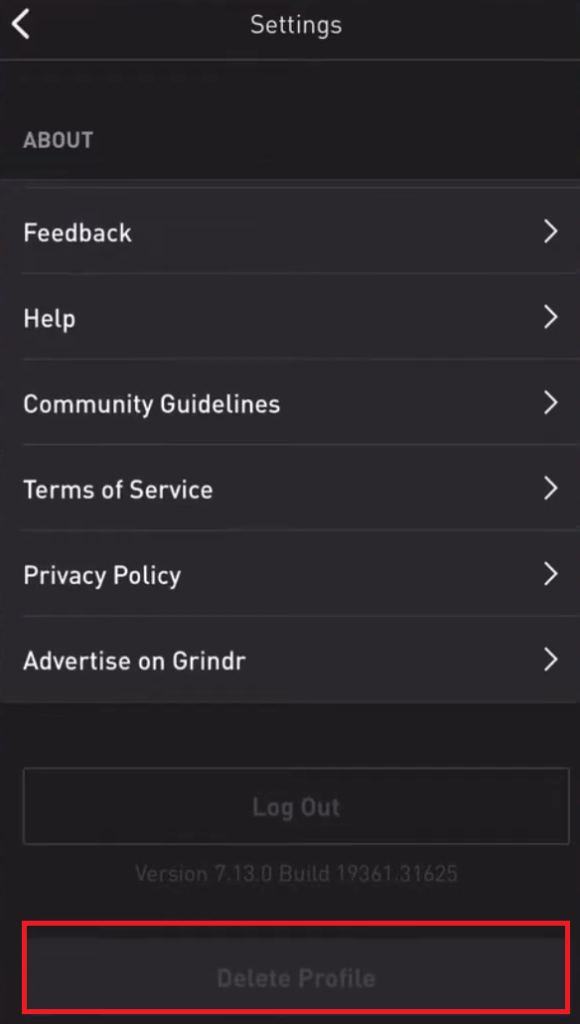
#5. Provide a suitable reason for deleting the account or tap Skip.
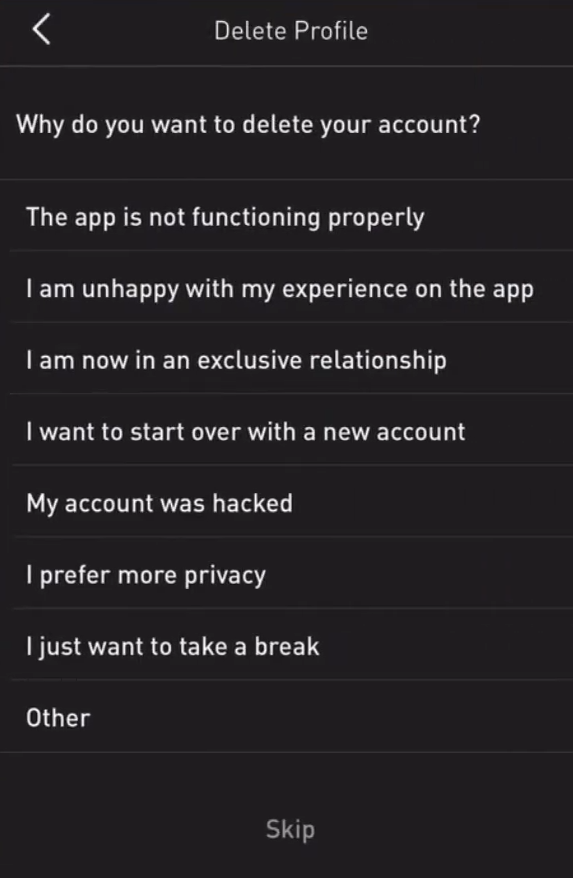
#6. If you have signed up for the Grindr account using Email, then enter the mail ID for verification.
#7. Finally, select Delete Profile to permanently deactivate your Grindr account.
How to Delete Grindr Account on the Web [Customer Support]
#1. Open a browser on your Android or any device.
#2. Visit the Get in touch webpage of Grindr.
#3. Click the How can we help? drop-down and select I need help managing my account.
#4. Fill in the details required in the form.
#5. Click What do you need help with? drop-down and choose Deleting my profile.
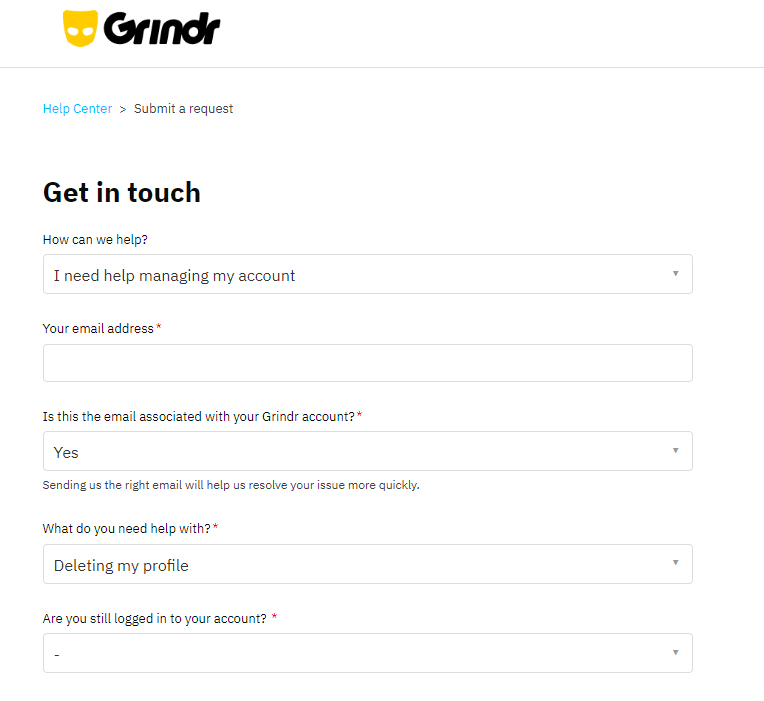
#6. Finally, click Submit to delete your Grindr account.
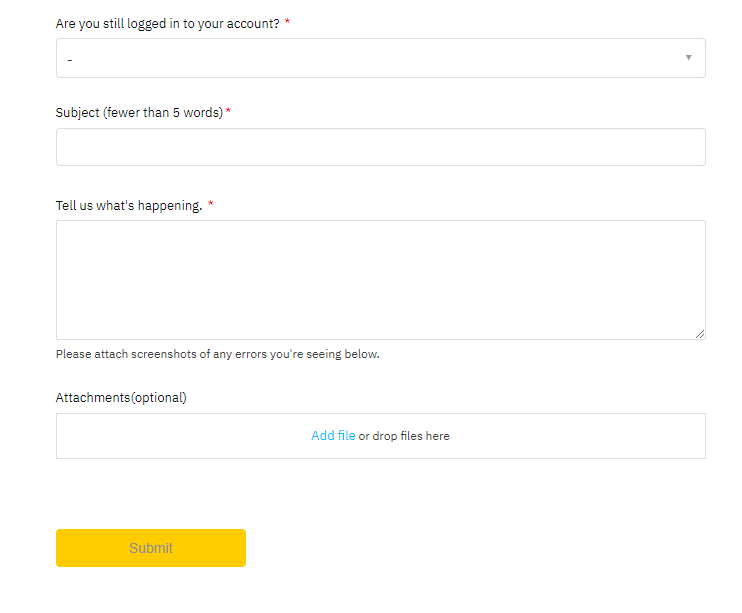
After submitting the deletion request, you will receive a confirmation mail within 2-3 business days.
How to Uninstall Grindr App
To permanently remove the Grindr service, you need to uninstall the app from your Android Phone or iPhone/iPad.
iPhone/iPad:
- Long-press the Grindr app on your iPhone or iPad.
- Hit the Delete App button and tap the option Delete on the pop-up menu.
- Now, the Grindr app will be deleted from your iOS device.
Android Phone:
- Press and hold the Grindr app on your Android Phone.
- Select the Uninstall option to remove the app from your Android device.
Best Alternatives for Grindr
Frequently Asked Questions
No. You cannot recover your Grindr account after deleting it.
Yes. Your Grindr profile will no longer be visible to others after deleting your account.
Disclosure: If we like a product or service, we might refer them to our readers via an affiliate link, which means we may receive a referral commission from the sale if you buy the product that we recommended, read more about that in our affiliate disclosure.
Read More: World News | Entertainment News | Celeb News
Tech Follows







