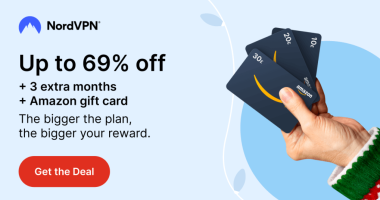Are you seeking the best IPTV Player apps for your Samsung Smart TV? Then this guide is for you. You can easily download IPTV apps on Samsung Smart TV from the Smart Hub Store. As there are over hundreds of IPTV apps on the Smart Hub Store, you may find it difficult to choose the best IPTV Player among them.
To ease your work, we have compiled a list of the 6 best IPTV player apps for Samsung TV. Most IPTV players mentioned below can be installed from the Smart Hub Store. All the IPTV players in this guide have been tested by us for over three months and ranked in order based on their features, pricing, compatibility, support for IPTV Providers, and streaming quality.
Before installing any IPTV player on your Samsung Smart TV, get a subscription from an IPTV Provider.
Smart IPTV

Smart IPTV is one of the best IPTV Players for Samsung Smart TV. This app is not available in the Smart Hub. But you can sideload the Smart IPTV by the instructions given on the official website. This IPTV player only supports adding M3U URL and allows you to add the EPG guide in the XMLTV format. Smart IPTV is a premium IPTV player that charges a one-time fee of €5.49.
Features of Smart IPTV
| M3U/M3U8 Support | Yes |
| Xtream Codes Support | No |
| XSPF Playlist file Support | No |
| Video Quality | Supports up to 1080p Quality |
| EPG Guide | Yes |
| Smart Hub Store | No |
How to Set Up Smart IPTV on Samsung Smart TV
#1. Launch the Smart IPTV Player on your Samsung TV.
#2. Note down the MAC address and go to the Smart IPTV activation website (https://siptv.app/mylist/).
#3. Enter the MAC address on the box and enter the M3U URL of your IPTV Provider on the required field. Finally, tap Send.
#4. Now, relaunch the Smart IPTV app on your TV and stream your desired TV channels.
Room IPTV

Room IPTV is another premium IPTV player for Samsung Smart TV. You can download this app on Samsung TV from the Smart Hub Store. This IPTV Player costs €3.5/year or €8 for lifetime access. With a single subscription, you can add multiple playlist links. This IPTV player has the option to add the EPG guide in different formats.
Features of Room IPTV
| M3U/M3U8 Support | Yes |
| Xtream Codes Support | No |
| XSPF Playlist file Support | No |
| Video Quality | Supports up to 4K Quality |
| EPG Guide | Yes |
| Smart Hub Store | Get Now |
How to Set Up Room IPTV on Samsung TV
#1. Launch the Room IPTV Player on your Samsung TV.
#2. Note the MAC address shown on the TV screen and go to the Room IPTV activation website (https://manage.roomiptv.com/multi/login.php)
#3. Enter the MAC address and device key on the respective field and tap Get Started.
#4. Fill in the M3U Playlists link of your IPTV Service Provider on the next page.
#5. Finally, reopen the Room IPTV app and watch your favorite VOD content on a big screen.
SmartOne IPTV

SmartOne IPTV is a reliable IPTV player that can be installed directly from the Smart Hub Store of your Samsung TV. This IPTV Player charges $12.99 for lifetime access and $2.50 for 1 year. This IPTV Player supports adding both M3U URLs and Xtream Codes. If you are looking for a user-friendly IPTV player, then SmartOne IPTV is the best option to pick.
Features of SmartOne IPTV
| M3U/M3U8 Support | Yes |
| Xtream Codes Support | Yes |
| XSPF Playlist file Support | No |
| Video Quality | Supports up to 1080p Quality |
| EPG Guide | Yes |
| Smart Hub Store | Get Now |
How to Set Up SmartOne IPTV on Samsung TV
#1. Open the SmartOne IPTV Player on your Samsung TV.
#2. Note the MAC address displayed on the TV and go to the SmartOne IPTV activation website.
#3. Enter the MAC address, Playlist name, and M3U URL on the box.
#4. After adding the required details, hit the option Generate Smart Key.
#5. Now, stream your desired live TV channels and VOD content on Samsung TV using the SmartOne IPTV Player.
Set IPTV

Set IPTV is one of the popular IPTV player apps for Samsung TV that charges a one-time of €15.99. This IPTV player also offers a 7-day free trial for all news. In addition to IPTV content, you can also stream the media files stored on your TV using the Set IPTV. Set IPTV has a simple and user-friendly interface. This IPTV has some notable features, such as EPG and TimeShift.
Features of Set IPTV
| M3U/M3U8 Support | Yes |
| Xtream Codes Support | No |
| XSPF Playlist file Support | No |
| Video Quality | Supports up to 4K Quality |
| EPG Guide | Yes |
| Smart Hub Store | Get Now |
How to Set Up Set IPTV on Samsung Smart TV
#1. Launch the Set IPTV Player on your Samsung TV.
#2. Note down the MAC address and go to the Set IPTV activation website.
#3. Enter the MAC address on the box and enter the M3U URL of your IPTV Provider on the required field. Finally, tap Send.
#4. Now, relaunch the Set IPTV app and stream your desired TV channels and VOD content on your Samsung TV.
Flix IPTV

Flix IPTV is another best IPTV player for Samsung TVs. You can download the Flix IPTV player from the Smart Hub Store. You can use this app free for 7 days. After 7 days, you need to pay a one-time fee of €8.99. It is one of the best M3U IPTV players on the list. You can also integrate external media players like VLC and MX Player on this app.
Features of Flix IPTV
| M3U/M3U8 Support | Yes |
| Xtream Codes Support | No |
| XSPF Playlist file Support | No |
| Video Quality | Supports up to 4K Quality |
| EPG Guide | Yes |
| Smart Hub Store | Get Now |
How to Set Up Flix IPTV Player on Samsung TV
1. Open the Flix IPTV app on your Samsung TV and note down the MAC address.
2. Go to the Flix website (https://www.flixgo.eu/mylist) from the PC browser.
3. Type the MAC address on the box.
4. Then, enter the M3U URL link of your IPTV Provider.
5. Select the Send button.
6. Now, reopen the Flix app on your TV and watch tons of live TV channels & VODs.
IPTV Smarters
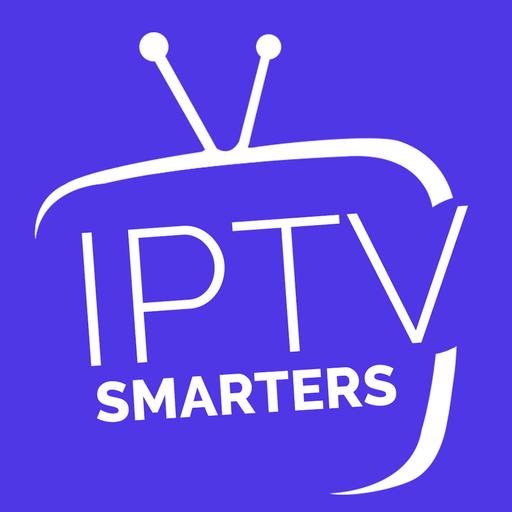
IPTV Smarters is a reliable IPTV Player for Samsung TVs that is free to download and use. It is a powerful IPTV player equipped with several built-in features, such as VPN integration, Chromecast support, PIP mode, external players support, and more. If you are looking for a user-friendly IPTV player for your Samsung Smart TV, then IPTV Smarters is the best app to pick.
Features of IPTV Smarters:
| M3U/M3U8 Support | Yes |
| Xtream Codes Support | Yes |
| XSPF Playlist file Support | No |
| Video Quality | Supports up to 4K Quality |
| EPG Guide | Yes |
| Smart Hub Store | Get Now |
How to Set Up IPTV Smarters on Samsung Smart TV
1. Open the IPTV Smarters app on your TV.
2. Tap the Add Playlist option.
3. Select the option Load Your Playlist or File/URL (or) Login with Xtream Codes API.
4. Enter the required credentials on the box and tap Add User.
5. Wait for the content to load on the player.
6. Once loaded, play any content and stream it on your Samsung Smart TV.
Frequently Asked Questions
Smart IPTV is the best IPTV Player for Samsung Smart TV.
Disclosure: If we like a product or service, we might refer them to our readers via an affiliate link, which means we may receive a referral commission from the sale if you buy the product that we recommended, read more about that in our affiliate disclosure.
Read More: World News | Entertainment News | Celeb News
Tech Follows