Programming is a relatively advanced skill, which can be challenging to master. It requires a good understanding of algorithms and data structures and strong logical thinking and problem-solving skills. Even the most experienced developers face various problems when coding. However, with the right approach and some patience, you will find that programming becomes much more manageable. This article will list six solutions to some of the most common programming problems.
1. Cyber Security
Insecurity is a programming error that can cause programs to be vulnerable to attack. They occur when the code contains flaws that allow attackers to access the program or its data. Insecurity can be caused by bugs, incorrect assumptions about how the code will work, or errors in the code’s data structures.
One way to debug insecurity is to use a debugger tool to step through the execution of the code and see where it goes wrong. Another best approach is to use a self-hosted solution to monitor the program’s activity and identify potential attacks. Cyber security is an essential aspect of programming and should not be taken lightly.
2. Syntax Errors
Syntax errors are another common type of programming error. They occur when the programmer writes code that is not valid according to the programming language’s syntax. Syntax errors can be tough to find and fix, as they often result in code that will not compile.
The best way to avoid syntax errors is to use a good coding editor, highlighting them as you type. Another option is to run the code through a syntax checker before trying to compile it. This can help identify any potential errors to be fixed before the code is executed.
3. Logic Errors
Logic errors are another programming error that can be difficult to find and fix. They occur when the code contains logical flaws that cause it to produce incorrect results. Logic errors can be caused by incorrect assumptions about how the code will work, mistakes in the algorithm, or errors in the code’s data structures.
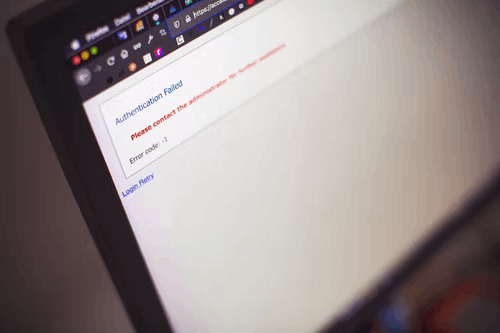
One way to debug logic errors is to use a debugger tool to step through the execution of the code and see where it goes wrong. Another approach is to add print statements to the code so that you can see what values are being used at each step. This can help you identify where the logic error is occurring.
4. Memory Leaks
Memory leaks are programming errors that can cause programs to use too much memory and crash. They occur when the code allocates memory but does not correctly free it up when it is no longer needed. This can happen if the code contains a bug that causes it to forget to free the memory or if the data structures used by the code are not correctly handled.
There are several ways to debug memory leaks. The first step is to use a debugger tool to determine where the leaked memory is allocated. Once you have found the leak, you can try to fix it by adding print statements to the code so that you can see how the leaked memory is being used. Another approach is to use a tool that can take a snapshot of the program’s memory usage and help identify where the leak occurs.
5. Infinite Loops
Infinite loops are another type of programming error that can cause programs to crash. They occur when the code contains a loop that never ends. This can happen if the code contains a bug that causes the loop never to exit or if the data structures used by the code are not correctly handled.
One way to debug infinite loops is to use a debugger tool to step through the execution of the code and see where it goes wrong. Another approach is to add print statements to the code so that you can see what values are being used at each step. This can help you identify where the infinite loop is occurring.
6. Runtime Errors
Runtime errors are one of the most frequent problems faced by programmers. These errors occur when the program is executed and can cause it to crash or produce incorrect results. Bugs in the code cause most runtime errors, but they can also be caused by inaccurate input data or hardware failures.
There are several ways to debug runtime errors. The first step is to use a debugger tool to determine where the error occurred and what caused it. If the debugger tool is not available, you can try to find the error by tracing the program’s execution. This can be done by adding print statements to the code or by using a logging tool.
These are the most common programming errors that can cause programs to crash or produce incorrect results. You can also try these 7 cool gadgets for coders of different programming languages. Debugging these errors can be difficult, but several tools and techniques can help you track them down and fix them. If you encounter any of these errors in your code, don’t panic. Take a deep breath and start debugging. You’ll get it fixed in no time.
Disclosure: If we like a product or service, we might refer them to our readers via an affiliate link, which means we may receive a referral commission from the sale if you buy the product that we recommended, read more about that in our affiliate disclosure.
Source: Tech Follows





