Apollo Group TV is one of the subscription-based providers in the pool of IPTV services. With this IPTV, you can live stream all the major sports channels. Apart from live TV channels, this IPTV service offers tons of movies and TV series. It also includes PPV content as well. You can access the content of Apollo Group IPTV using its own IPTV player.
Apollo Group TV: Features and Highlights
| 9,000+ Channels | EPG Guide | Catch-up support |
| Stable Service | Free Updates of Channel Library | FHD Quality |
| Includes popular Sporting Events | Compatible with 4 Devices/ subscription | 7/7 Customer Support |
Apollo Group TV: Subscription Plans
The service comes with 3 different premium plans for streaming.
| Subscription Plan | 1 Device | 2 Devices | 3 Devices | 4 Devices |
| 1 Month | $9.99 | $15.99 | $19.99 | $23.99 |
| 3 Months | $25.99 | $29.99 | $45.99 | $59.99 |
| 12 Months | $49.99 | $59.99 | $79.99 | $99.99 |
Does Apollo Group TV Offer Free Trial?
No. Apollo IPTV service doesn’t offer any free trial at present. To test the premium features of the service, you need to subscribe to the cheaper monthly plan ($9.99) of the IPTV service.
How to Sign Up for Apollo Group TV
#1. Open a web browser and visit the Apollo Group TV official website. (https://apollogrouptvhd.com/)
#2. On the website home page, click on the Sign Up Now button exhibited below any plan.
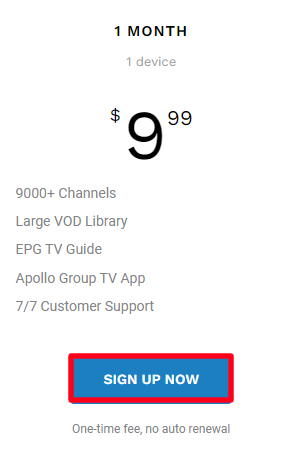
#3. Under the checkout page, enter your personal details and click on the Proceed to Payment button.
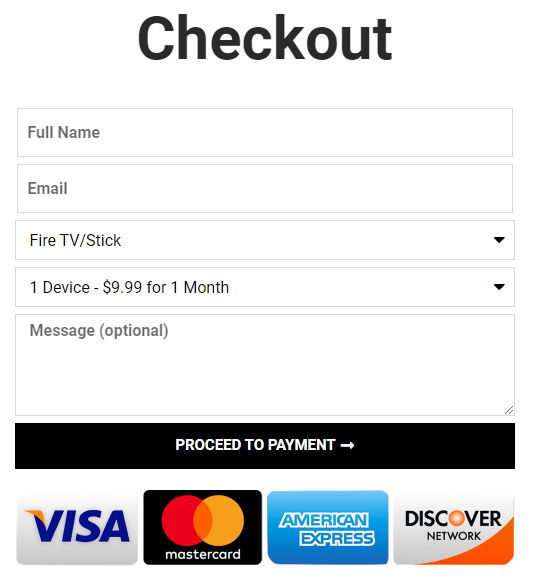
#4. On the next page, enter the coupon code (If you have one) and customize your subscription.
#5. After finalizing, click on the Place Order option.
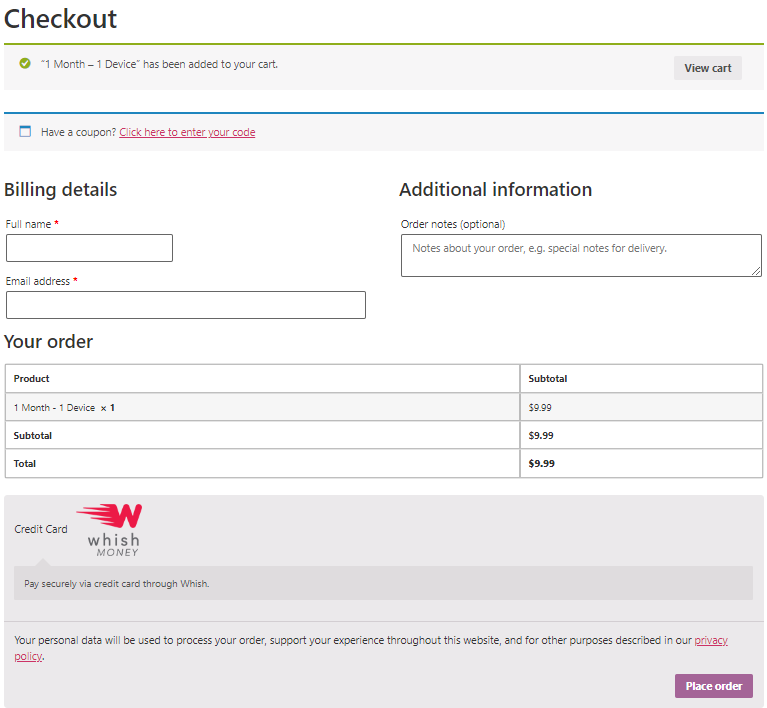
#6. Within 1-12 hours, you will receive the login credentials and M3U URL of Apollo Group IPTV on your registered email address.
Apollo Group TV: Channel List
| AMC | BBC News | Bloomberg |
| CNBC | CNN | Cinemax |
| ESPN | Fox | Fox News |
| HBO | MTV | MTV2 |
| NBC | NBC News | NBC Sports |
How to Install Apollo Group TV on Android Devices
You can stream the TV channels of Apollo Group IPTV by installing the official app on your Android device. Use the APK link below to download and install the app on your Android device.
Apollo Group IPTV: bit.ly/40re2h4
After downloading the app, enter the login credentials of this IPTV service on the app and stream your desired TV channel on your Android Phone or Tablet.
How to Get Apollo Group TV on iPhone and iPad
For security reasons, you can’t install third-party apps on your iOS devices. But you can stream this IPTV service on your iOS by using an external IPTV player. Install the XCIPTV Player on your iPhone or iPad from the App Store. Open the IPTV player and enter the M3U URL offered by Apollo TV on the app to access its content.

How to Download Apollo Group IPTV on Firestick
The Apollo Group IPTV app is not available on the Amazon App Store. You need to download and install the Apollo TV APK on Firestick using Downloader or ES File Explorer. Once the app is installed, launch it and sign in to your account to stream the content of this IPTV provider.

How to Install Apollo Group TV on Windows
The Windows and Mac devices won’t support installing APK files directly. So, you need to install the BlueStacks on your PC. Then, upload the IPTV APK file on the emulator and install the Apollo Group IPTV app. Finally, add the required credentials to stream thousands of TV channels and movies on your PC.
How to Stream Apollo Group TV on MAG
#1. Connect your MAG device to your TV and finish the setup process.
#2. Now, click on the Settings >> System Settings options on the MAG device.
#3. Next, click on the Servers >> Portals option.
#4. Now enter the M3U URL of this IPTV into the Portal 1 URL field and give the playlist a name in the name field.
#5. Tap the Save button to finish the sign-in process.
After signing in, you can choose any channel to stream it on your MAG.
How to Watch Apollo Group IPTV on Smart TV
To stream Apollo IPTV content on your Smart TV, you need to sideload the APK file of the app using Downloader or USB drive. After installing the app, add the login details of Apollo IPTV to access its content on your Smart TV.
Is Apollo Group TV Legal?
We cannot identify whether an IPTV service is legal or illegal. Whatever IPTV service you use, make sure to use a VPN to safeguard yourself from legal problems. Most of the VPNs provide Advanced Encryption Standard (AES) 256-bit encryption to hide the original IP address. Buy a premium VPN like ExpressVPN or IPVanish VPN and stream all your favorite Apollo TV content without any issues.
Our Rating for Apollo Group TV
Through constant research and testing on Apollo TV, we found that it works perfectly without any crashing or freezing issues, and ads will not be displayed while streaming videos. The only thing they need to improve is the UI of the app. The interface of the app is not user-friendly. Another disadvantage of this service is the lack of DVR support. Considering all the factors, we have rated 3.5 / 5 for this IPTV service.
Disclosure: If we like a product or service, we might refer them to our readers via an affiliate link, which means we may receive a referral commission from the sale if you buy the product that we recommended, read more about that in our affiliate disclosure.
Read More: World News | Entertainment News | Celeb News
Tech Follows






