CCCambox TV is a popular IPTV service provider that has more than 200,000+ active users around the world. This IPTV provides 8000+ live TV channels and 1000+ VOD content. You can stream the videos of this IPTV in different quality formats, such as SD, HD, and UHD. It is a reliable service that has been active for more than 10+ years. This IPTV offers content only in the M3U URL or Xtream Codes format. Like other providers, it does not provide any IPTV player. You need to add the login details offered by this service on any external IPTV player to access its content.
CCCambox TV: Features and Highlights
| Watch your favorites in HD quality | 99.98% server uptime | Offers 30-Day Money Back Guarantee | Activate IPTV Instantly |
| Stream IPTV content on multiple devices | EPG Guide | Uses Anti Buffering Technology | Has stable servers across the Globe |
Does CCCambox TV Offer a Free Trial?
No, this IPTV Service Provider offers no free trial. But you will get a 30-day money-back guarantee feature which will help you get your money credited back to your bank Account. You can utilize this feature if you are not satisfied with this IPTV service.
Subscription Plans
Here are the different subscription Plans offered by this IPTV Service Provider:
- 1 Month Pass: €9.99/month
- 12-Month Pass: €3.99/month
- 3-Month Pass: €7.99/month
How to Sign Up for CCCambox TV
1. Open a web browser and visit the official website (https://wwv.cccambox.com/) of CCCambox TV.
2. Hit the Order Now button at the top.
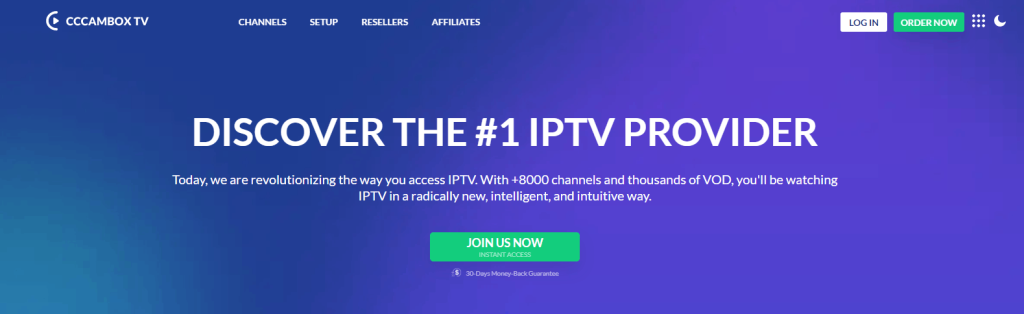
3. Choose the Subscription Plan you want and add the add-on.
4. Enter the details required and choose the Payment Method.
5. Finally, hit the Continue button and complete the payment process.
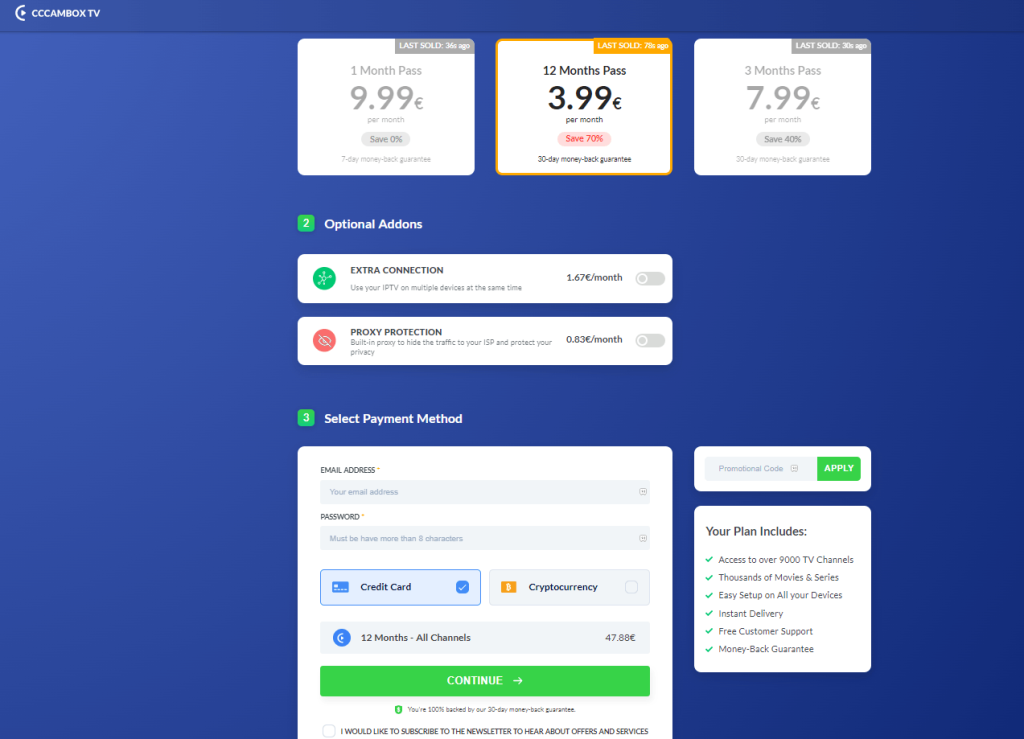
6. Once the payment process gets completed, you will get the M3U link of CCCambox IPTV via your mail.
CCCambox TV Channels List
Using this IPTV service provider, you can watch over 8000+ live TV channels in over 50+ categories. So, here are the popular live TV channels offered by this IPTV Service Provider.
- Sport TV
- Fox
- AMC
- Panda
- Disney Channel
- Travel Channel
- Sky Sport
- BT Sport
- Sky Cinema
- Nat Geo
- Comedy Central
- Showtime
- Cinemax
- Lifetime, and more
How to Get CCCambox TV on Android Device

The CCCambox TV doesn’t provide an IPTV player. So, you can use external IPTV players, like GSE Smart IPTV, to access this IPTV Provider’s content. You need to sideload and install the GSE Smart IPTV APK on your Android Phone. Once downloaded, launch the app and enter the M3U URL of CCCambox TV to stream the live TV channels.
How to Stream CCCambox TV on iPhone / iPad

To stream the content offered by CCCambox on an iOS device, we highly recommend you install the Smarters Player Lite app from the App Store. Once you install the app, just add the M3U Playlist link or Xtream Codes API you got from CCCambox TV and enjoy streaming live TV channels and on-demand content.
How to Watch CCCambox TV on Firestick

There are no IPTV Player apps available on the Amazon App Store. So, you need to sideload the app on your Firestick using Downloader. One of the best IPTV players for Firestick is TiviMate IPTV Player. After sideloading the TiviMate player, input the login details received from CCCambox and stream your desired TV channel on your Fire TV.
How to Get CCCambox IPTV on Smart TV

Smart IPTV is one of the best IPTV player apps for your Smart TV. With its M3U link support, you can stream your favorite movies, TV shows, and on-demand content offered by CCCambox TV. This IPTV player is available in the App Store of several Smart TVs.
If you can’t find the app in the App Store, use the Downloader app to sideload the Smart IPTV APK on your Smart TV. After installing the app, add the login credentials received in your mail to stream the CCCambox service content.
How to Watch CCCambox TV on Windows PC & Mac
To access this IPTV service content on your PC, you can use any online IPTV player like Web IPTV Player and IPTV Smarters Web Player. Just visit any of the web players’ websites from a browser on your PC and add the login details of CCCambox to access its content on your Windows or Mac.
Is CCCambox TV Legal?
Till Now, IPTV is not legal as it isn’t authorized by many countries across the world. So, streaming live TV channels using this IPTV service provider can cause a huge risk to you. But with the help of a VPN, you can stream the content anonymously as it uses high-level encryption technology to mask your online identity. We recommend you connect the device to NordVPN or ExpressVPN.
Our Rating for CCCambox TV
I personally feel that CCCambox TV is one of the best IPTV Providers, which offers popular sports TV channels at an affordable cost. The streaming quality of the live TV channels is also good. Speaking about the demerit, it does not provide any IPTV player. Sometimes, the M3U URL link offered by this IPTV service doesn’t fit with all IPTV players. Considering all the features and pricing of this service, we have given the rating of 4.0 / 5 for this IPTV.
Disclosure: If we like a product or service, we might refer them to our readers via an affiliate link, which means we may receive a referral commission from the sale if you buy the product that we recommended, read more about that in our affiliate disclosure.
Read More: World News | Entertainment News | Celeb News
Tech Follows



