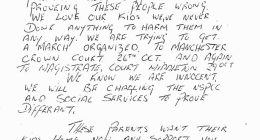Choice IPTV is a premium IPTV service provider where you can watch 12000+ live TV channels in 4K quality. This IPTV service provider also offers an EPG guide that will help you track the live programming schedule of all the TV channels. In addition, to live TV channels, you can stream tons of movies and TV series by subscribing to this IPTV service. It has a server uptime rate of 99.95% which makes the blackout possibilities to be low. Choice IPTV service doesn’t offer any IPTV player app. So, you need to rely on an external IPTV player to access the content of this IPTV provider.
Choice IPTV: Features and Highlights
| Supports multiple streaming devices | Watch videos in SD, HD, and Ultra HD quality | PPV Channels | Watch sports from the UK, Canada, USA, and more |
| Watch sports from the UK, Canada, USA, and more | EPG Support | 25000+ Movies | 1300+ TV series |
Does Choice IPTV Offer a Free Trial?
No, this IPTV doesn’t offer you any free trial. However, you can get the 24-hour trial pack at $3. With this affordable pack, you can test all the content offered by this IPTV provider. You can even get the paid trial for free using the promo code: Freetrial ***. If you are satisfied with this service, choose any of the subscription plans mentioned below.
Subscription Plans:
| Monthly Plan | Quarterly Plan | Half-Yearly Plan | Annual Plan |
|---|---|---|---|
| $10.99 (1 Connection) | $29 (1 Connection) | $60 (1 Connection) | $117 (1 Connection) |
| $21 (2 Connection) | $61 (2 Connections) | $115 (2 Connections) | $230 (2 Connection) |
| $29 (3 Connection) | $82 (3 Connections) | $175 (3 Connections) | $345 (3 Connection) |
| $42 (4 Connection) | $105 (4 Connections) | $225 (4 Connections) | $460 (4 Connection) |
| $54 (5 Connection) | $140 (5 Connections) | $295 (5 Connections) | $550 (5 Connection) |
How to Sign Up for Choice IPTV
1. On a web browser, go to the official website (https://choiceiptv.com/) of Choice IPTV.
2. Choose a subscription plan from the home screen and hit the Order Now button.
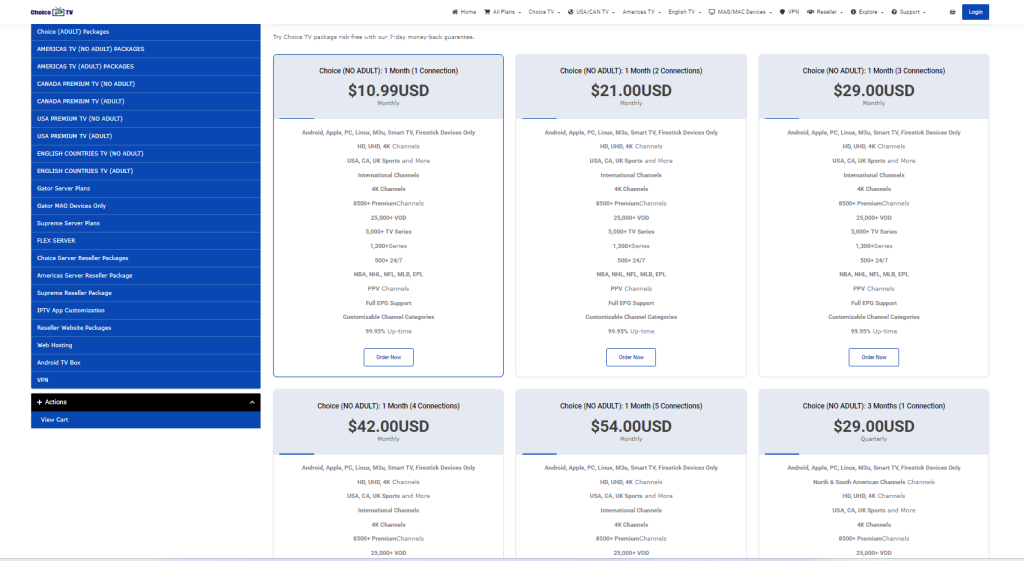
3. Create your Username and password. Then, click the Continue button.
4. Review your order and click on the Checkout button.
5. Fill in the billing details and choose your Payment Method.
6. Finally, click on the Complete Order button.
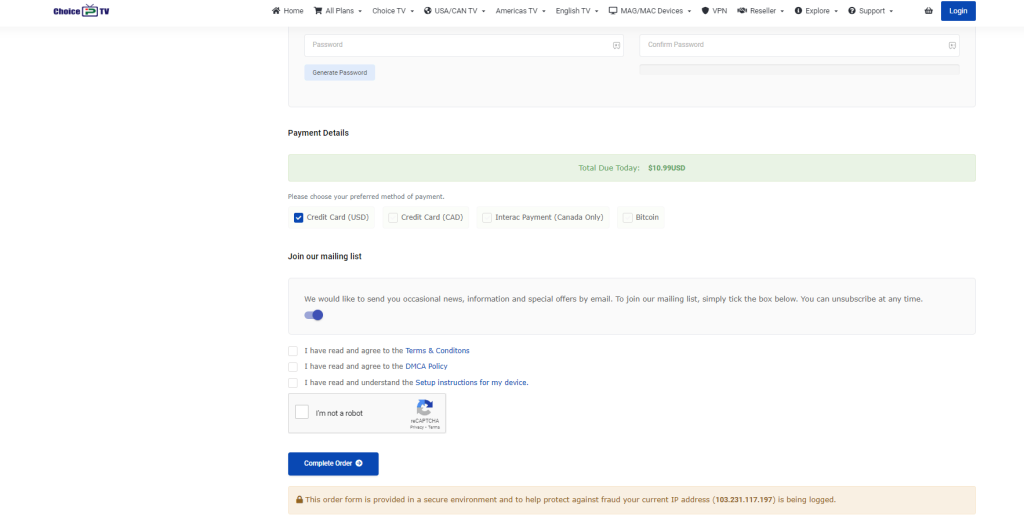
7. Complete the payment process to get the IPTV subscription.
How to Get Choice IPTV on Android Device

Since Choice IPTV doesn’t offer you a dedicated player app to stream the live TV channels and on-demand content, we recommend you install the XCIPTV Player app on your Android device from the Google Play Store. After installing the player, add the M3U link of Choice IPTV to stream the live TV channels.
How to Stream Choice IPTV on iPhone / iPad

Smarters Player Lite is the best IPTV player to stream the content of Choice IPTV. You can directly install this IPTV Player app from the App Store. After installation, you just have to add the M3U playlist link of this IPTV provider to stream the 12000+ live TV channels on your iOS device.
How to Watch Choice IPTV on Firestick

The Amazon App Store has no IPTV Player apps. But you can sideload the IPTV players like TiviMate IPTV Player using Downloader on Firestick. After installing the app, open the Tivimate IPTV Player and input the M3U playlist link received from Choice IPTV to watch the movies and TV series on Fire TV.
How to Get Choice IPTV on Windows PC & Mac
VLC Media Player is a free IPTV player that supports M3U URL links. Just visit the official website of VLC Media Player and install the app on your PC. Then, refer to the below one-line guide to add the M3U link of this IPTV service.
Open VLC Media Player > Media > Open Network Stream > Network > Add M3U Playlist link > Play.
How to Stream Choice IPTV on Smart TV
Smart IPTV is the best option for you to stream live TV channels provided by Choice IPTV. To add the M3U URL of this IPTV, check out the below guides.
How to Get Choice IPTV on MAG Devices
1. Turn on your MAG device and go to Settings > System Settings.
2. Choose Servers > Portals.
3. Enter the M3U Playlist URL you got from the Choice provider and tap Save. Then, restart your MAG device.
Enjoy streaming the live TV channels on your MAG devices.
Is Choice IPTV Legal?
When we come to the topic of whether this IPTV is legal or not, it is never conclusive. As it is difficult to determine, you need to use a premium VPN service like NordVPN on your device. VPN encrypts Internet traffic and hides your IP address from hackers, government agencies. Also, VPN lets you access the content that is restricted in your region.
Our Rating for Choice IPTV
We really did enjoy streaming the live TV channels and on-demand content offered by the Choice service. The one and only problem we had is that this IPTV service doesn’t have an in-built IPTV player support, and some live TV channels don’t work. Based on the features, pricing, and quality of content, we have given the rating 3.8 / 5 for this IPTV Provider.
Disclosure: If we like a product or service, we might refer them to our readers via an affiliate link, which means we may receive a referral commission from the sale if you buy the product that we recommended, read more about that in our affiliate disclosure.
Read More: World News | Entertainment News | Celeb News
Tech Follows