Dino IPTV offers all types of video content, like Live TV, movies, series, and TV shows, from countries like Australia, Japan, the UK, the USA, and more. The IPTV offers 120,000 live TV channels from Sports, News, Kids, Entertainment, and PPV genres.
This IPTV Provider is not offering any standalone app to stream content. You must use any IPTV Player to stream the video content. Let’s see a detailed guide about this IPTV and how to stream live TV channels on different devices.
Features and Highlights
| Delivers channels up to 4K quality | Offers AntiFreeze technology | 24/7 customer support via Telegram and WhatsApp |
| Offers free trial for 24 hrs | Comes with EPG support | Video content is updated frequently |
| Comes with various payment options like PayPal, Credit Card, and BitCoin. |
Popular Channels
| ESPN | BBC | TSN |
| Animal Planet | ITV | CBC |
| HLN | All 4 | The Weather Network |
| MTV | Freeview | Nickelodeon |
| CNN | Sky Sports | Discovery Channel |
| HBO | NOW TV | DTOUR |
Does Dino IPTV Offer a Free Trial?
Yes, this IPTV offers a free trial for 24 hours. On the IPTV website, click the Free Trial button to get the free trial.
Subscription Plans
There are four different plans available on IPTV.
| Duration | Price |
|---|---|
| 1 month | $9.90 |
| 3 months | $24.99 |
| 6 months | $44.90 |
| 12 months | $64.90 |
How to Sign Up for Dino IPTV
1. Go to the Dino IPTV website on your PC or smartphone.
2. Scroll down the Plans section or click the Pricing button on the top. To get the free trial, click the Free Trial and confirm your credentials via WhatsApp.
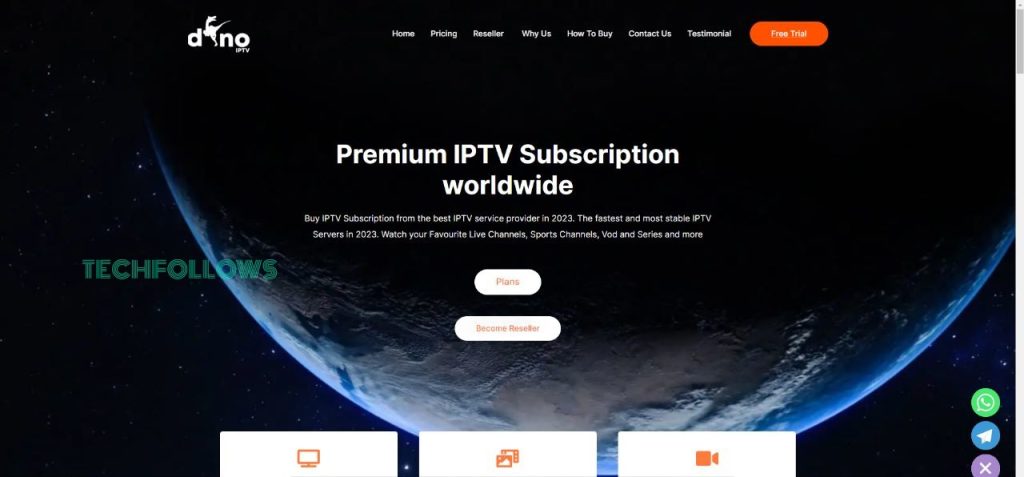
3. You will get all four plans. Choose the plan that you want and click the Buy Now button.
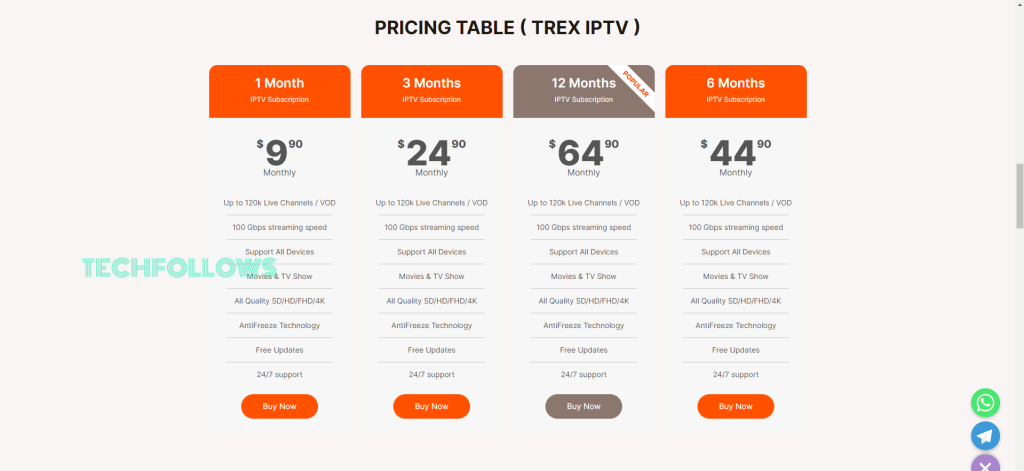
4. Review your subscription and click the Continue button.
5. Now, choose the payment option and complete the payment.
6. Once your payment is completed, the IPTV credentials will be sent to your mail.
How to Watch Dino IPTV on Android Smartphones

You can stream this IPTV on Android smartphones and tablets using media players that support the M3U URL. Get any of the best IPTV players for Android phones, like VLC, from the Play Store. Open the VLC app and go to the Stream section. Enter the M3U playlist from the Dino IPTV to load the channels. Once it is loaded, you can watch all the live TV channels and on-demand content.
As there is no app available, you can’t install the Dino IPTV as an APK file on your Android smartphone.
How to Get Dino IPTV on Firestick

To watch Dino IPTV channels, you can use the All IPTV Player as it is available on the Amazon App Store. If you want, you can sideload any IPTV player apps on Firestick. Get the IPTV player from the Amazon App Store. Open the All IPTV Player and enter the IPTV playlist URL. After the channels are loaded, you can stream them on your Fire TV Stick.
How to Access Dino IPTV on Windows / Mac
If you are a PC user, you can use the BlueStacks emulator. Download the BlueStacks emulator on your PC from the official website. Open the BlueStacks app and go to the Play Store. Install the XCIPTV player from the Play Store. Open the IPTV Player and log in with your Dino IPTV account. Then, go to the Live TV channels sections and stream the video content.
Apart from the XCIPTV player, you can also use any of the best M3U players for Windows PCs to stream video content.
How to Stream Dino IPTV on Smart TV

For Smart TVs, you can use the IPTV Smarters Pro app. The IPTV Player app is available for most of the Smart TV OS. Install the app from the respective app store. If you want, you can also use other IPTV players on your TV. Open the IPTV Smarters Pro app and enter your IPTV credentials. For the first time, it will take more than 10 minutes to load the content. After that, you can access all the live TV channels.
If you are not satisfied with the IPTV Smarters Pro, you can use the Smart IPTV Player to stream the video content. Check our guide on how to install the Smart IPTV app on your LG and Samsung Smart TVs.
Is Dino IPTV Legal?
No, Dino IPTV is not a legal platform. The live TV channels and on-demand content available on this IPTV are not copyrighted legally. Streaming those content is an offense in many countries. To protect yourself from copyright and legal IPTV issues, you can use VPNs. By using VPNs, you can also hide your online presence. We recommend NordVPN to get the necessary protection.
Our Rating for Dino IPTV
Dino IPTV offers quality services and a good list of live TV channels. We ordered the free trial and tested the video quality of the IPTV. Most of them are available at 4K. The channels list is also vast and covers most genres & countries. The customer support platform is also responsive and the maximum waiting time is 1 min. We highly recommend using the free trial to test the service and go for the subscription. Our rating for this IPTV is 4.5/5.
Disclosure: If we like a product or service, we might refer them to our readers via an affiliate link, which means we may receive a referral commission from the sale if you buy the product that we recommended, read more about that in our affiliate disclosure.
Read More: World News | Entertainment News | Celeb News
Tech Follows







