Gold IPTV is a premium IPTV provider that offers more than 10000+ movies in HD quality. The TV channels of this IPTV are primarily from the countries like the USA, Canada, South Asia, and the UK. This IPTV provider only supports the STB Emulator app for streaming. Like other IPTV providers, this IPTV service does not offer any M3U URL or credentials. It provides a unique portal URL and MAC Address. You can add these details on the STB Emulator app to access the content of this IPTV on your device.
Features of Gold IPTV
| 1,600+ Channels | HD resolution for Sports | Stable Servers |
| VOD content Updated Daily | Re-Seller Scheme | VPN-Friendly IPTV |
| EPG | Matured Channels | Multiple Device Support |
Pricing
The service comes with four different premium plans mentioned below.
| Subscription Plans | Pricing |
| 1 Month | $14.00 |
| 3 Months | $40.00 |
| 6 Months | $78.00 |
| 1 Year | $129.00 |
Can I Get a Free Trial on Gold IPTV?
Unfortunately, this IPTV service doesn’t offer any free trial for testing. So you need to subscribe to the cheaper monthly plan to test the service.
Note: If you like to get your hands on free TV channels on your device, then check out the best M3U playlist list.
How to Sign up for Gold IPTV
#1. Open a web browser and go to the official website of Gold IPTV (https://goldiptv.tv/).
#2. On the home page, click on the Subscription tab on the right.
#3. Enter the required details on the web page and hit the Add to Cart button.
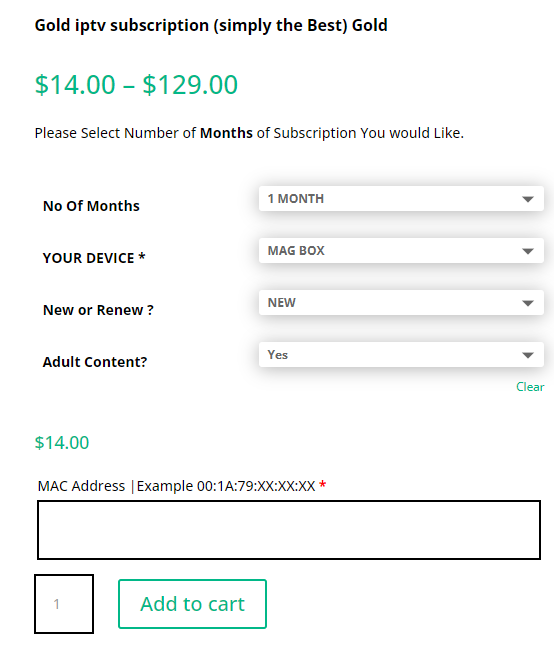
#4. Next, customize your premium plan and click on the Proceed to Checkout button.
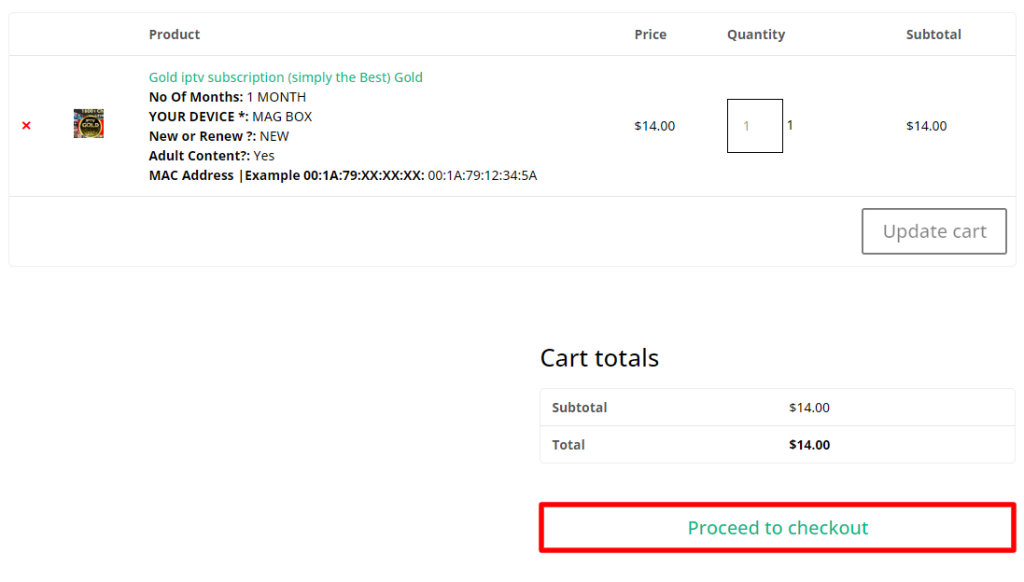
#5. Now enter the billing details and payment method, and select the Place Order button.
#6. After successful payment, you will receive the Portal URL and MAC address of Gold IPTV in your mail.
Gold IPTV: Channel Categories
| Entertainment | Kids | INternational |
| Regional | News | Music |
| Sports | PPV | VOD |
How to Watch Gold IPTV on Android Devices
#1. Download and install StbEmu from Google Play Store.
#2. Open the app after installation and choose the Profile option from the three-dotted option.
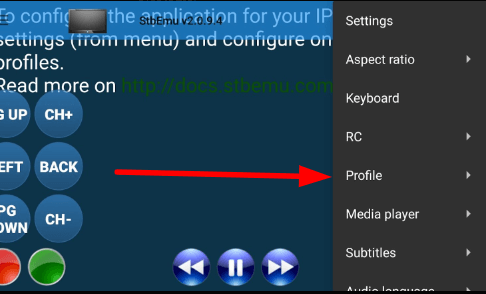
#3. Now create or use your existing profile and change the name of the profile to the IPTV service name.
#4. Then select Portal Settings >> Portal URL. In the field, enter the Portal URL that you received from the Gold IPTV service.
#5. Next, click on STB Configuration >> MAC-address. Now change the MAC address with the one you received from this IPTV service.
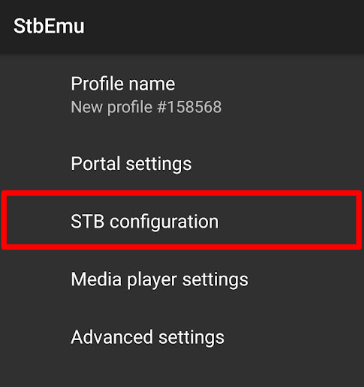
#6. On the home screen, choose Profile and click on the existing or created profile to access the IPTV channels.
How to Get Gold IPTV on Firestick
#1. Install the Downloader app on your Firestick device.
#2. Next, choose Settings >> My Fire TV >> Developer Options >> Install Unknown Apps. Then click on the Downloader and turn it ON.
#3. Now open the Downloader and enter the StbPro APK link (bit.ly/3GkOElk) and click on the Go button.
#4. Tap Install on the pop-up menu to download the app on your Fire TV.
#5. Launch the app after installation and change the name of the profile to the provider’s name. Then, go to Portal settings.
#6. Now enter the Portal URL offered by this IPTV provider, and click on the STB Configuration option.
#7. Select your STB model and follow the on-screen prompts to set up the player.
#8. Wait for the IPTV content to load. Once loaded, play any content and stream it on your Fire TV.
How to Watch Gold IPTV on Windows / Mac
Windows and Mac users can get the StbEmu app by installing the Bluestacks emulator. After downloading BlueStacks, upload and install the StbEmu APK file on BlueStacks. Then, launch the app and add the required details to watch movies, TV shows, sports, etc., on your PC.
How to Stream Gold IPTV on Smart TV
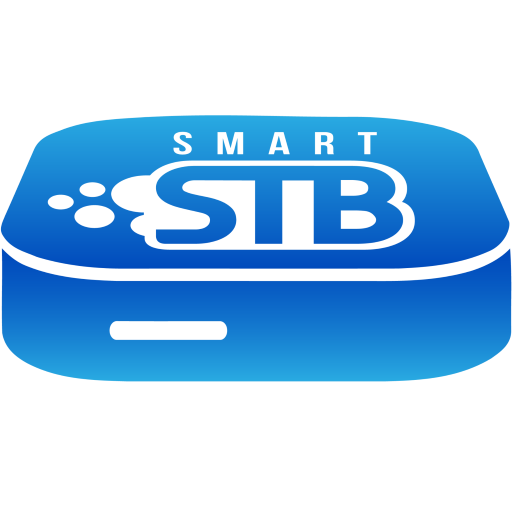
To stream Gold IPTV content on your Smart TV, you need to install the Smart STB app from your TV App Store. Then, add the MAC Address and Portal URL offered by this IPTV provider on the app to stream the TV channels of Gold IPTV on your Smart TV.
Is Gold IPTV Legal?
As 97% of IPTV services are illegal, there is a possibility that this IPTV service might be one of them. As Gold IPTV is not legit, make sure to use a VPN while streaming videos of this IPTV service. VPN protects the users’ data from online hackers, trackers, etc. In addition, it lets you bypass and access the geo-restricted content with ease. Use VPNs like NordVPN or ExpressVPN for better protection.
Our Rating for Gold IPTV
Gold IPTV is one of the best IPTV providers that has some of the most popular TV channels. However, this IPTV offers less live TV content compared to other IPTV Providers. Sometimes the live TV buffers even with strong WiFi. Apart from the buffering, we experienced a few playback issues, like a black screen and a loading screen. Fixing this issue will be an effective way to improve this IPTV experience. By taking count of all the aspects, we rate this IPTV provider 3.1 / 5.
Disclosure: If we like a product or service, we might refer them to our readers via an affiliate link, which means we may receive a referral commission from the sale if you buy the product that we recommended, read more about that in our affiliate disclosure.
Read More: World News | Entertainment News | Celeb News
Tech Follows



