Quick Answer
- Use the Download Your Information page to get all your saved Facebook data.
- You can also use the Access Your Information page to see the saved data on Facebook.
When I signed up for Facebook, I wondered what personal data is tracked and stored by Meta. With that curiosity, I researched the official sources and downloaded the complete data report from Facebook using the Download Your Information feature.
Also, I have found a shortcut method to see all the information stored on Facebook without downloading the entire report. If you have the same curiosity as me, follow the steps mentioned here to download the data report from Facebook.
How to Access Your Facebook Data
If you just want to look at your personal data stored on Facebook, you can use the Access Your Information page. Here, you can’t download any data. But can access and view all the data stored on Facebook.
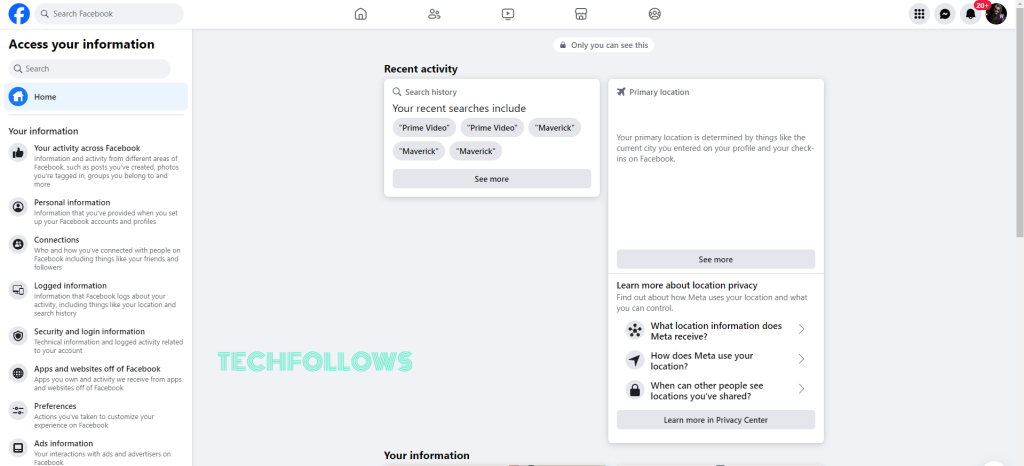
To get the information page, you can visit Facebook’s Access Your Information page on your smartphone or PC. You will get all the data. Click the options on the left pane to get data from different categories.
How to Download Your Facebook Data
If you want to download and save the Facebook data to your offline storage, you need to visit the Download Your Information page on Facebook. You can use the Download Your Information link to get the data in a click. If you want to explore all the steps behind it, follow the below guide.
As the Facebook platform follows the same navigation menu for smartphones and PCs, you can use the Facebook app or the website to follow the guide.
1. Open the Facebook app or website and log in to your Facebook account. If you don’t have the app, get the app from the Play Store or App Store. For a website, use this URL (https://www.facebook.com/).
2. Go to your profile menu.
3. Click the Settings & Privacy button.
4. Now, choose the Settings option.
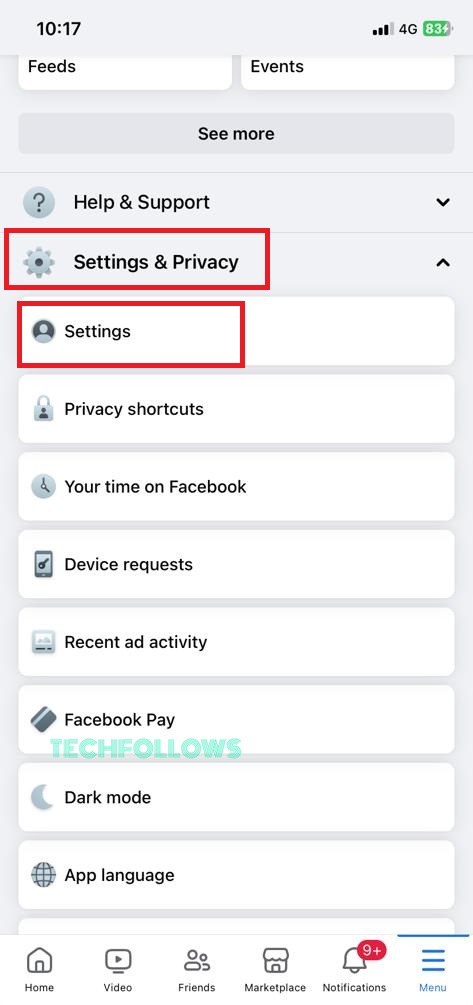
5. Scroll down and go to the Your Facebook Information section.
6. Then, tap the Download Your Information option.
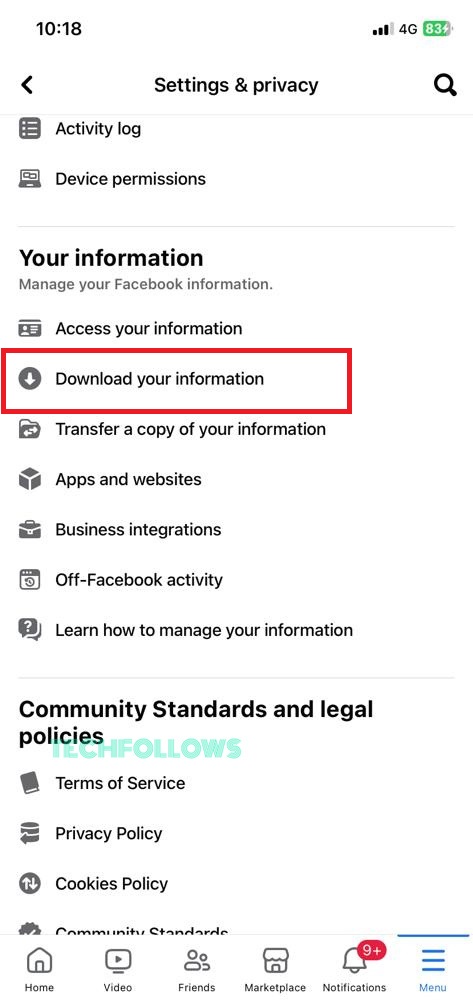
7. Now, you will get a pop-up. Click the Request a Download button.
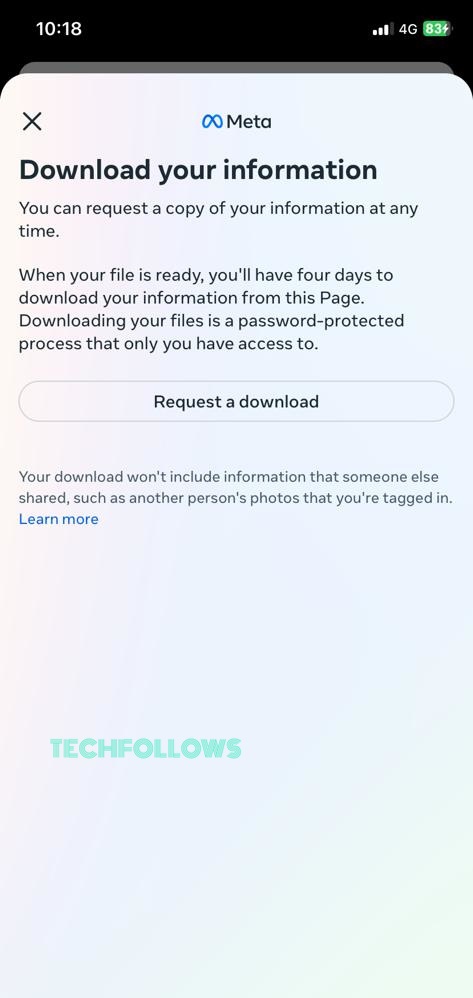
8. Then, choose the type of information. You can choose to download a complete copy or information from a specific category.
9. On the next screen, you can choose the File Format (HTML or JSON) and Media Quality (Low, Medium, or Low).
10. Then, click the Submit Request button. Your download request will be submitted.
Based on the volume of your Facebook data, the file will be available for download in 3-5 days. Once the file is available for download, you will have 4 days to download the file. In case you missed it, you have to make a request from step one.
What’s Not Included in Meta’s Download Report
Though the Download Your Information report offers detailed information about the saved data, there are some major missings in the report. Some of them are,
- Data about your browsing history (FYI: Facebook collects your browsing history).
- Usage information about other Meta-owned apps like Instagram and WhatsApp.
- Ad-related information that is updated two months or earlier.
The downloaded file will be password-protected. To access the file, you need to enter your Facebook password. If you enter the wrong password, you can’t access the downloaded copy of your Facebook data. In some rare cases, the downloaded file will be corrupted after multiple wrong attempts and no longer work properly. If you forgot the password, reset your Facebook password to access the file.
Using these steps and shortcut methods, I downloaded my 7-year-old Facebook data in 4 days. Try this for yourself and let me know the time duration.
FAQ
In general, it will take less than 24 hours. But, if your Facebook profile has too much information, it might take more than 3 days.
Yes, the deleted messages on Messenger will appear on the Facebook Download Report.
Disclosure: If we like a product or service, we might refer them to our readers via an affiliate link, which means we may receive a referral commission from the sale if you buy the product that we recommended, read more about that in our affiliate disclosure.
Read More: World News | Entertainment News | Celeb News
Tech Follows






