Quick Answer
Cooking Channel is a streaming service that primarily consists of food-related TV shows. The Cooking Channel Go app is available in the App Store of several streaming devices. After installing the app, you must activate the Cooking Channel Go app by visiting the activation website (https://auth.watch.cookingchanneltv.com/link) and entering the code shown on the app.
This article covers the installation and activation guide for Cooking Channel on different streaming devices.
Cooking Channel is available only in the US. If you reside outside the US, use premium VPN services like NordVPN on your device before following the steps below.
How to Activate Cooking Channel GO on Streaming Devices and Smart TV
#1. Open the Cooking Channel app on your streaming device or Smart TV.
#2. You can see an Activation code on the screen.
#3. Go to the Cooking Channel Activation Website (https://auth.watch.cookingchanneltv.com/link) from a browser on your PC.
#4. Enter the activation code and hit the button Link TV Provider.
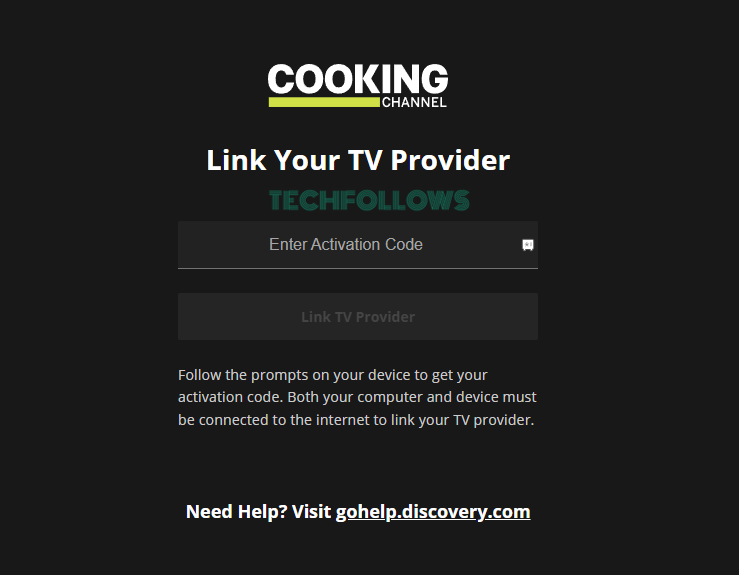
#5. Choose your TV Provider and log in to your Provider account using the required details.
#6. Now, the app will be activated on your device.
#7. Relaunch the Cooking Channel app on your streaming device or Smart TV and watch your desired video on a larger screen.
How to Download Cooking Channel on Streaming Devices and Smart TV
If you have not installed the Cooking Channel app on your device, use the steps below to download the app.
Roku
#1. Go to the Roku home screen by pressing the Home button on your remote.
#2. Select Streaming Channels on the home screen.
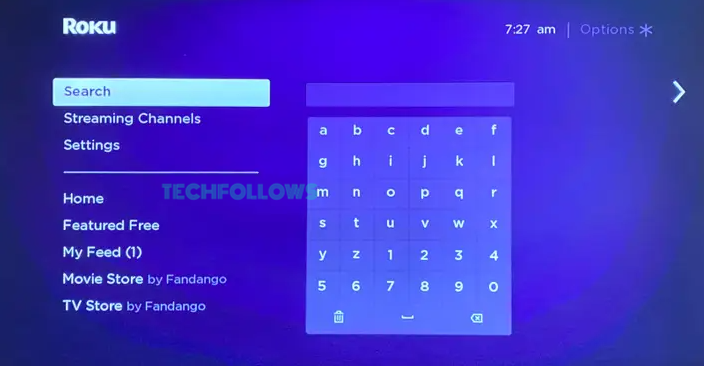
#3. Select Search Channels and search for Cooking Channel.
#4. Click on the Cooking Channel GO app.
#5. Select Add Channel to add the channel to your Roku.
#6. Launch the app after installation and activate the app by visiting the activation website (https://auth.watch.cookingchanneltv.com/link).
Apple TV
#1. Turn On your Apple TV and go to the home screen.
#2. Go to the App Store and select Search.
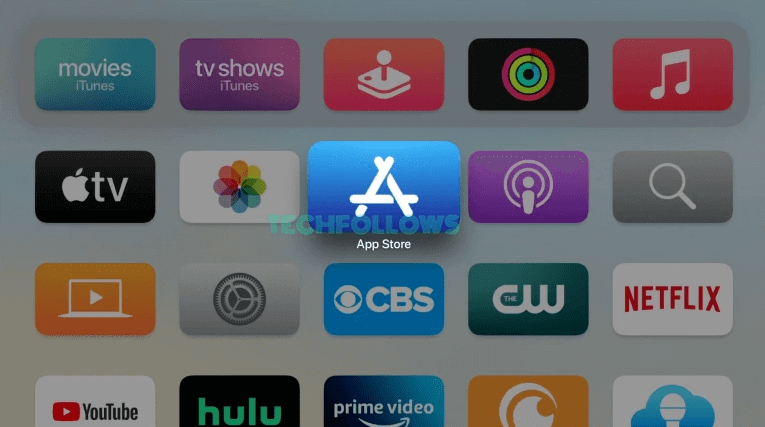
#3. Search for the Cooking Channel application.
#4. Click on the Cooking Channel app.
#5. Select the Get button to install the app on Apple TV.
#6. Once installed, you must activate the app by visiting the activation website (https://auth.watch.cookingchanneltv.com/link).
Amazon Fire TV
#1. Go to the home screen and navigate to the Find icon.
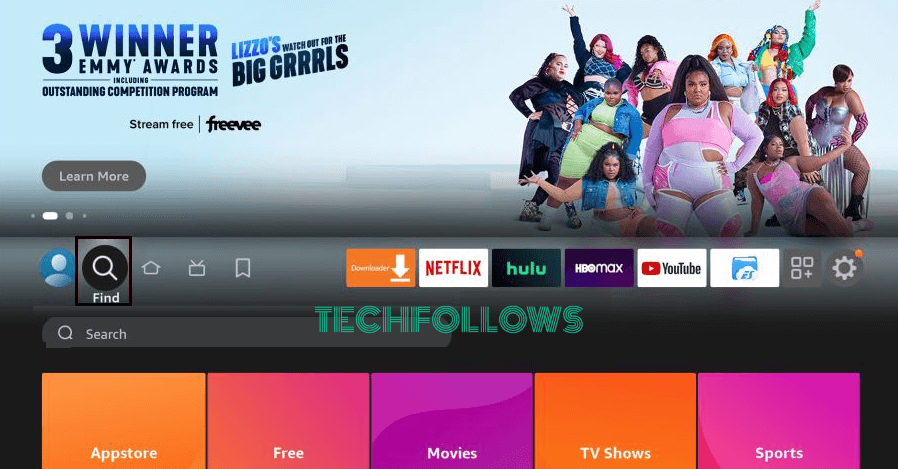
#2. Select the Search bar.
#3. Type and search for the Cooking Channel app.
#4. Select the Cooking Channel GO app and click the Download icon to download the app on Firestick.
#5. Then, open the Cooking Channel GO app to get the activation code.
#6. Once installed, note the code and go to the Cooking Channel activation website (https://auth.watch.cookingchanneltv.com/link) to activate the app.
Android TV
#1. Turn On your Android TV and go to the home screen.
#2. Navigate to the Apps section and tap Play Store.
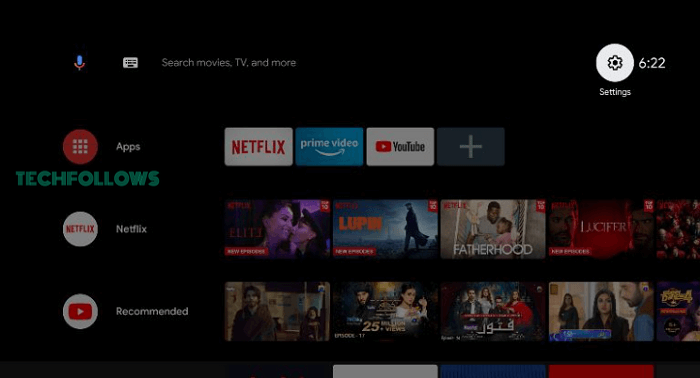
#3. Navigate to the search box and type Cooking Channel.
#4. Search for the Cooking Channel app.
#5. Select Install to get the Cooking Channel app on your Android TV.
#6. After installation, note the code and visit the activation website (https://auth.watch.cookingchanneltv.com/link) to activate the app.
FAQ
Yes, you can stream your favorite cookery shows on Cooking Channel for free with your TV Provider subscription.
You can watch Cooking Channel without a TV provider, using live streaming services like Sling TV, Hulu, fubo TV, and Philo.
Disclosure: If we like a product or service, we might refer them to our readers via an affiliate link, which means we may receive a referral commission from the sale if you buy the product that we recommended, read more about that in our affiliate disclosure.
Read More: World News | Entertainment News | Celeb News
Tech Follows







