Are you the person who hears music all the time? Then Apple Music is the best music app to use. If you are new to Apple Music, get the free trial before subscribing to an actual plan. By signing up for the free trial, you will get access to over 100 million songs with 30,000 playlists ad-free. There are several ways to get an Apple Music free trial. All the possible ways to avail of the free trial are included in this guide. This service also allows you to cancel the free trial without any commitments.
How to Get 1 Month Free Trial on Apple Music
1. Initially, visit the Apple Music website on your device.
2. Select the Try 1 Month Free button from the home page.
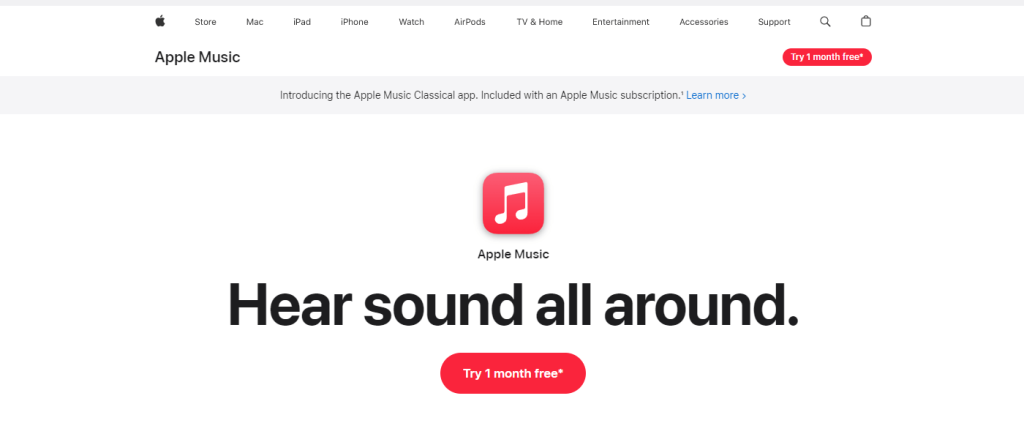
3. Next, you will be redirected to another website where you have to sign in with your Apple ID.
4. Next, enter your card details and billing address.
5. Hit Subscribe and start listening to your favorite songs for free.
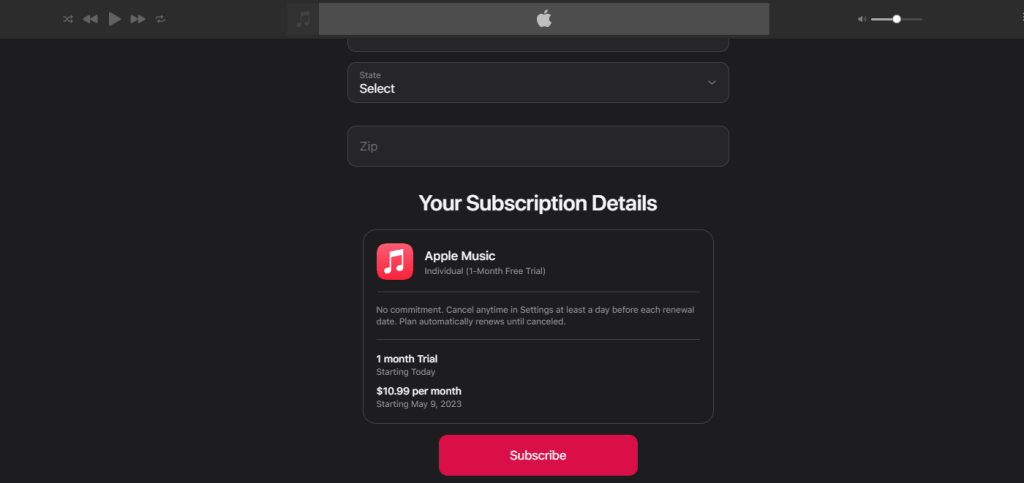
How to Sign Up for a 6-Months Apple Music Free Trial
To use Apple Music free for 6 months, you have to purchase eligible audio devices like,
- AirPods Pro
- AirPods 2nd and 3rd generation
- AirPods Max
- HomePod
- HomePod Mini
- Beats Fit Pro
- Beats Studio Buds
- Powerbeats
- Powerbeats Pro
- Beats Solo Pro
1. Ensure that you have updated your iPhone or iPad to the latest version.
2. Next, pair any of these eligible audio devices to your iPhone or iPad.
3. Open the Apple Music app on your iPhone or iPad and log in with your Apple ID.
4. Finally, select Get 6 Months Free button and follow the on-screen prompts to avail the free trial.
Note: If you cannot see the offer, go to Listen Now option and select the Get 6 Months Free button.
How to Get a 3-Months Free Trial on Apple Music
You can also get the Apple Music free trial for up to 3 months through Shazam. All you need is to install the Shazam app from the App Store. You can also use the Shazam web version to perform this task.
1. Open a web browser and visit shazam.com/applemusic.
2. Click the Connect Apple Music button and sign in with your Apple ID.
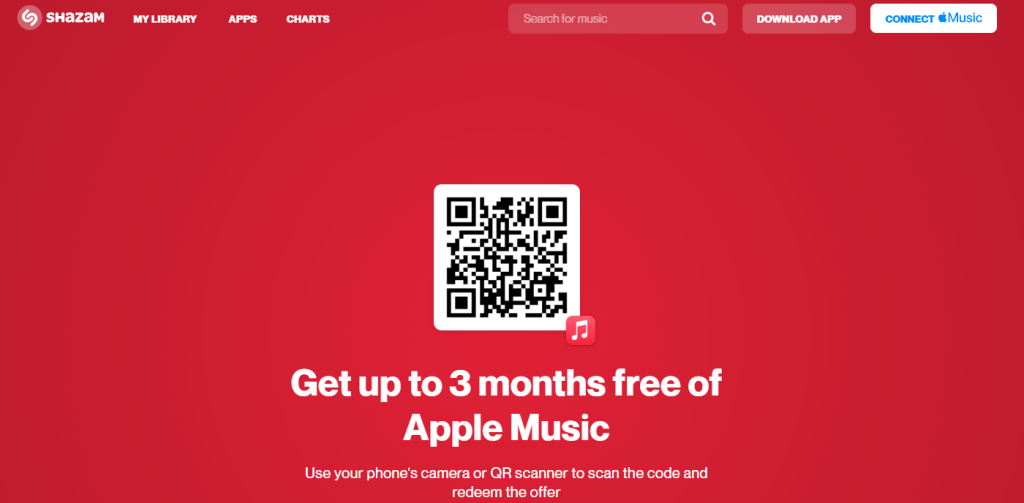
3. Once done, you can start enjoying the Apple Music free for 3 months.
How to Cancel Apple Music Free Trial
If you wish not to continue this service, you can cancel the free trial directly on the official website.
1. Initially, visit the Apple Music website and log in with your Apple ID.
2. Click on the Account icon and choose Settings.
3. Scroll down and locate Subscriptions.
4. Choose the Manage option and hit Cancel Free Trial to cancel the free trial.
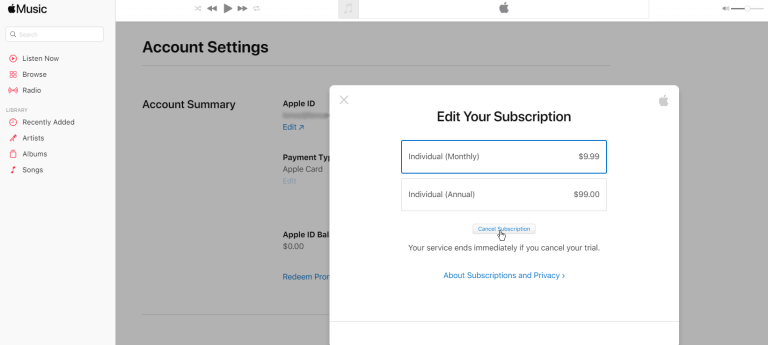
You can also cancel the free trial on the following devices.
iPhone / iPad:
Open Settings → Tap your Name → Select Subscriptions → Choose Apple Music → Select Cancel Free Trial.
Android Phone:
Open Play Store → Select Profile → Choose Payment & Subscriptions → Select Subscriptions → Locate Apple Music and cancel it.
Mac:
Open the App Store → Click your Name → Tap Account Settings → Select Subscriptions→ Select Manage → Click Apple Music → Tap Edit → Select Cancel Free Trial.
Windows PC:
Open iTunes → Choose Account → Select View My Account → Click Settings → Tap Manage → Hit Apple Music → Click Edit → Choose Cancel Free Trial.
How to Claim a 6-Months Free Trial on Apple Music using Verizon
Apple Music is available as an add-on on the Verizon platform. If you are a Verizon Unlimited subscriber, you can get the Apple Music free trial for 6 months. Make sure you have subscribed to any one of the below Verizon unlimited plans.
- 5G Start
- 5G Do More
- 5G Play More
1. Launch a web browser and visit verizon.com.
2. From the home page, select Get It Now.
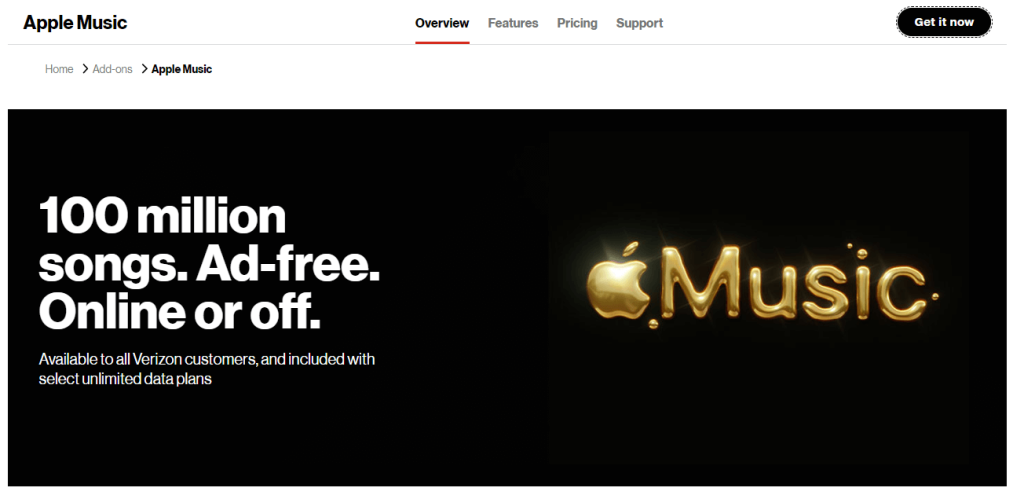
3. Select whether you are a New Customer or an Existing Customer.
4. Choose the Verizon Unlimited plan.
5. Sign In to your Verizon account and subscribe to that plan.
6. Follow the on-screen instructions to get the free trial. Then, start listening to your desired Apple Music content free for 6 months.
How to Get Apple Music for Free using Apple One
Another way to get a 1-month free trial on Apple Music is by signing up for the Apple One free trial. Apple One is a service that includes six Apple services, including Apple Music. To get it, refer to the steps below. Before moving into the steps, update your Apple device to the latest version.
1. Open the Settings app and select your Name.
2. Choose Subscriptions and select Apple One.
3. Select a Plan and follow the on-screen prompts to sign up for the free trial.
4. After successfully signing up, stream all the songs offered by Apple Music free for 30 days.
Apple Music: Subscription Plans
There are four subscription plans offered by Apple Music. Choose the plan that suits you and start listening to the music. If you are not satisfied with this service, cancel the Apple Music subscription anytime on the official website.
- Individual: $10.99/month.
- Family: $16.99/month.
- Voice: $4.99/month.
- Student: $5.99/month.
Buy Apple Music Subscription at the Lowest Price!
You can lower your Apple Music subscription price using the promo or a coupon code. These codes will be offered during festive seasons and special occasions. While entering the payment details, add these codes and lesser your subscription cost.
Apple Music Free Trial Not Working: Best Fixes!
If you cannot get the free trial, try out these fixes to solve the issue.
- Make sure to check the eligibility criteria.
- Check your Internet connection.
- Check the Apple Music servers.
- If you are subscribing to it from the website, refresh the page and try again.
- Contact the Apple Support team for additional support.
Frequently Asked Questions
No, there is no free version on Apple Music. If you want to use it for free, subscribe to the free trial.
Spotify is better than Apple Music as the plans are cheaper compared to Apple Music.
If you have already signed up for the free trial, you can’t get the free trial again.
Qobuz is the best alternative for Apple Music. Like Apple Music, you can also get a free trial on Qobuz.
Disclosure: If we like a product or service, we might refer them to our readers via an affiliate link, which means we may receive a referral commission from the sale if you buy the product that we recommended, read more about that in our affiliate disclosure.
Read More: World News | Entertainment News | Celeb News
Tech Follows



