Hallmark TV is a streaming app that comprises heart-warming movies and TV series. You can also use this app to live stream the content telecasting on the Hallmark channel. If you are a fan of the Hallmark channel, then you must install the Hallmark TV app on your streaming device. You need a TV Provider subscription to access the videos on the app. Hallmark TV supports multiple providers, DISH, DIRECTV, Verizon, Mediacom, etc. After installing the app on your streaming device or Smart TV, you need to activate the Hallmark Channel app.

How to Activate Hallmark TV on Different Devices
1: Launch the Hallmark TV app on your device and note the activation code.
2: Visit the Hallmark Channel activation website https://tv.watchhallmarktv.com/ from a browser on your computer.

3: Enter the Hallmark activation code and select the Send Code button.
4: Sign in with your TV provider credentials.
5: Now, the Hallmark TV app on your streaming device or smart TV will be activated. Launch the app and stream your favorite content.
How to Install Hallmark TV on Streaming Devices and Smart TV
Refer to the steps below to install Hallmark Channel from the App Store on streaming devices and Smart TVs.
Firestick
[1] Navigate to the Find icon and tap the Search bar.
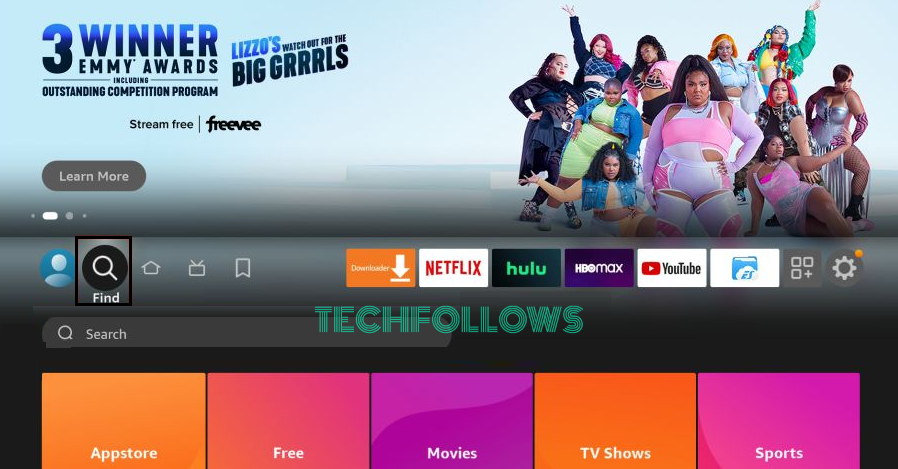
[2] Type Hallmark on the box.
[3] Select the Hallmark TV app from the search suggestions.
[4] Click the Download button to install the Hallmark TV app on your Fire TV.
Roku
[1] Go to the Roku home screen and choose Streaming Channels.

[2] Under Streaming Channels, choose Search Channels.
[3] Type Hallmark TV on the search bar and select the app.
[4] Select Add Channel button on the app info page to download it.
Apple TV
1] Open the App Store on your Apple TV.
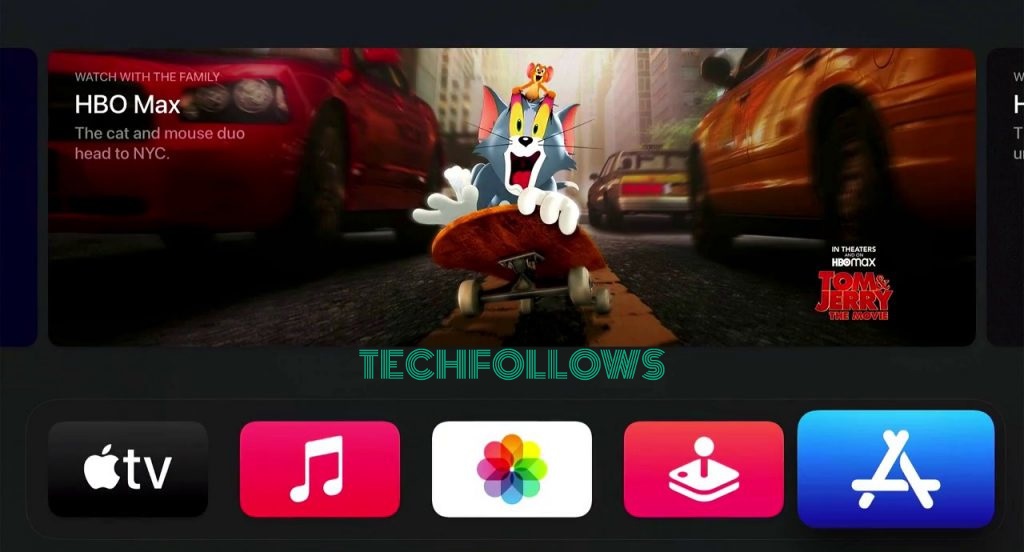
[2] Click on the Search tab.
[3] Enter Hallmark Channel on the search box.
[4] On the app page, click on the Get icon to install the Hallmark app on Apple TV.
Android TV
[1] Navigate to the home screen on your Android TV and select Apps.
[2] Launch the Google Play Store app.
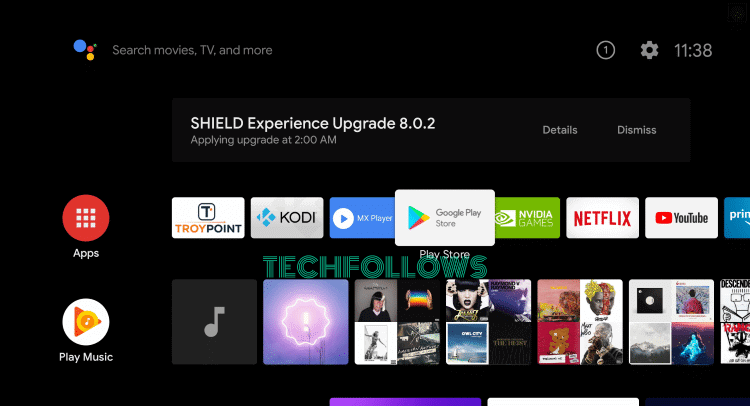
[3] Type Hallmark Channel on the required field.
[4] Select the Hallmark Channel app and tap the Install icon.
[5] Open the Hallmark Channel app to get the activation code.
Samsung Smart TV
Before moving into the steps, connect the Samsung TV to a WiFi.
1: On the Samsung TV home screen, click the Apps icon.
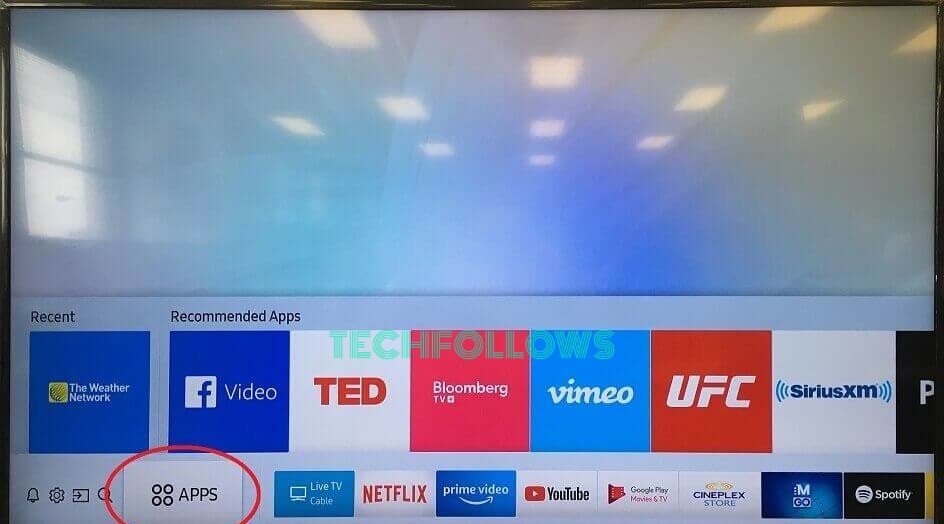
2: Type Hallmark channel on the search box and click the app from the search results.
3: Select the Install button to download the app.
FAQ
Open the Hallmark TV app on your Roku TV and get the activation code. Go to the Hallmark Channel activation website (https://tv.watchhallmarktv.com/) and enter the code to activate the app.
Yes. You can watch Hallmark Channel on the Hulu app by subscribing to the Hulu + Live TV plan.
Disclosure: If we like a product or service, we might refer them to our readers via an affiliate link, which means we may receive a referral commission from the sale if you buy the product that we recommended, read more about that in our affiliate disclosure.
Read More: World News | Entertainment News | Celeb News
Tech Follows








