ESPN (Entertainment and Sports Programming Network) is a popular sports streaming app compatible with several streaming devices, including Apple TV. You can install the ESPN app from the App Store on Apple TV that runs on tvOS 15.0 or later. After installation, you must activate the ESPN app with your TV Provider or ESPN+ subscription credentials. Apart from direct installation, you can AirPlay the ESPN videos on Apple TV from your iPhone or iPad.
How to Get ESPN on Apple TV
1. Connect the Apple TV to WiFi after turning it On.
2. Look for the App Store on the Apple TV home screen and select it. Then, tap the Search icon.
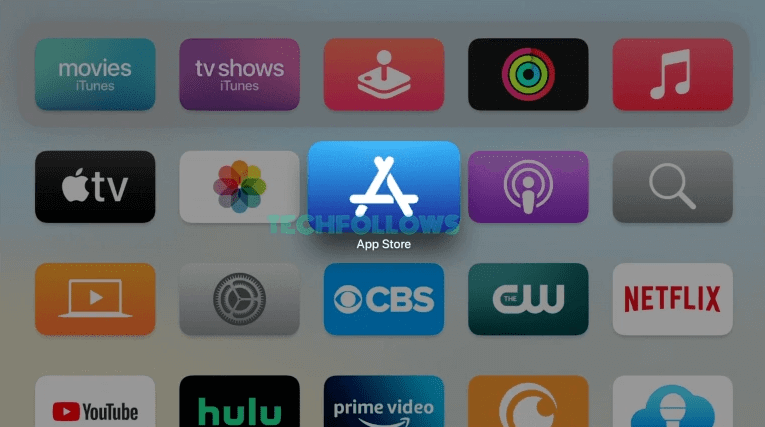
3. Using the on-screen keyboard, type, and search for ESPN.
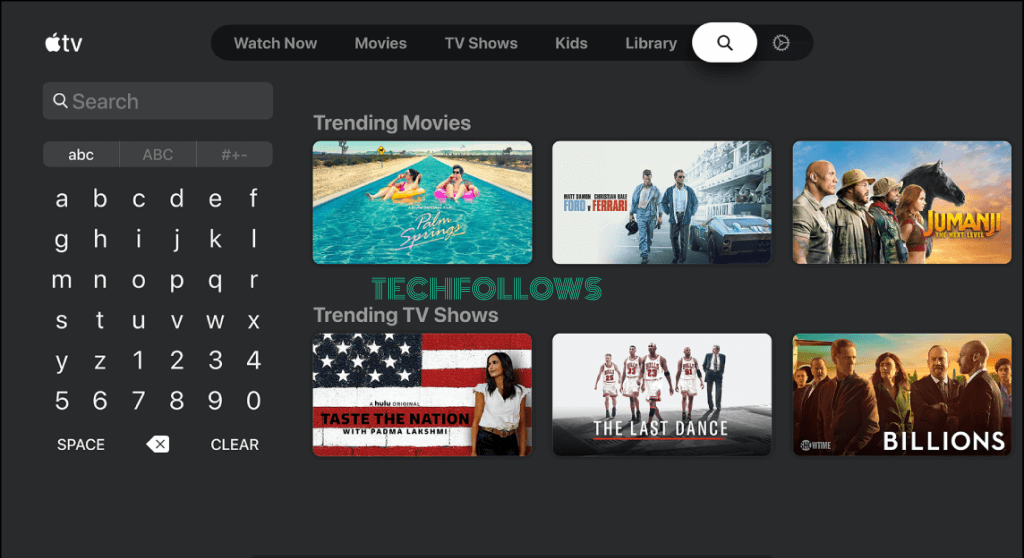
4. From the app suggestions, select ESPN.
5. Next, select the Get button to download the app on Apple TV.
How to Activate and Watch ESPN on Apple TV
1. Launch the ESPN app after installation.
2. Navigate to the Settings section of the app.
3. Select an option Choose TV Provider or Log in with your ESPN Account.
4. Based on the option you have selected, refer to the steps below.
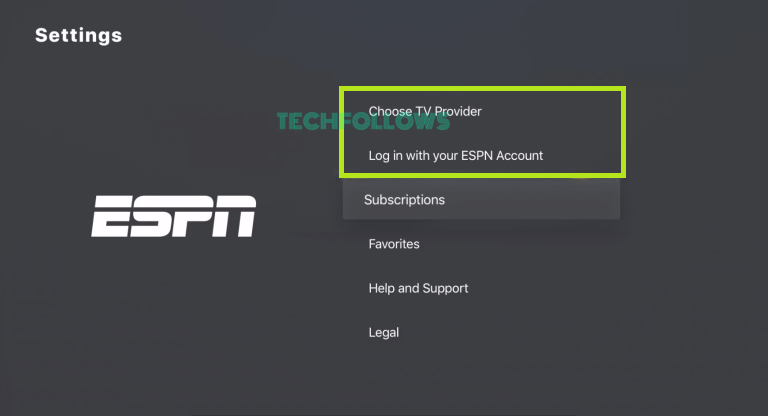
Choose TV Provider:
- Select your TV Provider name from the drop-down menu and tap Next.
- Then, type the Provider’s login credentials to sign in to the ESPN app.
Log in with your ESPN Account:
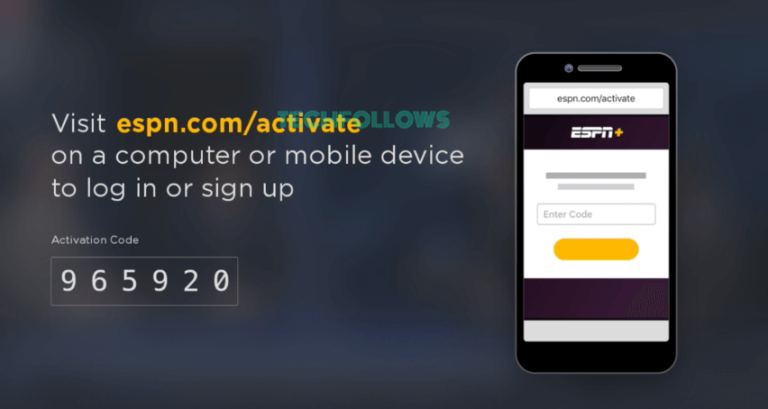
- You will see the ESPN activation code on the screen.
- Make a note of the code and go to the ESPN activation website (www.espn.com/activate) from a browser on your smartphone or PC.
- Type the code in the box and select the option Continue.
- Log in using your ESPN+ account credentials.
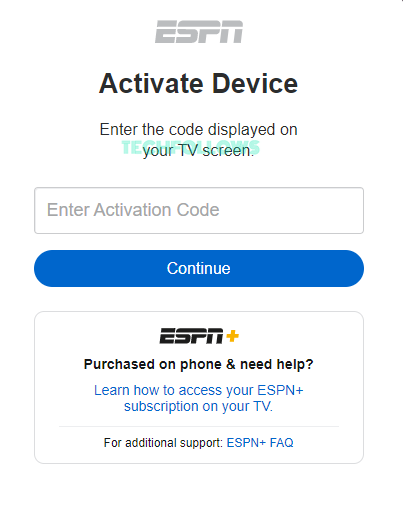
Now, the ESPN app will be activated on your Apple TV.
5. Relaunch the ESPN app and live stream the latest F1 race on Apple TV.
How to AirPlay ESPN on Apple TV
You can AirPlay the ESPN videos on Apple TV from the ESPN app on your iPhone or iPad. To do it, update the iPhone/iPad to iOS 15.0 or higher.
1. Connect the Apple TV and iOS device to the same WiFi.
2. Launch the App Store on your Apple TV and download the ESPN app.

3. Open the ESPN app after installation and sign in to your account.
4. Play any sports video or the F1 live video on the ESPN app.
5. Select the AirPlay icon on the playback screen.
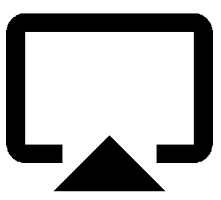
6. Choose your Apple TV device name from the pop-up menu.
7. Now, the video playing on the ESPN mobile app will be displayed on your TV.
How to Watch ESPN on Apple TV Without Cable
The ESPN Channel is available on the streaming applications listed below. If you have subscribed to any one of the streaming services, use it to stream both live and on-demand content from ESPN Channel. You can install the below-mentioned apps from the App Store on Apple TV.
How to Fix ESPN Not Working on Apple TV
Sometimes, the ESPN app may not work on Apple TV for several reasons. Irrespective of the cause, the issue can be resolved with the below fixes.
How to Get an ESPN+ Subscription
1. From a browser on your PC, navigate to the official ESPN website.
2. Hit the Sign Up Now button on the website interface.
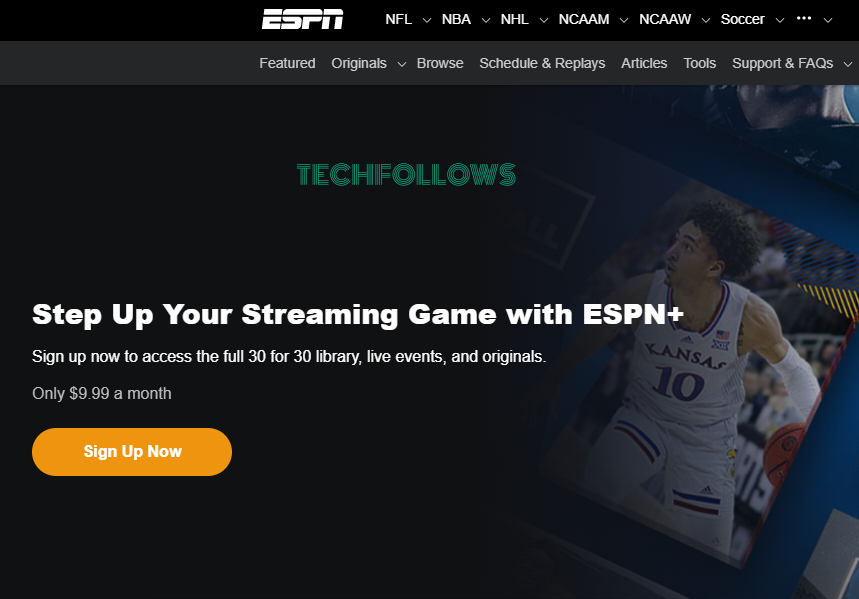
3. Enter your mail ID and click Continue.
4. On the next page, type your First name, Last name, and password for your ESPN+ account.
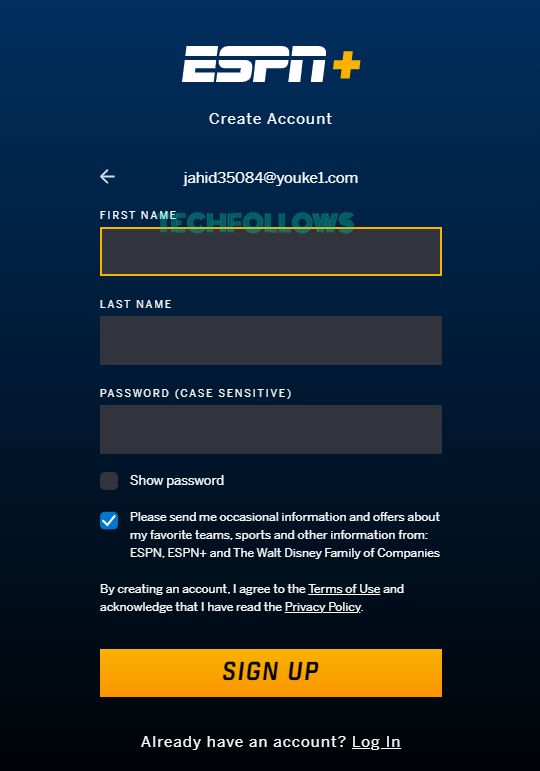
5. Now, choose your Subscription plan and fill in the payment details. ESPN includes two premium plans.
- Monthly – $9.99 per month.
- Yearly – $99.99 per month.
6. Finally, click Agree & Subscribe and follow the on-screen prompts to complete the payment process.
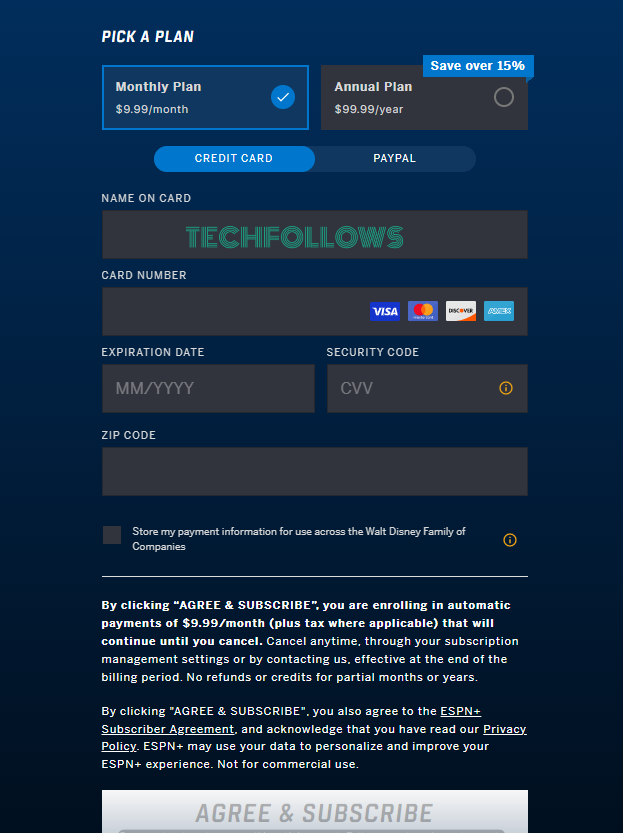
ESPN: Features & Highlights
- ESPN hosts various sports events, such as MLB, UFC, NHL, PGA Tour, MLS, etc.
- Watch live and on-demand content from the ESPN Channels, such as ESPN, ESPN 2, ESPN 3, ESPNU, and SECN.
- All the video content on ESPN can be streamed in HD Quality.
- ESPN is an AirPlay and Chromecast-compatible app.
- In addition to videos, you can view live scores and news articles on different sports.
- You can sign in to the ESPN app either with your ESPN+ or Pay TV subscription.
Frequently Asked Questions
Visit the website www.espn.com/activate after installing the ESPN app on your tvOS. Provide the code on your TV and press Continue to activate the app.
No. You cannot stream the ESPN content without an ESPN+ or Cable TV subscription.
Disclosure: If we like a product or service, we might refer them to our readers via an affiliate link, which means we may receive a referral commission from the sale if you buy the product that we recommended, read more about that in our affiliate disclosure.
Read More: World News | Entertainment News | Celeb News
Tech Follows









