Though fuboTV is a popular sports streaming service with extensive live TV collections, some people want to cancel their fuboTV subscription for various reasons. Some primary reasons for canceling the fuboTV subscription are high pricing plans, lack of user-interested content, dissatisfaction with the fuboTV features, and more. There are five ways to cancel the fuboTV subscription. You can easily cancel the fuboTV plan through the medium you used to buy the subscription.
How to Cancel fuboTV Subscription on fuboTV Website
1. Open a web browser on your PC or smartphone and visit the fuboTV sign-in webpage.
2. Log In to your fuboTV account.
3. Click the Profile icon on the website and select the My Account option from the drop-down.
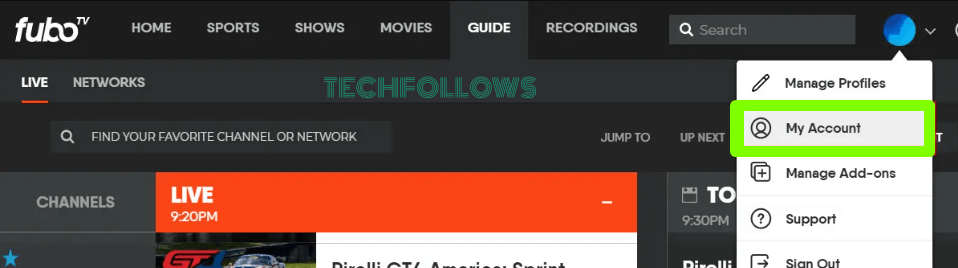
4. Under My Account, select the Subscription and Billing option on the left pane.
5. Go to the bottom of the web page and click the Cancel Subscription option.
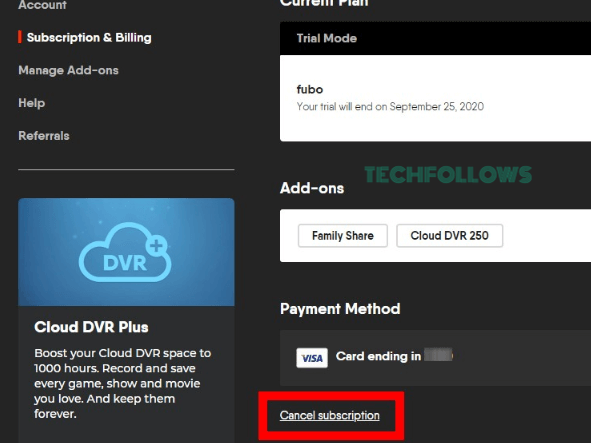
6. Tap the Complete Cancellation button from the pop-up menu.
Note: If you want to pause your subscription, select the Pause Subscription option on the menu.
7. Again, tap Cancel Subscription and click OK to complete the process.
You can also use the above steps to cancel the fuboTV free trial as well.
How to Cancel fuboTV Subscription on Roku
1. On the Roku home screen, go to the Channels section.
2. Navigate and highlight the fuboTV app on the Roku screen.
3. Now, press the * (Asterisk) button on the Roku remote.
4. Select the Manage Subscription option from the menu.
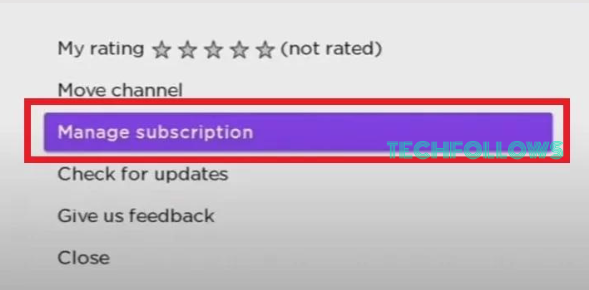
5. Hit the Cancel Subscription option on the next screen.
6. Select the Cancel Subscription option again to confirm the cancellation process.
Cancel fuboTV Premium on Roku Website
1. Visit the Roku website on a browser and sign in to your Roku account.
2. Click the My Account option on the website.
3. Under the Manage account section, click the Manage your Subscriptions option and go to My Subscription.
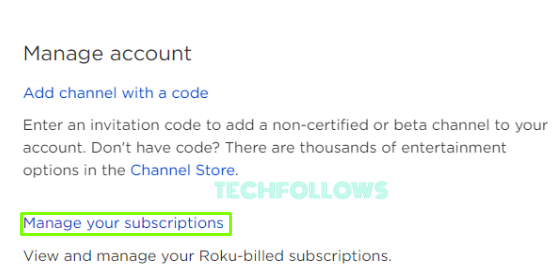
4. Under My Subscription, choose fuboTV and hit the Unsubscribe option next to it.
5. Tap Yes, Unsubscribe option to complete the cancellation process.
How to Cancel fuboTV Membership on Apple TV
1. Turn On your Apple TV and press the Home button on your Apple TV remote.
2. Launch the Settings app and choose the Users and Accounts option.
3. Select your Apple TV account and hit the Manage Subscriptions option.
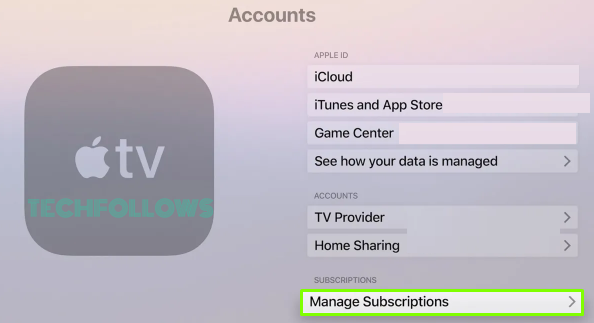
4. Choose fuboTV from the list of subscriptions.
5. Next, click the Manage Subscription option.
6. Hit the Cancel subscription option and select Confirm to cancel the fuboTV plan.
How to Cancel fuboTV Subscription on iPhone / iPad
1. On your iOS device, go to Settings and select your name (Apple ID) on the screen.
2. Select the Subscriptions option.
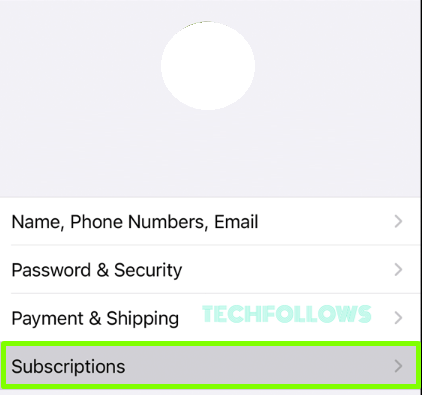
3. Now, click fuboTV from the list and hit the Cancel subscription button.
4. Hit Confirm to cancel the subscription on iPhone.
How to Cancel fuboTV Subscription on Android Phone
1. On your Android device, go to Play Store.
2. Tap the Profile icon and choose the Payments and Subscriptions option.
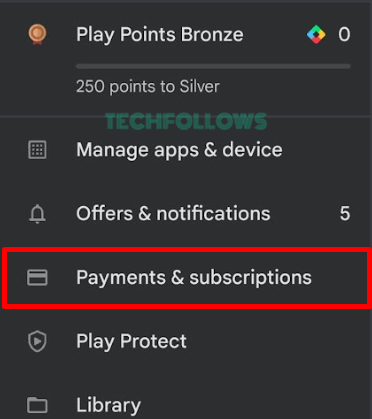
3. Then, click the Subscriptions option and select fuboTV from the list.
4. Hit the Cancel Subscription option on the next screen.
5. Tap the Continue button and choose a reason for your cancellation.
6. Then, hit Continue again to cancel your fuboTV premium on your Android Phone.
FAQ
Yes, you can terminate your free trial or premium subscription anytime on the fuboTV website.
No, fuboTV doesn’t offer any refund after canceling the subscription.
Go to the Subscription & Billing section on the fuboTV website and click the Reactivate button to activate your fuboTV subscription.
Yes. You can pause your fuboTV subscription by selecting the Pause Subscription option on the cancellation page.
Disclosure: If we like a product or service, we might refer them to our readers via an affiliate link, which means we may receive a referral commission from the sale if you buy the product that we recommended, read more about that in our affiliate disclosure.
Read More: World News | Entertainment News | Celeb News
Tech Follows








