Want to stream free movies on Roku? Freevee is the best app for you. Freevee, formerly IMDb TV, is a streaming service that offers entertainment channels 24/7. It streams thousands of hit movies, TV shows, series, and Freevee originals under different genres. You can stream Freevee on Roku for free without any hidden charges just by logging in with your Amazon account.
How to Install Freevee on Roku
The Freevee app is available on Roku Channel Store. So you easily install the app on Roku in under 2 minutes.
1. Start your Roku and connect it to a standard WiFi network.
2. Select the Streaming Channels option from the Roku home screen.

3. Click Search Channels and type Freevee on the search bar.
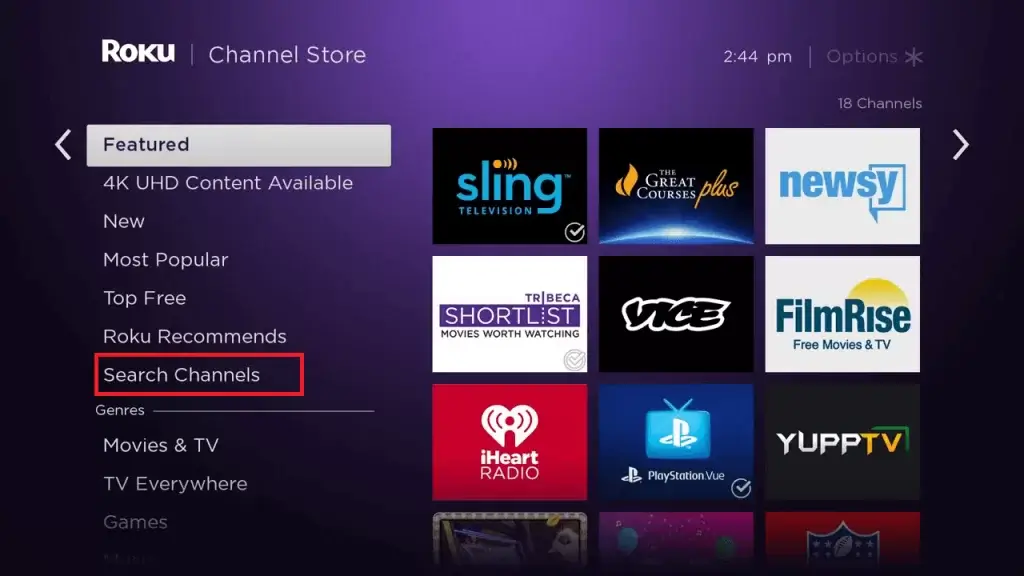
4. Pick the Freevee app from the search results.
5. Click the +Add Channel button to install the app on Roku.
6. Launch the app and login in with your Amazon account details.
7. Select any content and start streaming Freevee on Roku.
How to Download Freevee on Roku from Website
1. Go to the Roku Channel Store website using any web browser.
2. Sign in with your Roku account credentials.
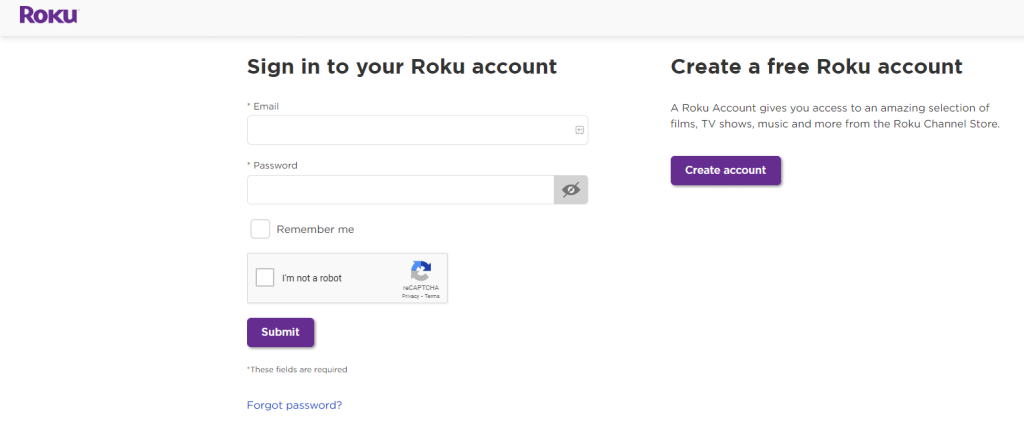
3. Select the Search bar and search for Freevee.
4. Pick the app from the search results and choose +Add Channel.
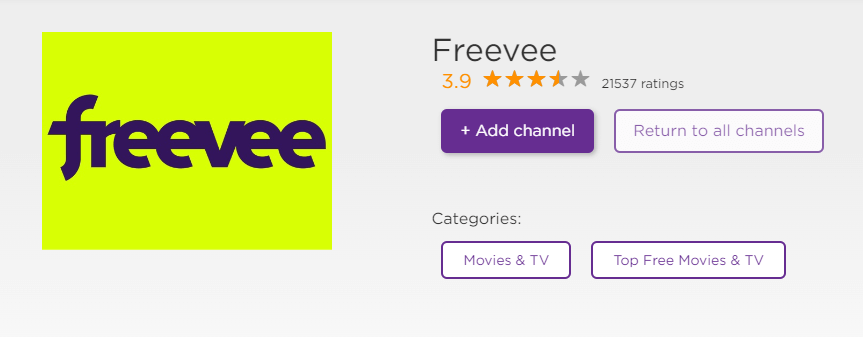
5. The app will be added to your Roku device. If the app doesn’t download, make sure to update your Roku.
How to Watch Freevee on Roku using Amazon Prime
1. Instal the Amazon Prime app on Roku.
2. Launch the app and log in with your Amazon account.
3. Search for the Freevee.
4. Select any content and start streaming on your Roku-connected TV.
How to Screen Mirror Freevee on Roku
Without installing the Freevee app on your Roku, you can screen mirror the app from your Android or iOS device. Before heading to the steps below, it is essential to modify the Roku setting depending on the phone you use.
1. Connect your phone and Roku device with the same internet connection.
2. Install the Freevee app on your smartphone.
3. Launch the app and sign in with your Amazon account credentials.
4. Go to the Notification Center or Control Center on your smartphone.
5. Select the Cast icon or Screen Mirroring icon from the list.
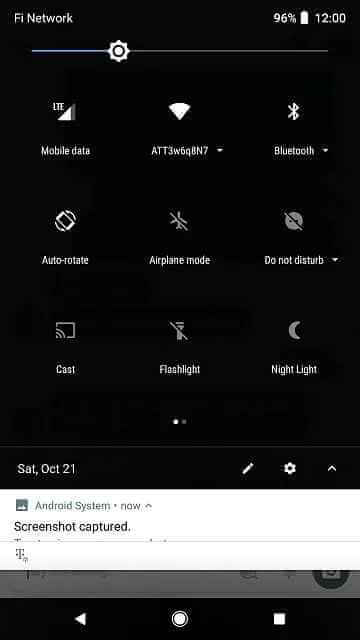
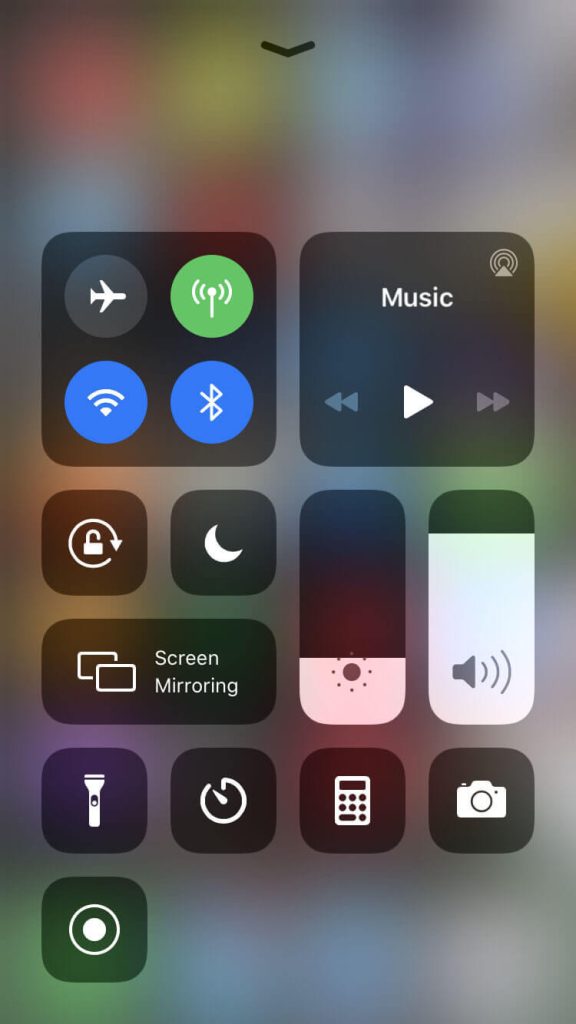
6. Now, choose your Roku device.
7. Once done, play any title on the Freevee app and stream them on your Roku device.
FAQ
Yes, IMDb TV is now rebranded as Freevee.
Disclosure: If we like a product or service, we might refer them to our readers via an affiliate link, which means we may receive a referral commission from the sale if you buy the product that we recommended, read more about that in our affiliate disclosure.
Read More: World News | Entertainment News | Celeb News
Tech Follows







