Now TV is a popular streaming service in the UK. The Now TV app is available for Roku Streaming devices and Roku TV. Install the NOW TV app from Roku Channel Store and get a membership plan to stream the Sky Channels content. With NOW TV, you can watch movies and TV shows in different quality formats, such as 480p, 720p, and 1080p. If you have any issues in downloading the NOW TV app, you can use the screen mirroring method to stream NOW service videos on Roku TV.
How to Add Now TV on Roku
1. Connect your Roku device to WiFi and tap Streaming Channels.
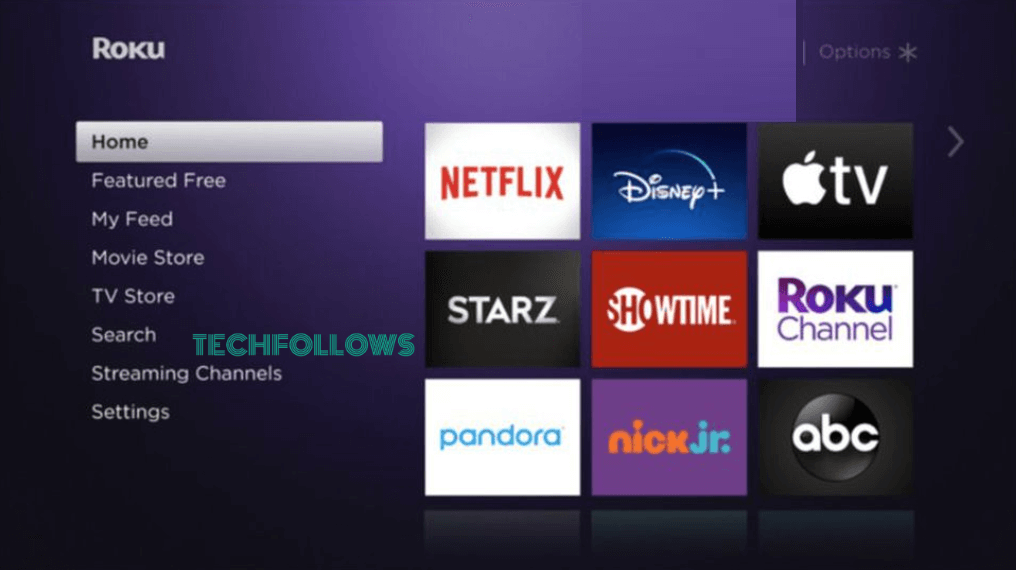
2. Select Search Channels and enter Now TV using the virtual keyboard.
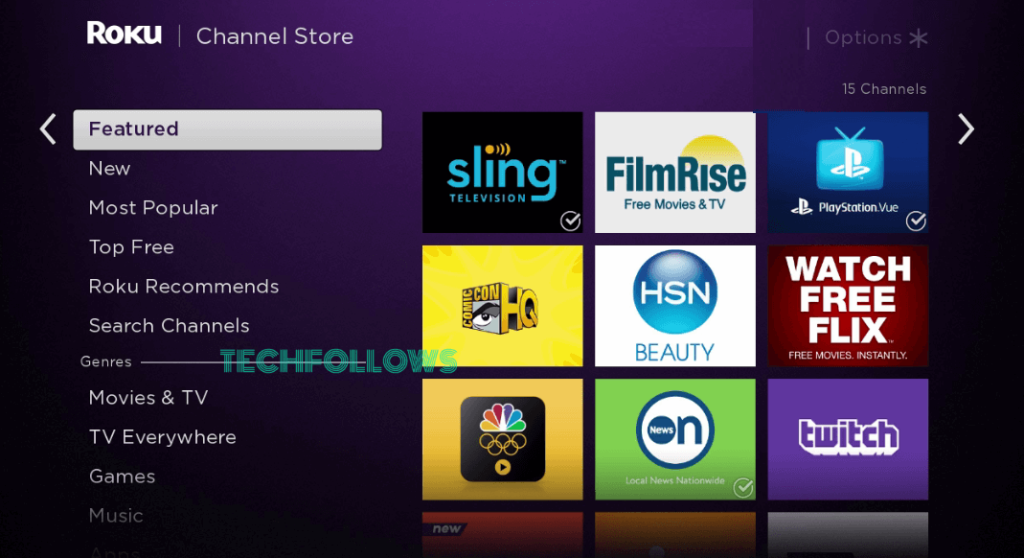
3. Search and select the app from the search suggestion. Then, hit +Add Channel.
4. Once installed, sign in with your Now TV account credentials to stream movies, TV shows, etc.
How to Get Now TV on Roku from Roku Website
1. Go to Roku Channel Store’s website (channelstore.roku.com/browse) from your Smartphone/PC browser.
2. Sign in with your Roku account details.
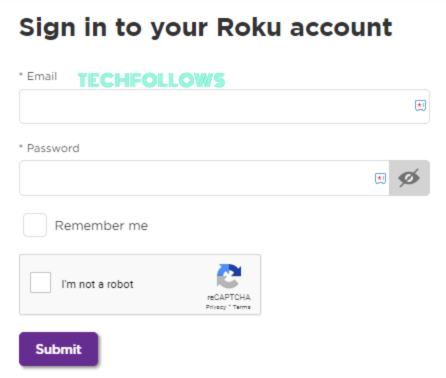
3. Search for Now TV on the Channel Store.
4. Pick the app and tap +Add Channel to get the app on your Roku-connected TV.
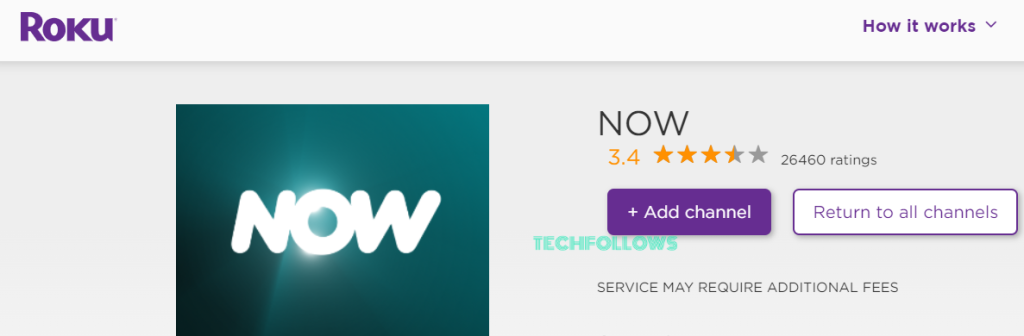
5. Log In to your Now TV account using the required details.
6. Play your desired content on the NOW TV app and watch it on a big screen.
How to Screen Mirror Now TV on Roku via Android Phone / iPhone
Ensure to connect Smartphone and Roku to the same WiFi. Then, enable the below options on Roku.
1. Install the Now TV app on your Smartphone from Play Store / App Store.

2. Launch the app after installation and Sign in to your Now TV account.
3. Select the Cast icon from the Notification Panel on your Android Phone. If you use an iPhone, tap the Screen Mirroring option from Control Center.
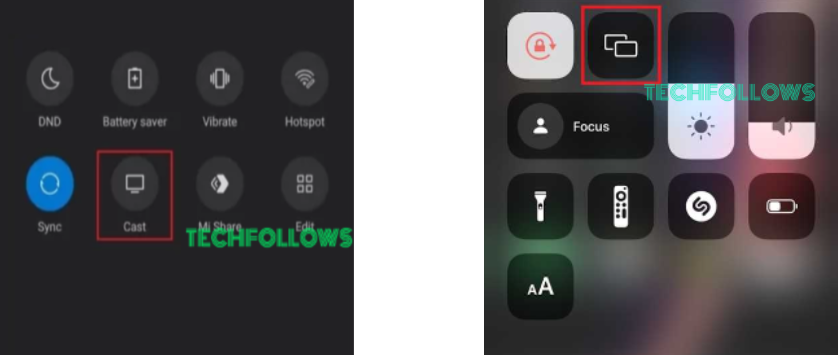
4. Select your Roku device from the list shown.
5. Once your Smartphone gets mirrored, stream your desired content on your Roku-connected TV or Roku TV.
How to Fix Now TV Not Working on Roku
At times, the Now streaming app content freezes and automatically force closes itself on Roku. Fix these kinds of issues with the below solutions.
1. Use a strong WiFi connection on Roku for uninterrupted streaming.
2. Check whether you have enabled the Screen Mirroring / AirPlay option on Roku if you intend to screen mirror the NOW content from your smartphone.
3. Check your Now TV subscription validity. Resubscribe if expired.
4. Update Roku firmware and the app to its latest version.
5. Remove the NOW TV app cache and data.
6. Restart the Roku device and relaunch the app.
7. If none of the above steps work, uninstall and reinstall the NOW TV app.
Now TV Subscription Plans
This service offers a 7-day free trial. Pick your preferred plan and give your payment details to start your free trial. You can continue using or cancel your Now TV subscription anytime. The plans and pricing of this service are tabulated below.
| Membership Plans | Pricing |
|---|---|
| Entertainment Membership | £9.99/Month |
| Cinema Membership | £9.99/Month |
| Sports Membership | £34.99/Month |
| Hayu Membership | £4.99/Month |
Frequently Asked Questions
Yes, you can download the Now app from the Roku Channel Store.
Now TV offers a free trial of up to 7 days. By using the free trial, you can watch its content for free on Roku.
Disclosure: If we like a product or service, we might refer them to our readers via an affiliate link, which means we may receive a referral commission from the sale if you buy the product that we recommended, read more about that in our affiliate disclosure.
Read More: World News | Entertainment News | Celeb News
Tech Follows






