Bally Sports is a sports streaming service that offers hundreds of live and on-demand sports content. You can also stream popular leagues like NBA, NHL, MLB, WNBA, MLS, NFL, and more on Bally Sports. You need to have a TV Provider or Bally Sports+ subscription to access the content on this app. Roku users can download the Bally Sports app from the Roku Channel Store. Alternatively, you can also stream Bally Sports videos on Roku using the screen mirroring method.
How to Get Bally Sports on Roku
[1] Connect the Roku to a WiFi network and select the option Streaming Channels on the home screen.

[2] Navigate to the Search Channels option and type Bally Sports in the search box using the on-screen keyboard.
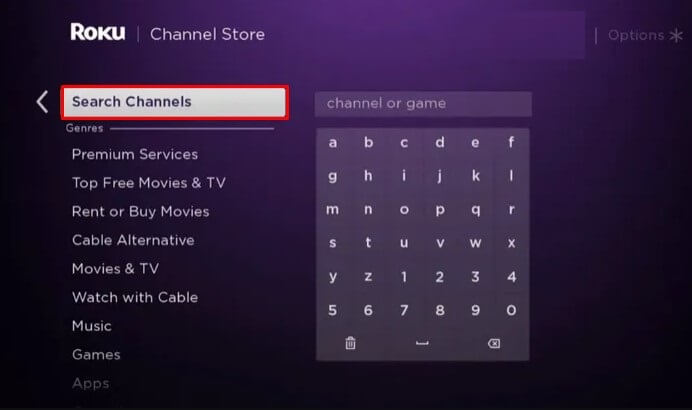
[3] Select the Bally Sports app name from the search suggestions.
[4] Hit on the +Add channel button on the app description page.
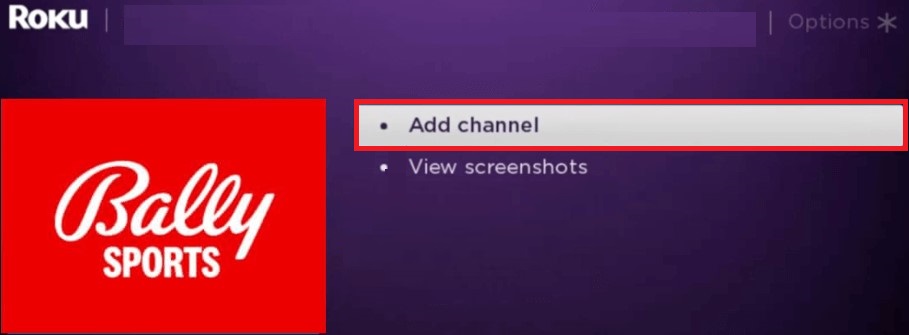
[5] Now, the app will be installed on your Roku TV.
Alternative Way to Install Bally Sports on Roku
[1] Open a web browser on your PC/Smartphone.
[2] Enter the URL https://channelstore.roku.com/browse on the address bar and visit the Roku Channel Store website.
[3] Sign in to your Roku account using the necessary credentials.
[4] In the Search box, type Bally Sports and search for the app.
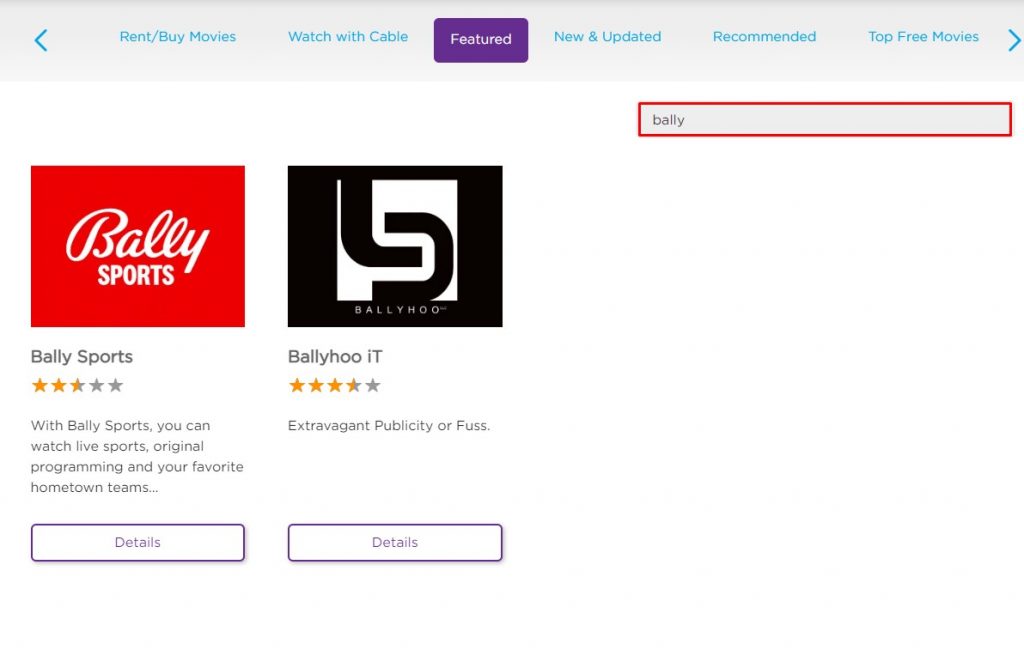
[5] Select the +Add Channel button to install the app on Roku.
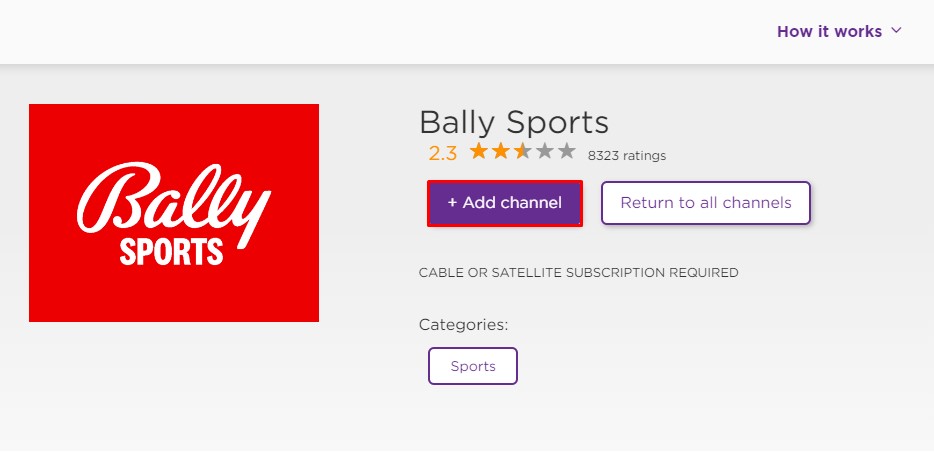
It will take 24 hours to reflect the addition of the Bally Sports channel on your Roku. If you want the changes to be made immediately, update your Roku device.
How to Activate Bally Sports on Roku
Once you have installed the Bally Sports app on your Roku device, you need to activate the app to access its content. There are two ways to activate the Bally Sports app.
Bally Sports+ Subscription:
Before following the steps below, make sure to subscribe to any one of the Bally Sports+ subscriptions.
- 1 Month – $19.99 per month.
- 1 Year – $189.99 per year or $15.83 per month.
[1] Launch the Bally Sports app on your Roku.
[2] Sign in using your Bally Sports+ account credentials.
[3] Once signed in, select any video to play and watch it on your Roku TV.
TV Provider:
[1] Open the Bally Sports app and select the Sign-in option.
[2] Note down the Activation code displayed on the Roku TV screen.
[3] Open any web browser available on your PC/smartphone and type any one of the following URLs, and press Enter.
[4] Type the activation code on the respective box.
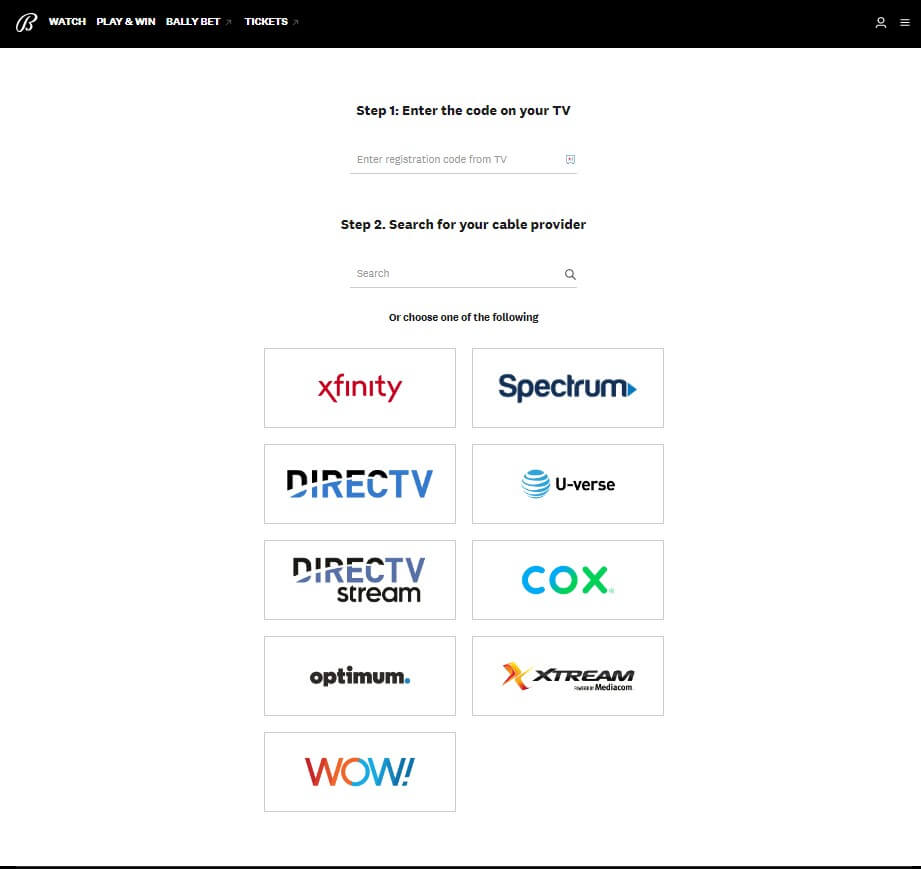
[5] Search and select your cable TV provider.
[6] Log In using your TV provider’s account credentials.
[7] Now, refresh the Bally Sports app and stream your favorite sports video on a big screen.
How to Watch Bally Sports on Roku Without Cable
If you don’t have a subscription to a cable TV provider, you can stream the Bally Sports content on the streaming services listed below.
DIRECTV Stream
DirecTV Stream is a popular streaming application that can be installed directly from the Roku Channel Store. It comprises more than 150+ channels, including Bally Sports. All the premium users of DirecTV Stream will get unlimited DVR storage. Install DirecTV Stream on Roku and watch all the live matches of Bally Sports in HD quality.

Subscription Plans:
- Entertainment – $74.99 per month
- Choice – $99.99 per month
- Ultimate – $109.99 per month
- Premier – $154.99 per month
fuboTV
fuboTV is a streaming service that offers Bally Sports channel along with 150+ channels. This service offers 1000 hours of DVR storage. By using this feature, you can record your favorite live game on the Bally Sports channel and can stream it later anytime. You can download the fuboTV app from the Roku Channel Store.

Subscription Plans:
- Pro – $74.99/month.
- Elite – $84.99/month.
- Ultimate – $94.99/month.
How to Screen Mirror Bally Sports on Roku
Before moving into the steps, make sure to fulfill the requirements mentioned below.
Pre-requisite:
- Connect the Android/iOS device and the Roku device to the same WiFi connection.
- Enable the AirPlay (iOS) or Screen Mirroring (Android) option on Roku.
[1] Install the Bally Sports app from the App Store or Play Store on your smartphone.

[2] Open the Bally Sports app after installation and sign in to your account.
[3] Navigate to the Notification Panel (Android) or Control Panel (iOS) on your smartphone.
[4] Tap the Cast icon (Android) or the Screen mirroring icon (iOS).
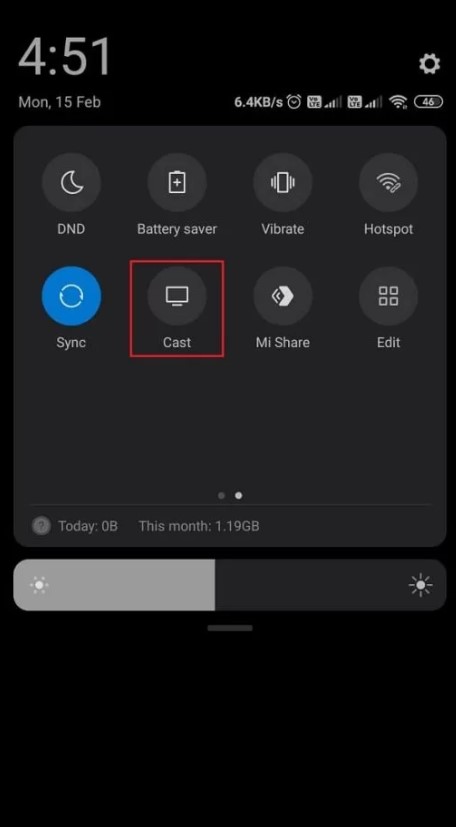
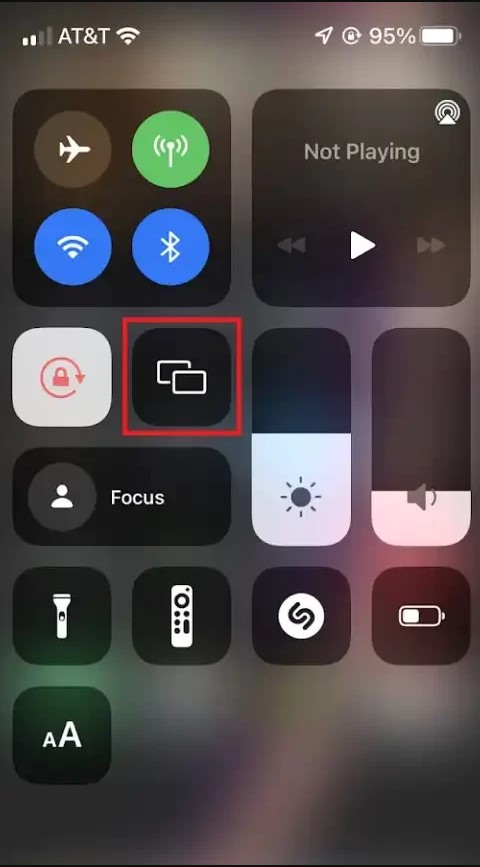
[5] Select your Roku device name from the list of devices.
[6] Now, you can see the Android/iOS screen on your Roku device.
[7] Open the Bally Sports app on your smartphone and play any content to stream it on your Roku TV or Roku-connected TV.
Frequently Asked Questions
Yes, you can stream Bally Sports without a provider using streaming services like DIRECTV Stream or fuboTV.
By subscribing to the fuboTV 7-day free trial, you can watch Bally Sports content on Roku for free.
You can’t watch sports videos on the Bally Sports app that are geo-restricted in your region. To resolve this issue, install and use a VPN on Roku. If the problem persists, restart your Roku device and try again.
Disclosure: If we like a product or service, we might refer them to our readers via an affiliate link, which means we may receive a referral commission from the sale if you buy the product that we recommended, read more about that in our affiliate disclosure.
Read More: World News | Entertainment News | Celeb News
Tech Follows






