BritBox is a UK streaming service equipped with movies, TV shows, documentaries, live dramas, and BritBox Originals. This application primarily consists of Britain content. BritBox lets you stream videos with up to 1080p quality. You can install the BritBox app from the App Store on Apple TV (tvOS 12.0 or later). Alternatively, you can AirPlay the BritBox videos on Apple TV from your iPhone/iPad. If you cannot access the BritBox service in your region, install a VPN on Apple TV and connect it to the UK server location to stream BritBox without any issues.
How to Install BritBox on Apple TV
#1. On the Apple TV home screen, locate and select the App Store.
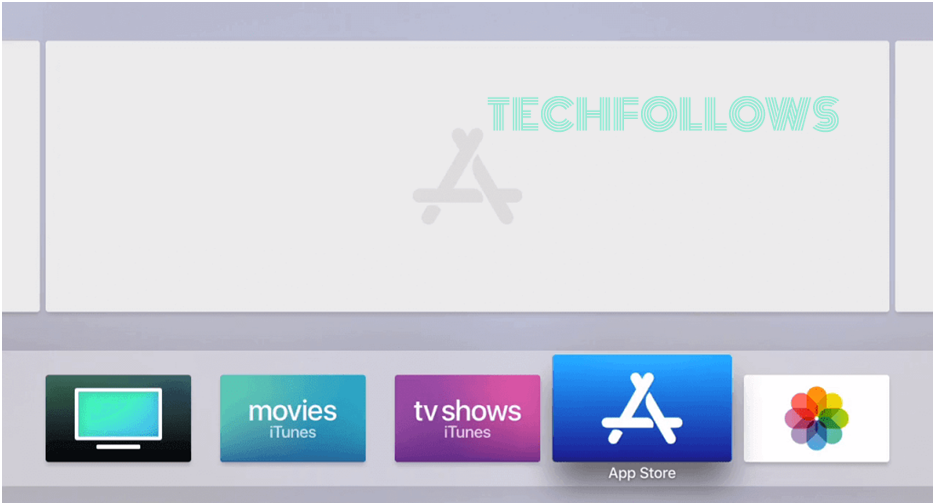
2. Click on the Search option in the menu bar.
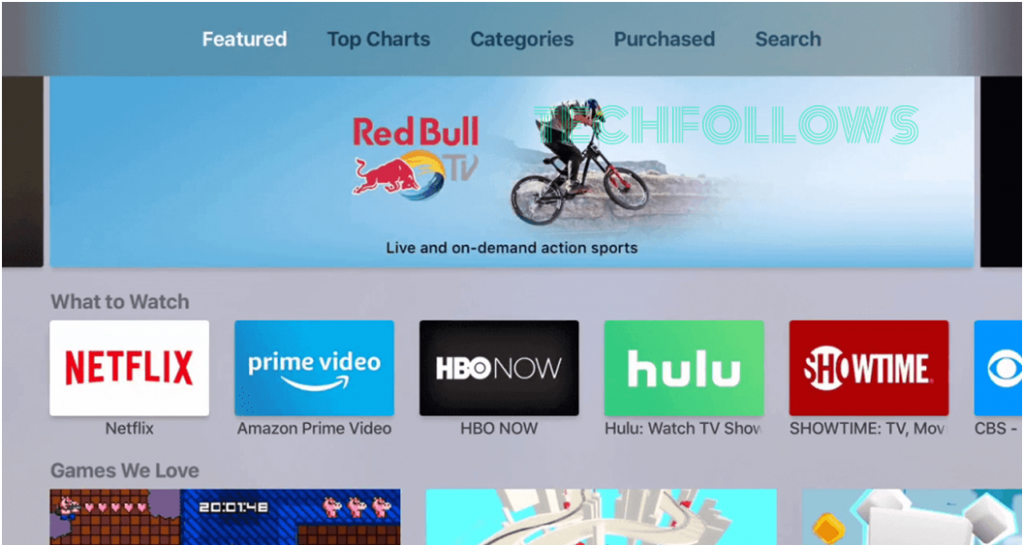
3. Using the on-screen keyboard, type BritBox in the search bar and search for the app.
4. From the search results, select the BritBox app.
5. On the app info screen, tap the Get button to download the app on Apple TV.
6. Once installed, tap the Open button to launch the BritBox app.
7. Sign in to the app using your account credentials (Username and Password) and watch your favorite British TV shows on your Apple TV.
How to AirPlay BritBox on Apple TV
In addition to direct installation, you can AirPlay the Britbox videos on tvOS from your iPhone/iPad.
1. Install the BritBox app on your iOS device from the App Store.

2. Connect your iOS device and Apple TV to the same Wi-Fi network.
3. Open the BritBox app and Sign In to your account.
4. Play any video on the BritBox app and tap the AirPlay icon exhibited at the top.
5. Select your Apple TV from the list of devices.
5. Once the connection is established, the video will play on your Apple TV.
How to Fix BritBox Not Working on Apple TV
If the BritBox app is not working on your AppleTV and exhibits several issues like freezing, black screen, etc., use the troubleshooting methods listed below.
BritBox: Subscription Plans
The subscription price of the BritBox varies depending on the country you reside in. If you no longer wish to continue the service, you can cancel the BritBox subscription on Apple TV.
| Country | Price |
|---|---|
| United States | $7.99/month or $79.99/year. |
| Australia | $8.99/month or $89.99/year. |
| Canada | $9.99/month or $99.99/year. |
| South Africa | R99.99/month or R999.99/year. |
| Sweden | 89SEK/month or 695SEK/year. |
| Finland | €7.99/month or €59.99/year. |
| Denmark | 79DDK/month or 599DDK/year. |
| Norway | 89NOK/month or 699NOK/year. |
Frequently Asked Questions
You can watch BritBox content for free by subscribing to the BritBox 7-day free trial.
The primary reasons for BritBox not working is excessive app cache, outdated BritBox app, and poor internet connection.
Disclosure: If we like a product or service, we might refer them to our readers via an affiliate link, which means we may receive a referral commission from the sale if you buy the product that we recommended, read more about that in our affiliate disclosure.
Read More: World News | Entertainment News | Celeb News
Tech Follows







