Are you looking to keep your listening activity private from strangers? Or don’t want someone to access your playlist or podcast? Regardless of the reason, it is simple to block someone on Spotify, and it can be carried out in a few minutes.
At the same time, you don’t need to purchase the premium version of Spotify to block a follower. The feature is available for both premium and free users.
The blocking feature hasn’t been included with Spotify at the time of launch. It was added only in mid-2021.
What Happens When You Block Someone on Spotify?
If you have blocked someone on Spotify, the person you blocked cannot see or follow your profile. In addition, he can’t view your current activity on the Spotify app.
Moreover, the playlist that you shared before blocking the person will no longer be visible to the person. In conclusion, the person that you blocked on Spotify cannot be able to access yoru profile in anyways.
How to Block Someone on Spotify Using a Desktop
On Spotify, you can block a person in three different ways.
- From their profile page
- From your follower list
- From the friend activity section
Note – The interface of Spotify’s web version is similar to the desktop app. So you can follow these methods on both versions.
Method 1: Block a Person From their Profile Page
#1. Enter the user name in the Search box of the Spotify app.
#2. Click the vertical 3 dots located near the Follow button.
#3. Click on Block to block the person instantly on Spotify.
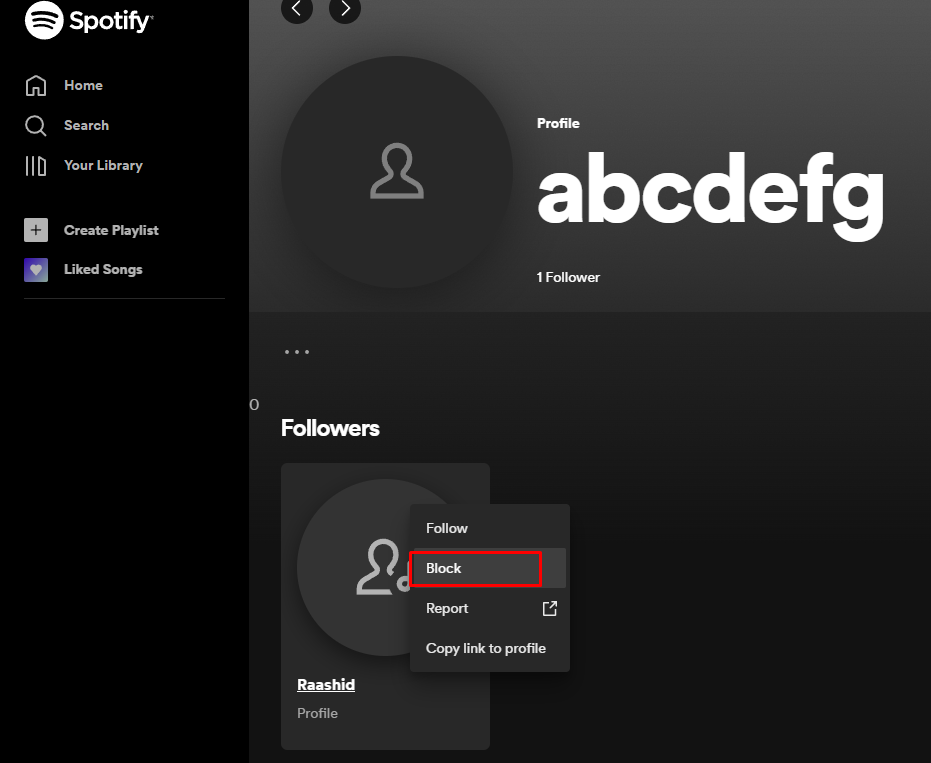
Method 2: Block a Person From Your Followers List
#1. Click your Profile Name at the top right corner.
#2. Select the Profile option from the dropdown menu.
#3. Click the Followers option, which is located under your name.
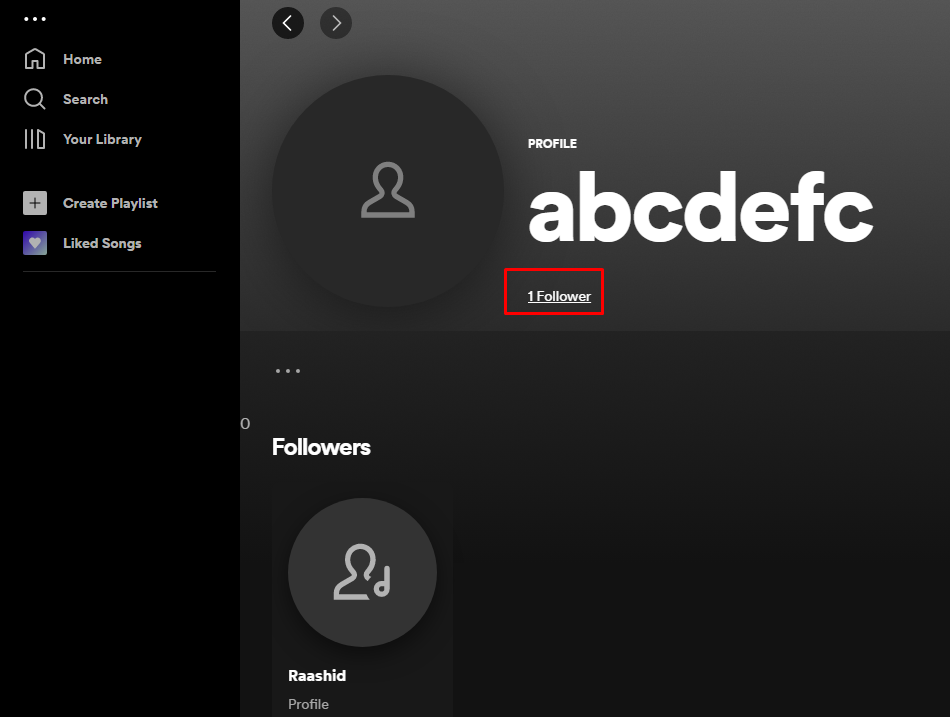
#4. Choose the person you would like to Block from the list.
#5. After selecting, right-click on their profile name or tap the three-dotted icon.
#6. Choose the block option from the menu.
Method 3: Block a Person From The Friend Activity Section
This method is only applicable to the Spotify web version.
#1. Open the Spotify website on your browser.
#2. You can see the Friend Activity sidebar with the list of friends along with their activities.
#3. Right-click on the profile which you need to block and select the Block option from the list.
Is it Possible to Block Someone on Spotify Mobile App?
Yes. The mobile version of Spotify also presents the option to block a person. You can use the same method which you implement on the website to block the person.
#1. Open the Spotify app and tap Settings icon at the top right.
#2. Click View profile.
#3. Tap the following under the profile name.
#4. Tap the person you need to block.
#5. Hit the vertical 3 dots and tap Block.
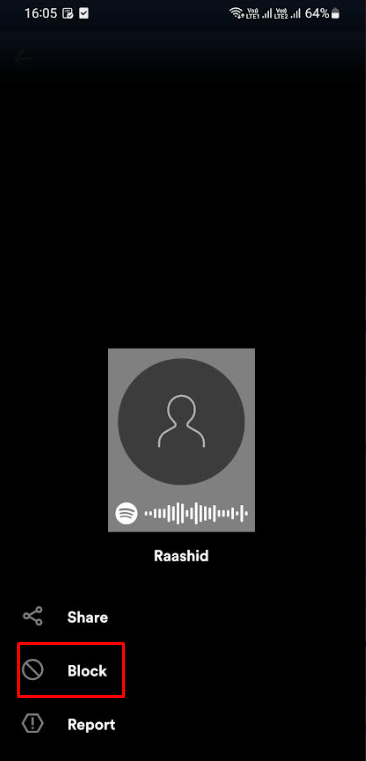
How to Make Your Spotify Playlist Private?
Changing your Spotify playlist from public to private is a better option instead of blocking the person. By doing so, you can prevent followers from viewing your playlist.
#1. Open the Spotify app.
#2. Go to Playlists and select the Playlist that you want to private.
#3. Click the three-dotted icon and select Make Private from the list of options.
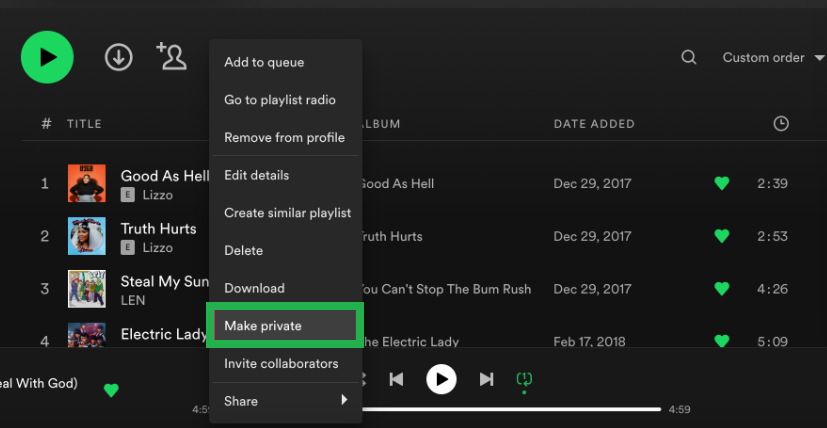
How to Unblock The Person Blocked By Mistake?
If you have blocked someone on Spotify unintentionally due to mistouch or some other reasons, you can easily unblock them by following the same method that you have used for blocking. It can be carried out on both PCs and smartphones.
#1. Search for the user who you need to unblock on the search bar.
#2. Right-click on the profile name and choose Unblock. On the smartphone, tap the three-dotted icon and choose Unblock.
No. You don’t need a premium version of Spotify to block a person or follower.
Tip! Try these Spotify alternatives if you aren’t impressed with its features and songs library.
Frequently Asked Question
You can simply purchase the Spotify premium version to remove the ads.
No. You can block only your followers on Spotify.
The playlist which you have shared will no longer be visible after you block the person.
No. You can’t block an artist on Spotify. Instead, you can only report it to the support team.
Disclosure: If we like a product or service, we might refer them to our readers via an affiliate link, which means we may receive a referral commission from the sale if you buy the product that we recommended, read more about that in our affiliate disclosure.
Read More: World News | Entertainment News | Celeb News
Tech Follows





