Roblox is a popular online game platform where games are developed by its users. Due to its popularity, a lot of scammers are violating others’ Roblox profiles. If you have a weak password on Roblox, it is time to convert it to a strong one. Eventhough you have a strong password, you need to change your Roblox account password once every three months. Let’s see how to change the password on the Roblox account.
Steps to Change Roblox Password Using Desktop
[1] Go to the Roblox website.
[2] Login to your account.
[3] Click the Settings icon on the top-right corner of the screen.
[4] Choose the Account Info option from the Settings menu.
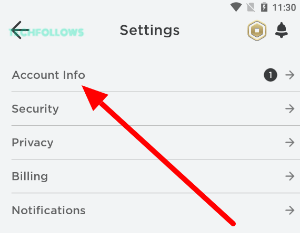
[5] Select the Change Password icon on the next screen.
[6] Enter your Current Password and enter your New Password (twice).
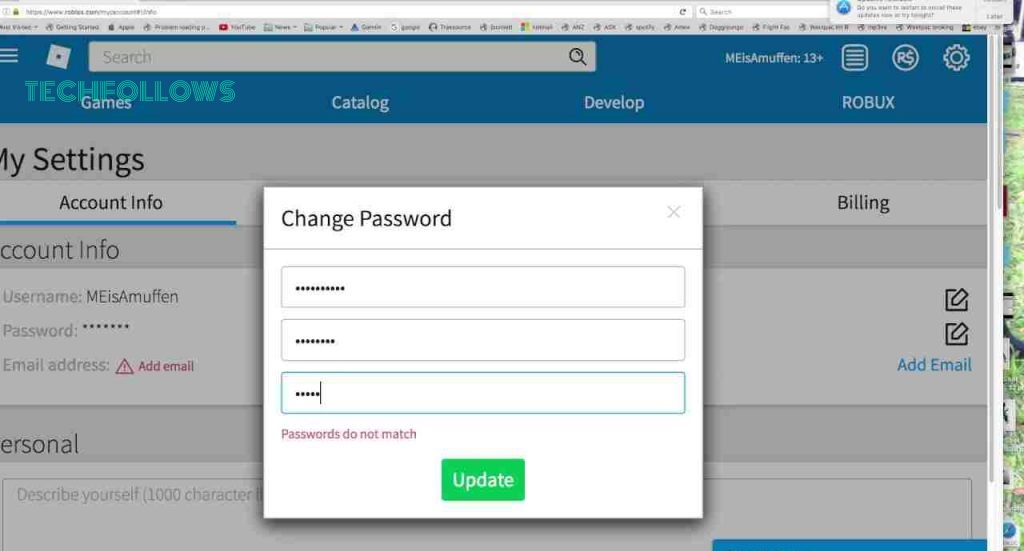
[7] Finally, tap the Update button. Your new password will be updated.
Steps to Change Roblox Account Password Using Mobile App
[1] Open the Roblox App on your smartphone. If you don’t have the app, install it from the Play Store or App Store.
[2] Login to your account if you haven’t.
[3] Click the three-dots icon (more icon).
[4] From the menu, click Account Info and then select Change Password.
[5] Like the above method, enter your Current password and New password twice.
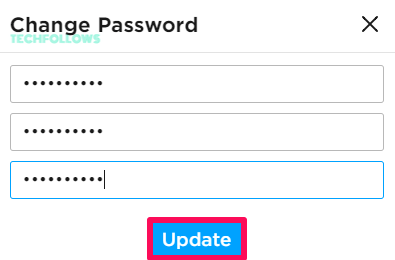
[6] Tap Update to change the Roblox password from your Android or iPhone app.
If you are not interested in the Roblox platform. you can cancel the Roblox Premium and deactivate the account.
Frequently Asked Questions
You can’t change the password without an email or phone number. You need to verify your email or phone number to modify the credentials.
Yes. Go to Settings on Roblox and then enable 2-step verification. It will improve the security of your Roblox account.
To verify your email address on Roblox, go to Settings → Account Info → Verify Email. Follow the on-screen instructions after clicking the link in your verification email.
If you have forgotten the Roblox password, you can reset it using your phone number or mail ID.
As of now, you can’t modify or reset the password on the Roblox app on your Xbox One console. However, you can use the web browser on your Xbox and visit the Roblox website to reset the password.
Disclosure: If we like a product or service, we might refer them to our readers via an affiliate link, which means we may receive a referral commission from the sale if you buy the product that we recommended, read more about that in our affiliate disclosure.
Read More: World News | Entertainment News | Celeb News
Tech Follows







