Mozilla Firefox is a free web browser compatible with different platforms, such as Android, Windows, Mac, Linux, iOS, etc. This browser is known for its faster downloading, simple interface, security features, and more. You can even change the search engine in Firefox. Firefox is a lightweight browser and uses less RAM compared to Google Chrome. Set Mozilla Firefox as a default browser on your devices to take your browsing experience to the next level.
How to Make Firefox as Default Browser [Windows & Mac]
1. Launch the Firefox browser on your Windows or Mac.
2. Hit the Hamburger icon at the top-right.
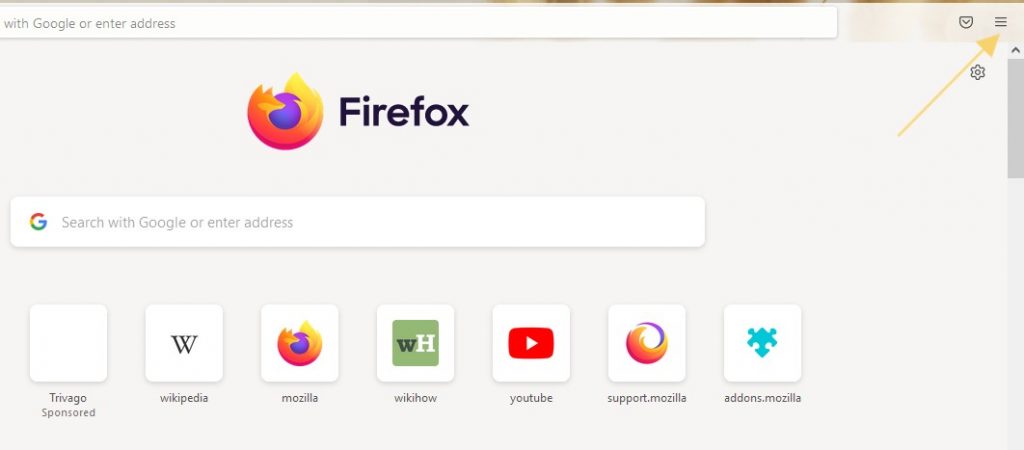
3. Click on Settings from the drop-down.
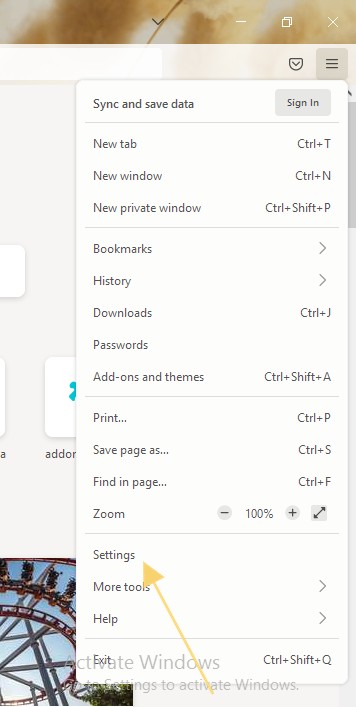
4. Navigate to the Startup section and tap the option Make Default to set Firefox as the default web browser on your device.
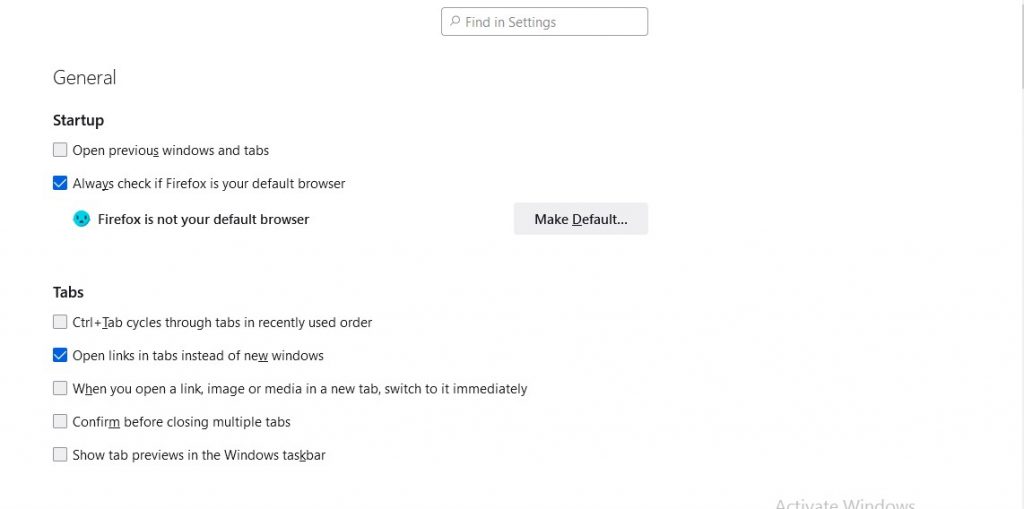
5. After setting it, you will see the message “Firefox is currently your default browser.”
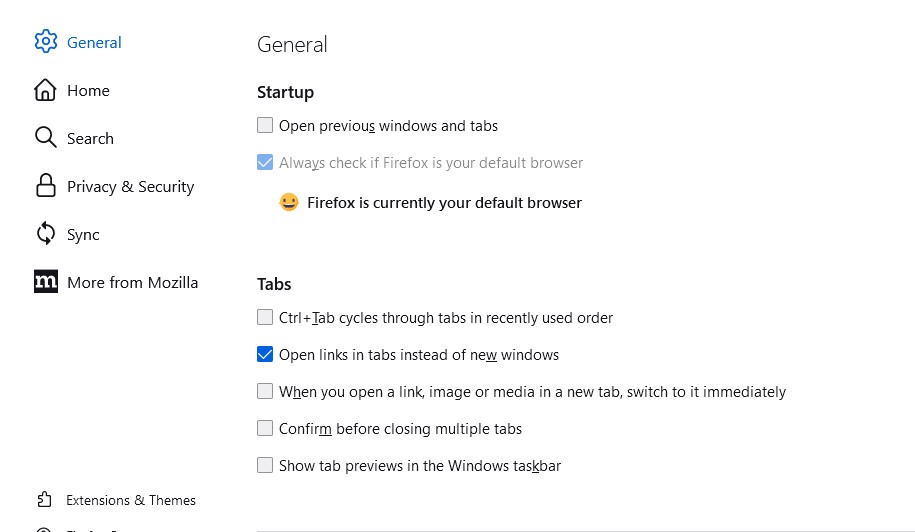
Alternate Method to Set Firefox as Default Browser on Windows PC
1. Tap the Search icon on the Windows taskbar.
2. Type Default apps in the search field.
3. Select the Default apps option from the suggestions.
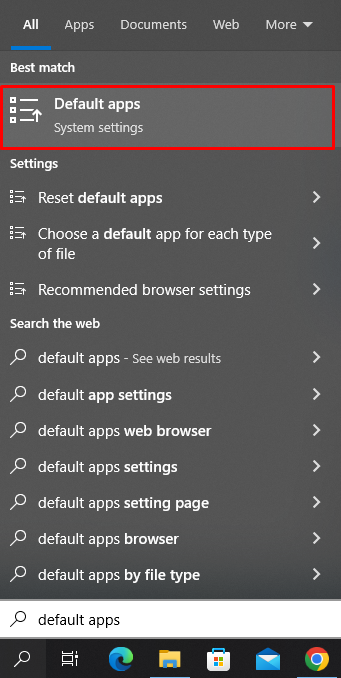
4. Navigate to the Web browser section and tap the Microsoft Edge browser.
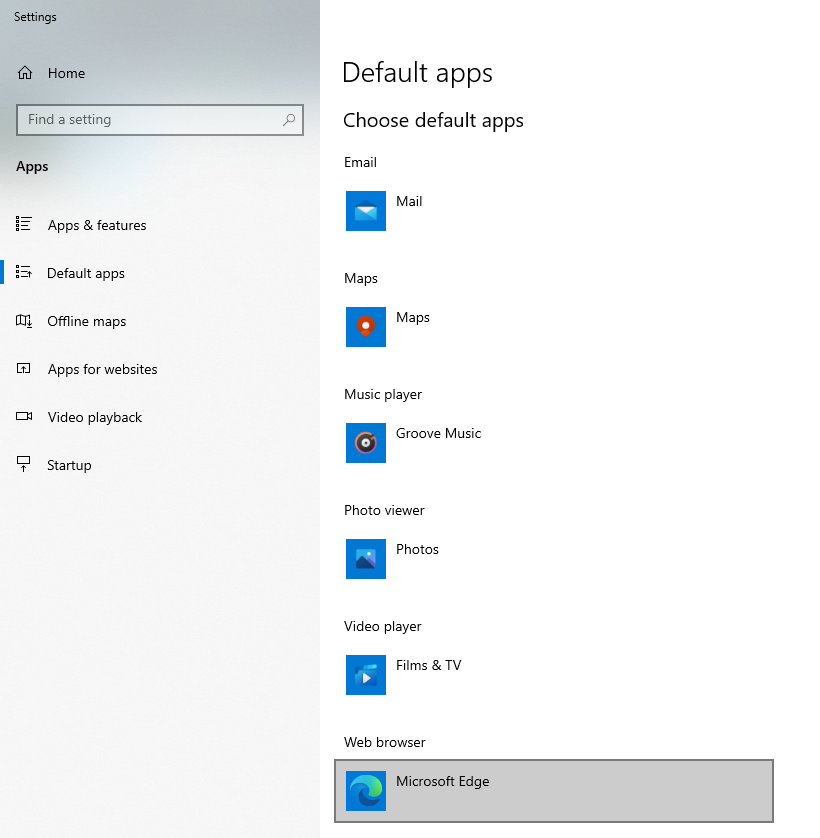
5. Hit the option Firefox from the menu to set it as the default web browser.
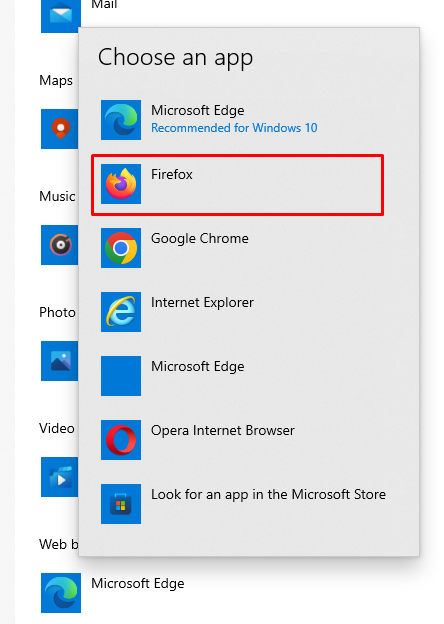
Alternate Way to Make Firefox as Default Browser on Mac
1. On your Mac, tap the Apple icon at the top.
2. Select the option System Preferences and tap General.
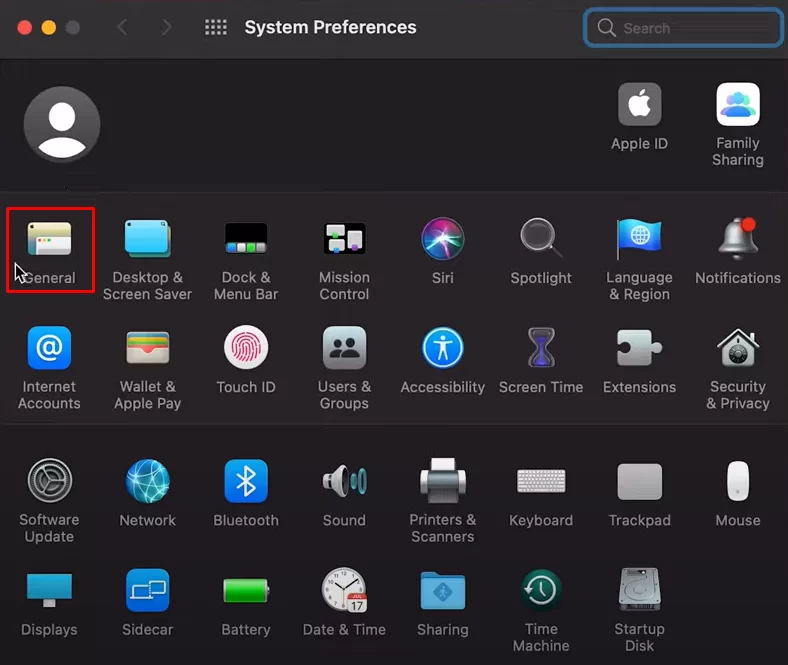
3. Navigate to the option Default web browser and select the drop-down arrow placed near it.
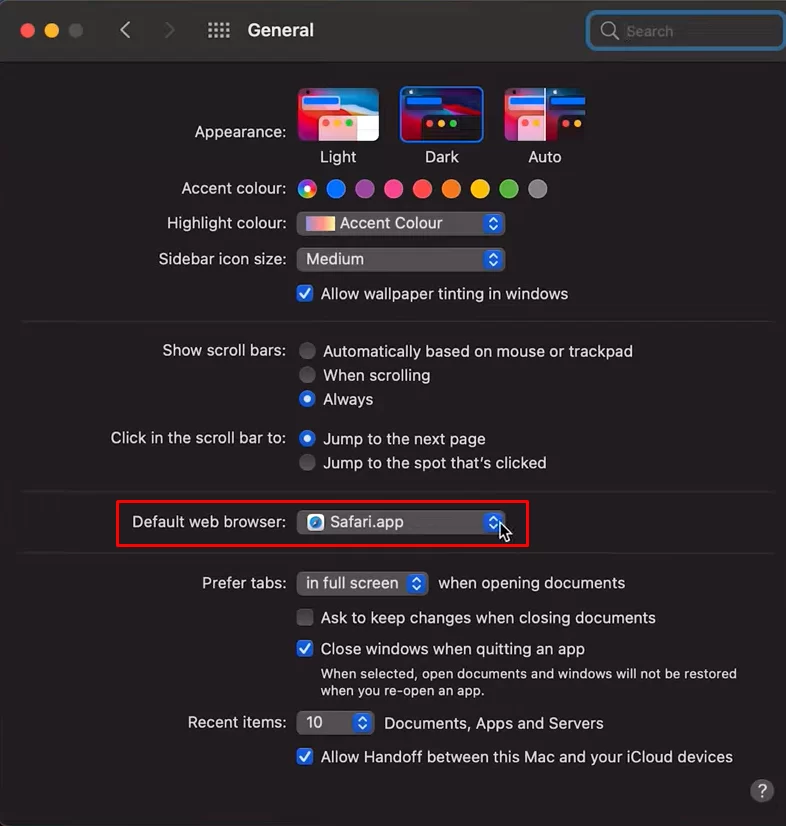
4. Select the Firefox browser to set it as the default browser on Mac.
If you want to set Safari as the default browser again, hit the drop-down arrow and select “Safari.app”
How to Set Firefox as Default Browser on Android Phone
1. Install the Firefox app from the Play Store.
2. Once installed, launch the Firefox app and tap the three-dotted icon displayed near the address bar. Then, select Settings.
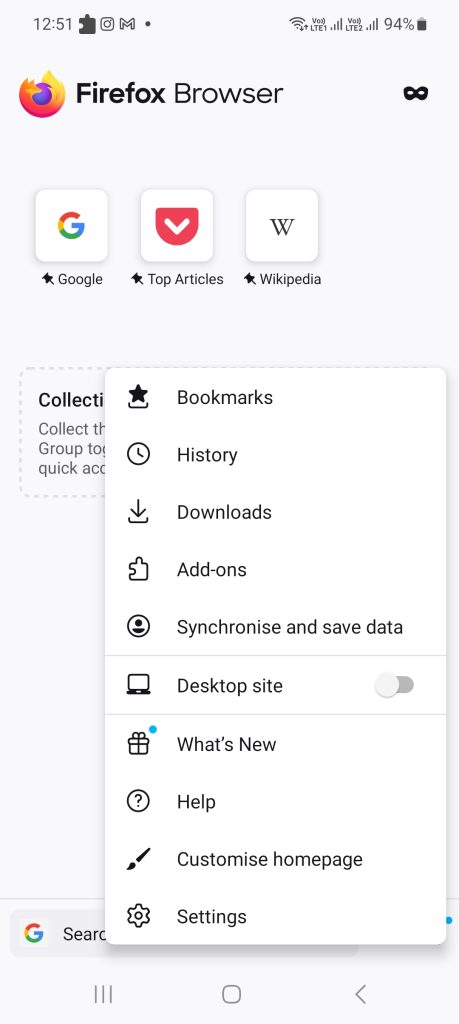
3. Hit the toggle button placed near the option “Set as default browser.”
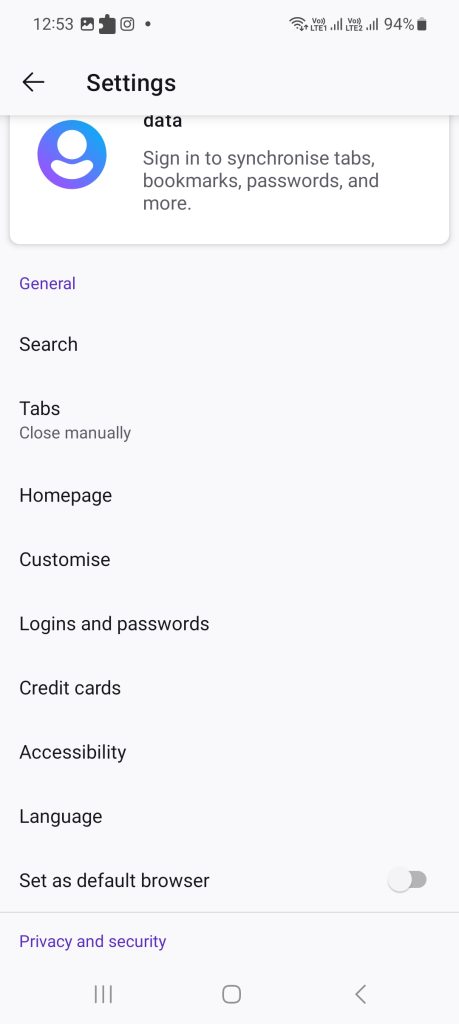
4. Tap the Firefox browser in the pop-up menu.
5. Hit the option Set as default.
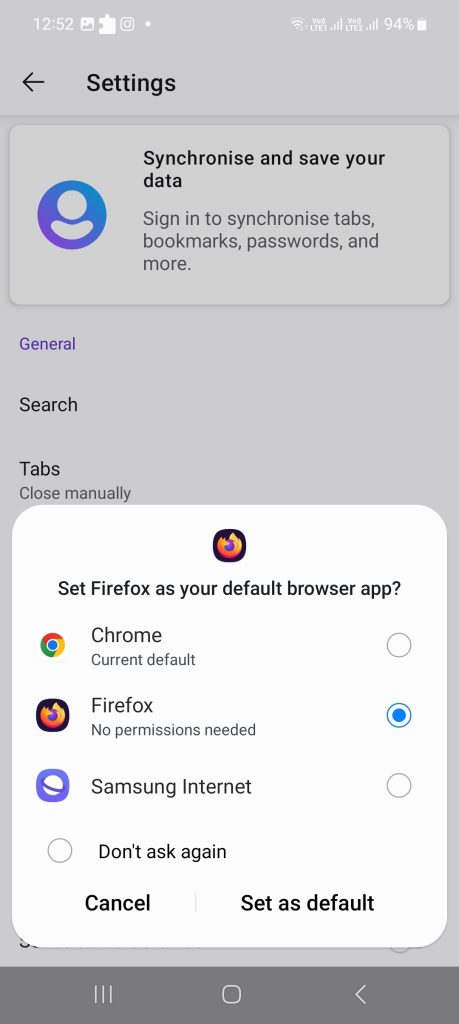
6. That’s it. Now, the Firefox browser is the default browser on your Android Phone.
Alternate Method
1. Navigate to Settings on your Android Phone and select the Apps option.
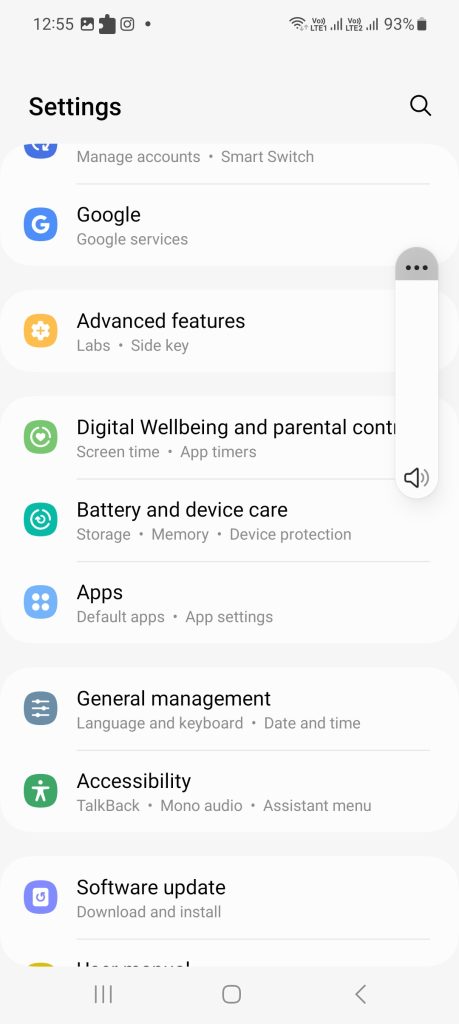
2. Hit the option Choose default apps.
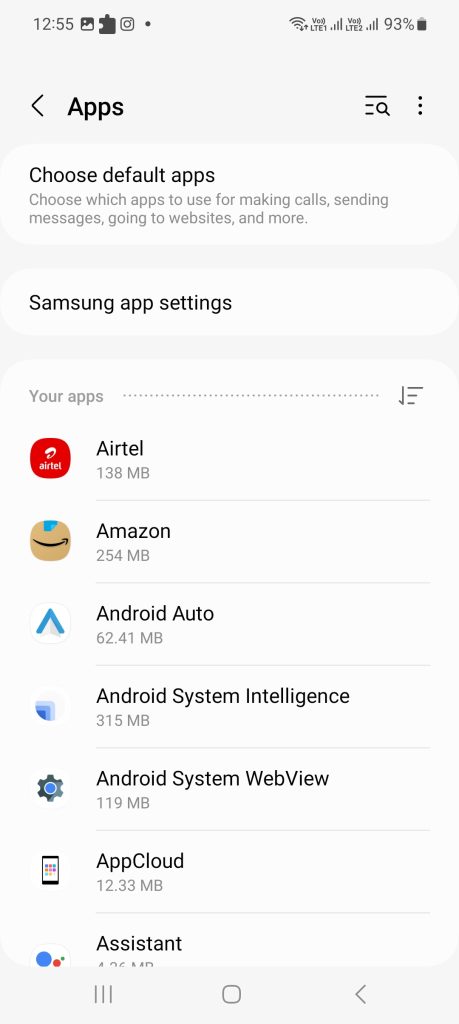
3. Tap the option Browser app and select Firefox to set it as the default browser on your Android device.
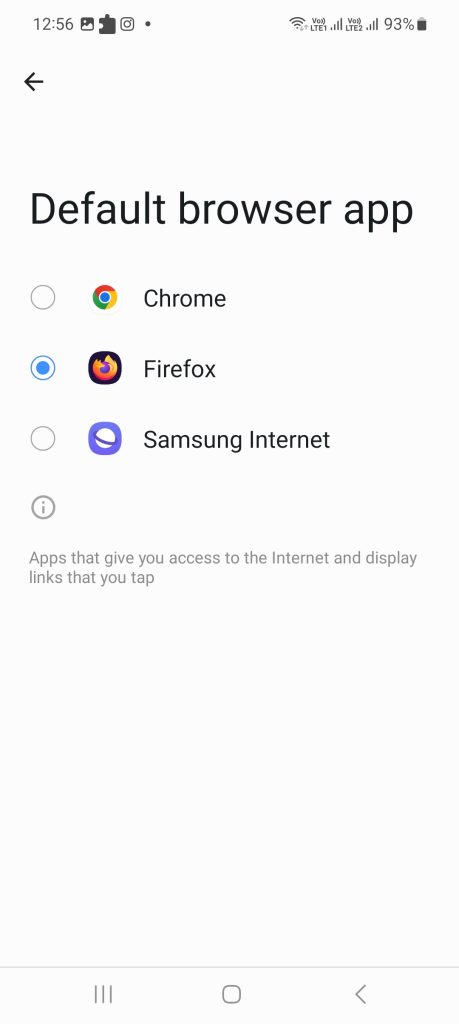
How to Make Firefox as Default Browser on iPhone/iPad
1. Unlock your iPhone or iPad and navigate to the Settings app.
2. Locate and select Firefox from the apps list.
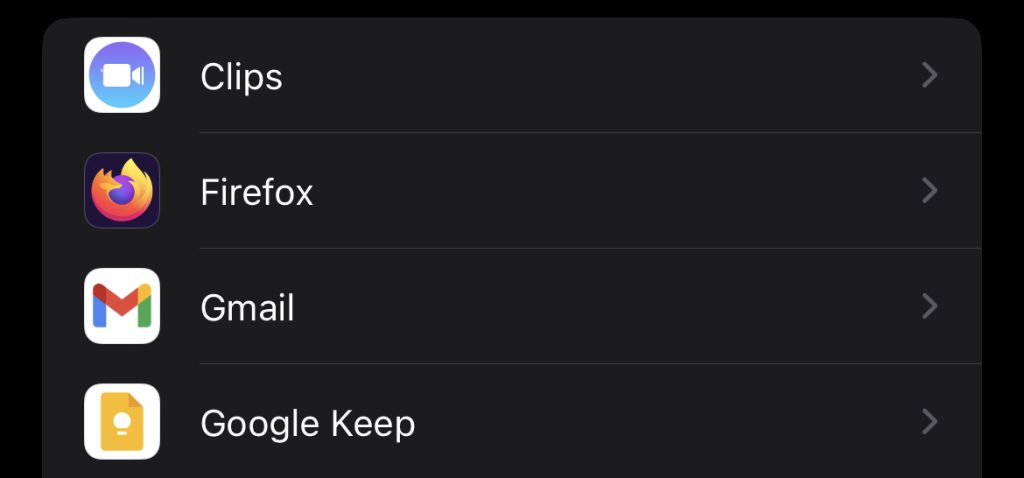
3. Tap the option Default Browser App and select Firefox.
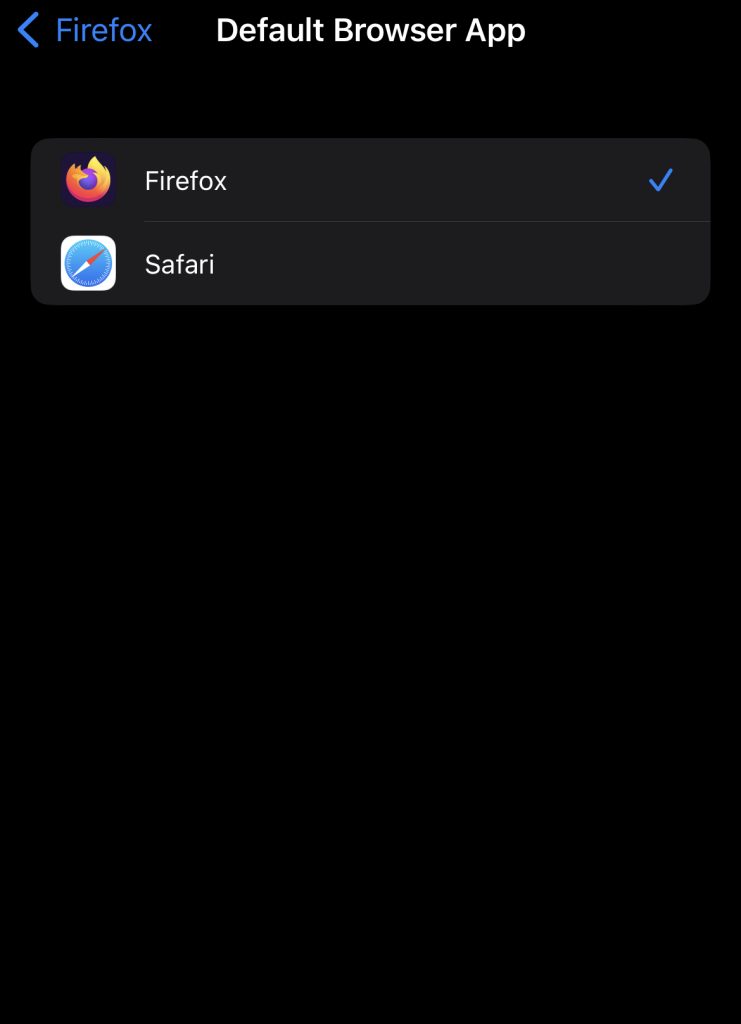
4. That’s it. You have successfully made Firefox the default browser on your iOS device.
Frequently Asked Questions
Mozilla Firefox is the top-rated web browser that provides advanced security compared to Google. To know more, check out our comparison guide on Firefox vs Chrome and choose the best browser.
This problem may be due to minor bugs or temporary malfunctions. To fix it, close and reopen the Firefox browser. If the issue continues, update the Firefox browser to the latest version.
Disclosure: If we like a product or service, we might refer them to our readers via an affiliate link, which means we may receive a referral commission from the sale if you buy the product that we recommended, read more about that in our affiliate disclosure.
Read More: World News | Entertainment News | Celeb News
Tech Follows







