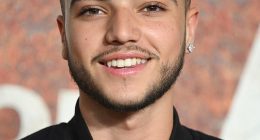Are you looking for ways to cancel your Planet Fitness membership? If so, we have got you covered with all the possible ways to do it. Most users intend to cancel their Planet Fitness membership due to the high subscription cost, lack of interest in doing workouts, switching to other fitness centres, etc. If you are one among them, you can easily cancel the Planet Fitness membership either by directly visiting your home club or sending a cancellation request through certified mail.
Note: You cannot cancel the Planet Fitness premium plan via phone call or email.

Things to Know Before the Cancelling Planet Fitness Membership
1. It takes up to 7 business days to process the cancellation request. For instance, to cancel the membership on the 27th, you need to apply for it on the 20th.
2. If you are using annual membership, you are advised to apply for the cancellation on the 25th of the month prior to the last billing date.
3. You have to pay a $58 cancellation fee if you want to cancel the membership before the contract period.
How to Cancel Planet Fitness Membership at the Home Club
The most reliable and effective method to cancel your Planet Fitness membership is by visiting the home club. Ensure to read the entire contract and know about the cancellation policy before visiting the Planet Fitness home club.
1. Ask for the cancellation form from the front desk staff of your Home club.

2. Fill the form with the required details, along with your signature. Then, write and give a one-page request letter to cancel the Planet Fitness premium.
3. Submit the form to confirm your cancellation.
4. That’s it. You have successfully cancelled your Planet Fitness subscription.
How to Cancel Planet Fitness Membership Via Certified Mail
If you stay far away from your home club, you can send your cancellation letter via certified mail for safe delivery.
1. The letter should contain your cancellation request along with your name, address, phone number, and email, as well as your membership ID number.
2. Send the letter to your home club’s address. Visit the official site of Planet Fitness to find your home club address (www.planetfitness.com/gyms).
2. Once posted via certified mail, you will receive a receipt.
3. You will get notified once the letter is delivered.
4. It is advised to call your home club once you have received the delivery confirmation.
How to Pause Planet Fitness Membership
Planet Fitness allows users to pause the membership for up to 3 months only for medical reasons.
If you have signed up for the fitness membership for 6 months and want to cancel it in 2 months, you might have to pay a cancellation fee. However, you will not be required to pay a cancellation fee unless as a result of injury. In case of injury, you can pause your membership for three months.
1. Get proof of injury or medical reason from a hospital.
2. Visit the fitness centre.
3. If you visit a fitness centre, you need to fill out the form with the details below.
- Full name
- Planet Fitness Membership number
- DOB
- Address
- Phone number
- Email address
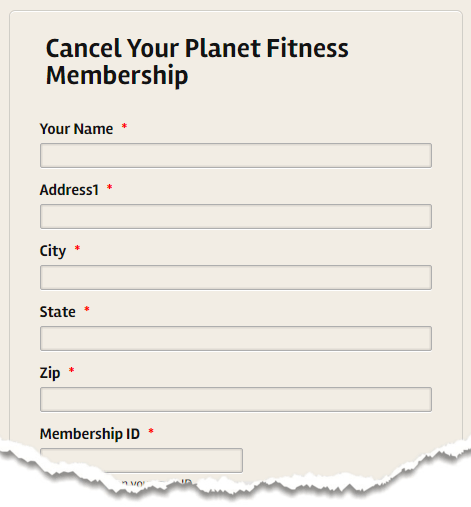
4. Fill out the form with the above-mentioned details and submit it at the front desk. Your membership will be paused for three months, and you will not be charged for the same period.
Effects of Cancelling Planet Fitness Membership
1. By cancelling your Black Card membership, you will lose access to workout gym equipment and to unlimited use of massage chairs, tanning beds, guest privileges, rewards, etc.
2. After cancelling your Classic membership, you will lose your access to rewards & discounts, free fitness training, and unlimited access to your home club.
3. Moreover, you will lose a comfortable workout place that focuses on your health and safety.
Cancellation Guides of Other Gym Memberships
Frequently Asked Question
No. You cannot cancel the membership online.
Yes. You have to pay $58 if you are cancelling the yearly contract plan before it ends.
No, you can only cancel your subscription either by visiting the home club in person or via certified mail.
If you are trying to cancel Planet Fitness via email or phone call, you will find issues in cancelling the subscription.
Disclosure: If we like a product or service, we might refer them to our readers via an affiliate link, which means we may receive a referral commission from the sale if you buy the product that we recommended, read more about that in our affiliate disclosure.
Read More: World News | Entertainment News | Celeb News
Tech Follows