Apple Fitness Plus is a premium workout tracking service owned by Apple. Fitness+ app is specially designed for Apple Watches. Apart from tracking, it also provides plenty of different workout videos related to Yoga, Core, Pilates, etc. The subscription price of Fitness+ is $9.99 per month and $ 79.99 per year. If you think the subscription cost is too high or if you are planning to switch to other workout apps like Peleton, then you need to cancel the Fitness Plus subscription to avoid getting charged on the next billing date. You can cancel the Apple Fitness Plus subscription via iPhone,iPad, Mac, and Apple TV.
How to Cancel Apple Fitness Plus on iPhone/iPad
There are two ways to cancel the Apple Fitness Plus subscription on your iOS device.
Using Fitness Plus App
[1] Open the Fitness Plus app on your iOS device.
[2] Navigate to the Fitness+ tab.

[3] Select your Profile image displayed at the top.
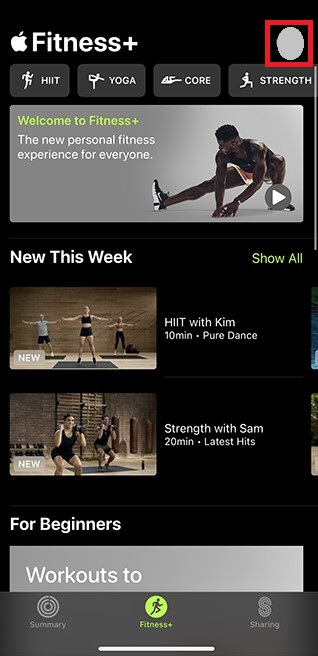
[4] Select your Account name and hit the option Fitness+.
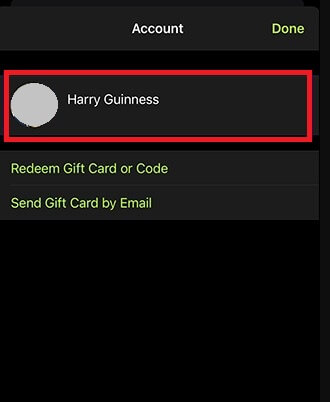
[5] Finally, tap Cancel Free Trial or Cancel Subscription and then select Confirm to complete the cancellation.
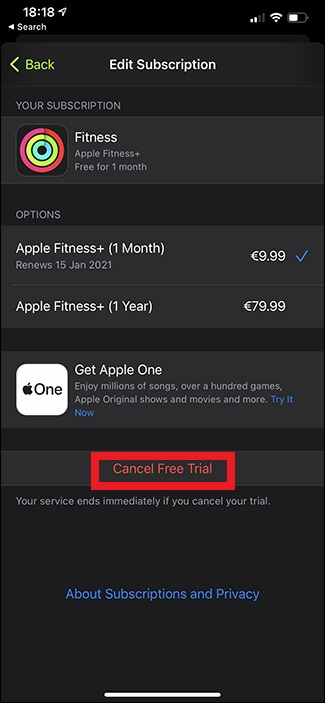
Using Settings
[1] Unlock your iPhone or iPad and go to Settings.

[2] Tap your Apple ID exhibited at the top.

[3] Select the option Subscriptions.
[4] Under the labeled list Active, choose the Apple Fitness Plus option.
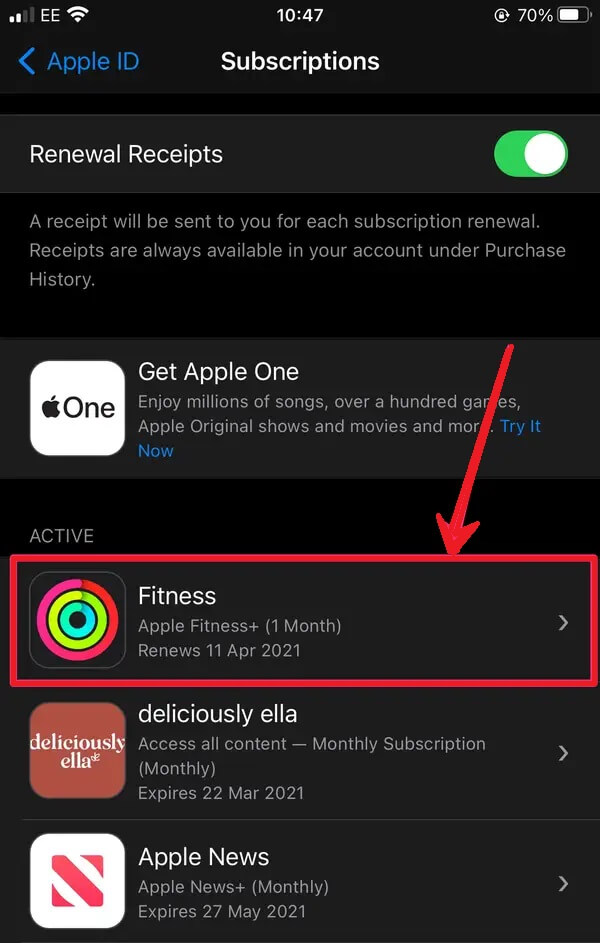
[5] Tap Cancel Subscription. If you are using a free trial, hit the Cancel Free Trial option.
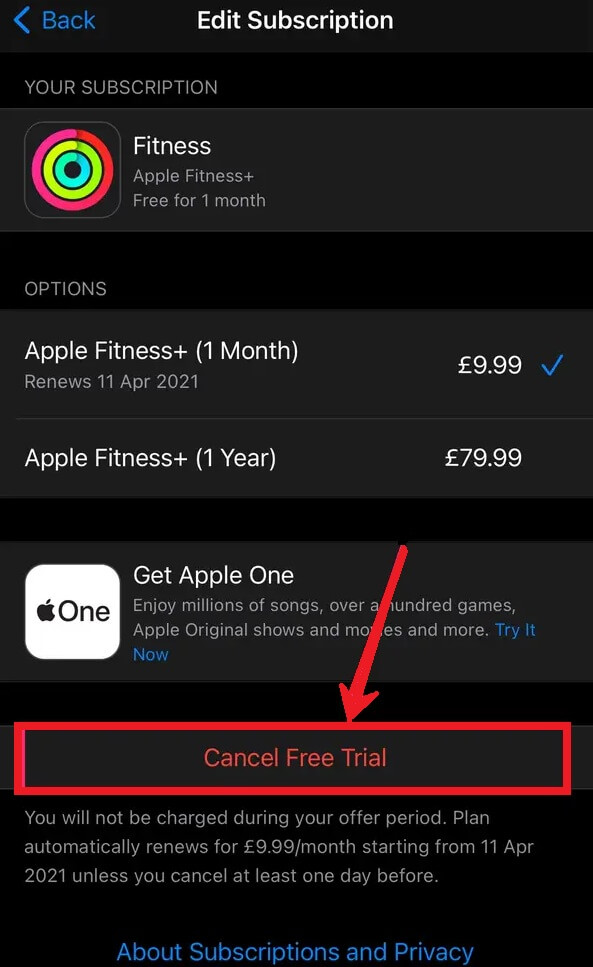
[6] Select the option Confirm to cancel the subscription on iPhone or iPad.
How to Cancel Apple Fitness+ Subscription on Mac
[1] Navigate to the Apple App Store on your Mac.

[2] Tap the Avatar icon located at the bottom left corner.
[3] Click the option Account Settings.
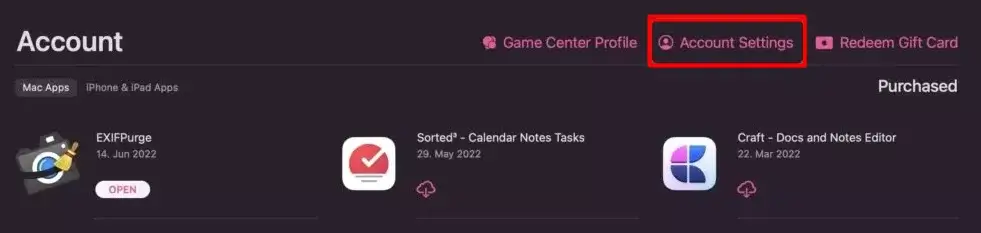
[4] Move to the option Subscriptions, and select Manage placed left to it.
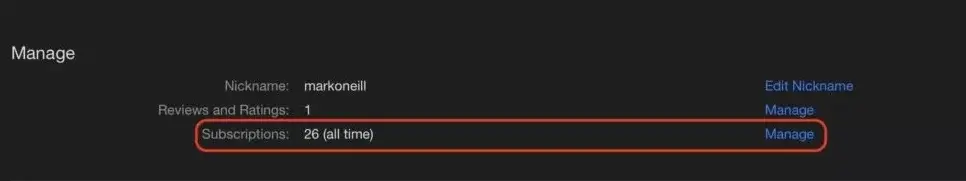
[5] Click on the option Edit placed next to the Apple Fitness Plus app.
[6] Hit the option Cancel Subscription and follow the on-screen prompts to cancel the Apple Fitness Plus.
How to Cancel Fitness+ Membership on Apple Watch
[1] Turn On your Apple Watch and go to the App Store.
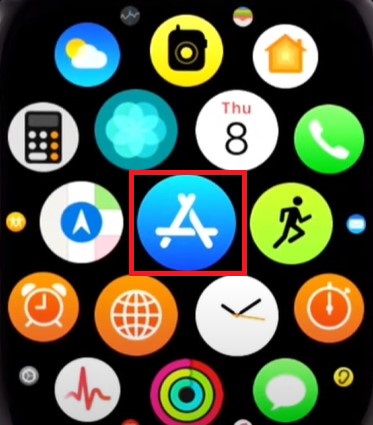
[2] Scroll down and choose Accounts.
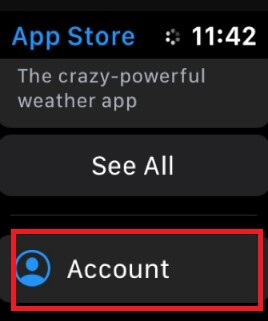
[3] Tap on Subscriptions and then choose the Apple Fitness Plus app.
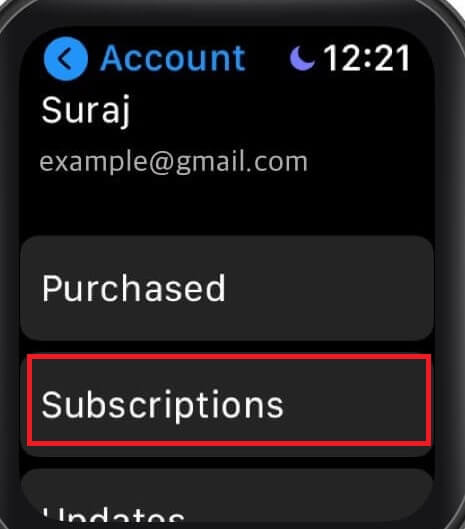
[4] Click on the option Cancel Subscription or Cancel Free Trial and select Confirm to cancel the Fitness+ premium.
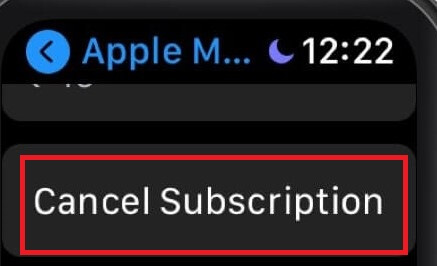
How to Cancel Fitness+ Subscription on Apple TV
[1] Turn on the Apple TV and navigate to the Settings Menu.
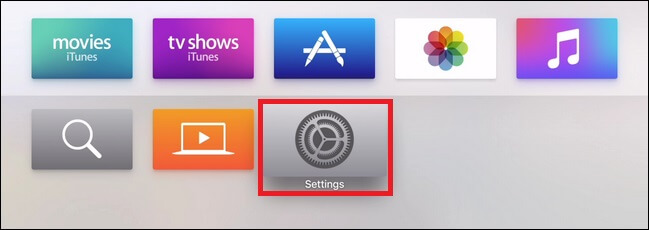
[2] Hit the option Users & Accounts and choose your account.
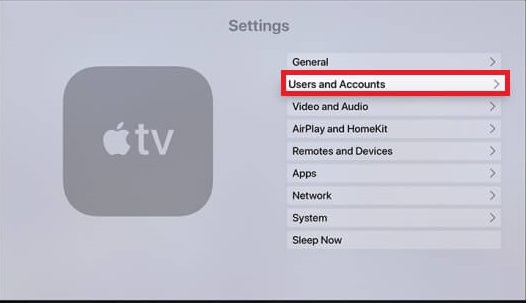
[3] Tap on Subscriptions and select Apple Fitness Plus from the apps list shown.
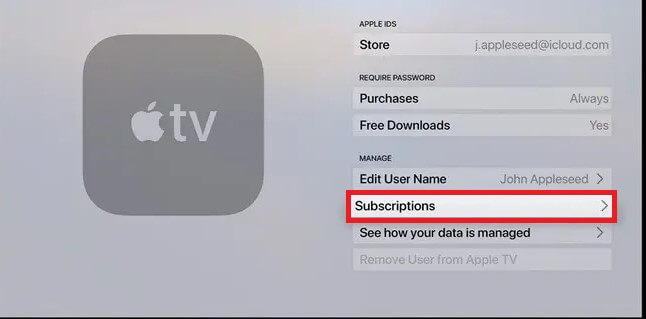
[4] Hit the Cancel Subscription/Cancel Free Trail option and tap Confirm on the pop-up menu.
Subscription Cancellation Guide of Other Apple Services:
Frequently Asked Questions
If you have bought a new Apple Watch Series 3 or later, you can use Apple Fitness+ free for three months.
Apple Fitness Plus costs $9.99 per month or $79.99 per year.
No. You cannot pause your Apple Fitness+ subscription.
Disclosure: If we like a product or service, we might refer them to our readers via an affiliate link, which means we may receive a referral commission from the sale if you buy the product that we recommended, read more about that in our affiliate disclosure.
Read More: World News | Entertainment News | Celeb News
Tech Follows






