Blink is a fitness gym center available in more than 90 locations across the US. Blink Fitness gym membership is affordable compared to other gym centers. If you are moving to another country or if you are planning to switch to other gym centers, ensure to cancel the Blink subscription. There are different ways to cancel the Blink subscription. The easiest way to cancel the Blink membership is through the official iBlink website.
Know Before Canceling Your Blink Membership!
#1. If you have subscribed to the Green, Orange, or Blue membership with a 1-year commitment, make sure to provide notice before canceling the subscription. The notice period varies for each state. Then, you should pay a buy-out fee to cancel your Blink Fitness. The above-mentioned rules apply to the monthly Gray and No-commitment Blue memberships as well.
#2. If you have bought the PIF (paid-in-full) membership, you need to provide a notice period, and a refund amount will be provided based on the number of days. You also need to pay the buy-out fee to cancel your Blink PIF membership.
Notice Period and Buy-out Fee for Different States:
- Pennsylvania – $50 (45 days’ notice).
- California – $50 (30 days’ notice).
- Illinois and Virginia – $60 (30 days’ notice).
- New York, New Jersey, Massachusetts, Florida, and Texas – $60 (45 days’ notice).
How to Cancel Blink Fitness Membership on iBlink Website
#1. Visit the iBlink website (account.blinkfitness.com/public/login) and type the mail ID & password of your account to sign in.
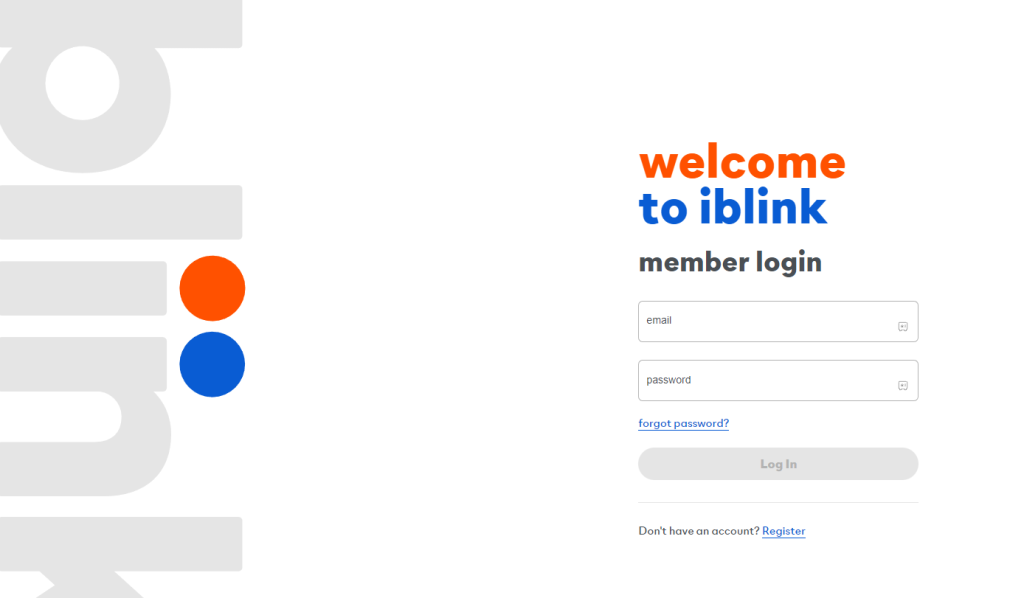
#2. After signing in to your account, navigate to the Billing tab displayed at the top.
#3. Hit the option Cancel Membership.
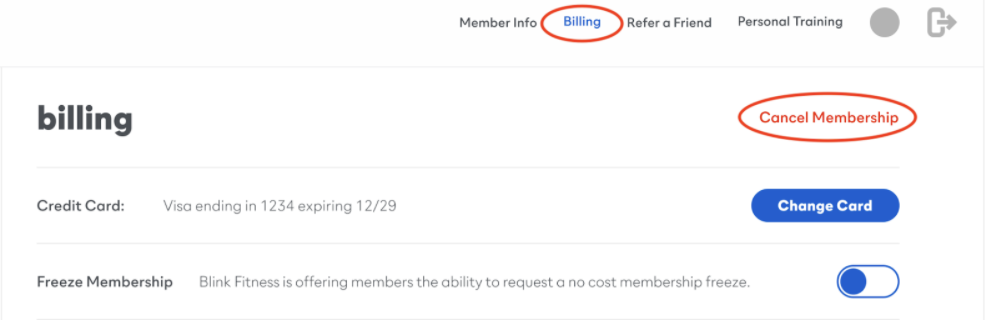
#4. Follow the on-screen prompts to complete the Blink cancellation.
#5. Once done, you will receive a confirmation mail within 24 hours to your registered mail ID.
NOTE: If you face any trouble during the cancelation process, contact the Blink customer support team ) to resolve the issue.
How to Pause or Freeze Your Blink Membership
If you want to pause the Blink gym membership for a certain period of time, then refer to the steps below.
#1. Navigate to the official Blink Fitness website and log in to your account.
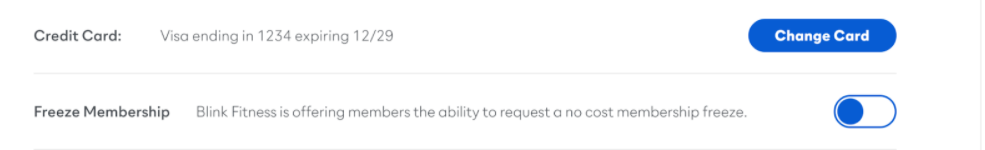
#2. Select the Billing tab at the top.
#3. Locate the option Freeze Membership and select the toggle button placed near it.
#4. After enabling this option, your Blink Fitness membership will be paused.
How to Cancel Blink Membership Via Blink App
#1. Install the Blick Fitness app from the App Store or Play Store.

#2. Log in to your Blink account credentials.
#3. Tap the Profile icon at the bottom.
#4. Select the membership option.
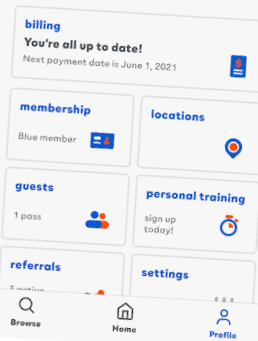
#5. Hit the option Cancel Membership and follow the on-screen instructions to cancel the Blink Fitness subscription.
How to Cancel Blink Membership by Visiting the Blink Gym Center
Visit the Blink gym center. To know about the nearby gym location, go to the website locations.blinkfitness.com/search. Ask the gym staff member to cancel your Blink subscription. Provide the necessary details like membership ID, Phone number, or mail ID. If prompted, fill out the form given by the staff. Now, your request will be processed, and the Blink membership will be canceled.
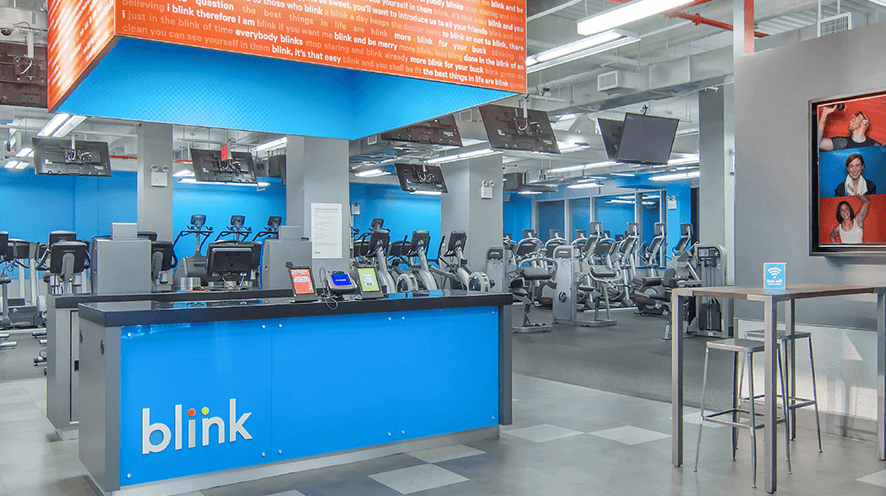
How to Cancel Your Blink Membership Via Mail
Apart from the methods discussed above, you can also cancel the Blink membership by contacting the customer support team via mail. Include all the required details of your membership and send the mail to [email protected]. After 2-3 business days, you will receive a confirmation mail from Blink Customer Support.
Best Alternatives for Blink Fitness
If you are not satisfied with the Blink service, make use of the best alternatives listed below.
Other Cancelation Guides:
Frequently Asked Questions
Yes, you can reactivate Blink membership at any time on the official website.
Yes. Blink offers a 1-day pass for all new users.
Disclosure: If we like a product or service, we might refer them to our readers via an affiliate link, which means we may receive a referral commission from the sale if you buy the product that we recommended, read more about that in our affiliate disclosure.
Read More: World News | Entertainment News | Celeb News
Tech Follows






