NBA (National Basketball Association) is an application that can be used to stream all the live NBA games and highlights. With a free NBA account, you can only stream the post-match highlights, NBA schedules, stats, and points tables. By getting an NBA League Pass subscription, you can access 1230+ live games and on-demand videos. Premium users can also download live matches and can play them offline. The NBA app has an in-built cast icon, so the casting process can be easily done. Cast the NBA on your Chromecast and stream all your favorite NBA games on a larger screen.
Checklist ☑
★ Connect the Chromecast and the casting device (Smartphone or PC) to the same Wi-Fi.
★ Install Google Chrome on your PC. If you have already installed the browser, update Chrome to the latest version.
★ Install the NBA app on your Android or iOS device and sign in to your account.
How to Chromecast NBA using your Android or iOS Device
#1. Launch the NBA app on your smartphone.
#2. Look for the Cast icon on the app’s interface and tap it.
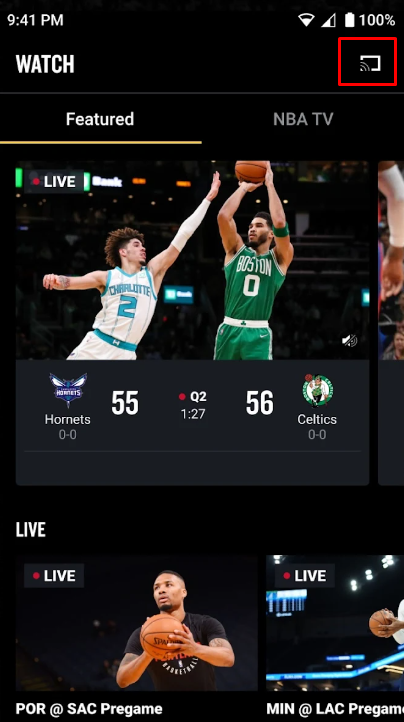
#3. Click the name of your Chromecast device in the pop-up menu.
#4. Now, you can see the NBA app screen on your TV.
#5. Play any NBA game and stream it on your Chromecast-connected TV.
#6. After watching the content, click the Cast icon again and hit the option Stop Casting.
How to Watch NBA on Chromecast-connected TV using a PC
#1: Open Google Chrome on your PC.
#2: In the search bar, type the NBA website link (nba.com) and click Enter.
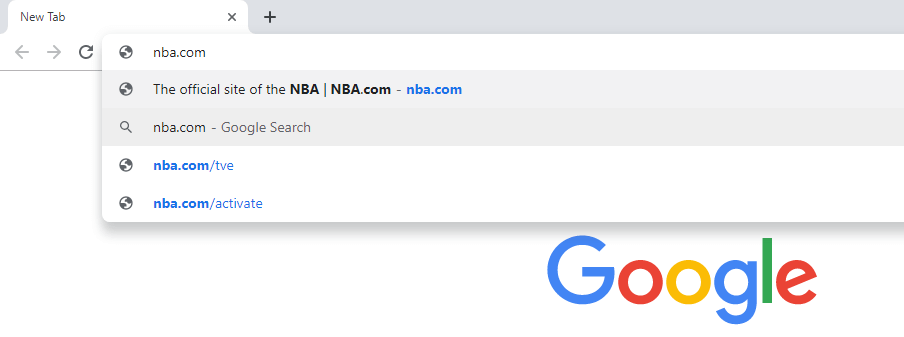
#3: Log in to your account using the required details.
#4: After the successful login, click the three-dotted icon on the top right corner of the screen.
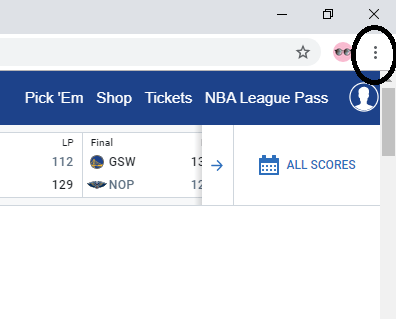
#5: Choose the Cast option on the list.
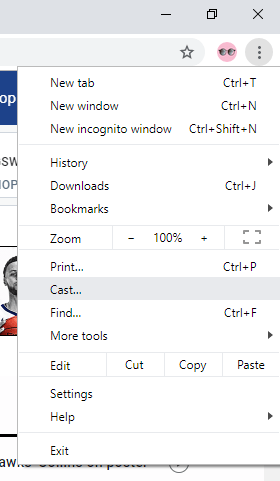
#6: Click on your Chromecast device.
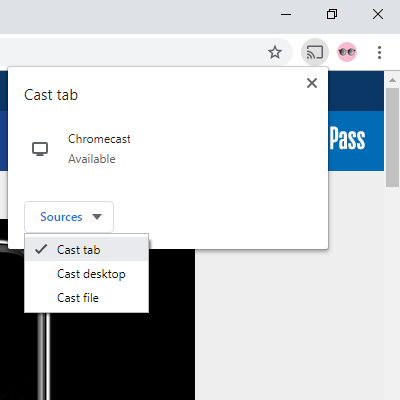
#7: After that, hit the Sources drop-down and choose Cast Tab.
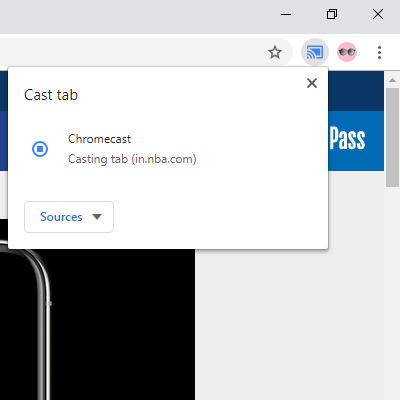
#8: When the casting is successfully done, you will see the NBA website on your TV.
#9: Now, play any video and enjoy streaming it on your TV.
Alternate Ways to Watch NBA on Chromecast
You can also cast the streaming services below to stream NBA on Chromecast-connected TV.
★ DirecTV Stream
Frequently Asked Questions
Yes. NBA is a Chromecast-compatible app. So, you can cast the app to any Chromecast built-in TV or Chromecast-connected TV.
No. You need to get a premium pass to watch NBA content on your device.
You can install NBA from the Play Store on Google TV.
Disclosure: If we like a product or service, we might refer them to our readers via an affiliate link, which means we may receive a referral commission from the sale if you buy the product that we recommended, read more about that in our affiliate disclosure.
Read More: World News | Entertainment News | Celeb News
Tech Follows




