Quick Answer
- The 123Movies app offers built-in Cast support.
- Using Smartphone: Open the 123Movies app → Click the Cast icon → Choose the Chromecast device.
- Using PC: Go to 123Movies website on Chrome browser → Right-click and choose Cast option → Choose Chromecast device.
Though the 123Movies app is not available on the Play Store, it offers built-in Cast support for Android smartphones. With that, you can easily cast the 123Movies app to a big screen using your smartphone.
123Movies is a free streaming service that offers plenty of movies and series in HD quality. You can access all the content on this service without any registration. For PC users, you can Chromecast 123Movies video content using the Chrome browser.
In this guide, you will learn how to cast the 123Movies app using your smartphone and PC.
Note: 123Movies is an illegal service that contains copyrighted content without any legal licenses. So, ensure to use NordVPN on your device.
How to Cast 123Movies on Chromecast from Android
1. On your Android Phone, launch a browser of your choice and download the 123Movies APK file from a reliable apk website.
2. Go to Settings on your Android Phone.
3. Tap Security and turn On the option Unknown Sources.
4. Navigate to the File Manager on your Android Phone.
5. Tap the 123Movies APK file and follow the on-screen prompts to install the app on your Android Phone.
6. Launch the 123Movies app after installation.
7. Select the Cast icon displayed at the top-right.
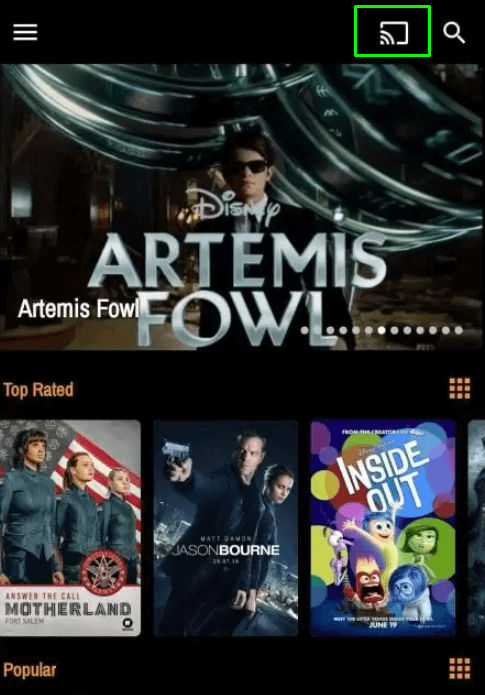
8. On the pop-up menu, locate and tap the name of your Chromecast device.
9. Now, you can see the 123Movies app screen on Chromecast-connected TV.
10. Play any movie on the 123Movies app and watch it on your TV.
11. To stop the casting, tap the Cast icon and click the Disconnect button.
How to Chromecast 123Movies from a PC
You can either use the Google Chrome or Microsoft Edge browser to cast the 123Movies website on your Chromecast-connected TV.
Cast 123Movies Website using Chrome Browser
1. Launch Google Chrome on your PC.
2. Navigate to the 123Movies website using any of the URLs given below.
- 0123movies.com
- new123movies.la
- 123moviesfull.me
- 123movies.st
- 123movies.net
- 123moviesfree.net
3. Tap the three-dotted icon at the top and select Cast. You can also right-click on the webpage and choose the Cast option.
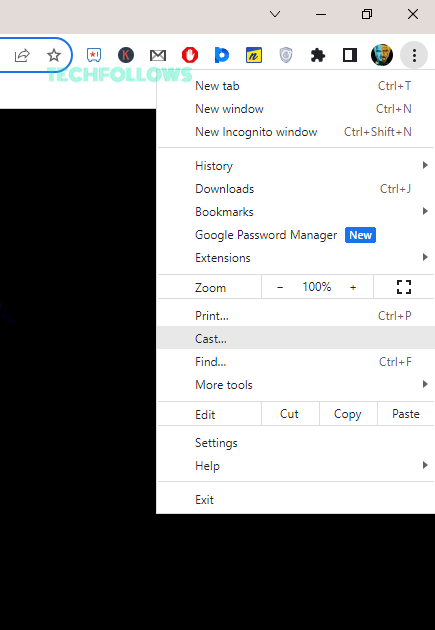
4. Select your Chromecast device name on the pop-up.
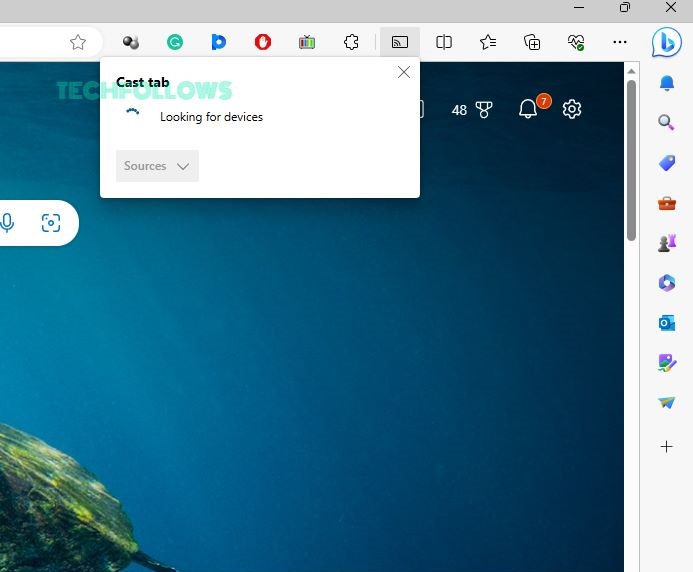
5. Hit Sources and click the option Cast tab from the drop-down menu.
6. Now, the website will appear on your TV.
7. Play any title on the 123Movies website and watch it on your Chromecast-connected TV.
8. To stop the mirroring, close the 123Movies tab on the Chrome browser.
Cast 123Movies Website using Edge Browser
1. Open the Edge browser on your PC.
2. Tap the three-dotted icon at the top-right.
3. Select the option More tools from the menu.
4. Hit the option Cast media to device from the drop-down menu.
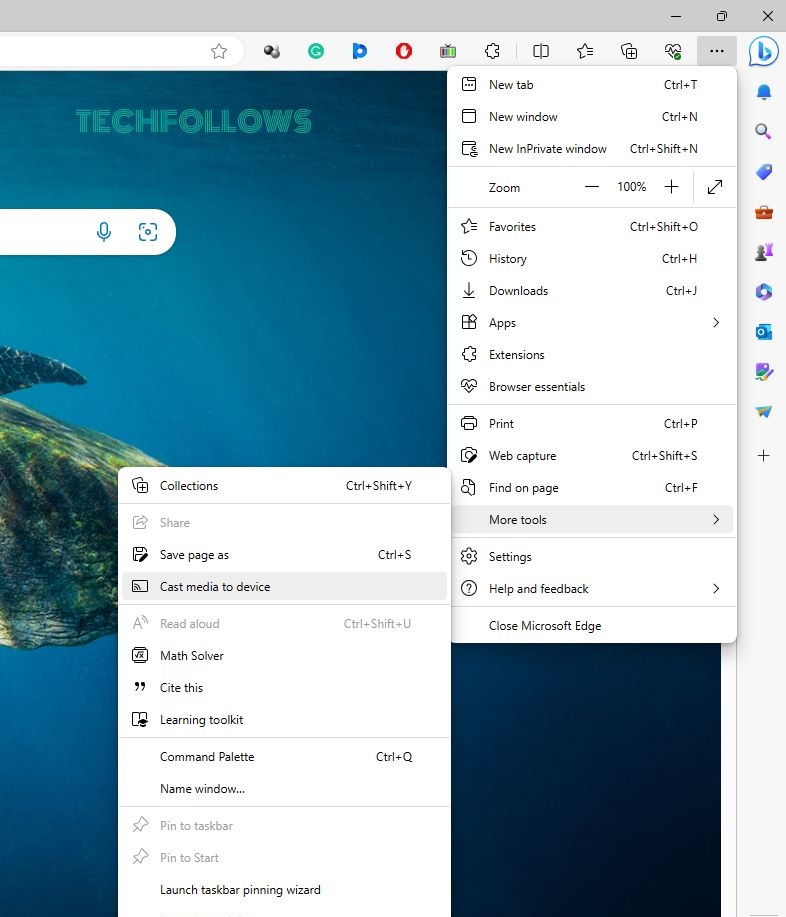
5. On the pop-up menu, select your Chromecast device and tap the option Cast tab.
6. Now, the particular Edge tab will be mirrored on your TV.
7. Navigate to the 123Movies website on that tab and play any video to stream it on your Chromecast-connected TV.
8. When you are done with the streaming, close the Edge browser to stop the mirroring.
How to Fix 123Movies Not Working on Chromecast
Sometimes, you will find difficulties in casting 123Movies on Chromecast because of various reasons. You can easily fix the issues by following the troubleshooting methods listed below.
- Check if the Chromecast dongle is properly connected to your TV.
- Ensure that your TV and the other casting device are connected to the same WiFi.
- Update your Chromecast to the latest firmware version.
- Make sure to have stable and faster internet.
- Restart your Chromecast device.
- If none of the above methods work, reset the Chromecast to factory settings and try casting again.
Frequently Asked Questions
This service is officially shut down by its developer due to copyright issues. But you can access the 123Movies service on several clone sites.
No. 123Movies is not available for iPhones and iPads.
Disclosure: If we like a product or service, we might refer them to our readers via an affiliate link, which means we may receive a referral commission from the sale if you buy the product that we recommended, read more about that in our affiliate disclosure.
Read More: World News | Entertainment News | Celeb News
Tech Follows



