Amazon Firestick is a popular streaming device that lets you download more than 15000+ apps from the Amazon App Store. All the apps on your Amazon Firestick store cache data on your device to run smoothly and to make the user experience faster. Sometimes, excessive cache data on the app makes the application perform slower and also leads to insufficient storage space on your Firestick. To avoid these problems, you need to frequently clear the cache of all apps on your Firestick. You can easily clear the app cache on your Firestick in the Applications section.
How to Clear App Cache on Firestick or Fire TV
#1. Navigate to the Firestick home screen and click the Settings icon (Gear-Shaped icon).
#2. Look for the Applications tile and select it.
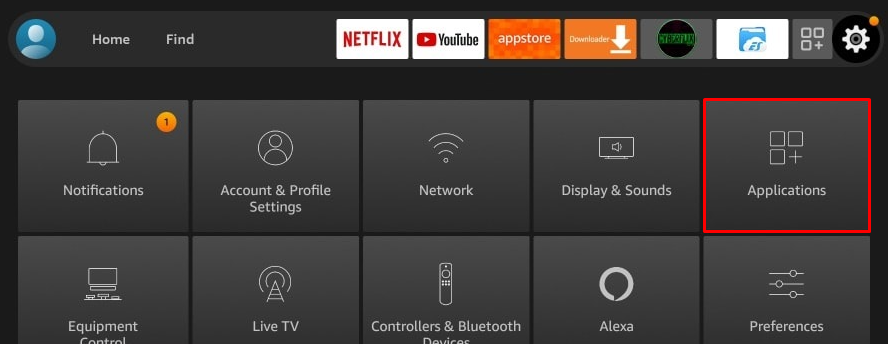
#3. Hit the option Manage Installed Applications on the next screen.
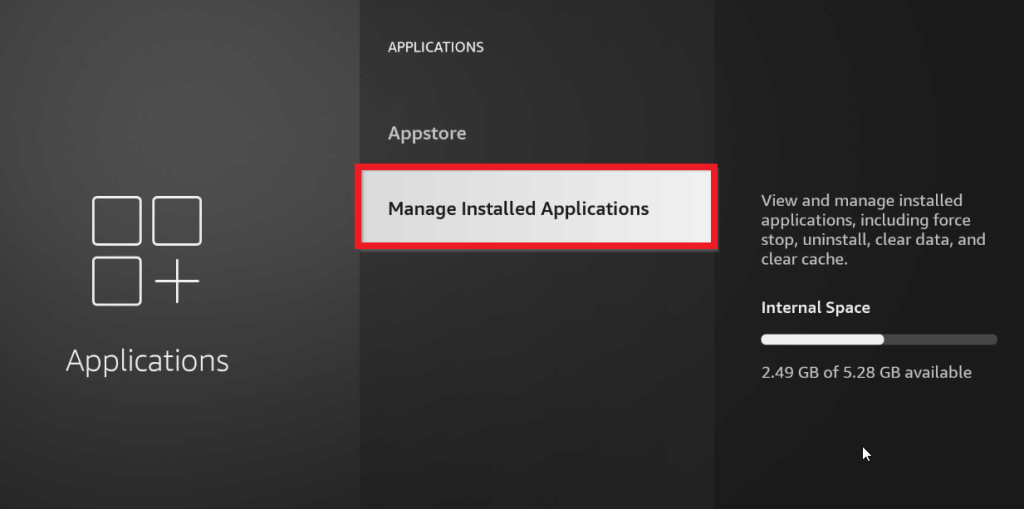
#4. Here, you will see all the apps installed on your Firestick.
#5. Navigate to the app you intend to clear the cache.
#6. You will find the size of the app cache in the app info section.
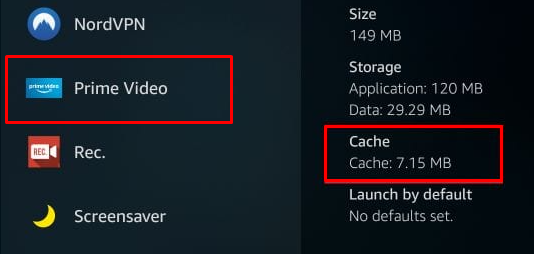
#7. Select the app and hit the option Clear cache to delete the app cache on your Firestick.
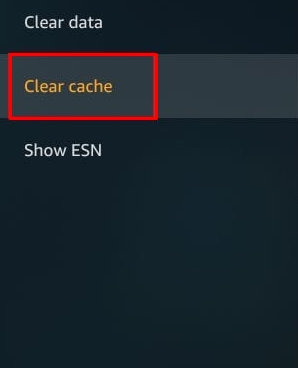
You can also clear all the data stored on the app by selecting the option Clear data.
#8. After clearing the cache, the size of the app cache will be turned to zero.
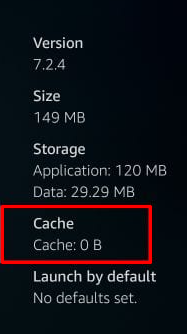
#9. Repeat the above steps and clear the cache for all the apps on the Fire TV Stick.
You can also clear the app cache by uninstalling the app on the Fire TV Stick. After deleting the app, reinstall it on your Firestick from the Amazon App Store.
Alternate Method to Delete Cache on Firestick
By clearing the cache of an app, the selected application will start to work without any error. If your Firestick still doesn’t work properly after clearing the cache, resetting your Firestick device is the only option to fix the issue.
#1: Navigate to Firestick Settings and click My Fire TV.
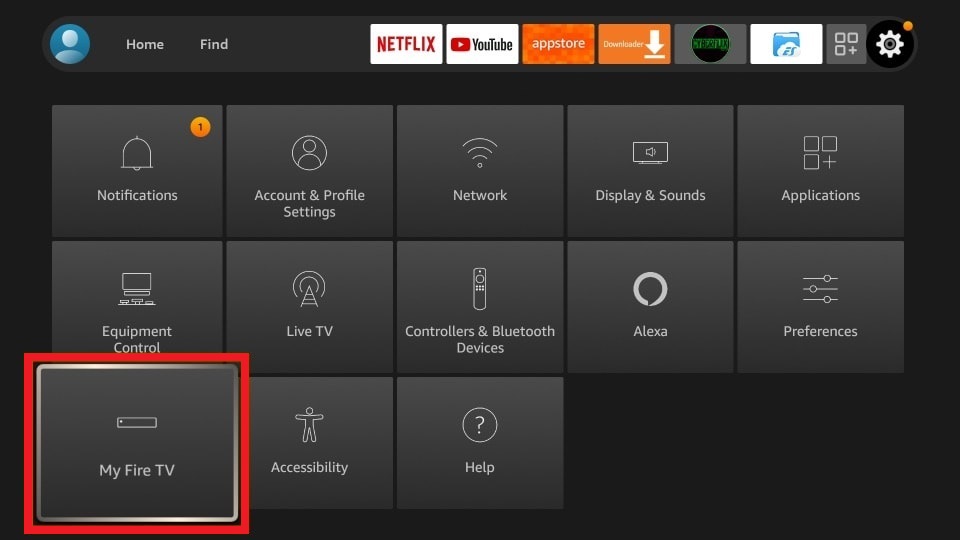
#2: Locate and select the option Reset to Factory Defaults.

#3: Again, tap Reset on the pop-up menu to reset your Firestick device.
#4: After resetting, install the app on Firestick from the Amazon App Store and stream the content without any issues.
Know Before Clearing the App Cache!
- You cannot clear the cache of all apps on a Fire TV Stick at the same time.
- You have to manually clear the app cache or data for each app separately.
- Make sure to check the cache size before clearing the cache for an app.
- As Screensaver on Firestick stores up more cache, make sure to clear it frequently.
- If you have installed Kodi on Fire TV Stick, make sure to clear the cache on Kodi.
Frequently Asked Questions
If you are unable to clear the cache, restart the device and try again. If the problem persists, check for Fire TVOS updates and update your Firestick.
By resetting your Firestick device, you can clear the cache of all apps at once.
Disclosure: If we like a product or service, we might refer them to our readers via an affiliate link, which means we may receive a referral commission from the sale if you buy the product that we recommended, read more about that in our affiliate disclosure.
Read More: World News | Entertainment News | Celeb News
Tech Follows






