Quick Guide
- The RTE Player is unavailable on the Amazon App Store for Firestick and Fire TVs.
- You need to sideload the RTE Player on Firestick using its APK file.
RTE Player is a free streaming service owned by Irish Broadcasting Media. The app is available in two versions. One is for local Ireland users, and another one is for international users. Currently, neither of these RTE Player apps is available on Amazon Firestick or Fire TVs. The app is not listed on the Amazon App Store. To access the RTE Player on Firestick, you can either sideload the APK file or screen mirroring the app.
In this guide, you will learn how to sideload RTE Player on Fire TV Stick. In addition to that, I have also included a separate guide on how to screen mirror the RTE Player on Firestick using smartphones.
How to Sideload RTE Player on Firestick
To sideload apps on Firestick, you need to install the Downloader app. The Downloader app is available on the Amazon App Store for all Fire TV Stick devices.
1. Get the Downloader app on Firestick from the Amazon App Store.
2. Then, go back to the homepage by clicking the Home button on the remote.
Information Use !!
Concerned about online trackers and introducers tracing your internet activity? Or do you face geo-restrictions while streaming? Get NordVPN – the ultra-fast VPN trusted by millions, which is available at 69% off + 3 Months Extra. With the Double VPN, Split tunneling, and Custom DNS, you can experience internet freedom anytime, anywhere.

3. Navigate to the Settings icon and click on it.
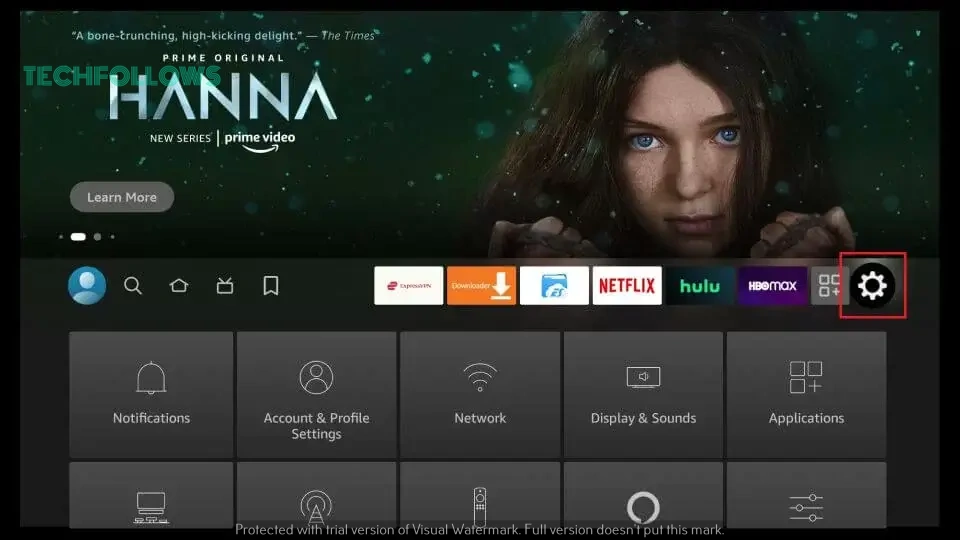
4. Choose My Fire TV on the following page.
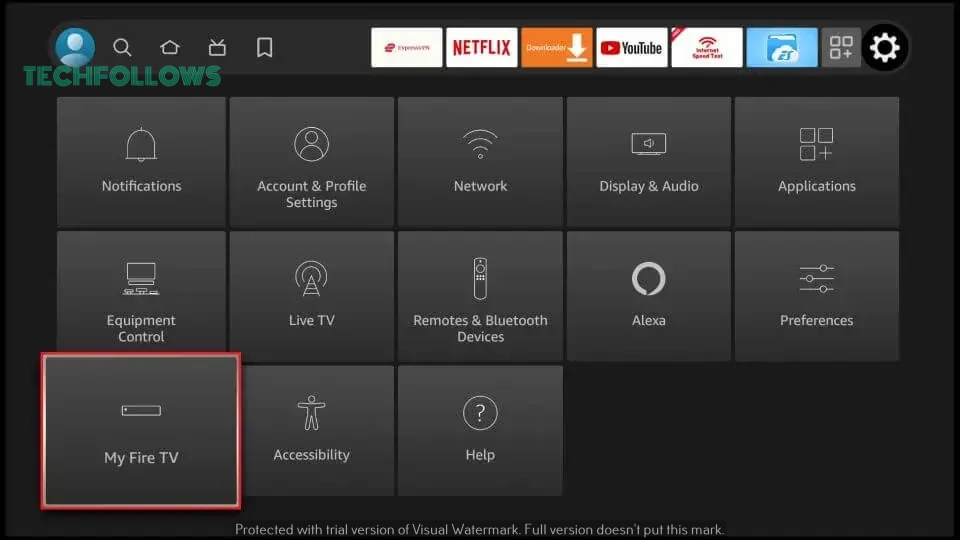
5. Click Developer Options on the next page.
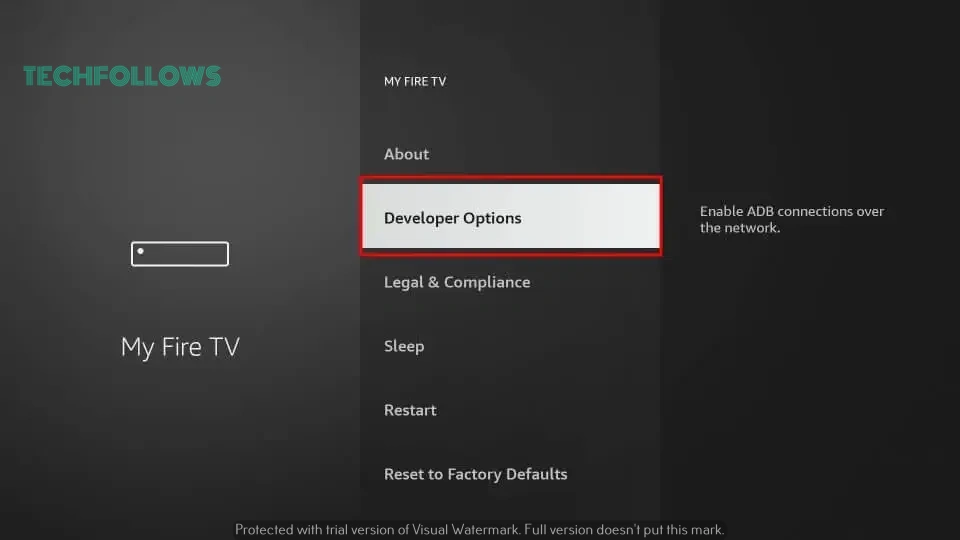
6. Tap on the Install unknown apps feature.
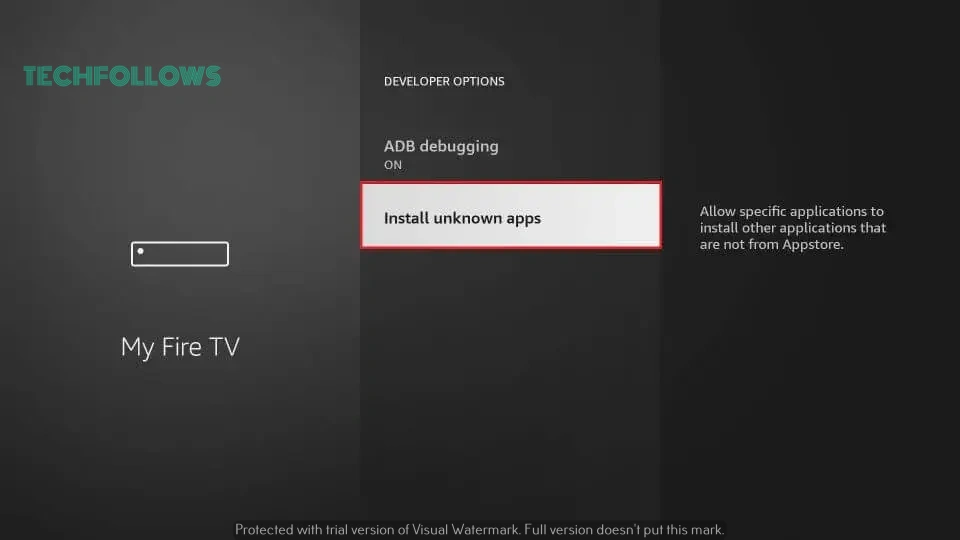
7. Enable the Downloader toggle.
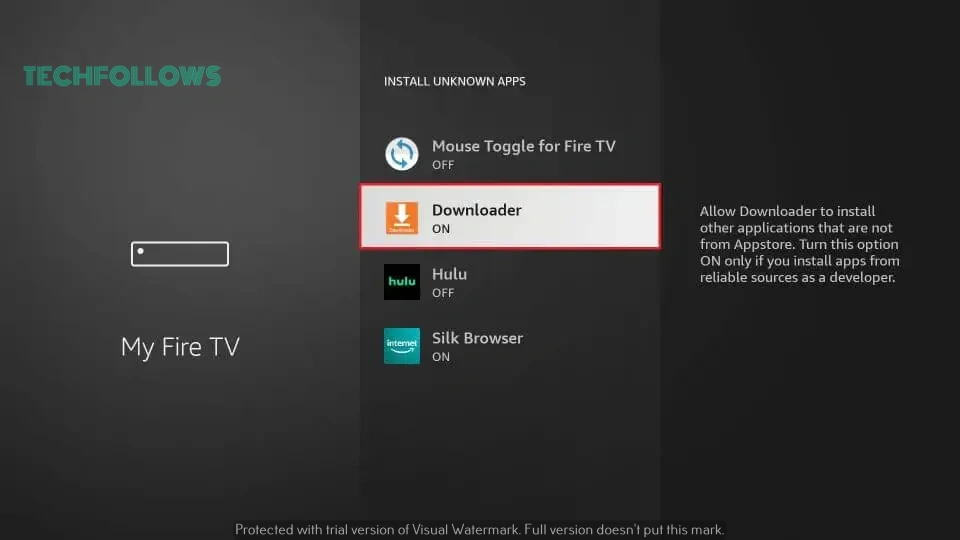
8. Launch the Downloader app from the My Apps section.
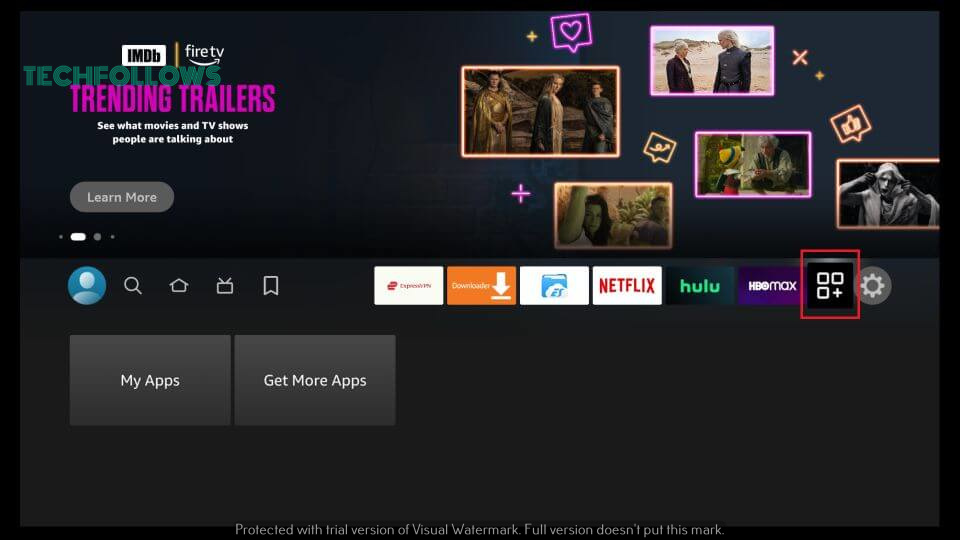
9. Type the RTE Player APK URL (https://shorturl.at/akBDT) in the search box and press GO.
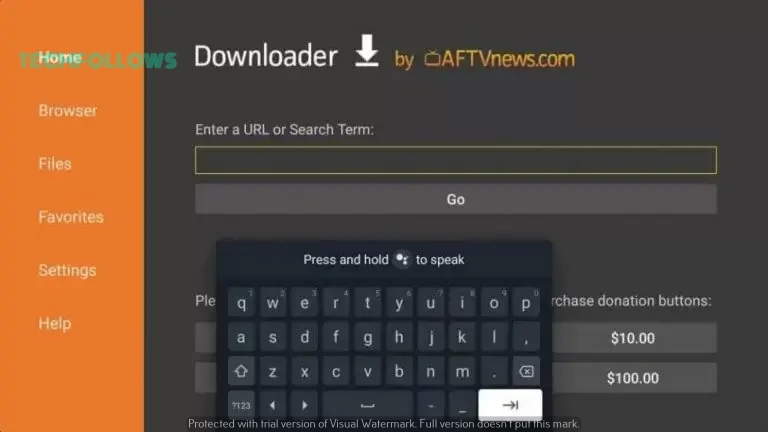
10. The APK file will be downloaded on your Firestick.
11. Then, select Install to download the RTE Player app on Fire TV.
How to Use RTE Player on Firestick
1. Open RTE Player on Firestick.
2. You will see the RTE Player Home page categorized as Home, Live, Box Sets, and Kids.

3. Click the Login button and sign in with your account.
4. You can also use the Search icon to watch content on RTE Player specifically.
5. Under Home, you will see Popular Content, the Latest News, Entertainment Shows, Music & Cultural Events, Originals, Catch-Up Today Shows, and Investigation Collections.
6. Under Live, you can view live TV channels like RTE One, RTE 2, RTE News, and Bright Sparks Shows.
7. Under Box Sets, you get Original Series, Latest Drama, Comedy, Documentaries, Entertainment, Lifestyle, Kids, Culture, etc.
8. Under Kids, you can see several videos customized for kids.
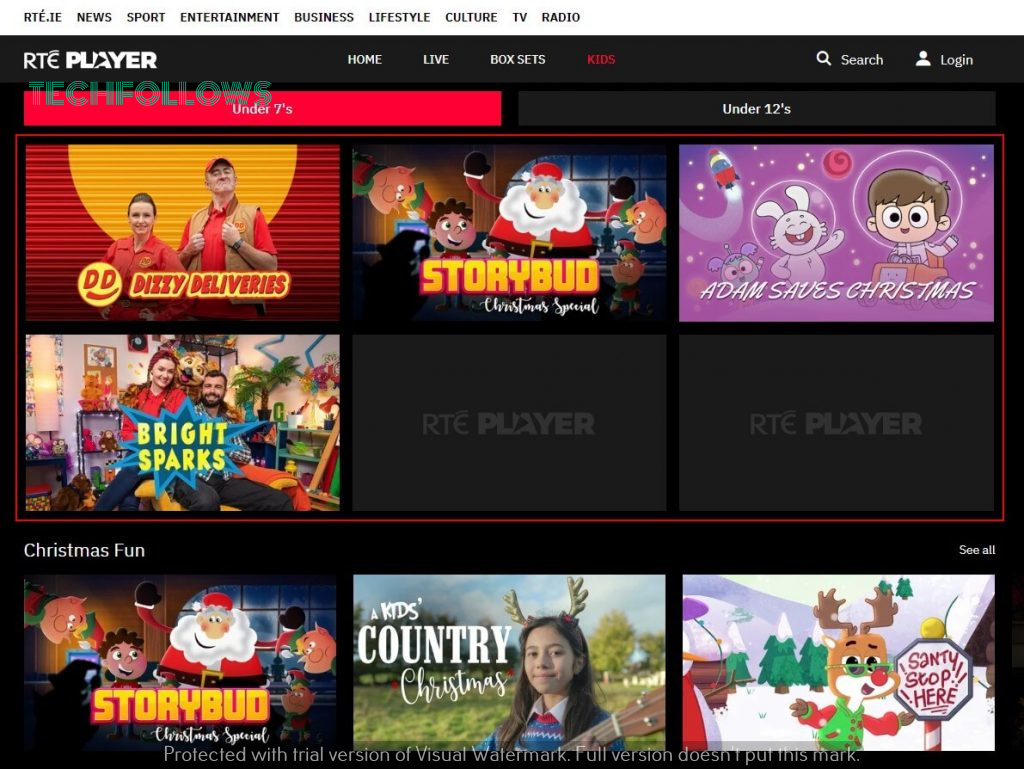
How to Access RTE Player Website Using Silk Browser
Alternatively, you can directly watch RTE Player on Firestick from Silk Browser. As Silk Browser is pre-installed on Firestick, you don’t need to sideload any apps.
1. Open Silk Browser from the Firestick Home page.
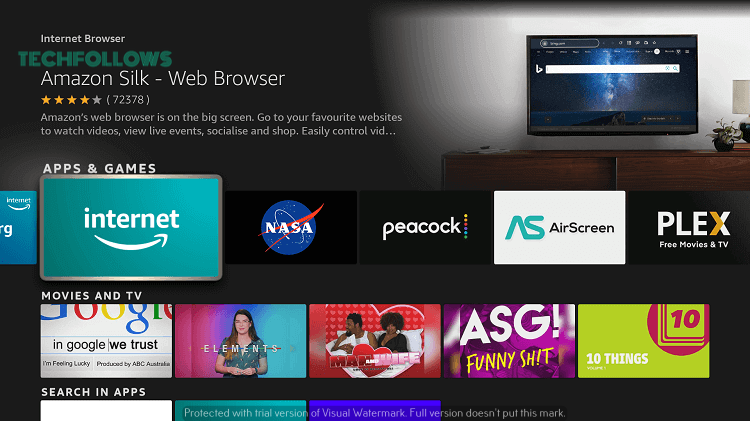
2. Enter the URL of RTE Player (https://www.rte.ie/player/) in the Silk Browser.
3. Sign in to RTE Player by filling in the required details.
4. Now, you can enjoy watching your favorite content from RTE Player on Firestick.
How to Screen Mirror RTE Player on Firestick
You can also watch RTE Player on Firestick from your Smartphone using the Screen Mirroring feature. Make sure that the Display Mirroring is enabled on Firestick.
1. Connect your Smartphone and Fire TV to the same WiFi.
2. Launch RTE Player on your Android smartphone. If you don’t have the app, install it from the Play Store.
3. Login to the account by entering the necessary details.
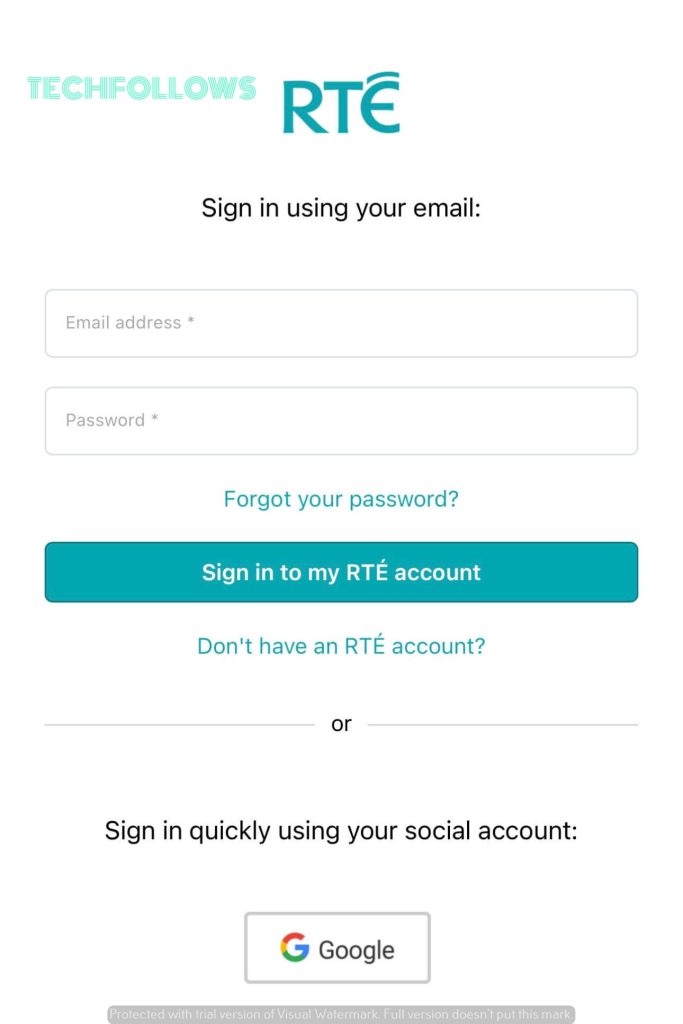
4. Play the desired video title.
5. Select the Cast icon from the Notification Panel of your Android smartphone.
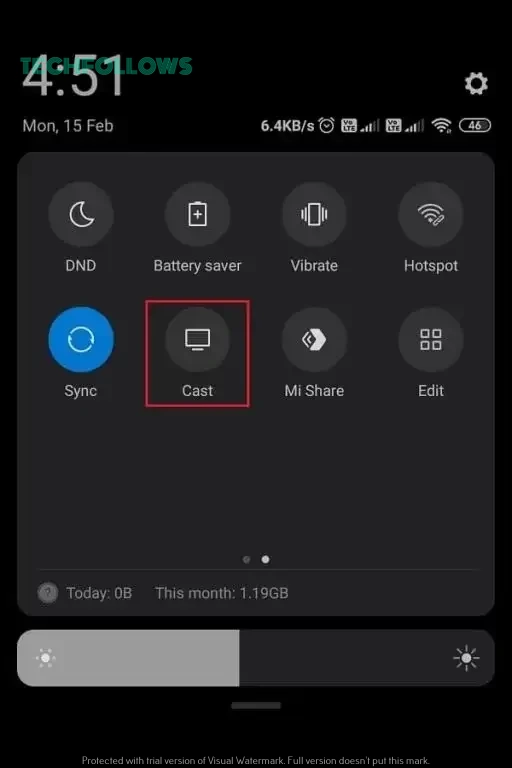
6. Choose your Fire TV after successful scanning.
7. Then, you can start watching RTE Player on Amazon Fire Stick.
8. To stop the mirroring, click the Cast icon and tap the Disconnect button.
RTE Player Subscription
RTE Player is free for the people of the Republic of Ireland and Northern Ireland. For international audiences, you need to buy a subscription worth $8.99 or £6.99 per month to get all the video content. You can buy the subscription from the RTE website.
FAQs
Yes, you can access live TV channels like RTE One, RTE2, RTEjr, and more.
Yes, if you want to watch RTE Player worldwide, you can use VPNs. We suggest you to use NordVPN to bypass the RTE Player’s geo-restriction.
Disclosure: If we like a product or service, we might refer them to our readers via an affiliate link, which means we may receive a referral commission from the sale if you buy the product that we recommended, read more about that in our affiliate disclosure.
Read More: World News | Entertainment News | Celeb News
Tech Follows









