Most LG TV models come with an Energy Saving Mode, which helps the LG TV to consume less power by adjusting the screen brightness. You can easily enable the power saving mode in the LG TV Settings. Moreover, the Energy Saving feature comes with a different level of options to adjust your LG TV screen brightness based on your preference. Enable Energy Saving Mode on your LG TV to reduce eye strain if you are using the TV continuously for a long time.
How to Turn ON Energy Saving Mode on LG Smart TV
1. Turn On your LG TV and launch the Home screen.
2. Click on the Settings icon at the top right corner.
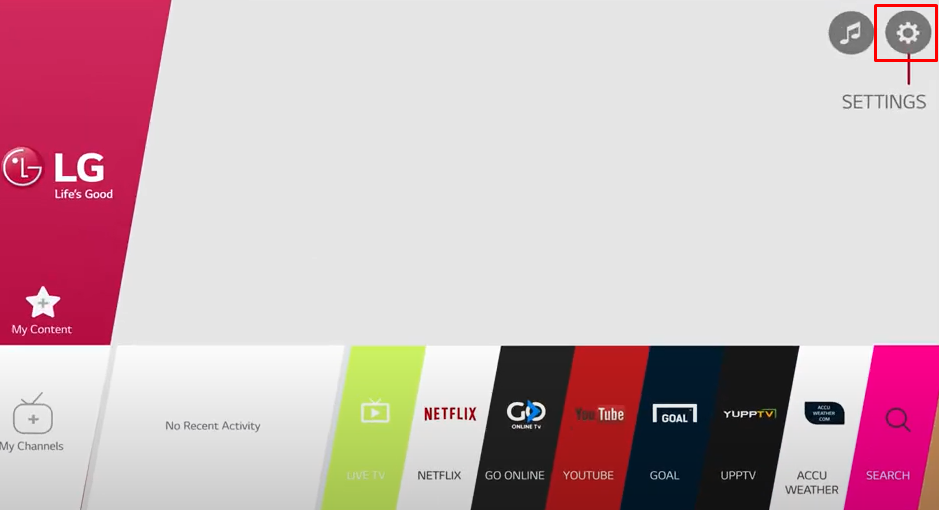
3. Navigate to All Settings and select the Picture option.
4. From the Picture menu, click on the Energy Saving option and select any option mentioned below.
- Auto: It will adjust your LG TV screen brightness based on the ambience lighting around your LG TV. Remember Auto feature is not available in all model LG TVs.
- Off: Turns Off this mode and reverts back your LG TV brightness to default.
- Minimum / Medium / Maximum: Applies preset power-saving mode brightness on your LG TV.
- Screen Off: Your LG TV screen will be turned Off, and the audio will only be played. You can press any of the buttons on your LG TV remote to turn On the screen (Except the Power button).
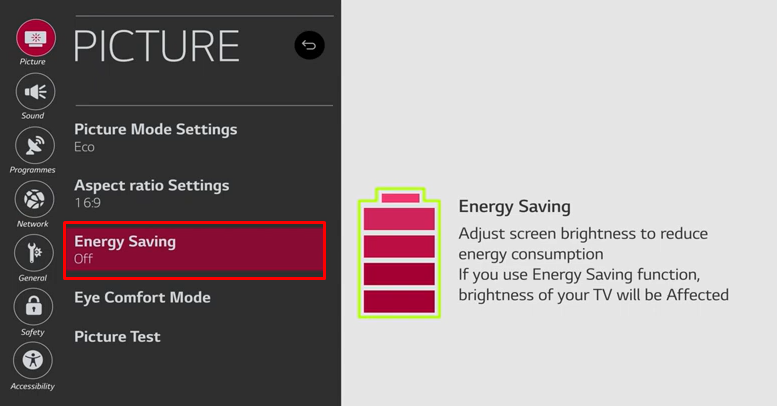
5. Then, make sure to select the Eco option from the Picture Mode Settings section.
6. Now, your LG TV will automatically adjust the brightness to save energy.
Additional Way to Save More Energy on LG Smart TV
If you have connected any device to your LG TV, it will consume more energy. By enabling Eco Mode on LG TV, you can put the device to sleep after a specific time of inactivity.
1. Tap the Home button on your TV remote to launch the home screen.
2. Hit the Gear Icon to open Settings.
3. Go to the General section and select Eco Mode.
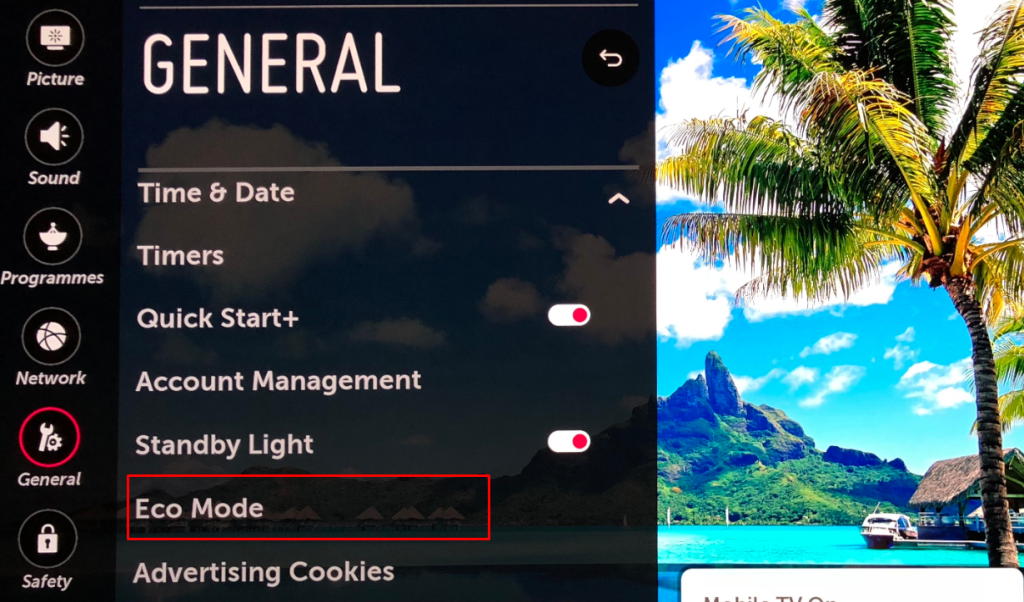
4. Now turn On the HDD Eco Mode toggle button.
5. Then, click the option Auto Power Off and select a time duration.
6. If the TV is inactive for the chosen time, your LG TV will be automatically turned Off.
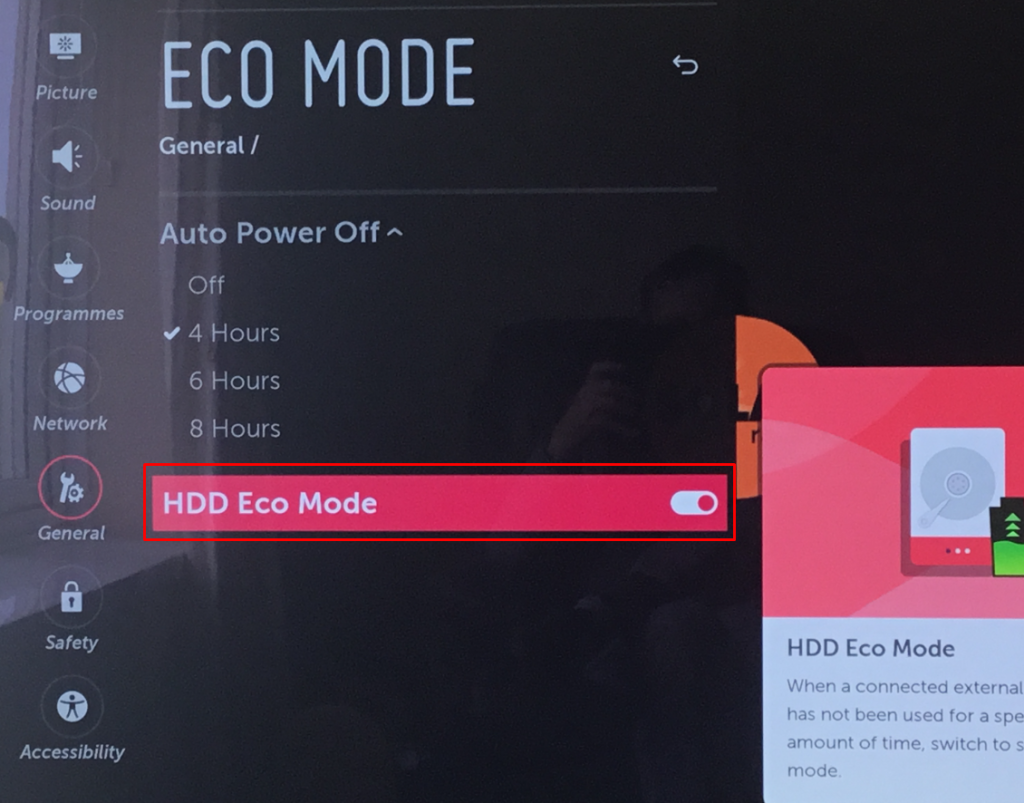
Frequently Asked Questions
Navigate to the home screen → Click Settings → Select All Settings → Tap Picture → Hit Energy Saving → Tap Off.
Power saving mode adjusts the screen brightness to lower the power consumption on LG TVs.
Disclosure: If we like a product or service, we might refer them to our readers via an affiliate link, which means we may receive a referral commission from the sale if you buy the product that we recommended, read more about that in our affiliate disclosure.
Read More: World News | Entertainment News | Celeb News
Tech Follows







